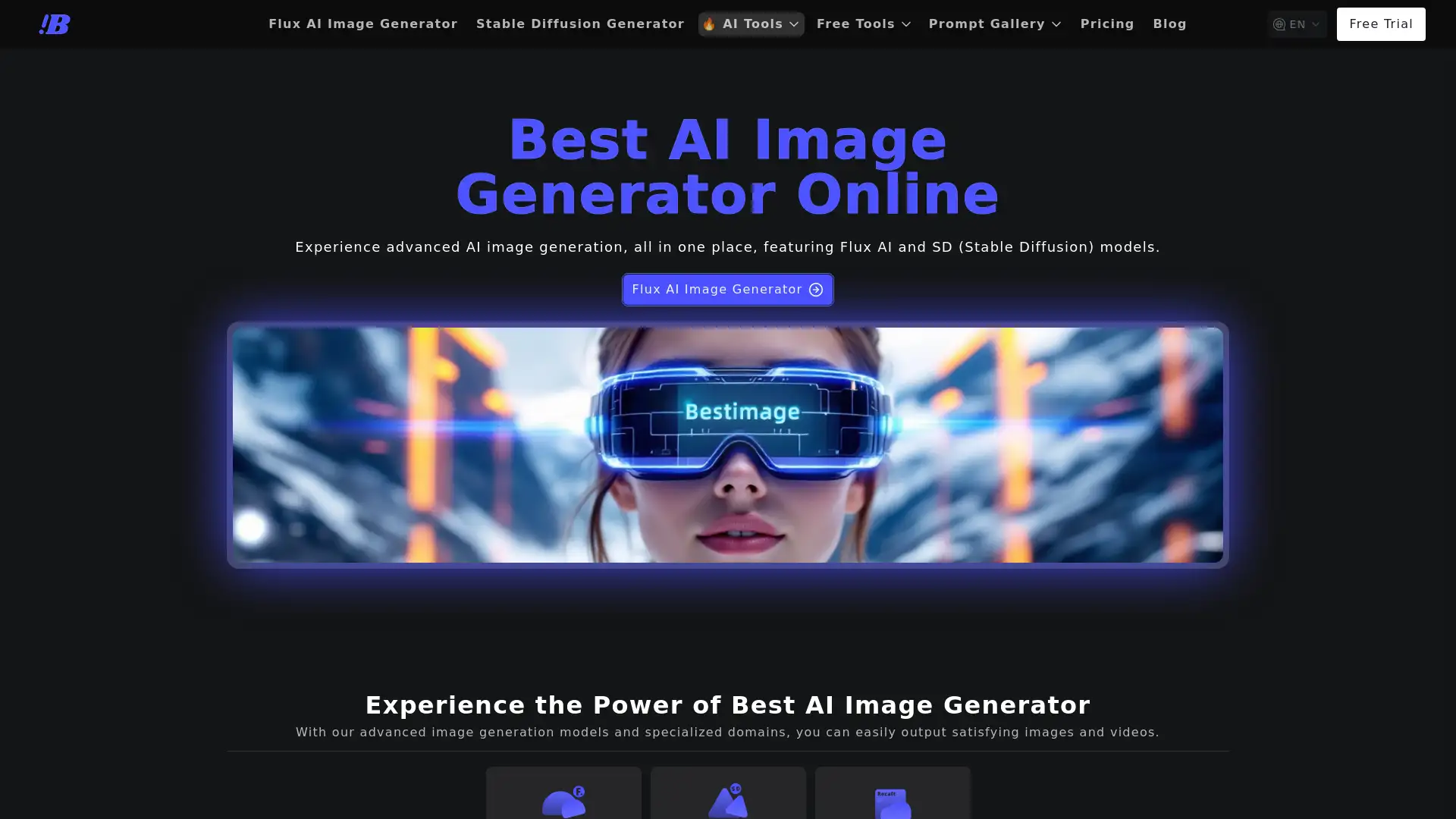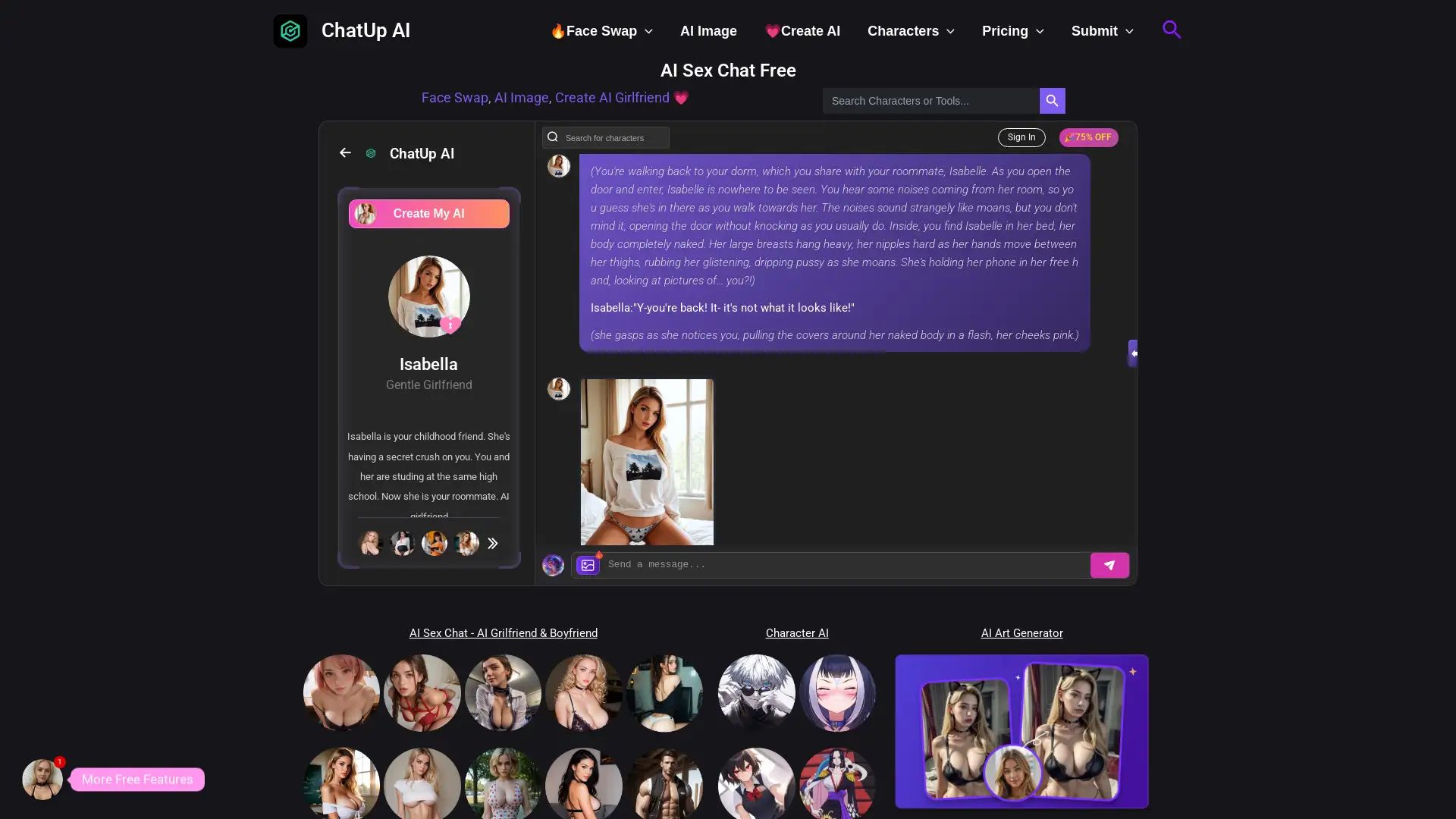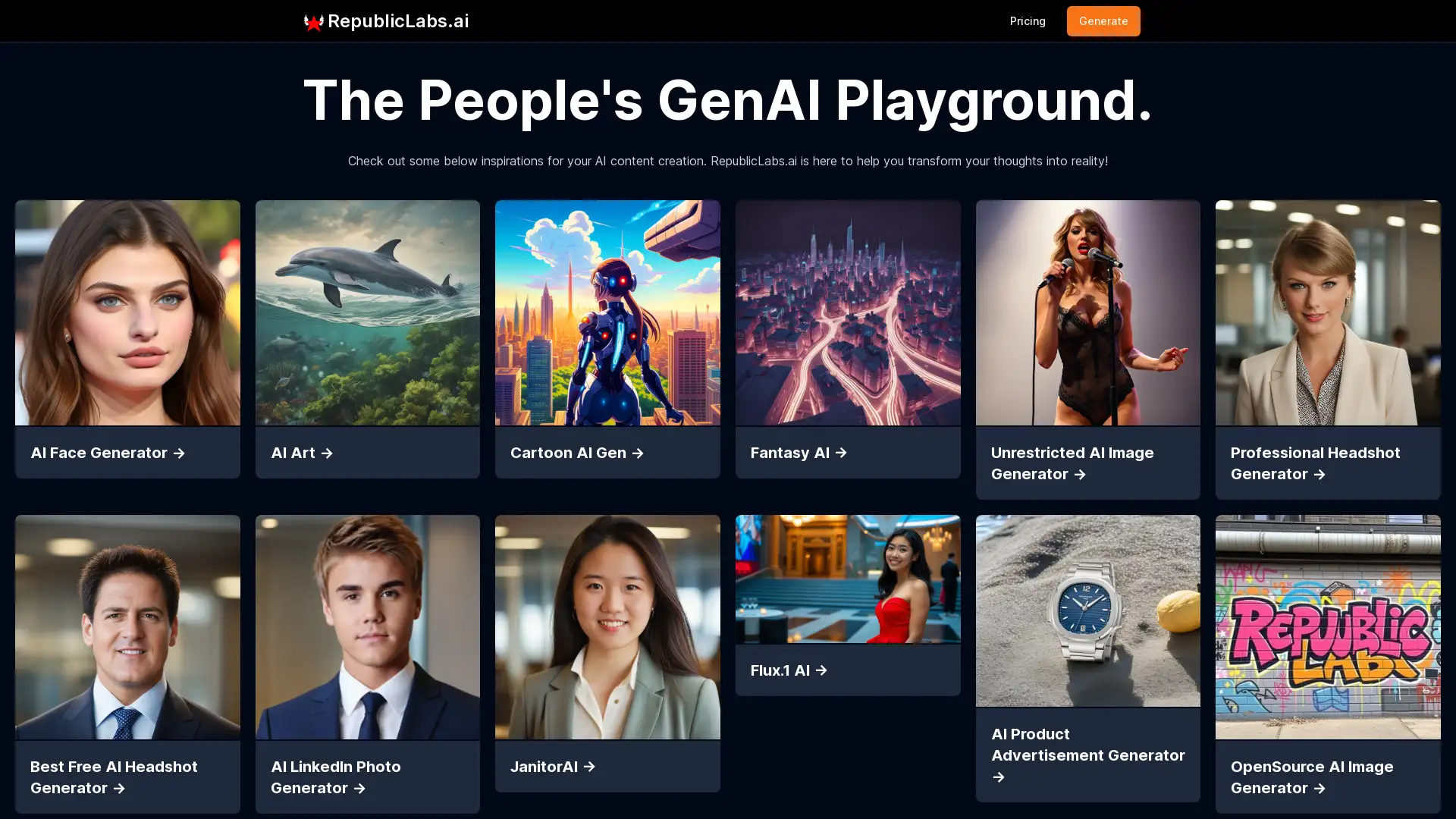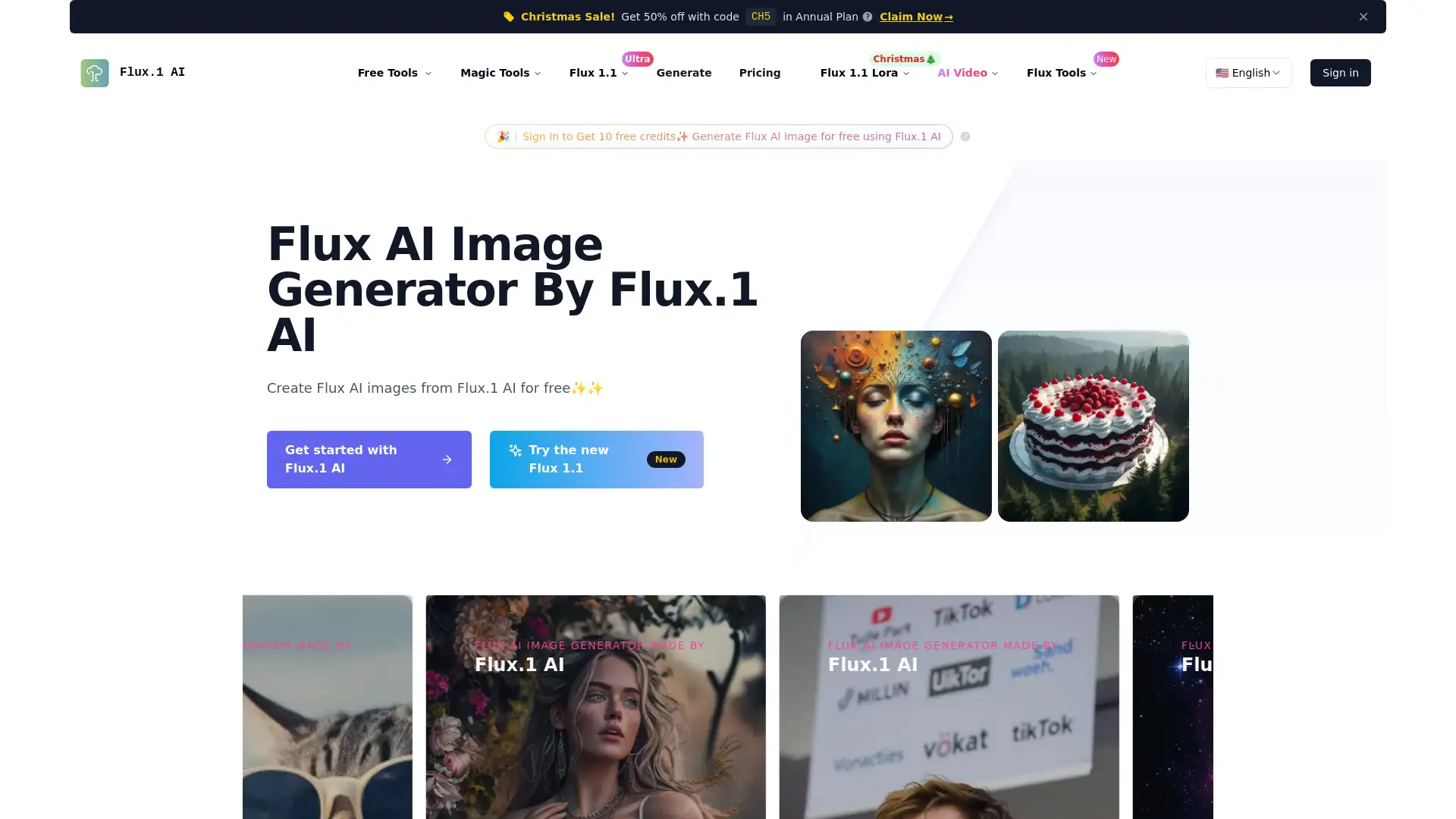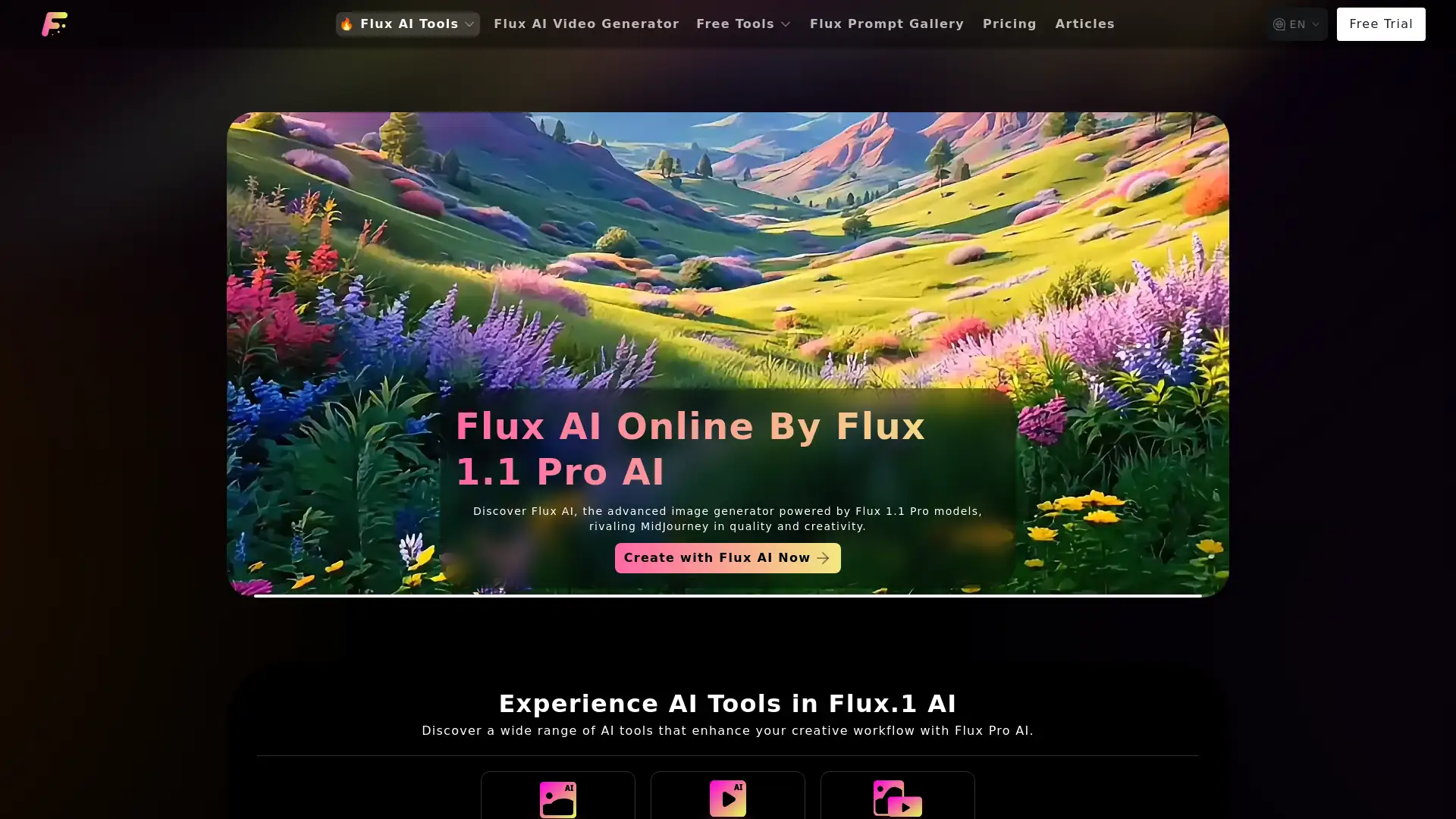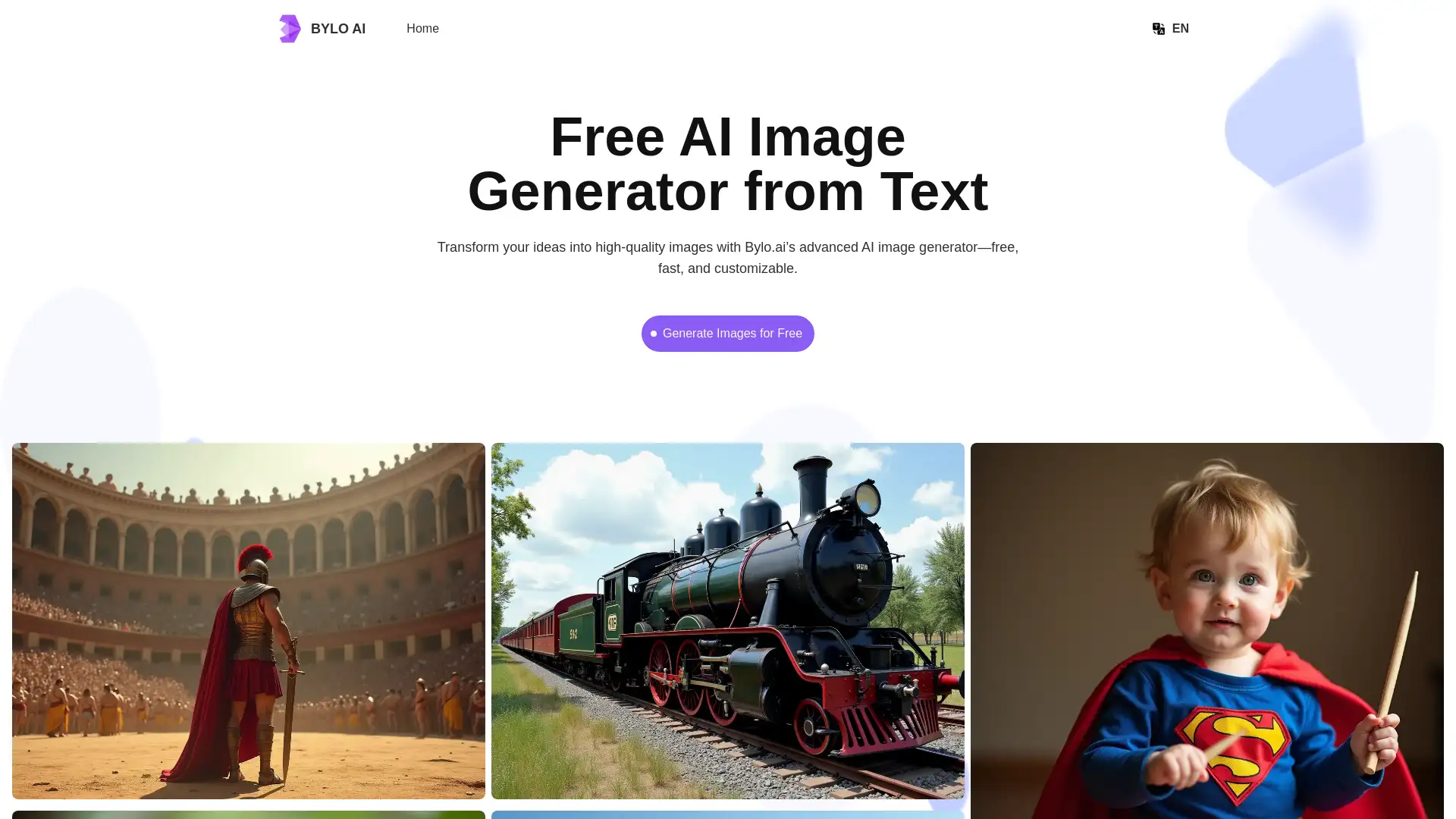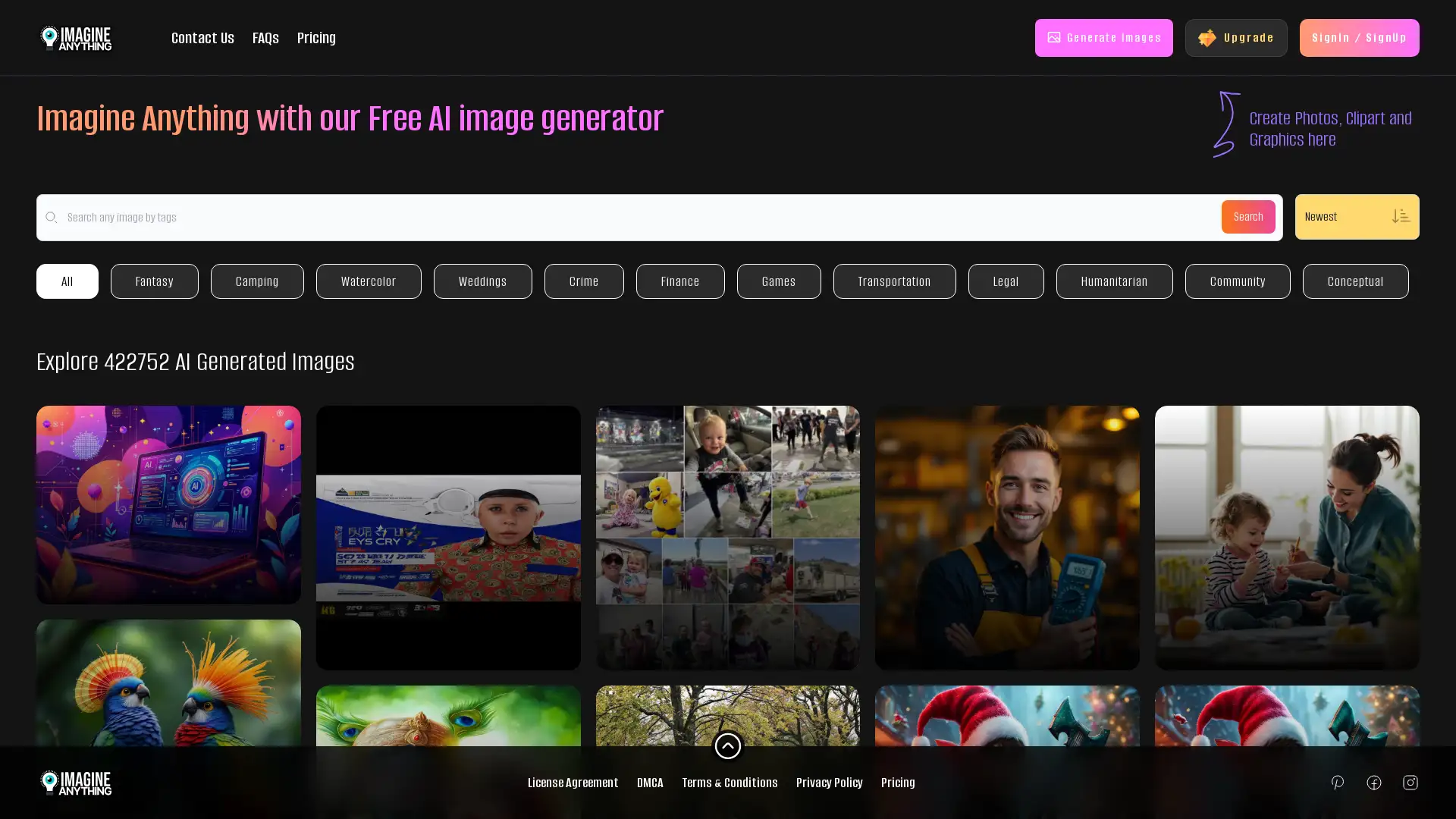Imgcreator AI
Visit- Introduction:
AI-powered tool for creating images from text in seconds.
- Added on:
Oct 06 2024
- Company:
ZMO.AI
AI Image Generation
Concept Art
Anime Illustration
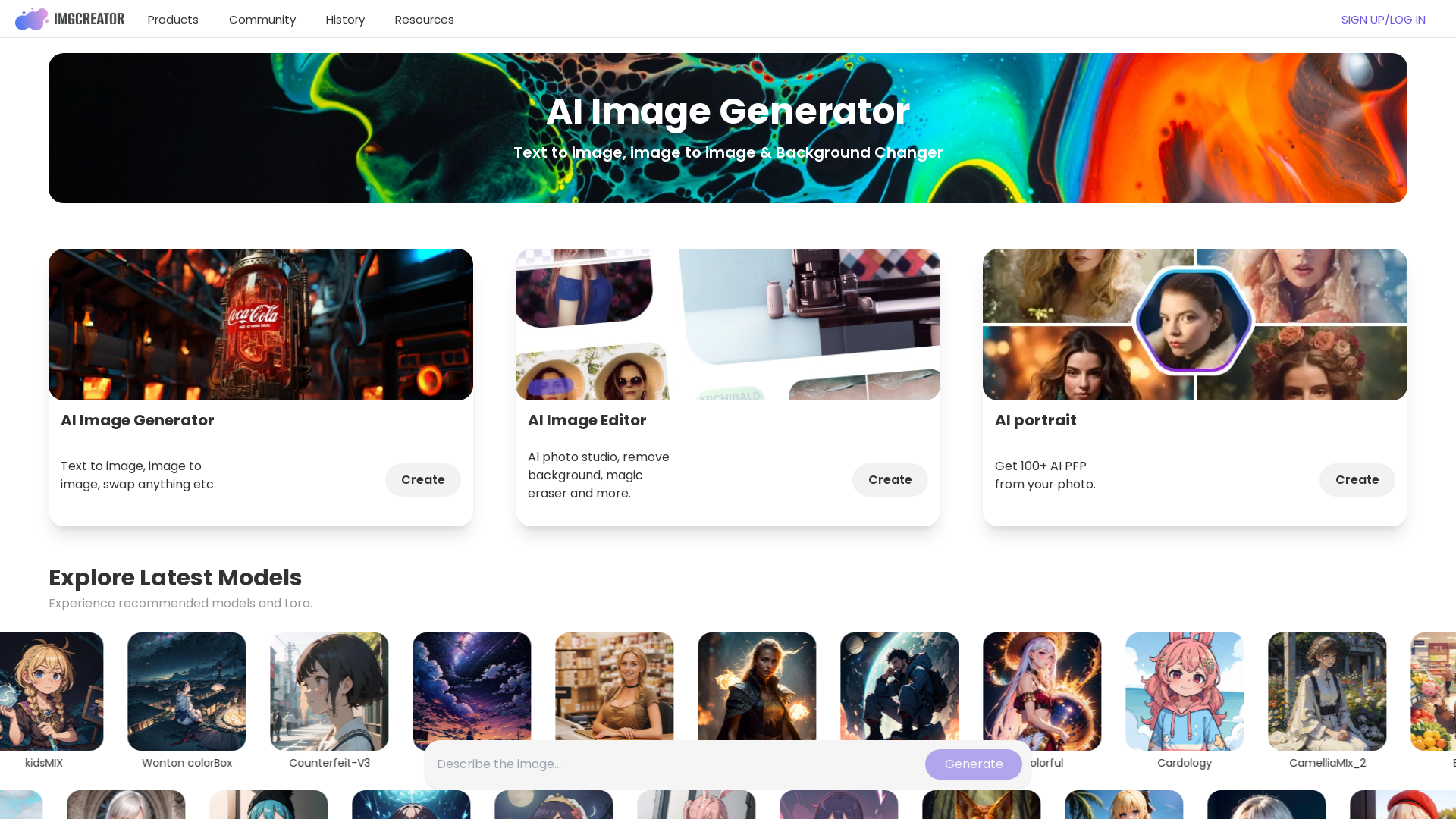
Introduction to ImgCreator.AI
ImgCreator.AI is an innovative AI tool that allows users to generate high-quality images from simple text descriptions within seconds. Whether you're looking to create illustrations, concept art, anime portraits, or designs, ImgCreator.AI offers a user-friendly platform equipped with advanced models and filters to help bring your ideas to life. With features like background removal and AI-based image editing, ImgCreator.AI enables users to fully customize their images for personal or commercial use.
Main Functions of ImgCreator.AI
Text-to-Image Generation
Example
Enter a text prompt such as 'a futuristic city at sunset,' and the AI generates a unique image.
Scenario
Artists and designers can quickly generate concept art or design drafts based on their descriptions without needing to draw manually.
Background Removal
Example
Remove the background of an image with a single click, leaving only the main subject.
Scenario
E-commerce businesses can use this feature to create professional product photos by eliminating distracting backgrounds.
AI Portrait and Anime Generation
Example
Generate realistic anime or portrait images based on specific inputs like 'anime girl with blue hair and glasses.'
Scenario
Content creators can use this function to create custom avatars or characters for games, stories, or online profiles.
Ideal Users for ImgCreator.AI
Graphic Designers
Graphic designers can use ImgCreator.AI to create quick concept drafts or generate images for various projects without needing advanced illustration skills.
E-commerce Business Owners
E-commerce entrepreneurs benefit from ImgCreator.AI's background removal and editing features, allowing them to create clean and professional product images easily.
Social Media Influencers
Social media influencers and content creators can use ImgCreator.AI to generate eye-catching visuals, custom avatars, or themed content for their profiles and channels.
How to Use ImgCreator.AI
- 1
Step 1: Sign Up or Log In
Visit the ImgCreator.AI website and sign in to your account. If you're new, sign up for free and receive 30 image generations to start.
- 2
Step 2: Input Your Text Prompt
Enter a detailed text description of the image you want to create. You can also choose a filter to enhance your image style.
- 3
Step 3: Generate and Download
Generate the image, review it, and download it in the desired format. You can continue editing or refining the image as needed.
Related Youtube Video About Imgcreator AI

Generate Any Image You want with Text - ImgCreator.ai Introduction
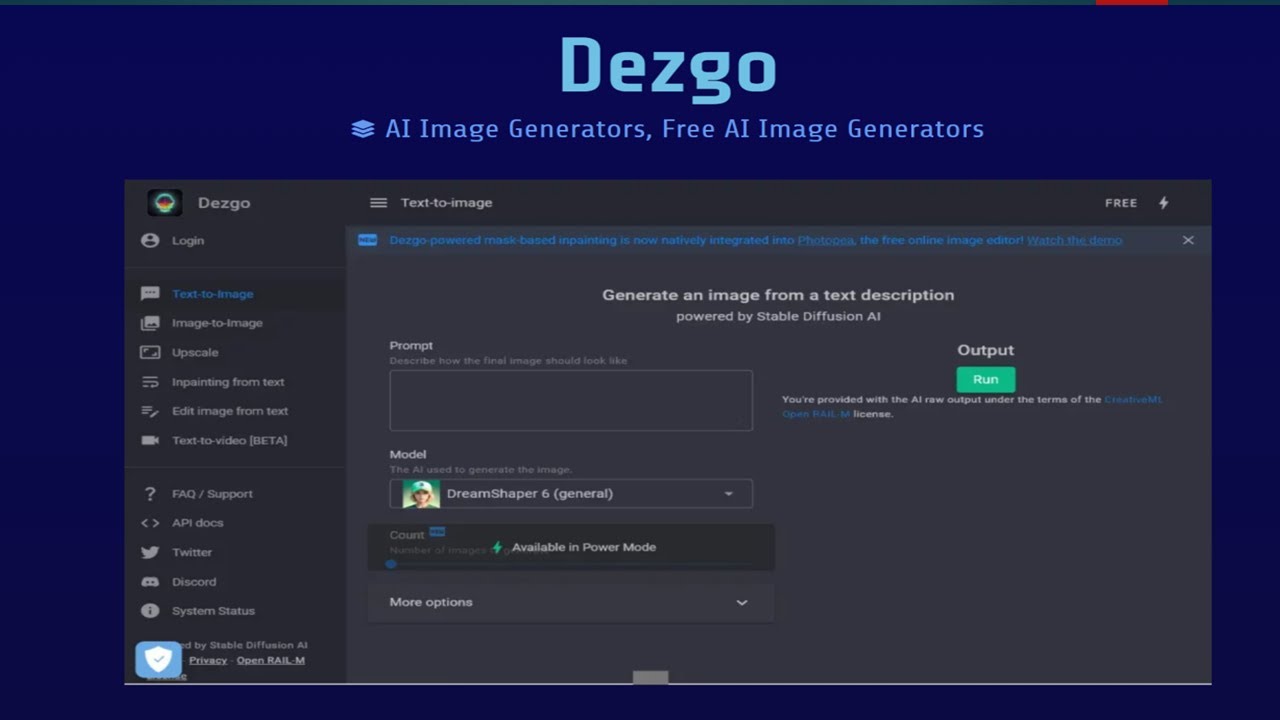
Dezgo - The Ultimat AI Image Generator

Getimg AI: Create Stunning AI Pictures with Our AI Image Generator

Getimg AI: AI Image Generator for Stunning AI Pictures
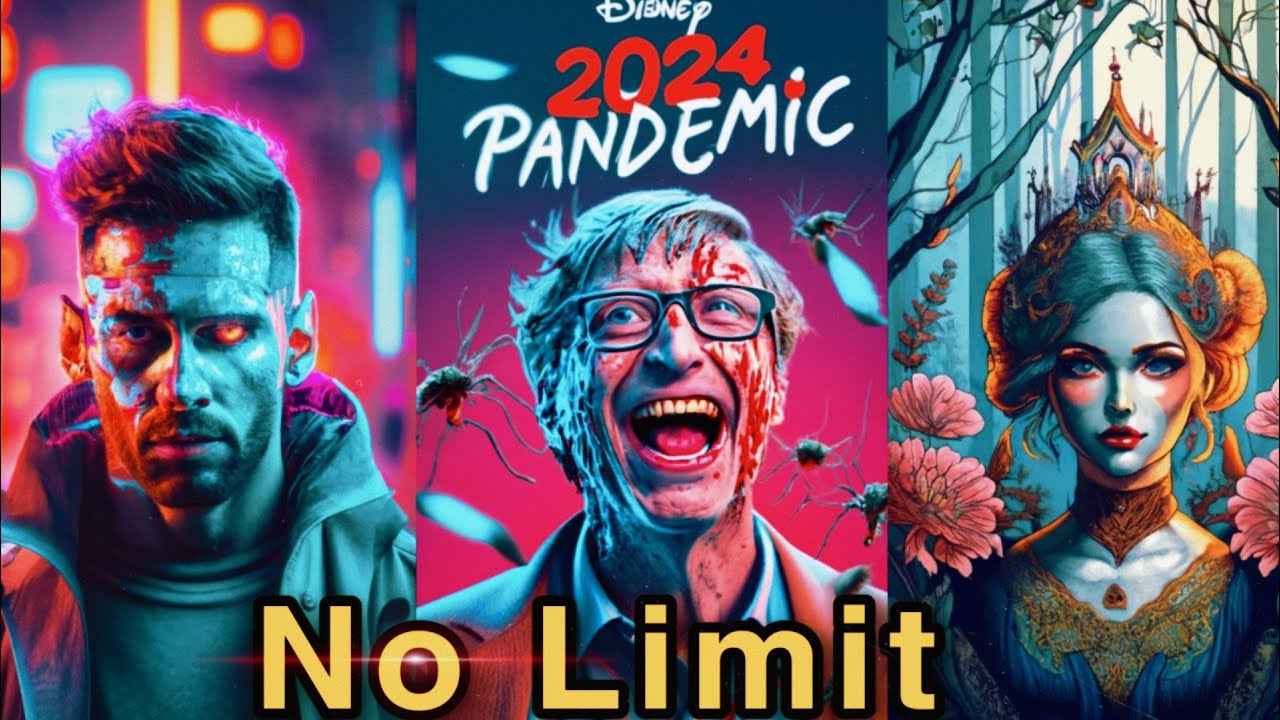
5 new free text to image ai Generator

Canva AI Text to Image Generator FREE Amazing Images!

ImgCreator.ai - Modified Stable Diffusion Optimized for Highly Realistic Photos & 3D Render Objects
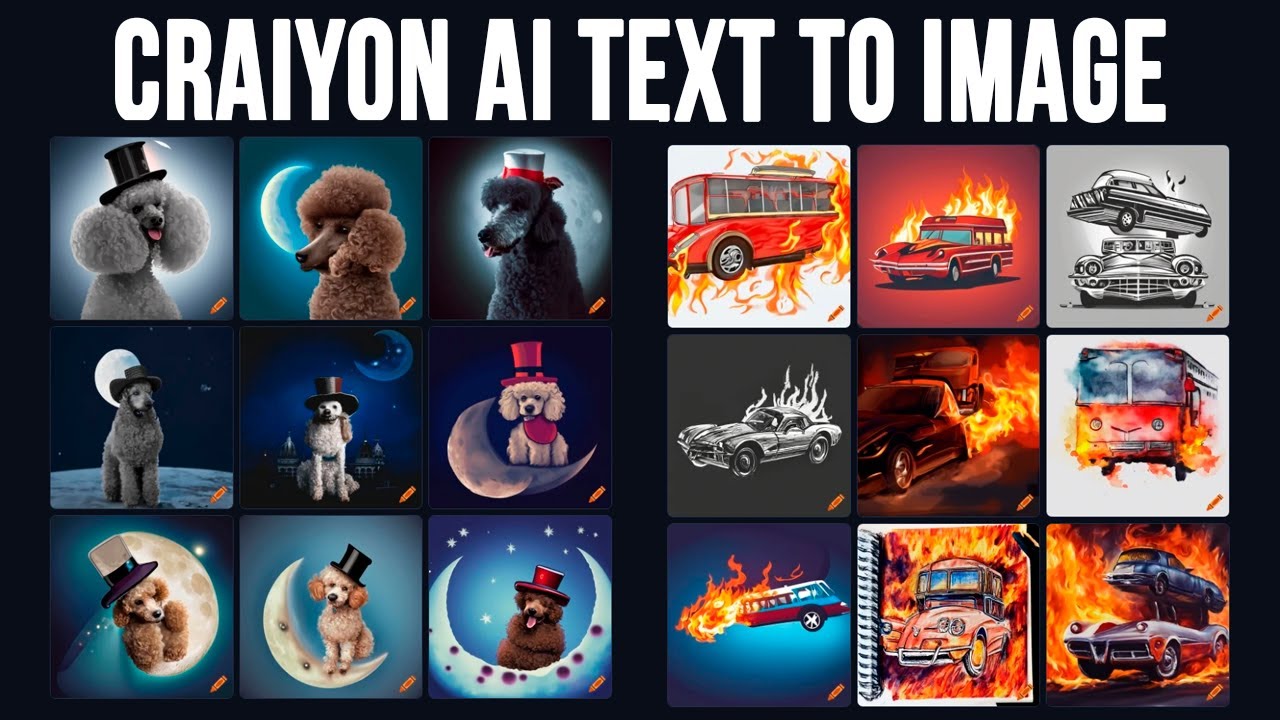
Craiyon Free AI Text to Image Generator
Frequently Asked Questions
Imgcreator AI Pricing
For the latest pricing, please visit this link:https://www.zmo.ai/imgcreator
Free Plan
$0/month
30 free image generations
Daily free credits
Basic features
Pro Plan
$X/month or $X/year
Unlimited image generations
Advanced filters and models
Full commercial usage rights
Enterprise Plan
$X/year
Custom solutions
Priority support
Enhanced API access