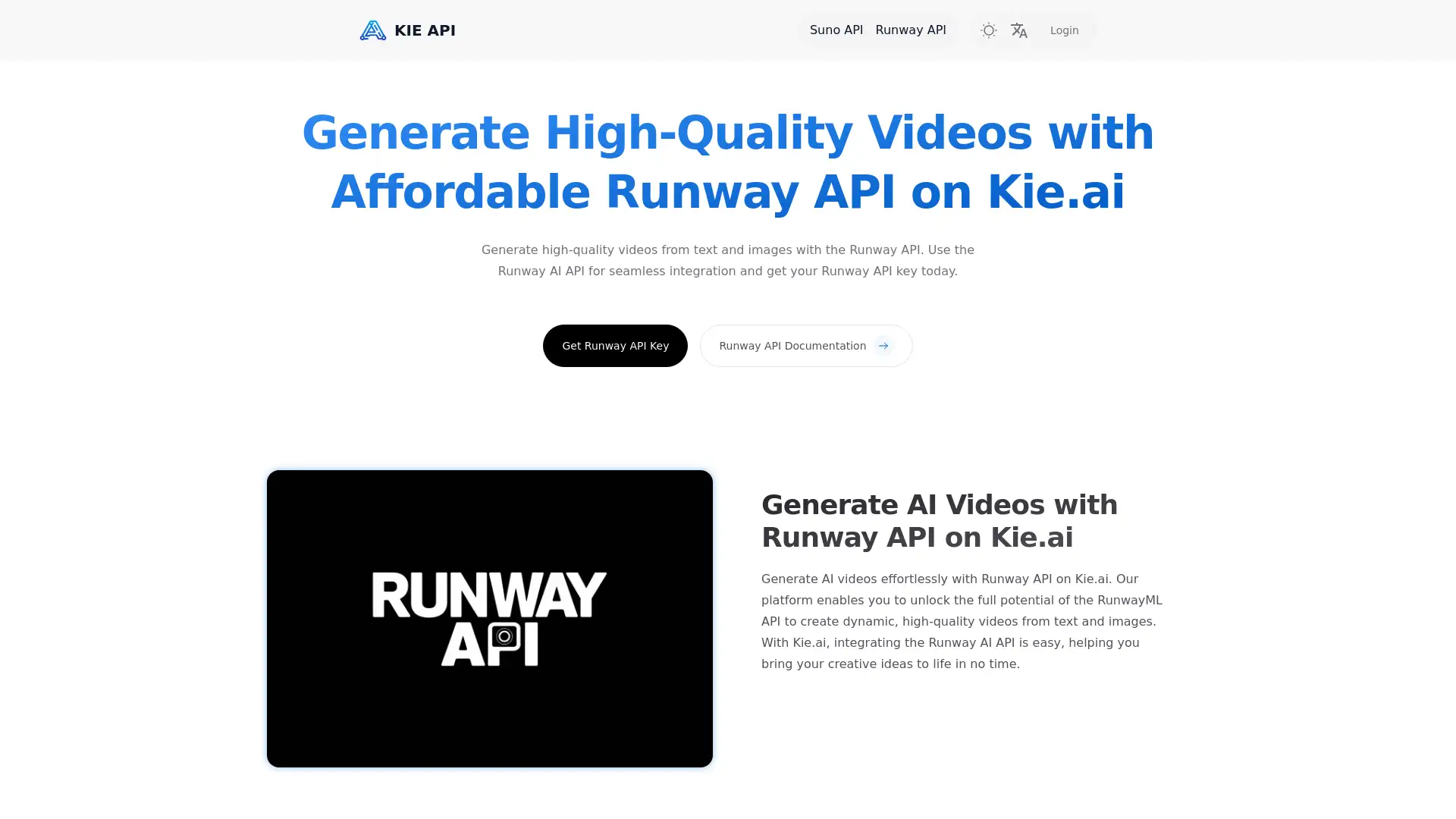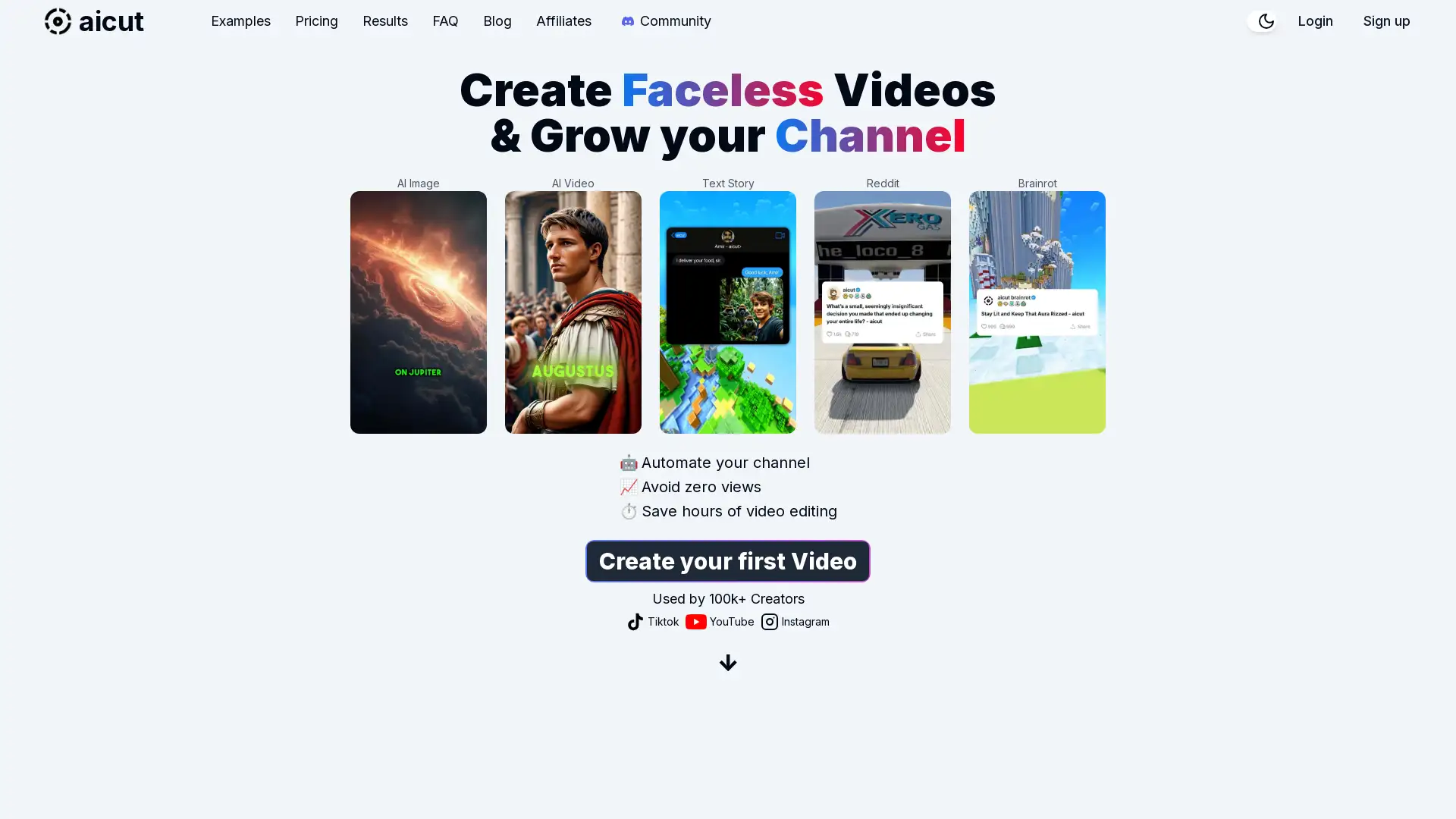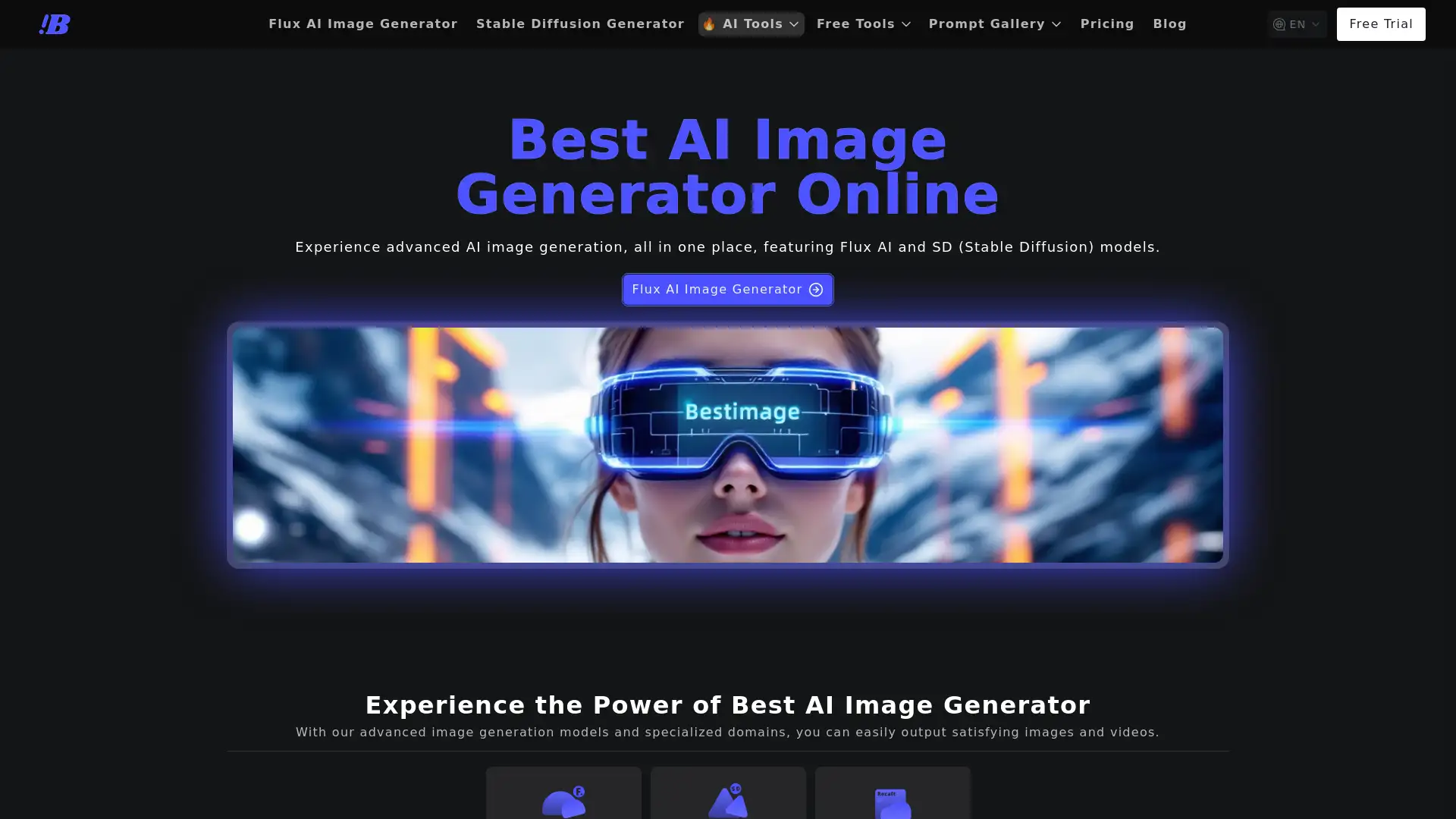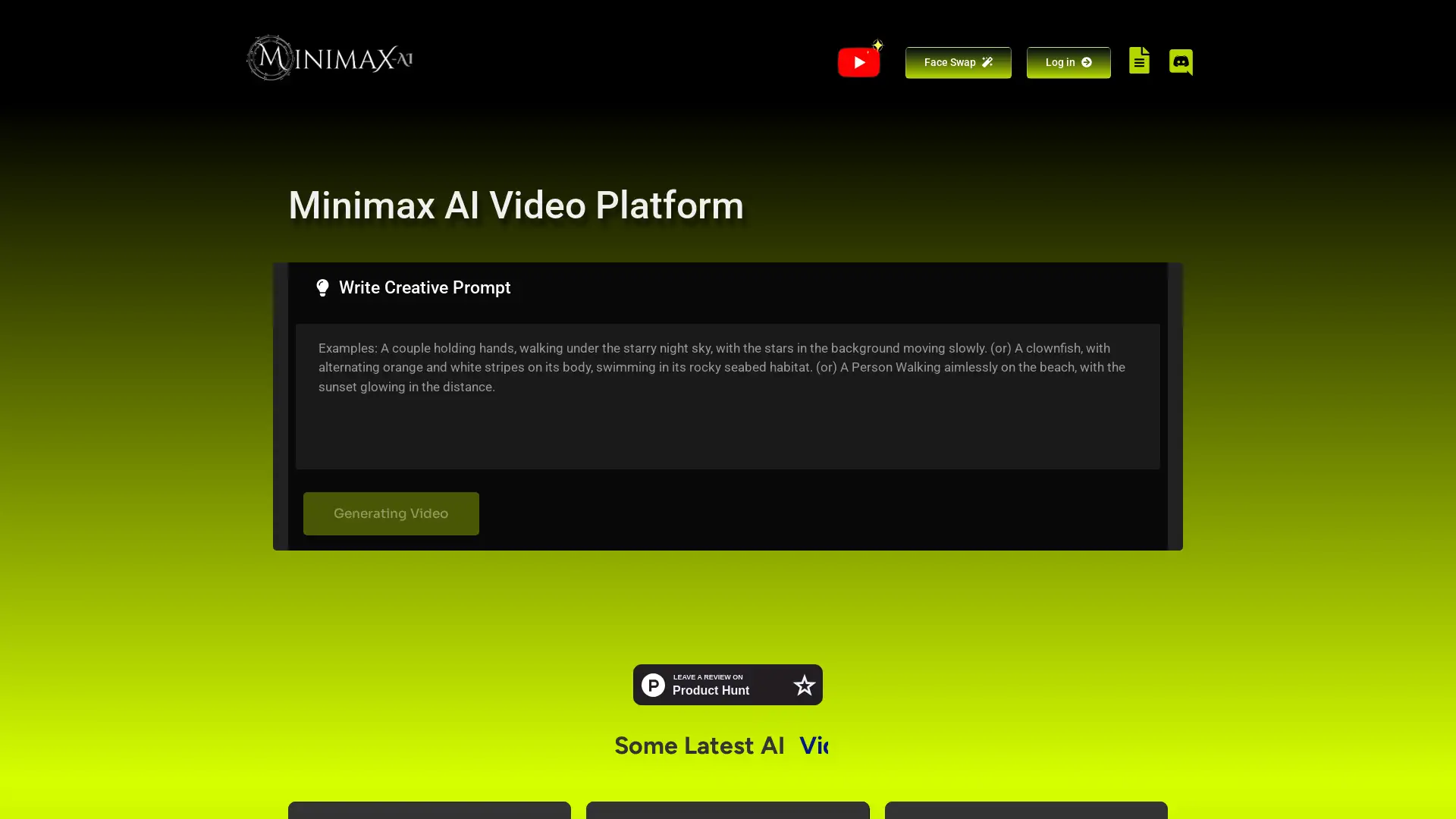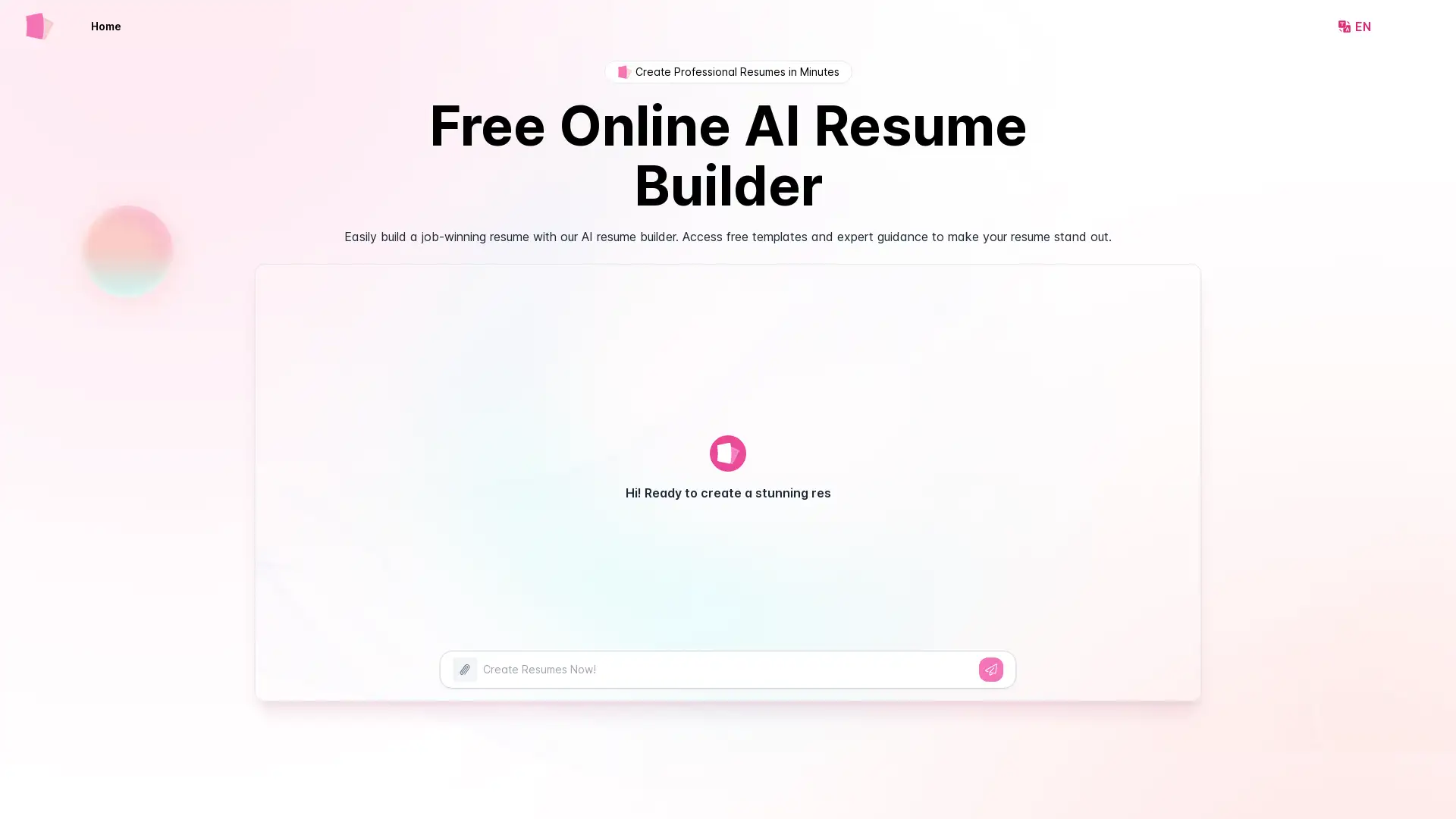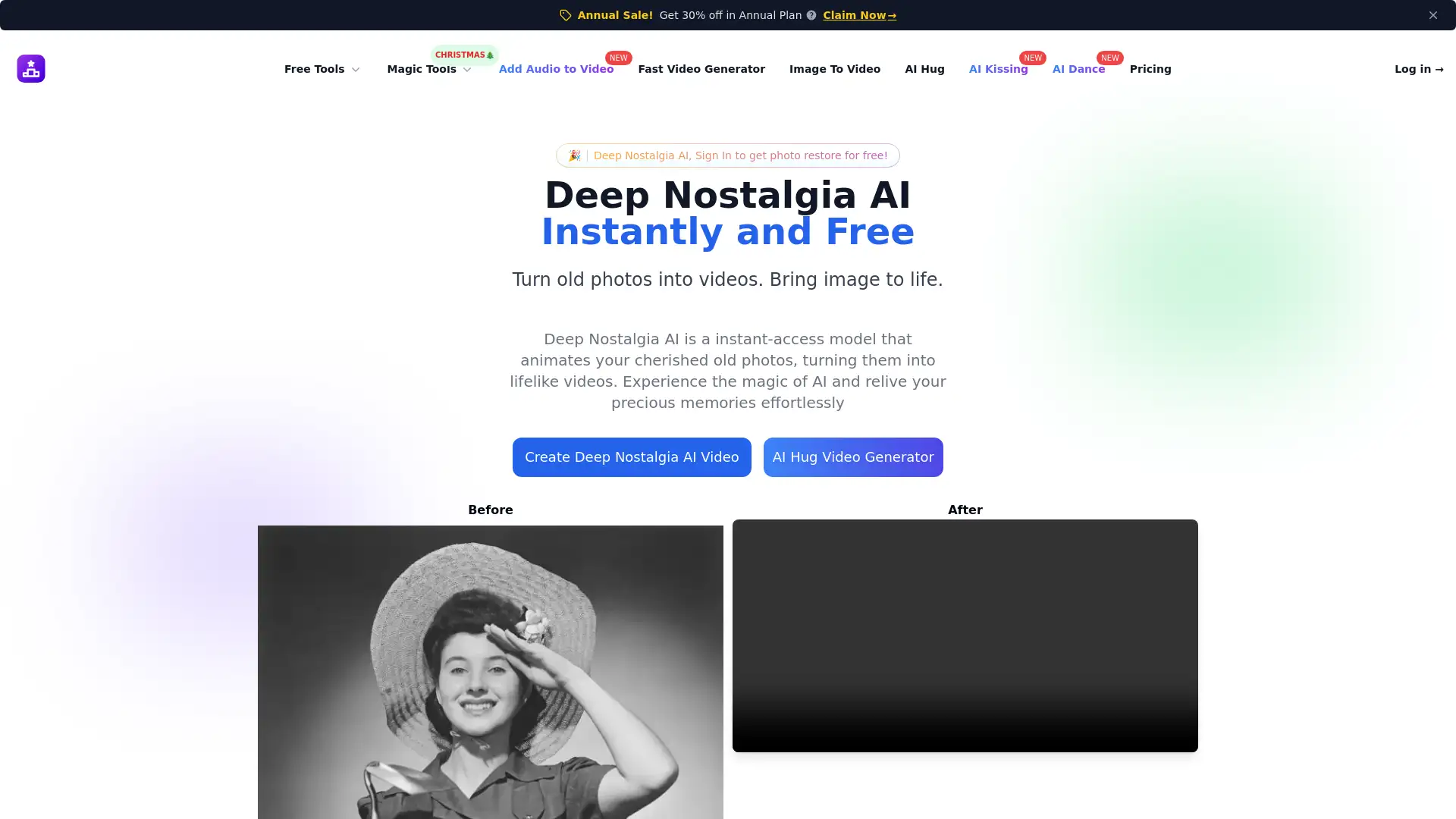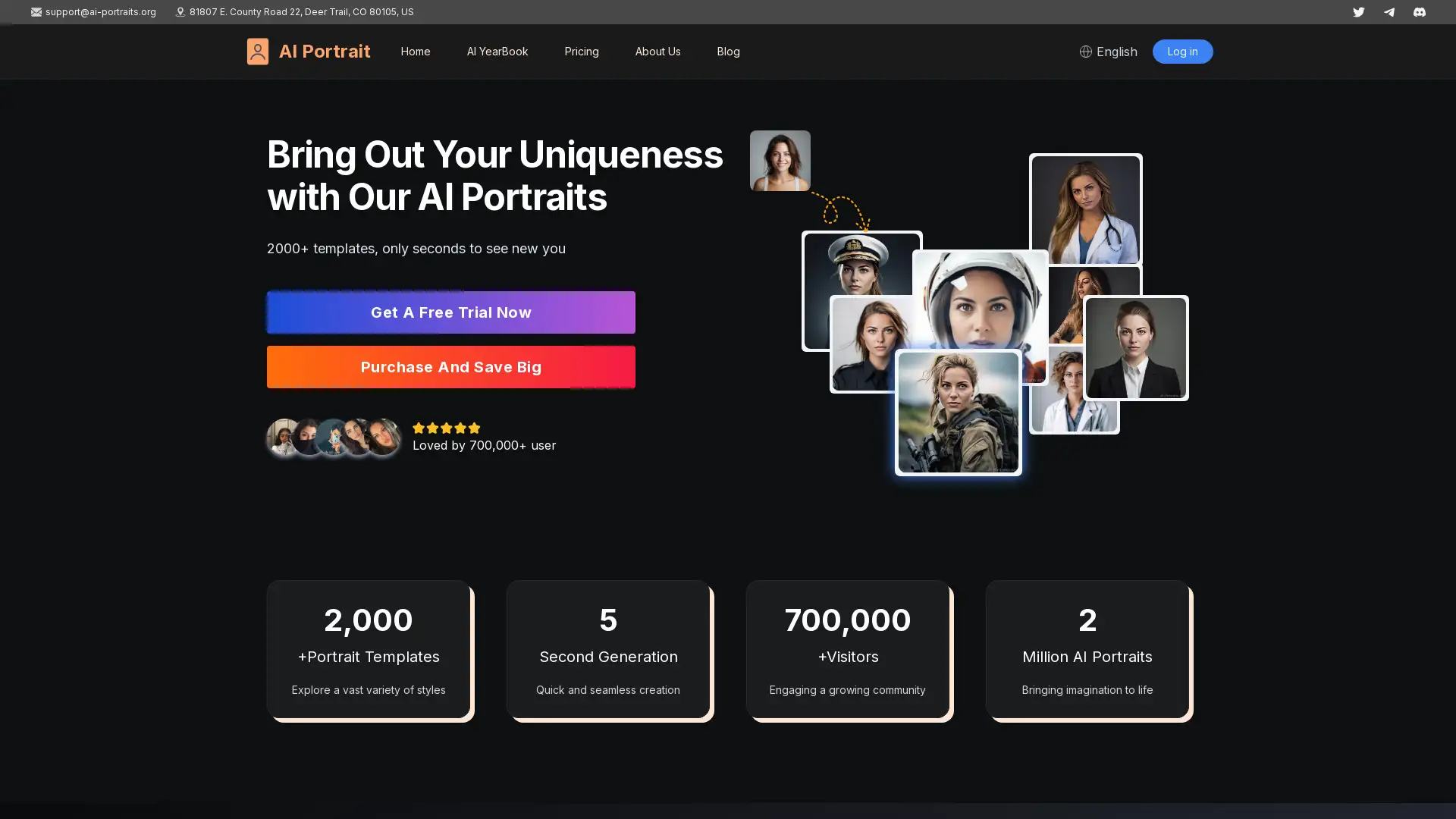Pixlr
Visit- Introduction:
AI-powered photo editing tools for creative design and enhancement.
- Added on:
Oct 11 2024
- Company:
Pixlr Lab Pte. Ltd.
- Photo Editing
AI Tools
- Background Removal

Introducing Pixlr: AI-Driven Photo Editing and Design
Pixlr is a versatile online photo editing platform offering a wide array of AI-powered tools designed for creators, professionals, and students alike. With features like AI Background Removal, AI Generative Fill, and a suite of editing and design tools, Pixlr makes advanced photo manipulation easy and accessible. Whether you're working on desktop or mobile, Pixlr provides a user-friendly experience to enhance images, create custom designs, and even leverage AI for quick, professional-quality edits.
Main Functions of Pixlr
AI Background Removal
Example
Removing unwanted objects from a photo with AI precision.
Scenario
A graphic designer needs to quickly isolate a product image for an ecommerce store. Pixlr’s AI Background Removal tool can seamlessly erase the background, allowing the designer to focus on perfecting the product presentation.
AI Generative Fill
Example
Filling in missing or damaged parts of an image intelligently.
Scenario
A photographer working on a restoration project uses AI Generative Fill to reconstruct missing portions of a damaged photo, quickly generating believable fill-ins that match the original image’s style.
Smart Resize
Example
Resizing images while maintaining content integrity.
Scenario
A social media manager needs to create posts for multiple platforms with different image size requirements. Using Pixlr’s Smart Resize tool, they can resize images for each platform without distorting the key elements.
Ideal Users of Pixlr
Photographers
Photographers who need fast and precise tools to enhance and edit their images can use Pixlr’s AI tools for background removal, object cloning, and generative filling, saving them time and effort.
Graphic Designers
Graphic designers can benefit from Pixlr’s extensive range of design tools, such as the Mood Board Maker, Carousel Maker, and access to templates and animations, to create visually stunning projects.
Students and Educators
Students and educators can take advantage of Pixlr’s free educational plan to learn design basics and experiment with creative projects, making the platform ideal for developing technical design skills.
Visit Over Time
- Monthly Visits13,382,747
- Avg.Visit Duration00:02:54
- Page per Visit2.73
- Bounce Rate44.99%
Geography
- United States24.33%
- India5.45%
- United Kingdom4.39%
- Mexico4.06%
- Brazil3.61%
Traffic Sources
Steps to Use Pixlr
- 1
Step 1: Sign Up
Visit Pixlr’s website or download the mobile app to create an account and choose a subscription plan that fits your needs.
- 2
Step 2: Explore Tools
Explore the suite of editing tools, from basic photo enhancements to advanced AI-driven tools like Background Removal and Generative Fill.
- 3
Step 3: Edit and Save
Use Pixlr’s intuitive interface to edit, enhance, or design your images. Once completed, export and save your work in the desired format.
Related Youtube Video About Pixlr
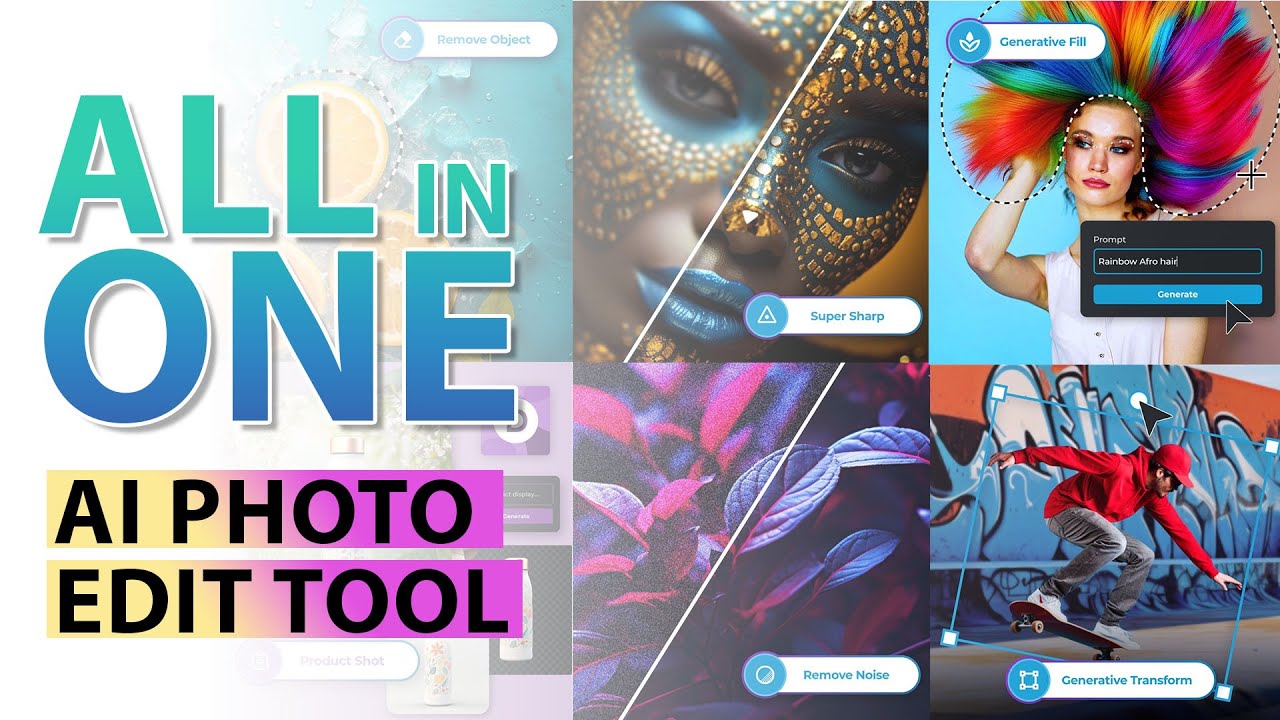
🤯Best AI ALL in ONE Photo Editing Tool | Pixlr 2024 Update

Best AI Art Generator And Editing Tool | Pixlr 2024 Update, Artificial Art Creator

pixlr editor tutorial | ai image editor | ai photo enhancer | text to image

Freepik Just Became an AI Powerhouse With This Update | Designer

Fotor's FIX-IT MAGIC: AI Power for Image Perfection! #AIart #ImageEditing #aitools #sponsored
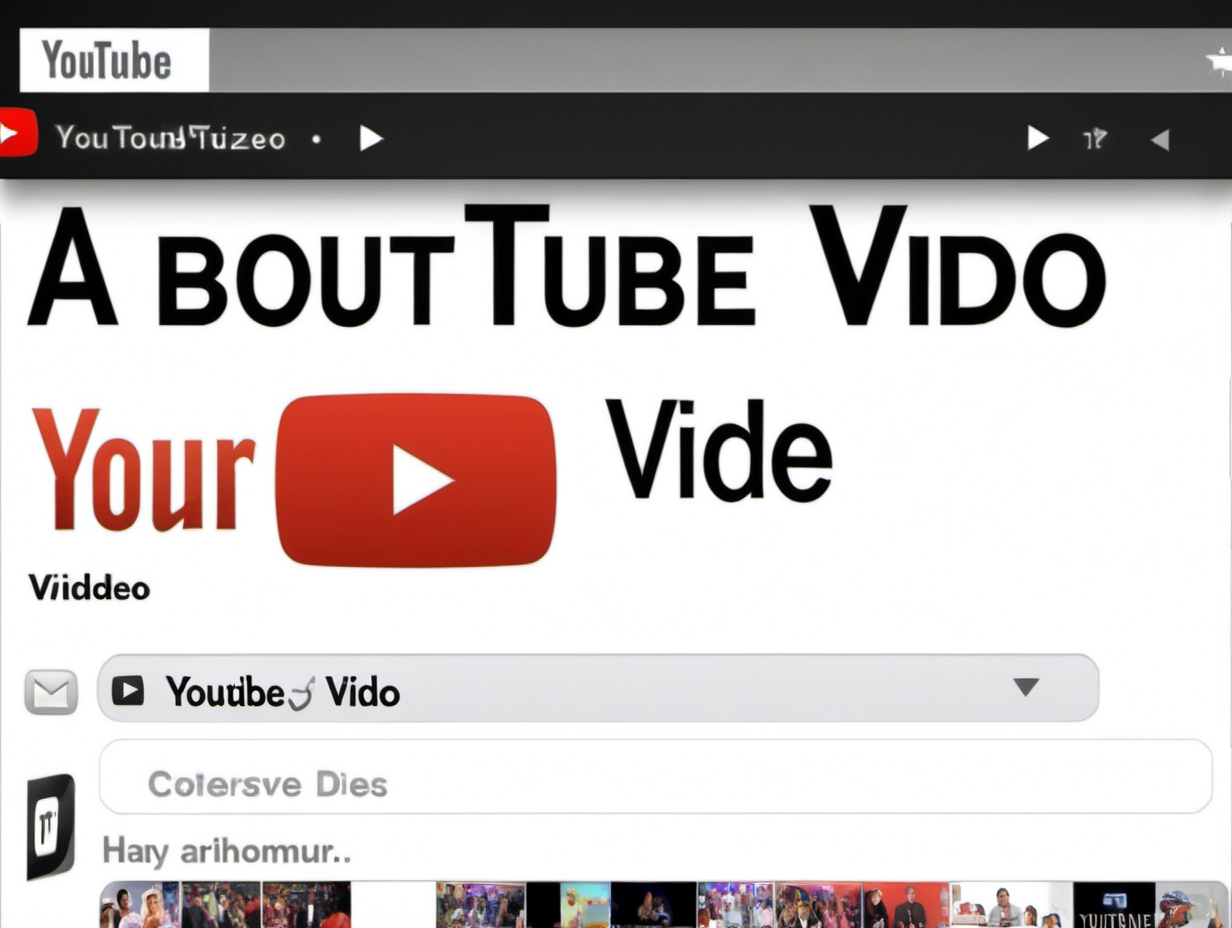
Unleashing the Power of Pixverse AI: Crafting Captivating Videos with Free AI Tools

The Quickest Way to Edit Your Photos - Imagen AI Tutorial

Edit EVERYTHING with Fotor's AI: Complete Tutorial (10 Mins)
Frequently Asked Questions
Pixlr Pricing
For the latest pricing, please visit this link:https://pixlr.com/pricing/
Plus Plan
$1.99/month or $0.99/year
Ad-free experience
Unlimited saves
80 monthly AI credits
Premium Plan
$7.99/month or $4.90/year
Full access to all premium features
Ad-free experience
Unlimited saves
1000 monthly AI credits
Private mode for AI generations
Large library of fonts, templates, and elements
Team Plan
$12.99/month or $9.91/year
Includes 5 premium seats
Ad-free experience
Unlimited saves
1000 monthly AI credits per seat
Team collaboration tools