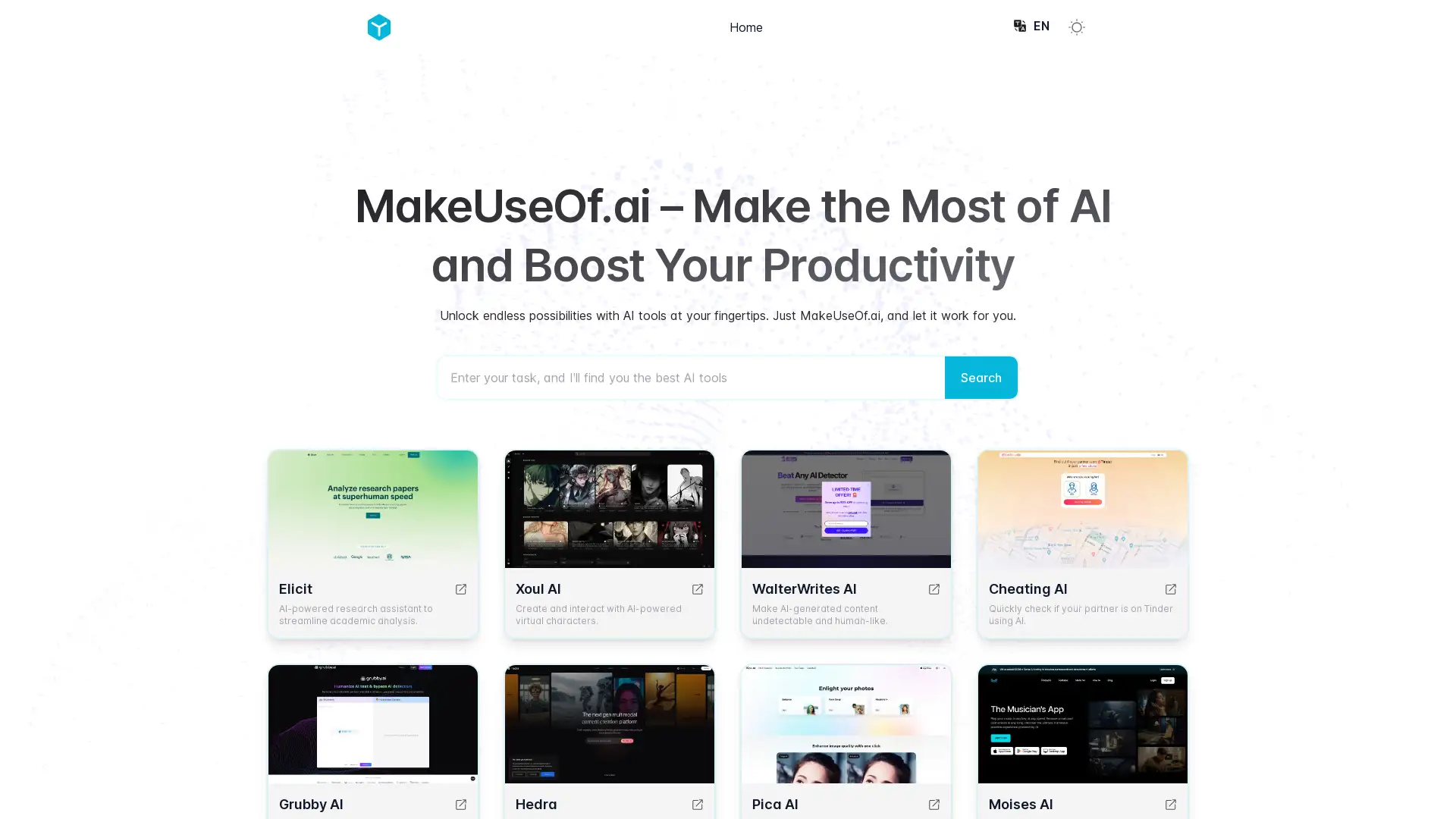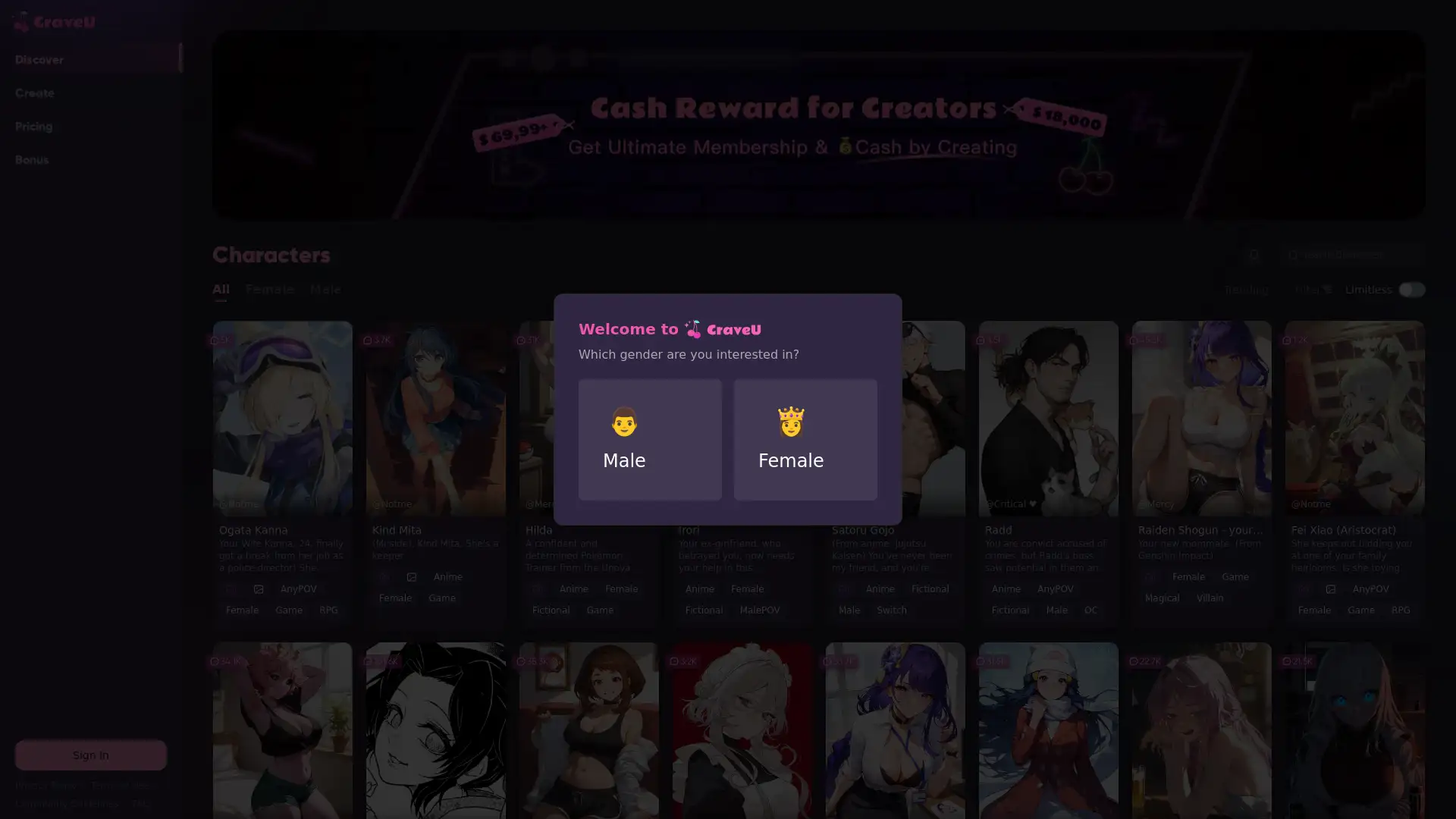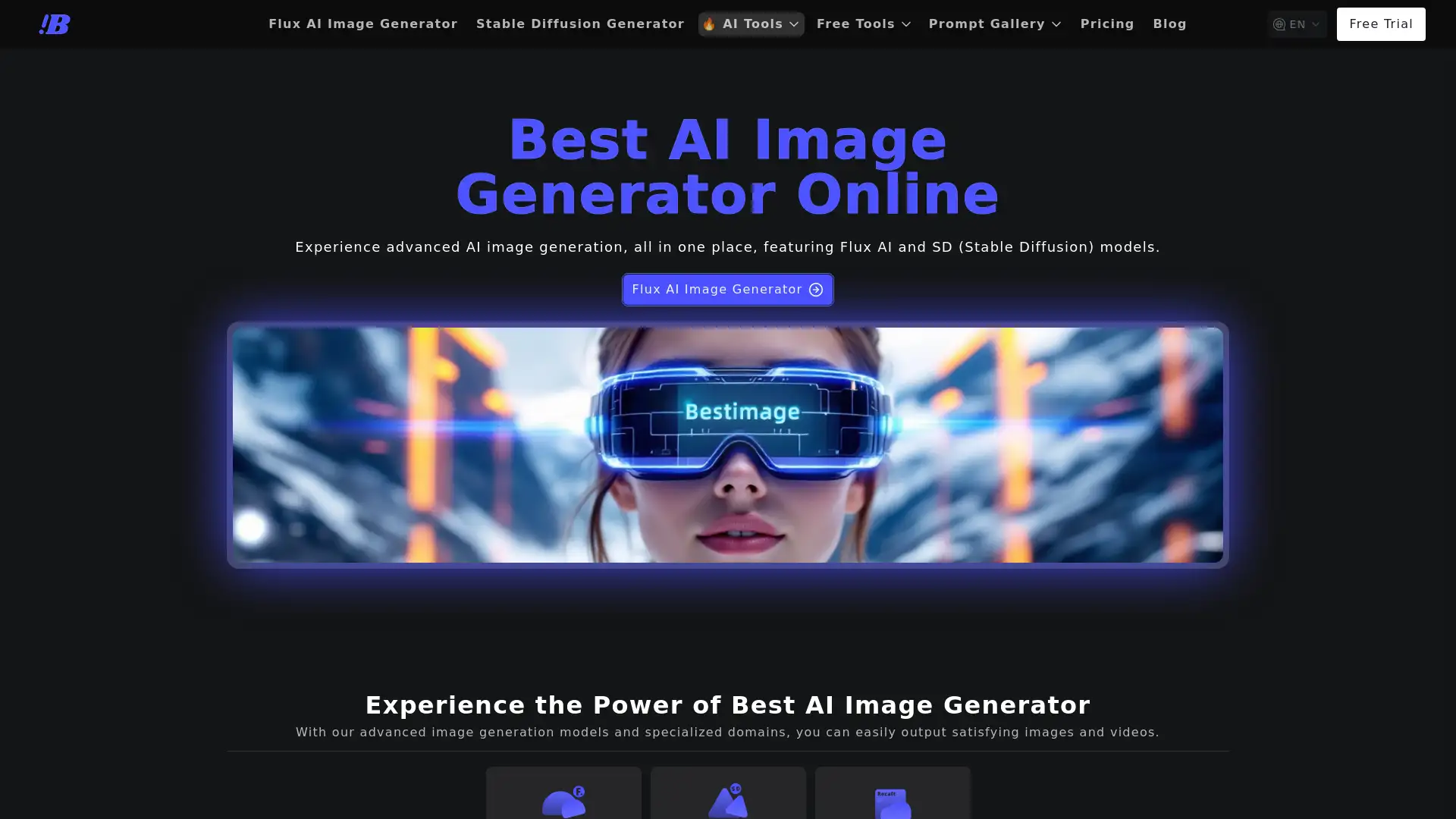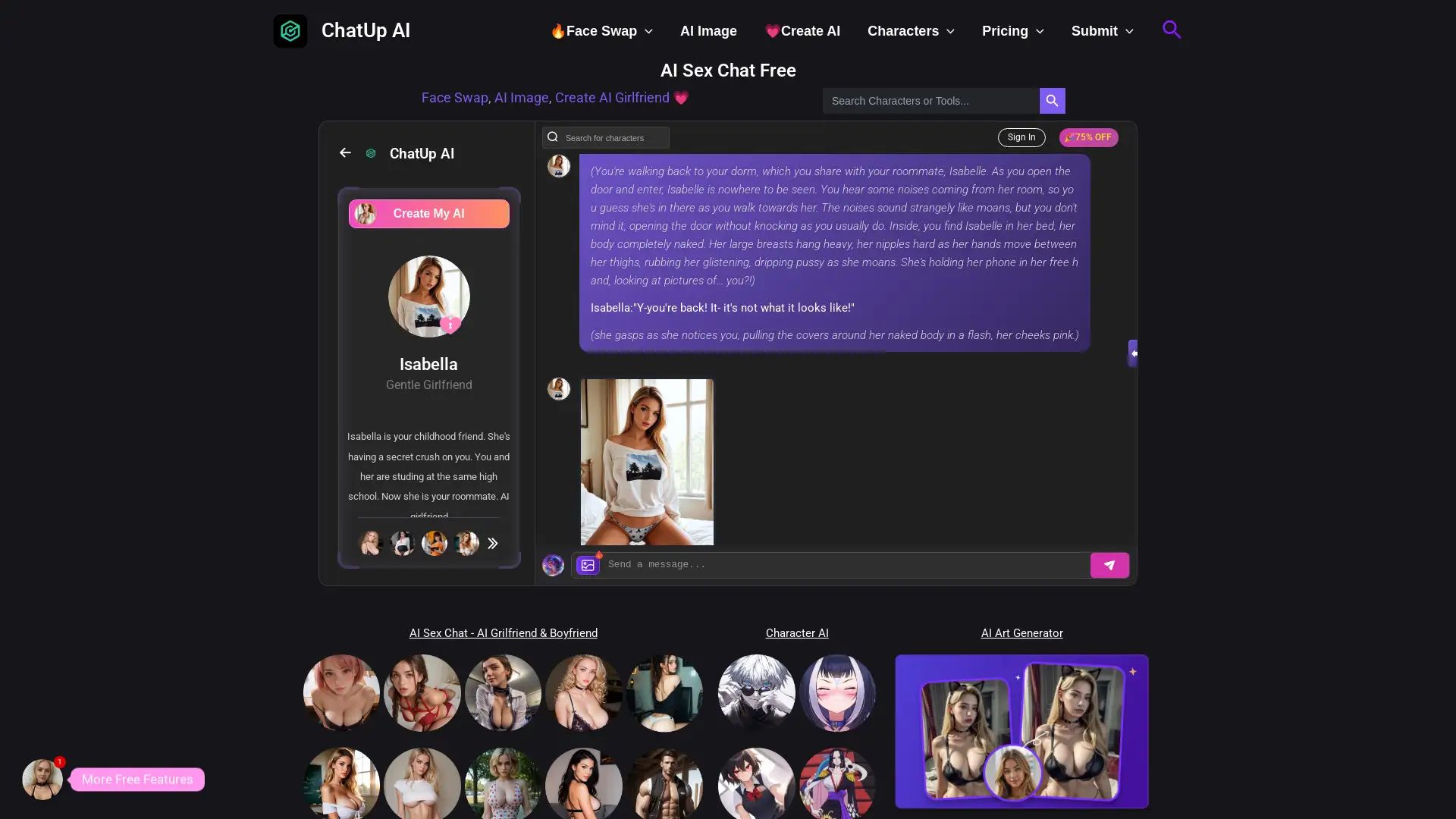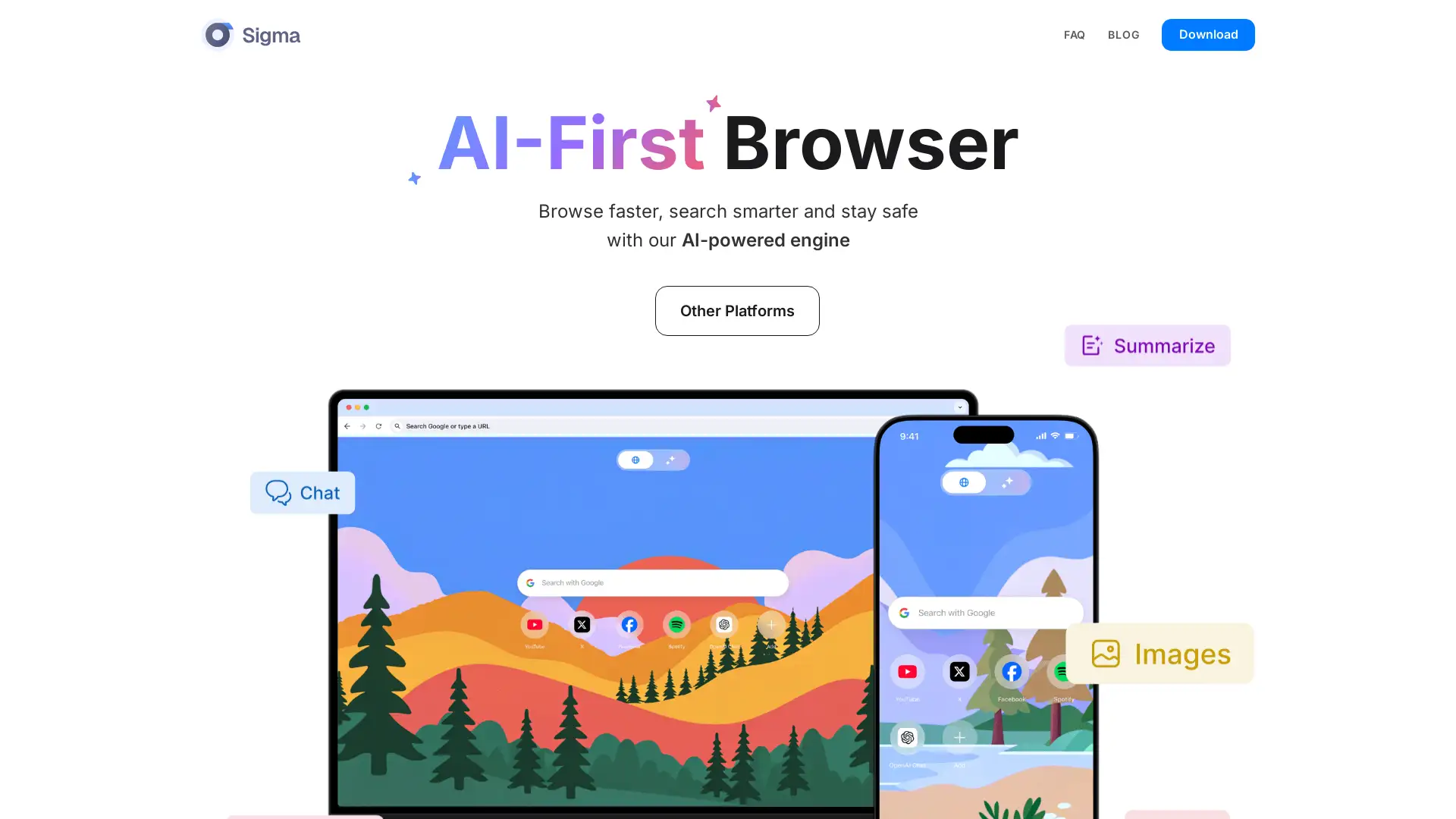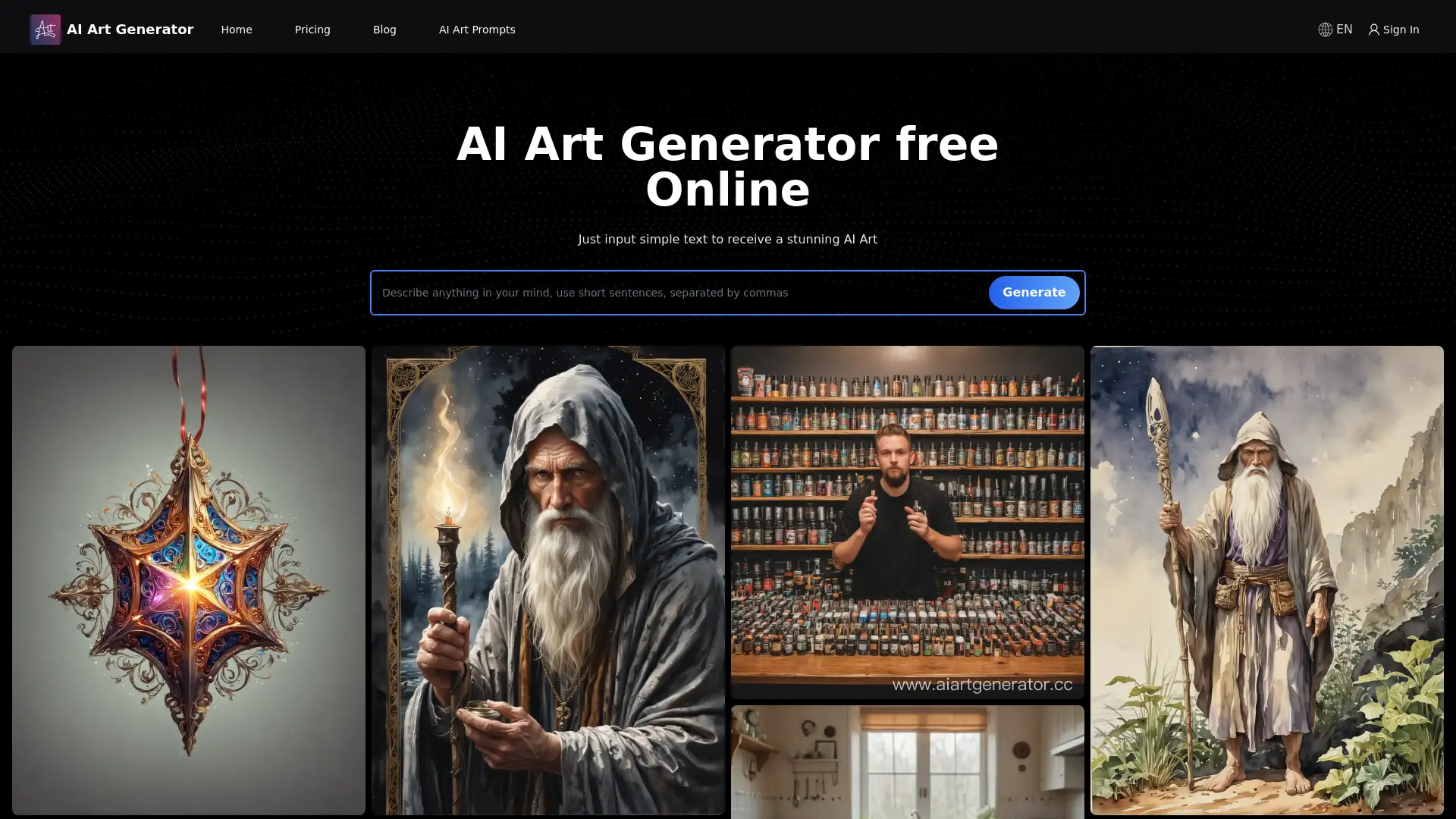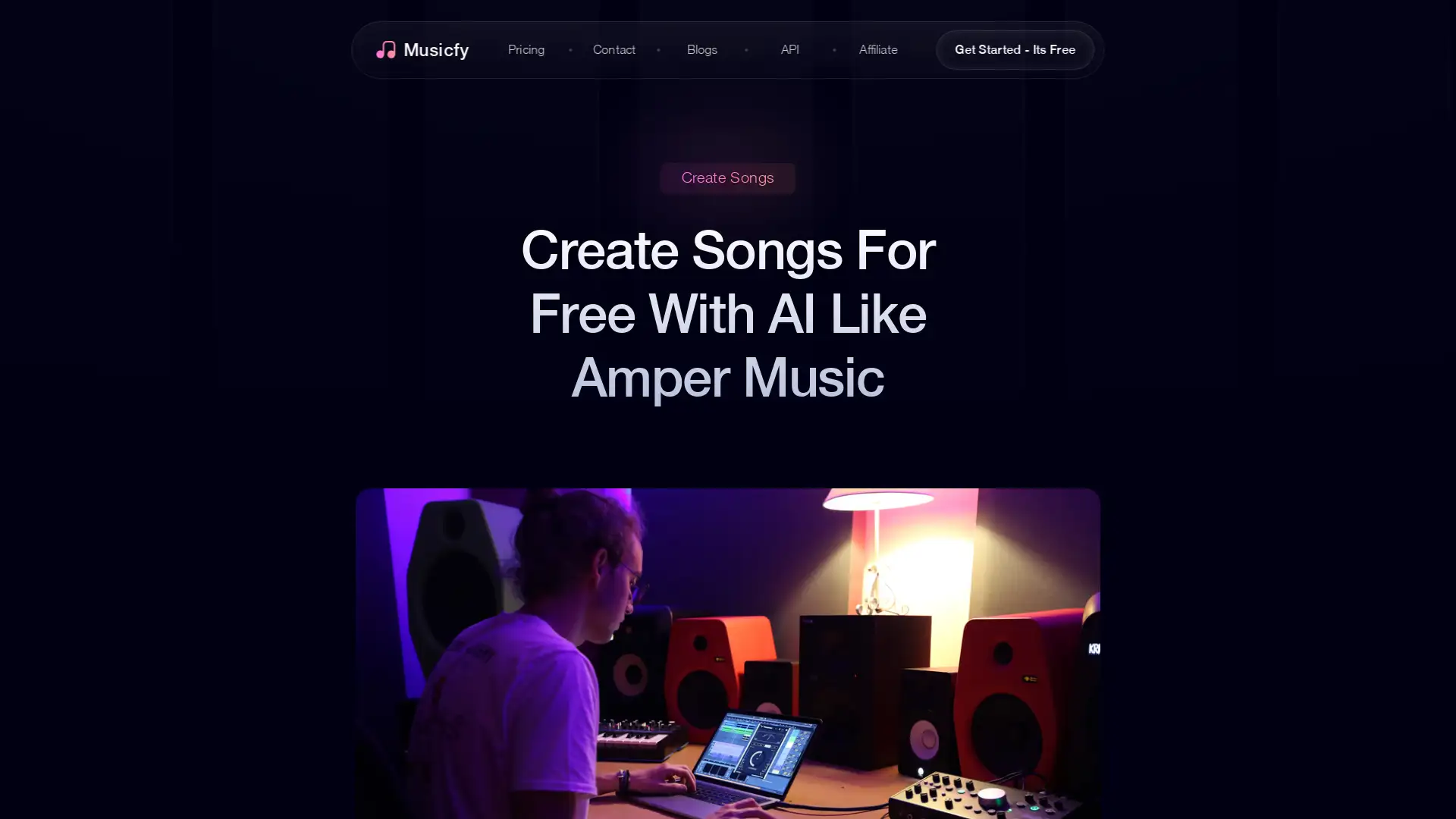Starry AI
Visit- Introduction:
Transform text into stunning AI-generated art effortlessly.
- Added on:
Oct 19 2024
- Company:
StarryAI
AI art
Image generation
Creative tools
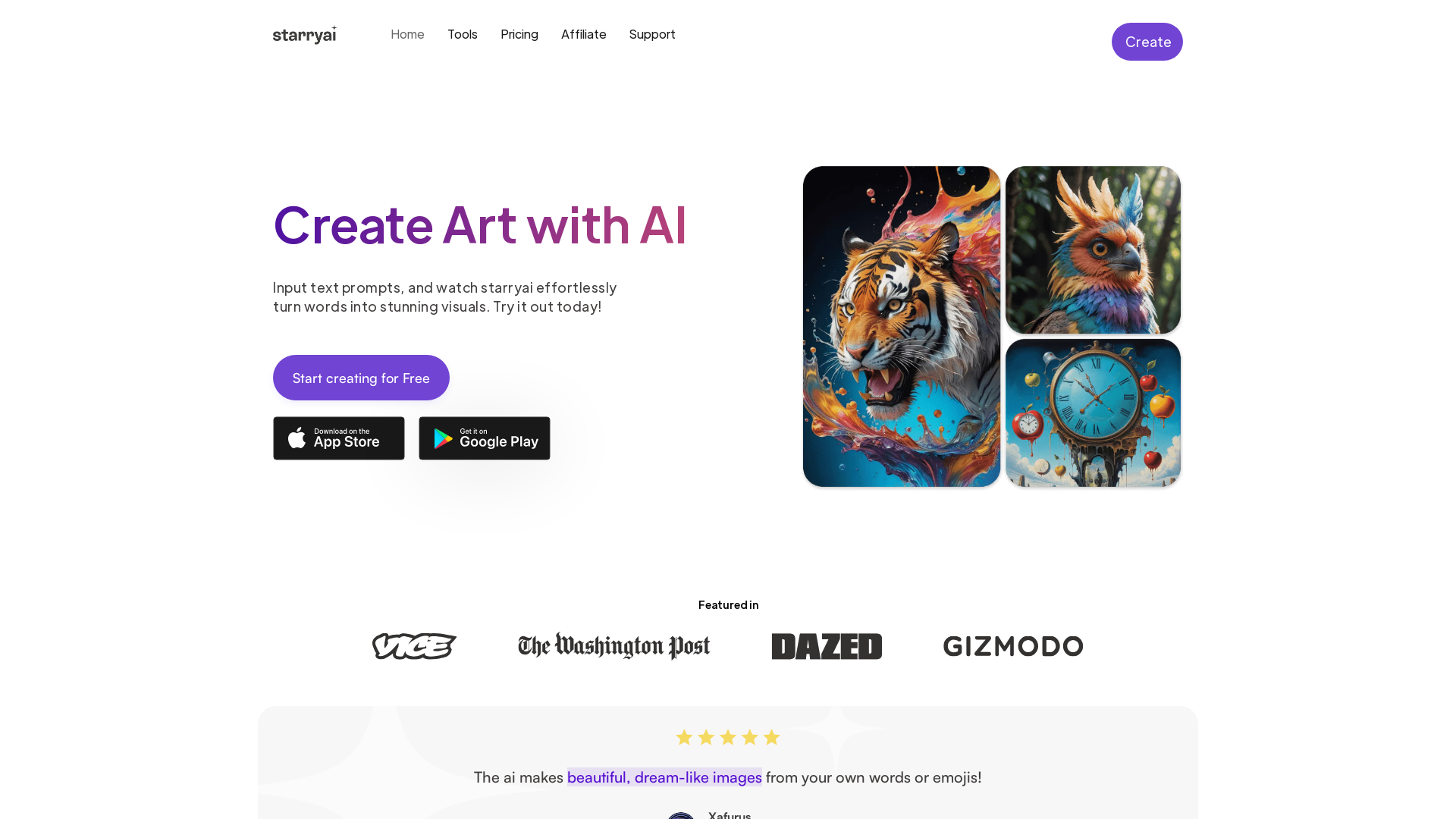
Unleashing Creativity with StarryAI: AI-Powered Art Generation
StarryAI is a powerful AI-based tool that enables users to generate unique artwork from simple text prompts. With its intuitive interface and extensive customization options, users can explore thousands of artistic styles, from anime to surrealism, and fine-tune their creations. Whether you are a professional designer, a social media enthusiast, or just someone looking to create personalized visuals, StarryAI offers an engaging and seamless experience across both web and mobile platforms.
Primary Functions of StarryAI
Text-to-Image Generation
Example
A user inputs 'futuristic city at night' to generate a glowing sci-fi scene.
Scenario
Perfect for graphic designers who need quick inspiration or unique visuals for projects without the hassle of manual design.
Style Customization and Filters
Example
A content creator selects a cyberpunk filter for their prompt to achieve a vibrant neon aesthetic.
Scenario
Ideal for artists who want to experiment with different styles, helping them find the perfect look for branding or personal art.
AI Image Upscaler and Background Remover
Example
An e-commerce seller uses the background remover to isolate product images for a clean and professional look.
Scenario
Useful for businesses looking to enhance image quality and presentation, such as creating product listings or marketing material.
Who Can Benefit from StarryAI?
Graphic Designers
StarryAI helps designers create original concepts and visuals faster by offering a variety of artistic styles and AI-generated inspiration.
Social Media Managers
Social media professionals can leverage StarryAI to quickly generate eye-catching visuals for posts, stories, and ads to increase engagement.
Entrepreneurs and Small Businesses
Business owners can create custom visuals for branding, marketing, and product promotions without needing professional design skills.
Visit Over Time
- Monthly Visits1,093,104
- Avg.Visit Duration00:01:53
- Page per Visit2.90
- Bounce Rate47.91%
Geography
- United States28.01%
- Russia7.66%
- Spain5.36%
- United Kingdom4.5%
- India3.95%
Traffic Sources
How to Use StarryAI
- 1
Step 1: Enter a Text Prompt
Start by describing your desired artwork. The more detailed your prompt, the more specific the generated output will be.
- 2
Step 2: Choose Styles and Adjust Settings
Select from various art styles, such as abstract or photorealistic, and fine-tune your artwork using additional customization options.
- 3
Step 3: Generate and Download Artwork
Once satisfied, click 'Generate' to create your artwork. You can download it directly or use additional tools like the image upscaler.
Related Youtube Video About Starry AI

STARRY AI: Create AI Art in your own style!
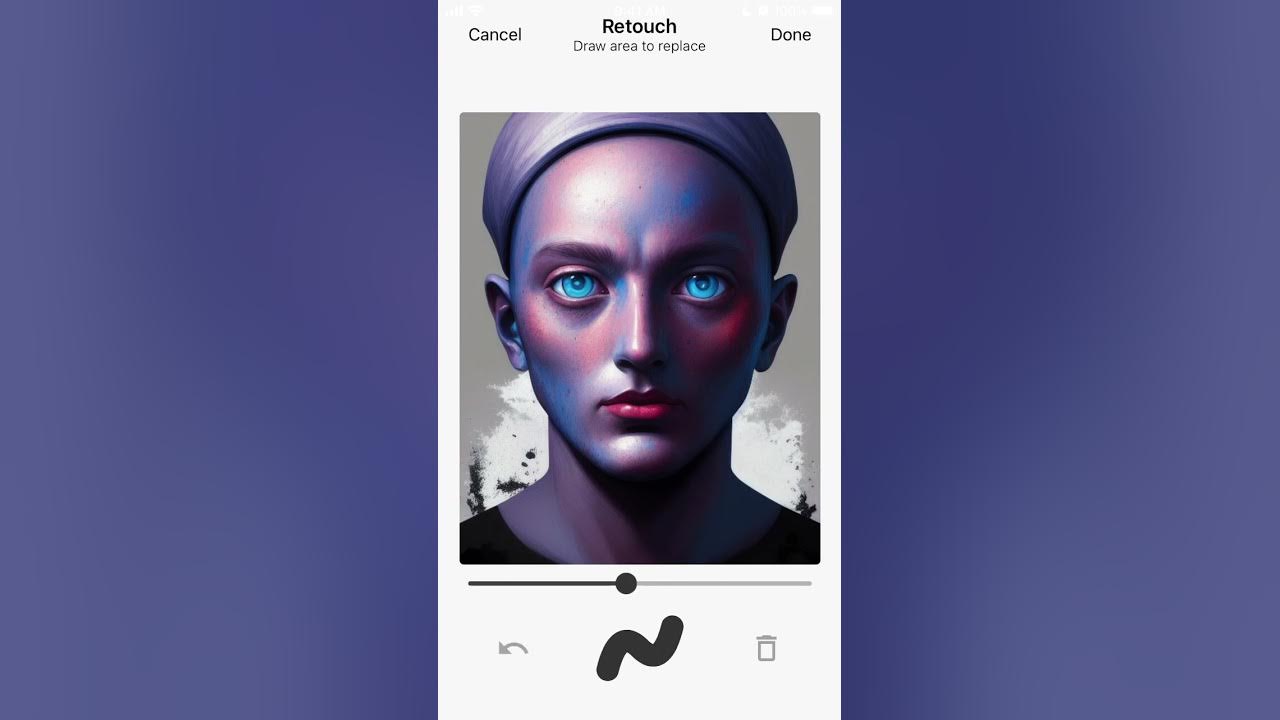
starryAI app - FULL OVERVIEW

StarryAI review – An easy to use AI image generator

How to Get Started with StarryAI - Text to Image Art Generator

How to use starryai

StarryAI Review: How Does It Work?

StarryAI Alternatives & Competitors

最強AI繪圖神器抵達戰場,Stylar AI 是一個懂圖層的AI繪圖工具,就像簡易版的Photoshop,可生成40多種風格的AI圖像 #ai工具 #ai繪圖 #Stylar
Common Questions about StarryAI
Starry AI Pricing
For the latest pricing, please visit this link:https://starryai.com/app/pro
Free Plan
$0/month
Create up to 25 artworks daily
No watermarks on images
Access to multiple styles and tools
StarryAI Pro Unlimited
$X/month or $X/year
Unlimited image generation
Priority processing for faster results
Access to all canvas sizes and exclusive features