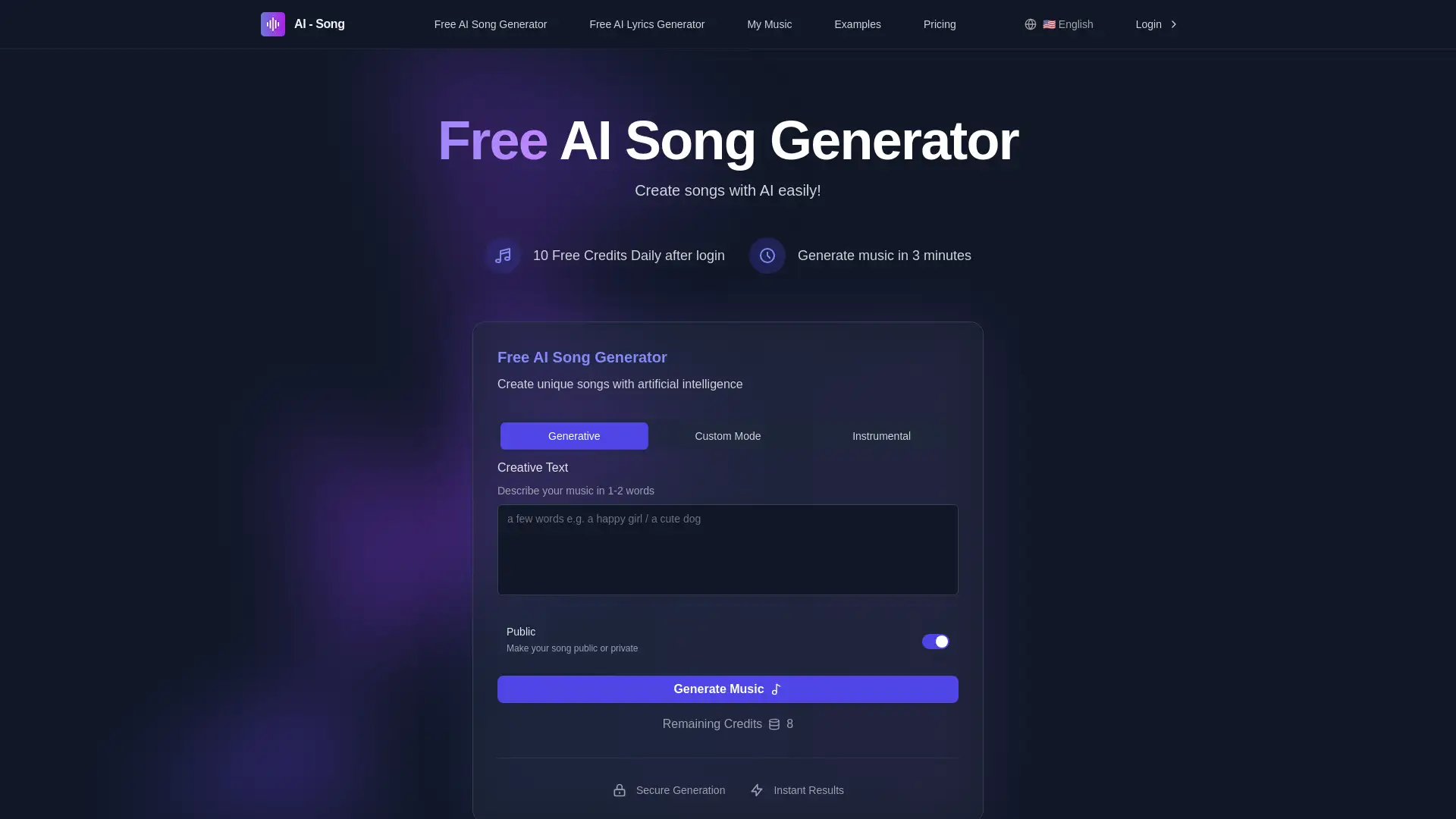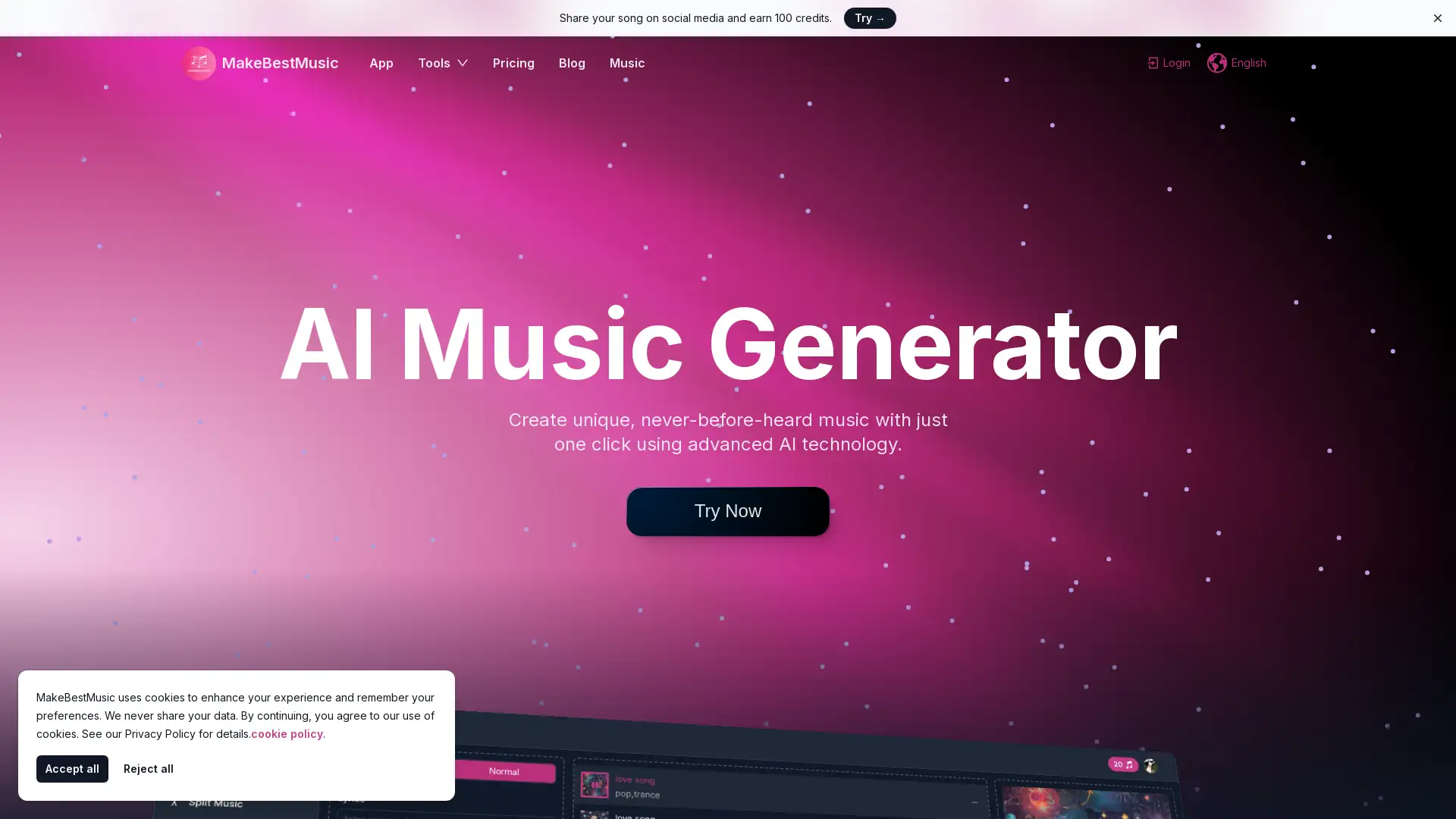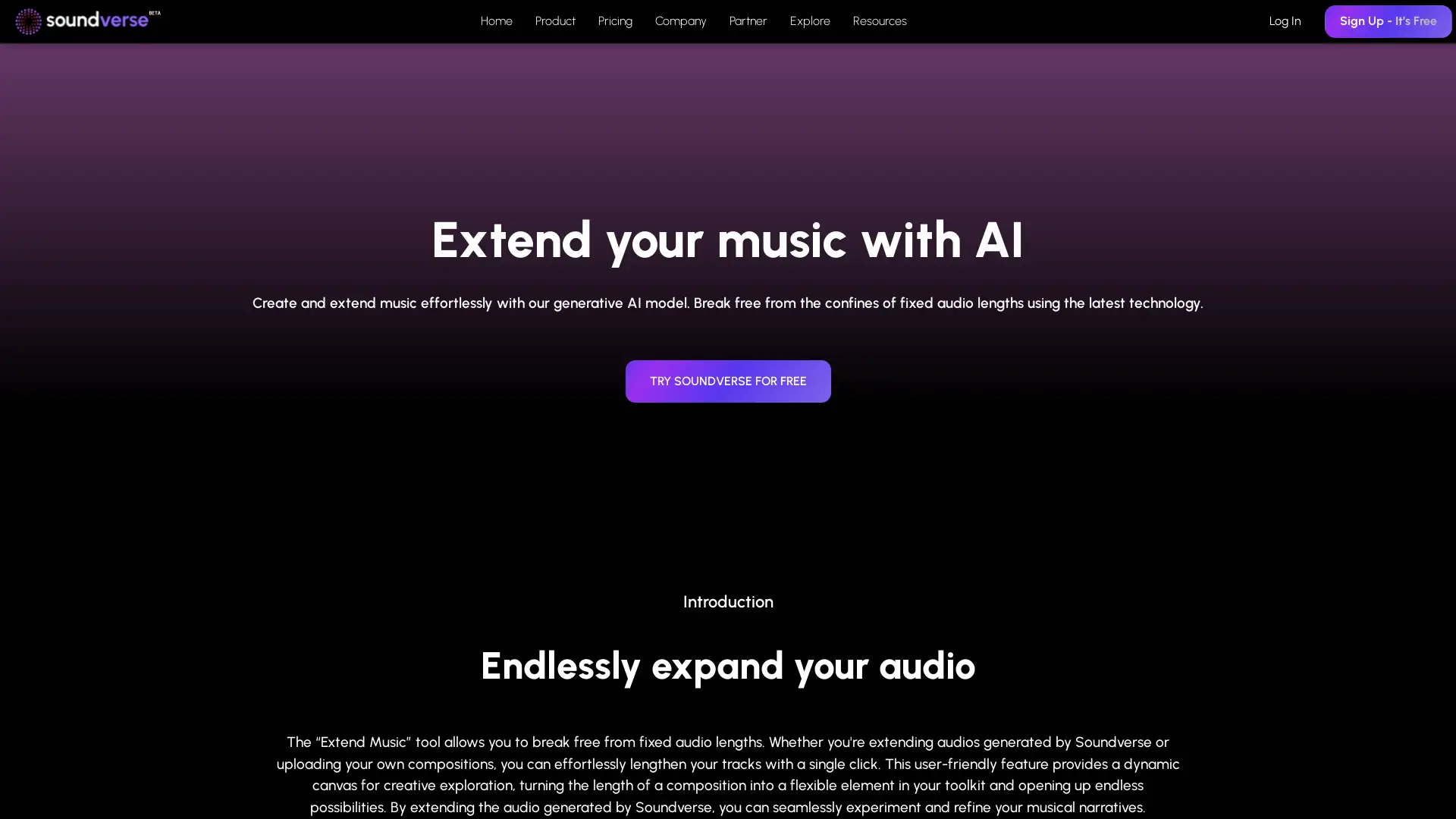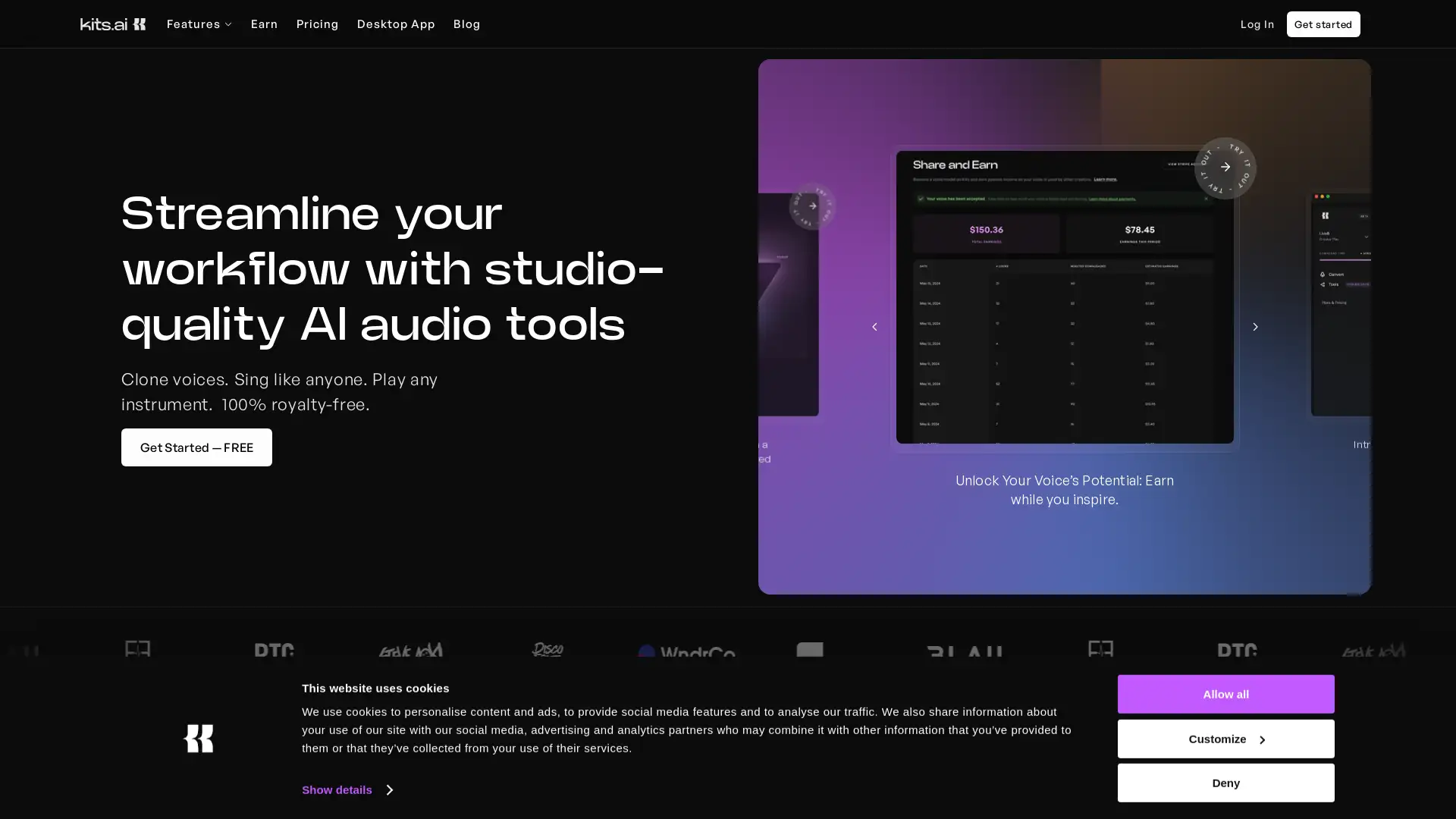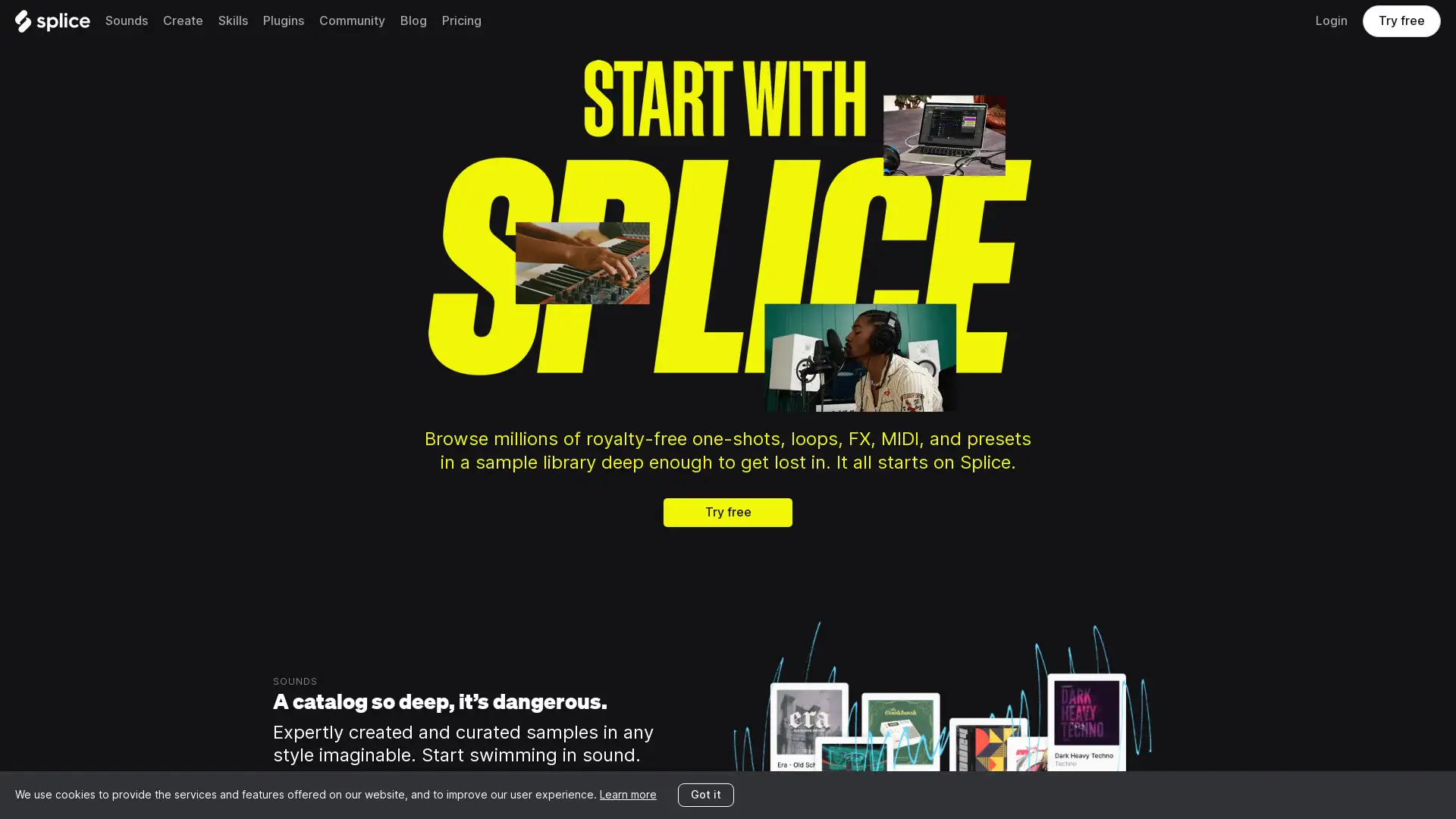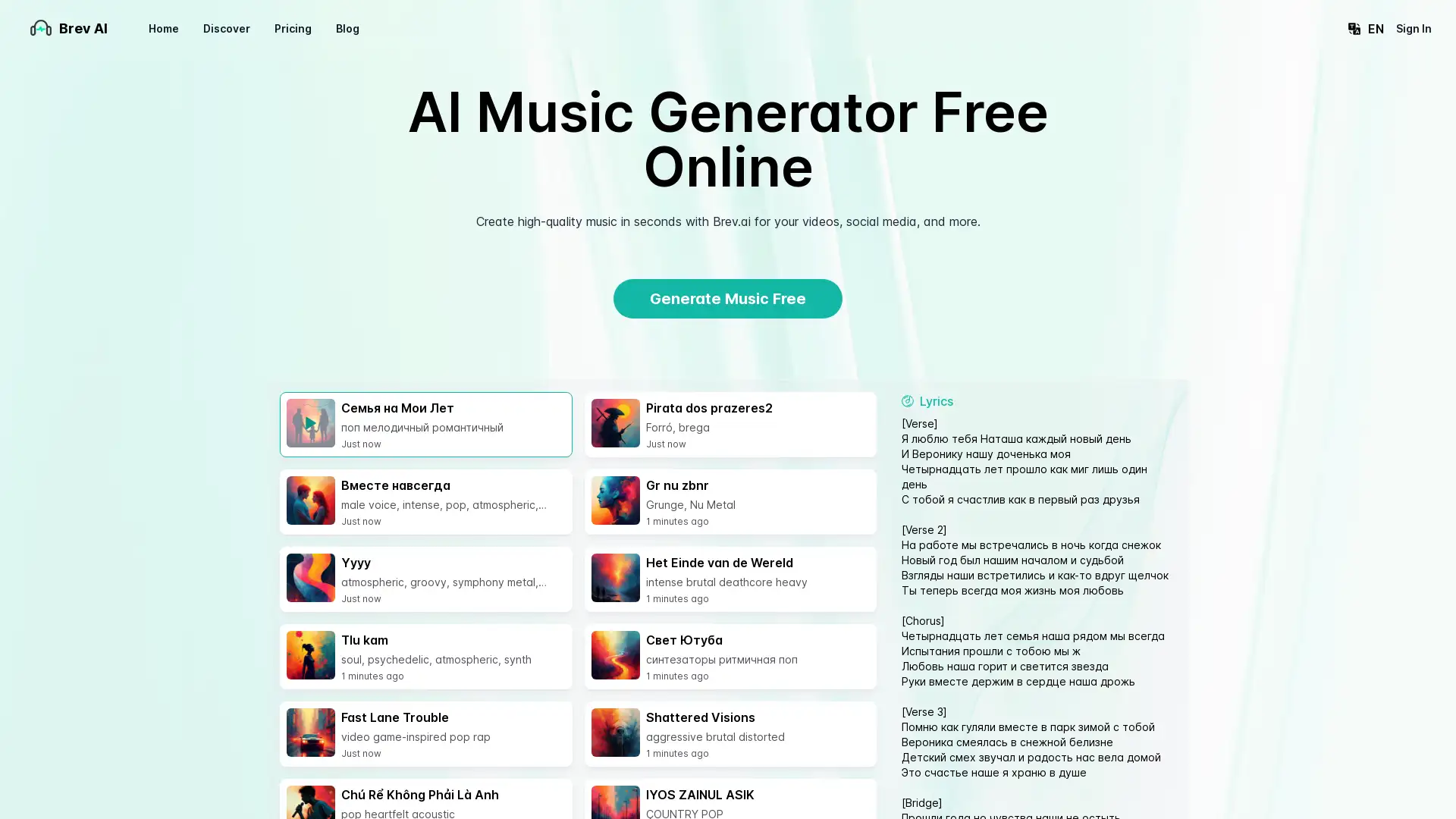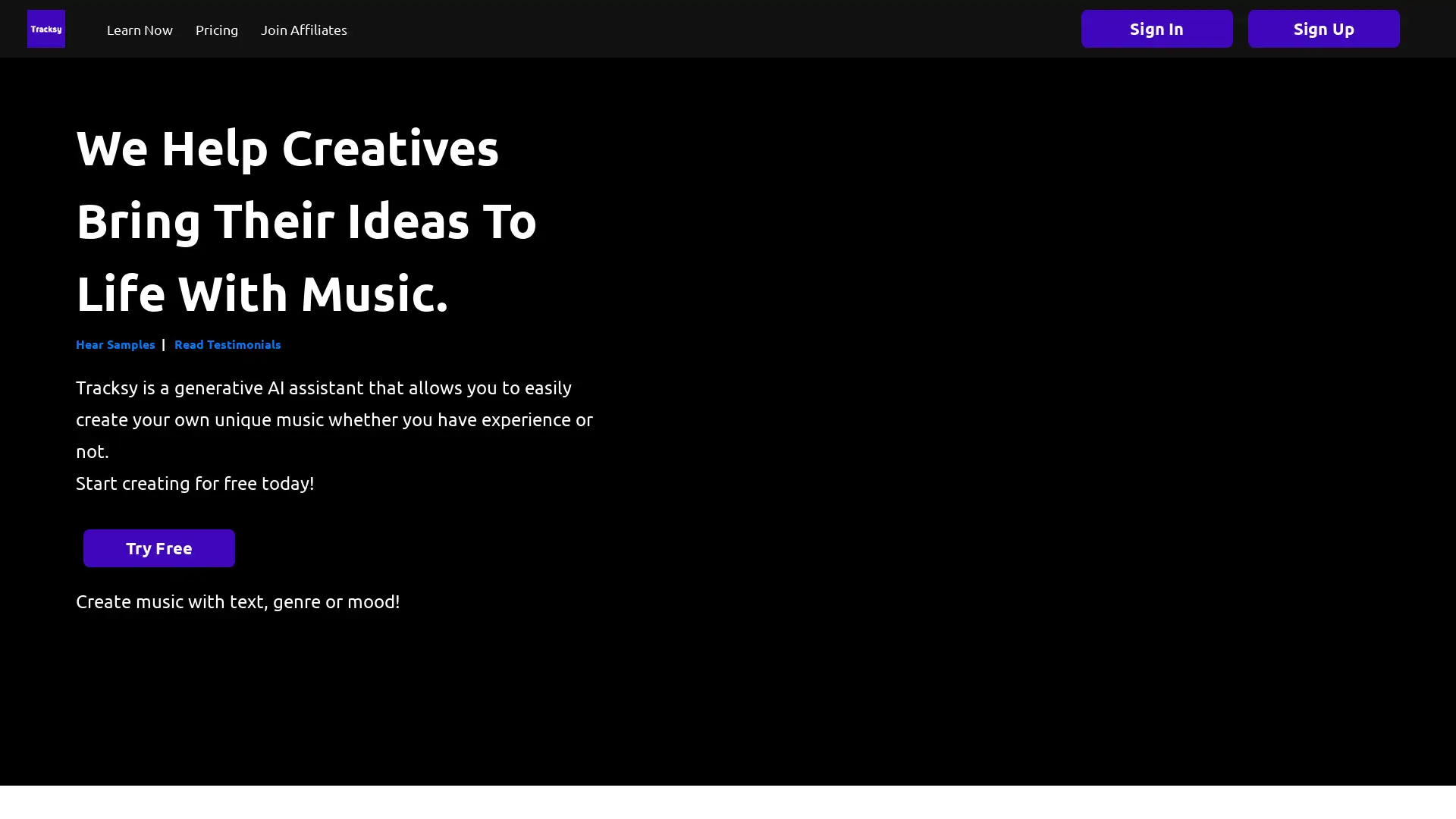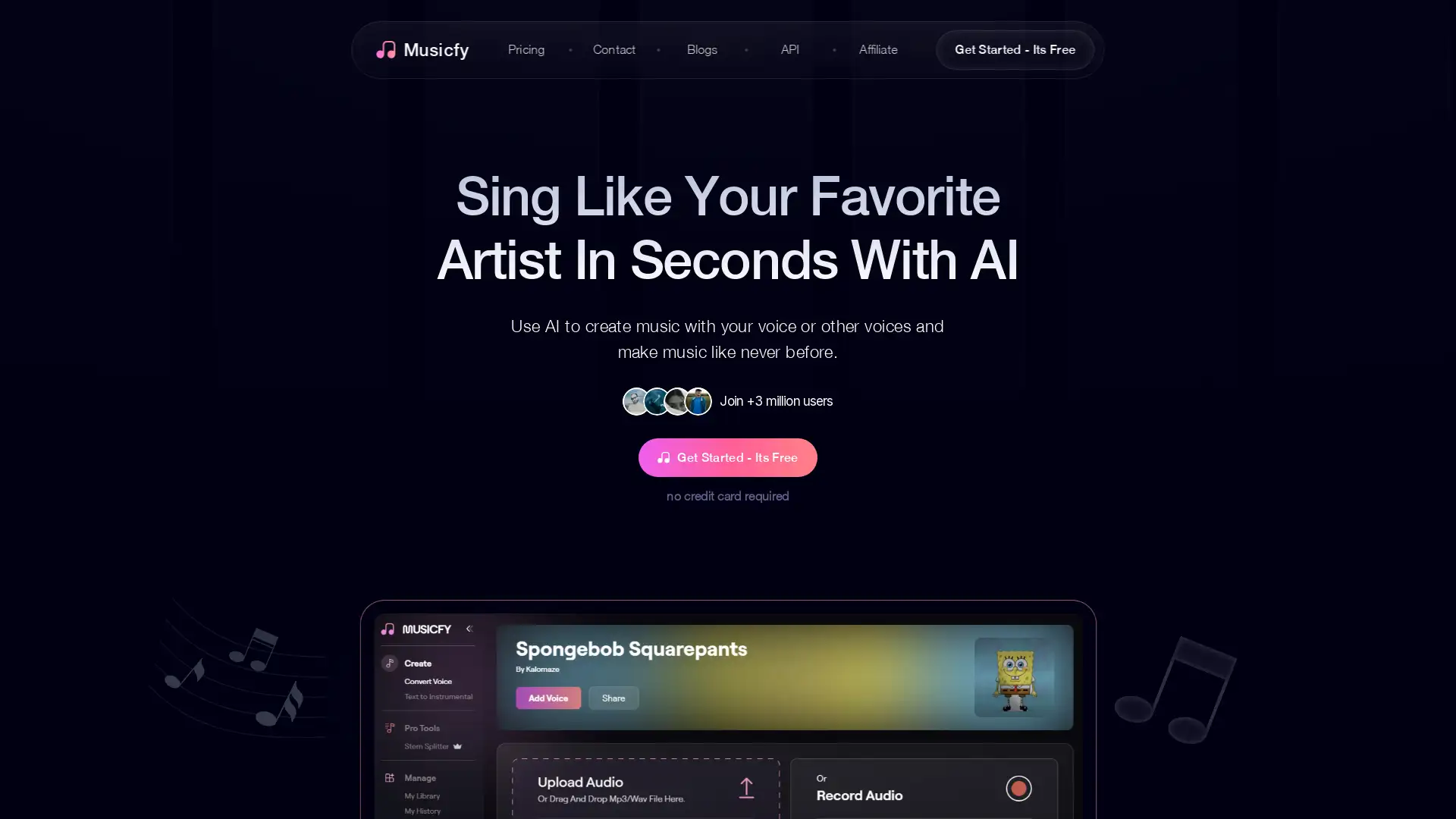Vocaloid
Visit- Introduction:
Revolutionize music production with AI-powered vocal synthesis.
- Added on:
Oct 20 2024
- Company:
Yamaha Corporation
Vocal synthesis
- Music production
Voice banks

Introduction to VOCALOID: AI-Powered Vocal Synthesis
VOCALOID is a cutting-edge vocal synthesis software developed by Yamaha Corporation that empowers users to create realistic singing performances. It allows users to input melodies and lyrics to produce songs with a variety of voice banks, each offering unique tones and styles. With its VOCALO CHANGER feature, users can modify the vocal tone to fit different musical genres, providing immense creative flexibility. Ideal for musicians, producers, and hobbyists, VOCALOID is a versatile tool for anyone looking to enhance their music production.
Main Functions of VOCALOID
Vocal Synthesis
Example
Users can input their own lyrics and melody to create a custom vocal track for their music.
Scenario
A producer uses VOCALOID to create backing vocals for an electronic dance track, enhancing the sound with AI-generated harmonies.
VOCALO CHANGER
Example
The VOCALO CHANGER feature allows users to change the style and tone of the voice for different genres.
Scenario
A composer switches from a pop vocal tone to a more classical sound for a ballad, creating an emotionally resonant performance.
Voice Banks Selection
Example
With a wide selection of voice banks, users can choose different characters to match the mood of their song.
Scenario
A music producer selects a soft and mellow voice bank for a calming ambient track, perfectly capturing the desired mood.
Ideal Users of VOCALOID
Music Producers
Professional music producers who want to experiment with AI-generated vocals for their tracks can use VOCALOID to streamline vocal production and enhance creativity.
Amateur Musicians
Amateur musicians and hobbyists can benefit from VOCALOID's intuitive interface and voice bank options to create high-quality music without needing a professional singer.
Educators
Educators in music technology can use VOCALOID to teach students about the possibilities of AI in music production, helping them explore new creative avenues.
Visit Over Time
- Monthly Visits223,030
- Avg.Visit Duration00:01:53
- Page per Visit3.21
- Bounce Rate46.12%
Geography
- Japan24.45%
- United States13.73%
- China6.07%
- United Kingdom4.89%
- Germany3.06%
Traffic Sources
Steps to Use VOCALOID
- 1
Step 1: Sign Up and Purchase
Sign up for an account on the VOCALOID website and choose a subscription plan or a one-time purchase of VOCALOID6.
- 2
Step 2: Install Software and Select Voice
Download and install the VOCALOID software on your computer. Select a voice bank that fits your music genre.
- 3
Step 3: Create Your Vocal Track
Input your melody and lyrics into the interface, then use the VOCALO CHANGER feature to adjust the tone and style of the voice. Export the final vocal track to integrate into your project.
Related Youtube Video About Vocaloid

AI Vocals: The Music Revolution Begins

AI Music Just Had Its ChatGPT Moment (Udio & More)

Using AI Voice Generators to Streamline Your Music Production Workflow

AI Music Kitbash! MIDI to Vocal Harmonies!

How We DRASTICALLY Improved AI Vocals
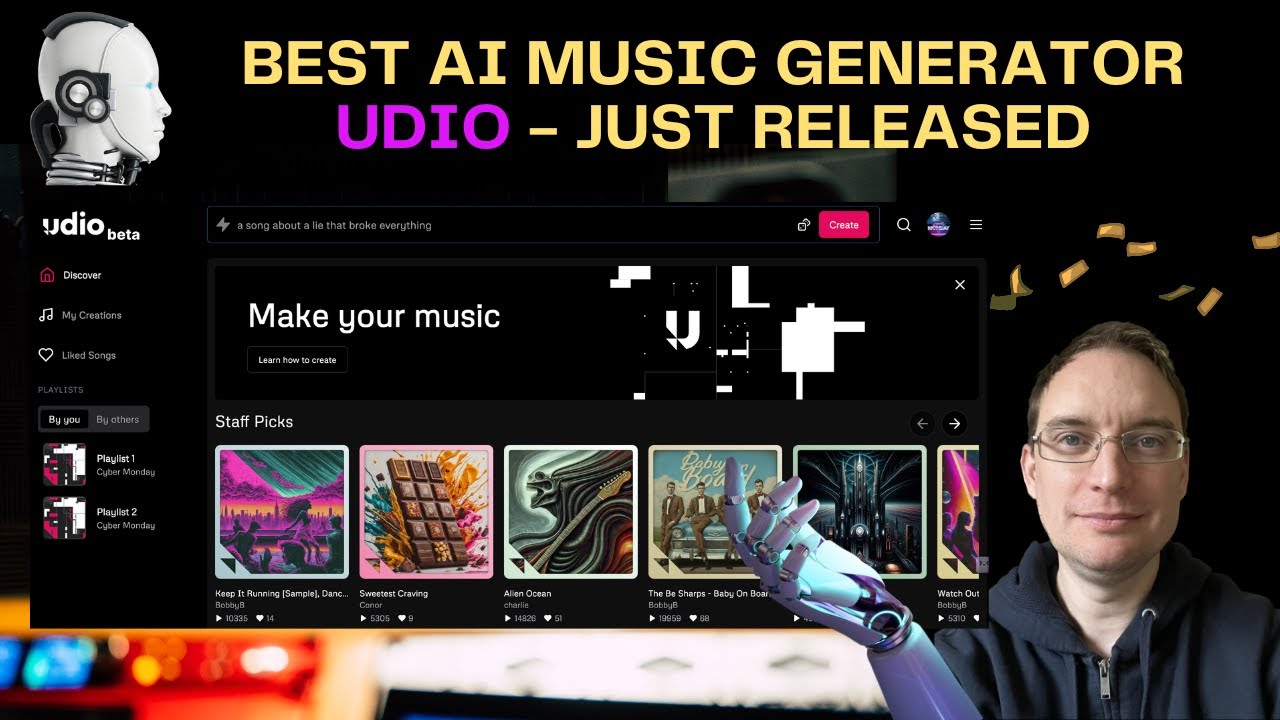
Best AI Music Generator - UDIO - Just Launched

How to Make an AI Singing Voice in 2024

AI vocals will change EVERYTHING for producers..
Frequently Asked Questions about VOCALOID
Vocaloid Pricing
For the latest pricing, please visit this link:https://www.vocaloid.com/vocaloid6/buy/
VOCALOID6 Standard
$225 one-time purchase
Access to VOCALOID6 features
Multiple voice banks
Free updates
VOCALO CHANGER feature included
VOCALOID6 Premium
$300 one-time purchase
All Standard features
Additional premium voice banks
Extended support services