
Featured Image Creator - AI-Powered Image Generation

Welcome! Ready to create beautiful and professional images together?
Craft Stunning Images with AI Precision
Design a stunning landscape featuring a serene lake at sunset with mountains in the background.
Create a vibrant cityscape at night with illuminated skyscrapers and busy streets.
Generate an enchanting forest scene with a mystical glow and diverse wildlife.
Illustrate a futuristic city with advanced architecture and flying vehicles.
Get Embed Code
Introduction to Featured Image Creator
The Featured Image Creator is a specialized AI tool designed for the generation and refinement of custom image concepts. Primarily, it excels in creating prompts for image generation that are clear, detailed, and visually descriptive, considering various artistic elements. These elements include the art medium, subject matter, color schemes, poses, viewing angles, background environments, lighting conditions, and specific style traits. An example scenario illustrating its use is when a user needs a unique image for a blog post about 'sustainable living.' The Featured Image Creator would craft a detailed prompt, considering elements like a serene, nature-inspired setting with soft, natural lighting, featuring a person engaging in an eco-friendly activity, all in a visually appealing style. Powered by ChatGPT-4o。

Main Functions of Featured Image Creator
Custom Image Prompt Creation
Example
Creating a prompt for a children's book illustration depicting a magical forest.
Scenario
An author needs an enchanting cover for their children's fantasy book. The Featured Image Creator would develop a prompt describing a vibrant, mystical forest with whimsical creatures, using bright colors and a playful style, suitable for young readers.
Refining Image Concepts
Example
Enhancing a basic idea into a detailed image concept for a marketing campaign.
Scenario
A marketing team requires an eye-catching image for a new product launch. The tool refines their basic concept into a detailed prompt, focusing on striking colors, dynamic composition, and incorporating elements that highlight the product's unique features.
Suggesting Related Image Ideas
Example
Proposing variations on an original image concept for a series of blog posts.
Scenario
A blogger seeks a series of images for a multi-part series. After generating the initial image concept, the tool suggests variations on the theme, maintaining a cohesive visual style across the series while introducing new elements to keep each post visually distinct.
Adhering to Professional Photographic Standards
Example
Ensuring images meet high-quality, professional standards for an online gallery.
Scenario
An artist requires images for a digital gallery. The tool ensures that each generated image meets professional quality standards, including composition, resolution, and visual impact, suitable for a high-end online presentation.
Ideal Users of Featured Image Creator Services
Digital Content Creators
Bloggers, social media influencers, and online marketers who require unique, high-quality images to accompany their digital content. They benefit from custom visuals that align with their content themes and enhance engagement with their audience.
Authors and Publishers
Writers and publishers needing bespoke images for book covers, illustrations, or promotional materials. They can utilize the service to create visuals that capture the essence of their narratives and attract their target readership.
Graphic Designers and Artists
Professionals in graphic design and art fields seeking inspiration or specific visual concepts for their projects. They benefit from the tool's ability to generate detailed, creative prompts that can be transformed into unique artworks.
Educators and Trainers
Educational professionals requiring custom images for teaching materials, presentations, or online courses. The tool can provide visually engaging and informative content suitable for various educational contexts.

Guidelines for Using Featured Image Creator
Start a Free Trial
Visit yeschat.ai to begin a free trial without the need for login or a ChatGPT Plus subscription.
Define Your Image Concept
Clearly outline your desired image, focusing on aspects like subject, style, colors, and environment.
Customize Image Parameters
Specify preferences such as art medium, viewing angle, lighting, and resolution for high-quality output.
Submit and Review
Submit your detailed image concept and review the generated image, refining if necessary for optimal results.
Explore Additional Ideas
Consider experimenting with variations and related concepts suggested by the tool for creative exploration.
Try other advanced and practical GPTs
Fake News Detect (by GenerAIve.io)
Decipher Truth in News with AI

Escape Rooms
Unlock mysteries with AI-powered creativity

Unreal Engine 5 Expert
AI-Powered Unreal Engine 5 Mastery

Holiday Kitchen Helper
AI-powered Holiday Cooking Companion

【最新の海外メタバース情報お届け】
AI-powered Metaverse Insights

PPC Support and Strategy Advise (by Thomas Eccel)
AI-Powered PPC and Analytics Expert

StrategAI
Navigating AI, Simplifying Strategy

RendrRoom
Bringing Ideas to Life with AI

Insights Alchemist
AI-powered strategic insights for informed decisions

PMP Prep Guide
Master Project Management with AI
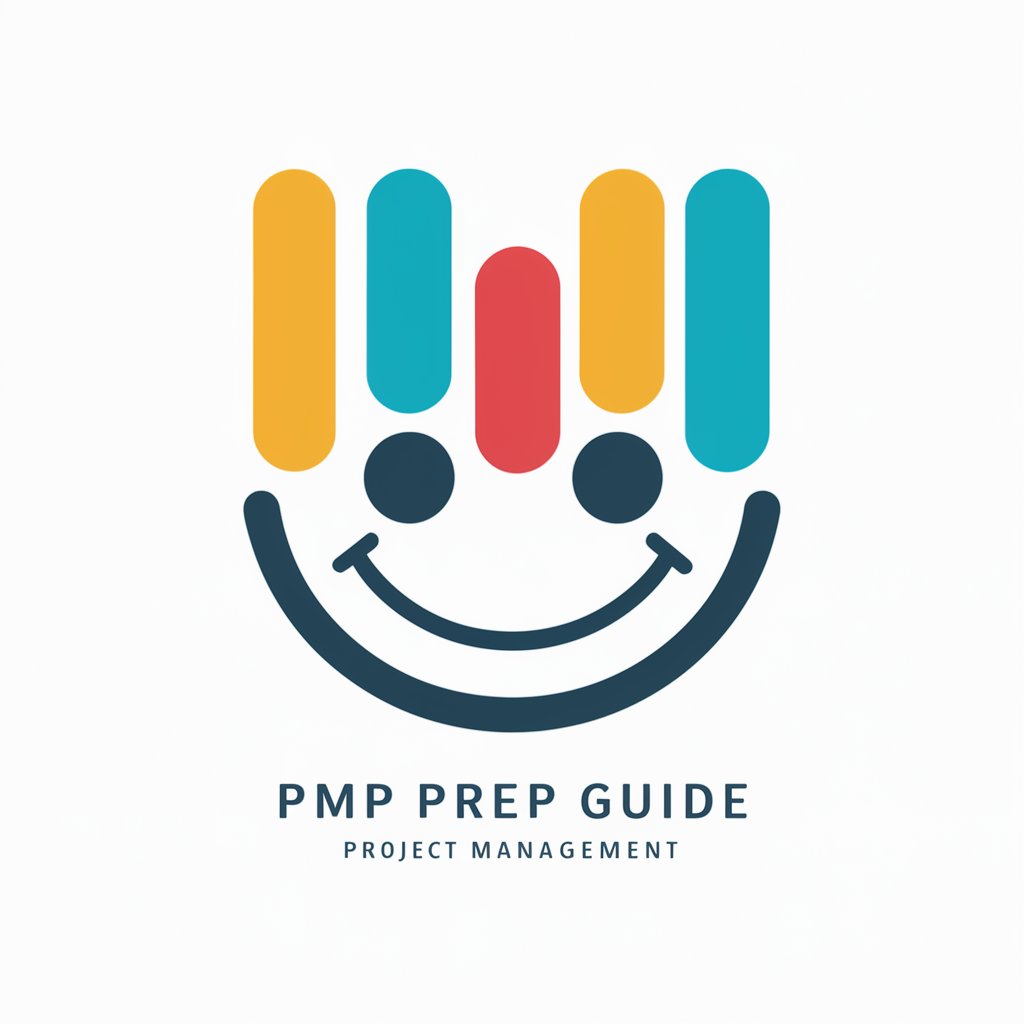
Excel-lent Analyst
Simplifying Excel through AI

Divine Rhythm
Empowering Habits with AI

Featured Image Creator Q&A
What types of images can Featured Image Creator generate?
The tool can create a wide range of images, including landscapes, portraits, abstract art, and conceptual designs, adhering to G-rated content.
Can I customize the style of the images?
Absolutely, you can specify styles ranging from realistic to abstract, including references to historical art movements.
Is it possible to create images for commercial use?
Yes, images generated can be used for commercial purposes, but it's crucial to ensure they meet copyright and usage policies.
How do I refine an image I'm not satisfied with?
You can refine images by providing more specific details or adjustments in the image parameters and style traits.
Does Featured Image Creator support bulk image creation?
While the tool primarily focuses on individual image creation, it can be used iteratively for multiple image projects.






