
Stock Photo Creator - AI-Powered Stock Photos

Welcome! Ready to create stunning stock images for your projects?
Unleash Creativity with AI-Generated Imagery
sunny beach at sunset
vintage camera on a wooden table
abstract digital art of a bustling city
watercolor painting of a serene forest
Get Embed Code
Understanding Stock Photo Creator
Stock Photo Creator is a specialized AI tool designed for generating high-quality, stock-style images. Its primary purpose is to create images based on user-defined concepts, like 'sunny beach' or 'vintage camera.' The default format is a 1.75 aspect ratio widescreen, suitable for various digital and print media applications. Users can specify other aspect ratios if needed. This tool is capable of producing images in a range of styles, including photorealistic, digital art, watercolor, and abstract. An example of its application is generating a series of professional images for a company's marketing materials. Another scenario could be an author needing unique, thematically consistent illustrations for their book. Powered by ChatGPT-4o。

Key Functions of Stock Photo Creator
Custom Image Generation
Example
Creating a digital art-style image of a 'futuristic cityscape.'
Scenario
Used by a sci-fi writer to visualize and promote their upcoming novel.
Multiple Style Options
Example
Generating a watercolor image of a 'seaside village.'
Scenario
Utilized by a travel blogger to enhance the visual appeal of their blog posts.
Aspect Ratio Flexibility
Example
Producing a square aspect ratio image of a 'vintage camera.'
Scenario
Employed by a camera enthusiast for their Instagram feed, specialized in vintage photography gear.
Titling and Keywording
Example
Generating an image titled 'Tranquil Forest Path' with keywords like 'nature', 'peaceful', 'greenery'.
Scenario
Used by a web designer to find and implement SEO-optimized images for a client's nature-themed website.
Target User Groups for Stock Photo Creator
Digital Marketers and Content Creators
These users benefit from custom images to enhance their marketing materials, social media posts, or online content. Unique, visually appealing images can significantly improve audience engagement and brand perception.
Authors and Publishers
They can use the service to create book covers, illustrations, and promotional material, tailored specifically to their narrative themes and styles.
Web and Graphic Designers
Stock Photo Creator offers them a wide range of options for website designs, client projects, and digital art, providing them with a unique edge in their creative process.
Small Business Owners
For those lacking the budget for professional photography, this tool provides a cost-effective way to obtain high-quality images for their products, services, and advertising.

Using Stock Photo Creator
Start Your Experience
Begin by visiting yeschat.ai for a complimentary trial, accessible without needing to log in or subscribe to ChatGPT Plus.
Choose Your Concept
Decide on the theme or subject of your desired stock photo, such as 'sunny beach' or 'vintage camera', and specify your preferred style if any (e.g., photorealistic, digital art).
Select Image Aspect Ratio
While the default is a 1.75 aspect ratio widescreen format, you can request a square or other formats for your image.
Submit Your Request
Provide your concept details to Stock Photo Creator. You can request up to four separate images per session.
Receive and Use Your Images
Upon generation, each image comes with a title, relevant keywords, and is delivered as an individual file, ready for use in various projects.
Try other advanced and practical GPTs
Tamil Literacy Mentor
AI-powered Tamil Language Mastery

Transcript Analyzer
Unlock Insights with AI-Powered Analysis

瓊瑤 GPT
Feel the Drama, Experience the Emotion

Faithful Union
Integrating Faith in Life's Milestones

AI Idea generator
Innovate and Inspire with AI-Powered Ideas

Biblical Insight Tool
Unlocking Scripture with AI
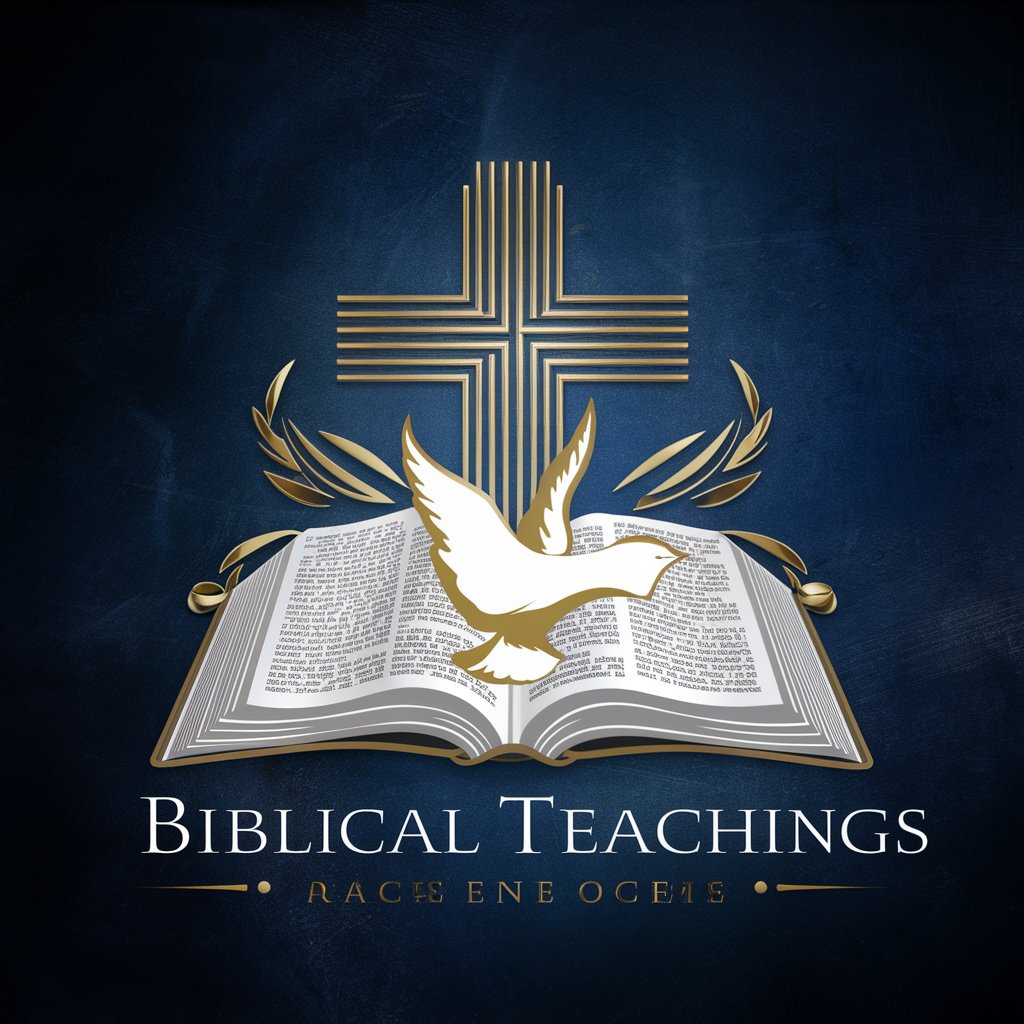
Tarot Path Reader
Visualize Your Tarot Journey with AI

Eco Sentinel AI
Empowering Environmental Decisions with AI

Boss Tyrant
Master the art of business speak with AI.

Conversations with the Past
Bringing History to Life with AI
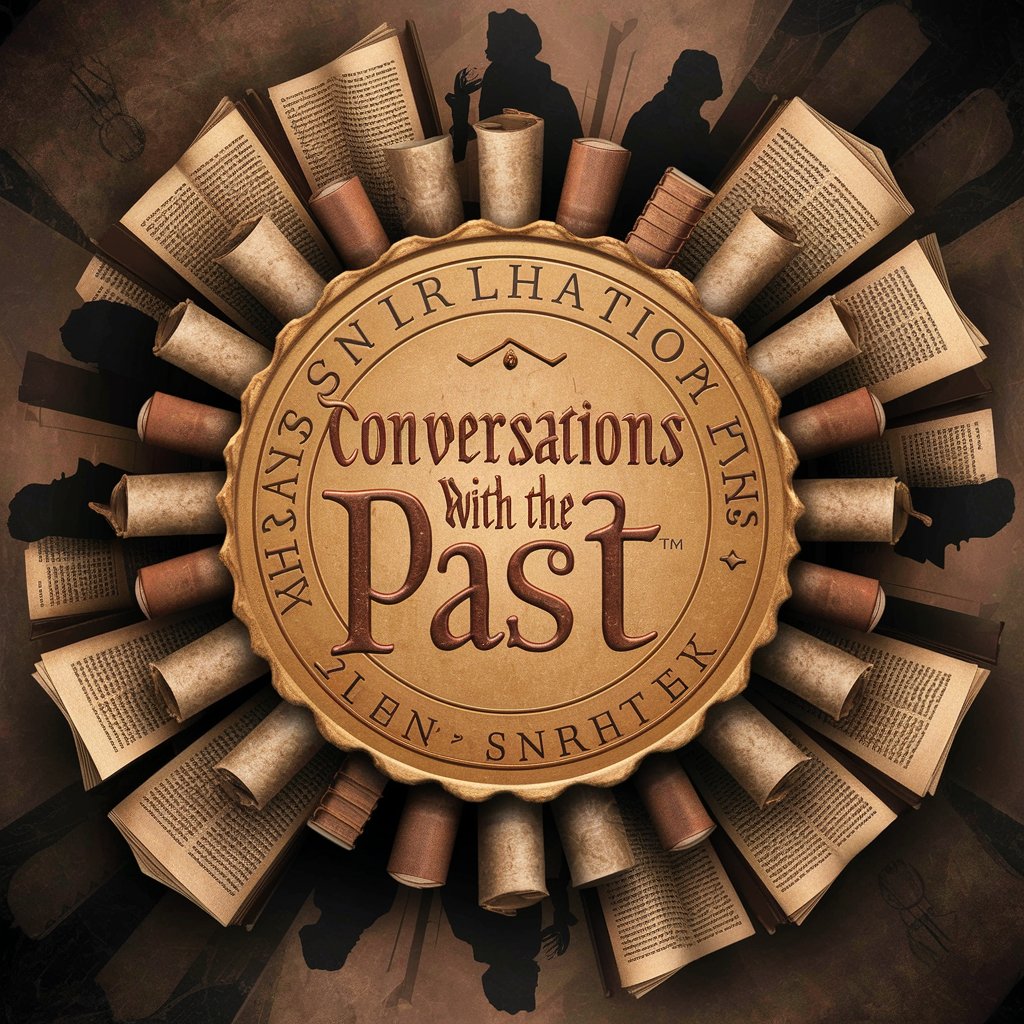
Asistante Municipal de Santander
Your AI-Powered Municipal Guide

10-KPT
Unveil Strategic Insights with AI

Stock Photo Creator Q&A
Can I request specific styles for my images?
Yes, Stock Photo Creator can generate images in styles like photorealistic, digital art, watercolor, or abstract. You can specify your preference or leave it to the tool to choose an appropriate style.
What kind of projects can I use these images for?
These images are suitable for creative projects, websites, publications, or products. Their high quality and adaptability make them versatile for various applications.
Is there a limit to how many images I can request?
You can request up to four separate images per session. Each image is generated based on a unique concept you provide.
Do the images come with any additional information?
Each image is accompanied by a title and relevant keywords, enhancing its usability for your projects and search engine optimization.
How do I choose the right aspect ratio for my needs?
Consider the application of your image. Widescreen is great for web headers, while square formats suit social media posts. You can specify your preference when making a request.






