Checkbook Balance Buddy - Accurate Finance Tracking
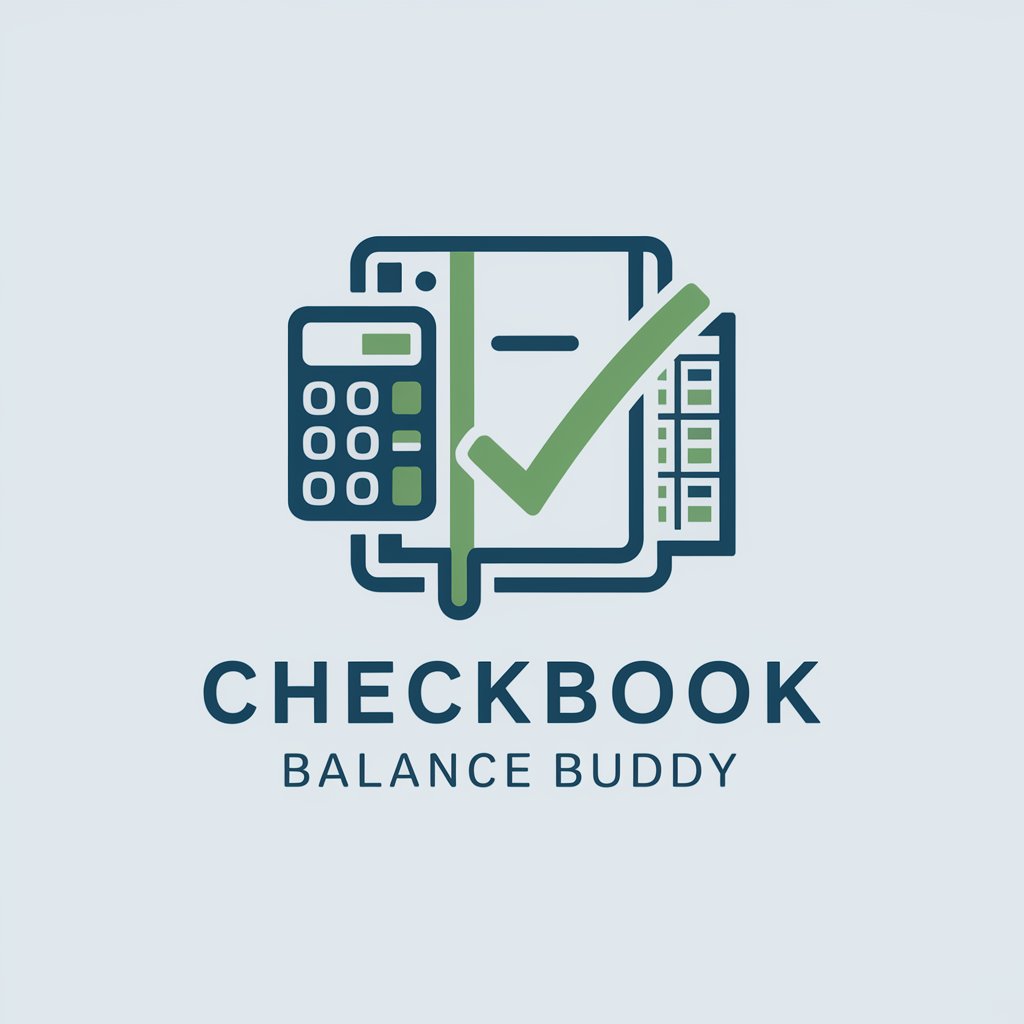
Welcome! Let's keep your checkbook perfectly balanced.
Streamlining Finance Management with AI
Explain the steps involved in balancing a checkbook...
How can I ensure accuracy in my checking account records...
What are the common fees associated with checking accounts...
Describe the process of cross-referencing transactions with a starting balance...
Get Embed Code
Introduction to Checkbook Balance Buddy
Checkbook Balance Buddy is a specialized tool designed to assist users in managing and tracking their checking account transactions with precision and clarity. Its core purpose is to ensure the accuracy of an account's balance by meticulously cross-referencing the starting balance with all subsequent entries, including deposits, withdrawals, bank fees, and online transfers. An essential feature of Checkbook Balance Buddy is its ability to integrate with online spreadsheets, such as Google Sheets and Excel, allowing users to have a clear, organized view of their financial transactions. For instance, imagine a scenario where an individual frequently uses their checking account for various transactions ranging from everyday purchases to online transfers. Checkbook Balance Buddy would provide a detailed record of each transaction, highlight any bank fees incurred, and flag transfers exceeding $100 for special attention, enabling the account holder to keep a vigilant eye on their financial health. Powered by ChatGPT-4o。

Main Functions of Checkbook Balance Buddy
Transaction Tracking
Example
Entering details of every transaction into a spreadsheet, including date, amount, and type (deposit, withdrawal, fee).
Scenario
A user pays bills, receives their paycheck via direct deposit, and incurs a bank fee. Checkbook Balance Buddy helps by recording these transactions, ensuring the balance is always up-to-date and accurate.
Bank Fee Highlighting
Example
Identifying and marking any bank fees separately within the transaction record for easy visibility.
Scenario
When a user incurs a monthly maintenance fee or ATM withdrawal fee, Checkbook Balance Buddy highlights these fees, making it easier for the user to track and manage their bank-related expenses.
Flagging High-Value Transfers
Example
Automatically flagging any online transfer exceeding $100, drawing the user's attention to significant transactions.
Scenario
If a user transfers $150 to another account online, Checkbook Balance Buddy flags this transaction, prompting the user to review and confirm the transfer's accuracy and necessity.
Ideal Users of Checkbook Balance Buddy Services
Personal Finance Enthusiasts
Individuals who are keen on managing their personal finances meticulously and wish to have a detailed, up-to-date record of their checking account transactions. They benefit from using Checkbook Balance Buddy by having a precise understanding of their financial status, allowing for better budgeting and financial planning.
Small Business Owners
Owners of small businesses who handle a variety of transactions through their checking accounts and need to keep accurate records for bookkeeping and tax purposes. Checkbook Balance Buddy aids in organizing financial transactions, highlighting expenses, and ensuring that their accounts reflect all business activities accurately.

How to Use Checkbook Balance Buddy
Start Your Free Trial
Initiate your journey by visiting yeschat.ai to access a free trial of Checkbook Balance Buddy, with no need to log in or have a ChatGPT Plus subscription.
Input Starting Balance
Enter your current checking account balance as the starting point. This is crucial for accurate balance tracking and reconciliation.
Record Transactions
Systematically input all your checking account transactions, including deposits, withdrawals, checks, and bank fees, ensuring each entry is detailed and categorized.
Flag Special Transactions
Highlight any transactions over $100, especially online transfers, and any bank fees for easy identification and review.
Review and Export
Regularly review your transaction log for accuracy and export the data to Google Sheets or Excel for comprehensive financial tracking and analysis.
Try other advanced and practical GPTs
Uncle Donnie's Woodwork Wisdom
Crafting Excellence with AI-Powered Woodworking Wisdom

Nathan 4 You
Innovative solutions, humor-infused advice.
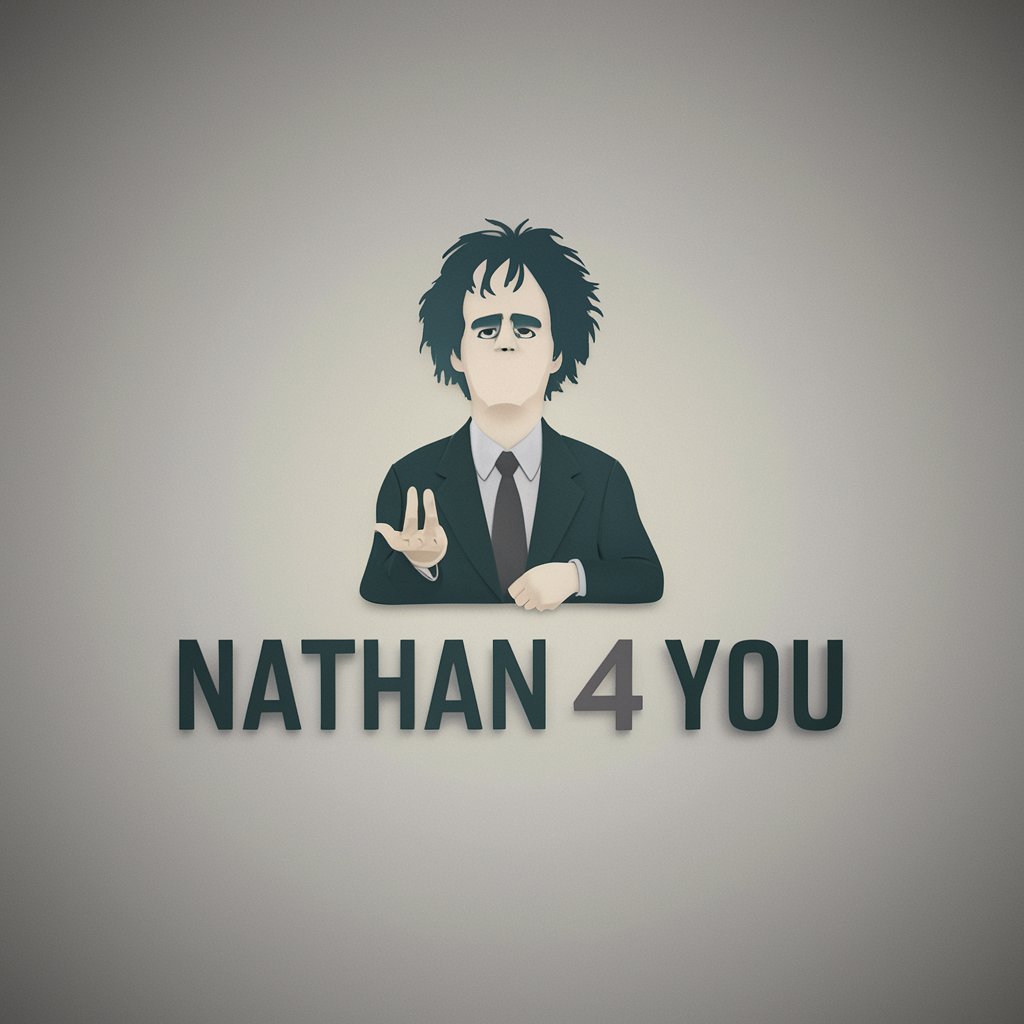
Learn with Richard Feynman
Unlock the Feynman way of learning with AI.
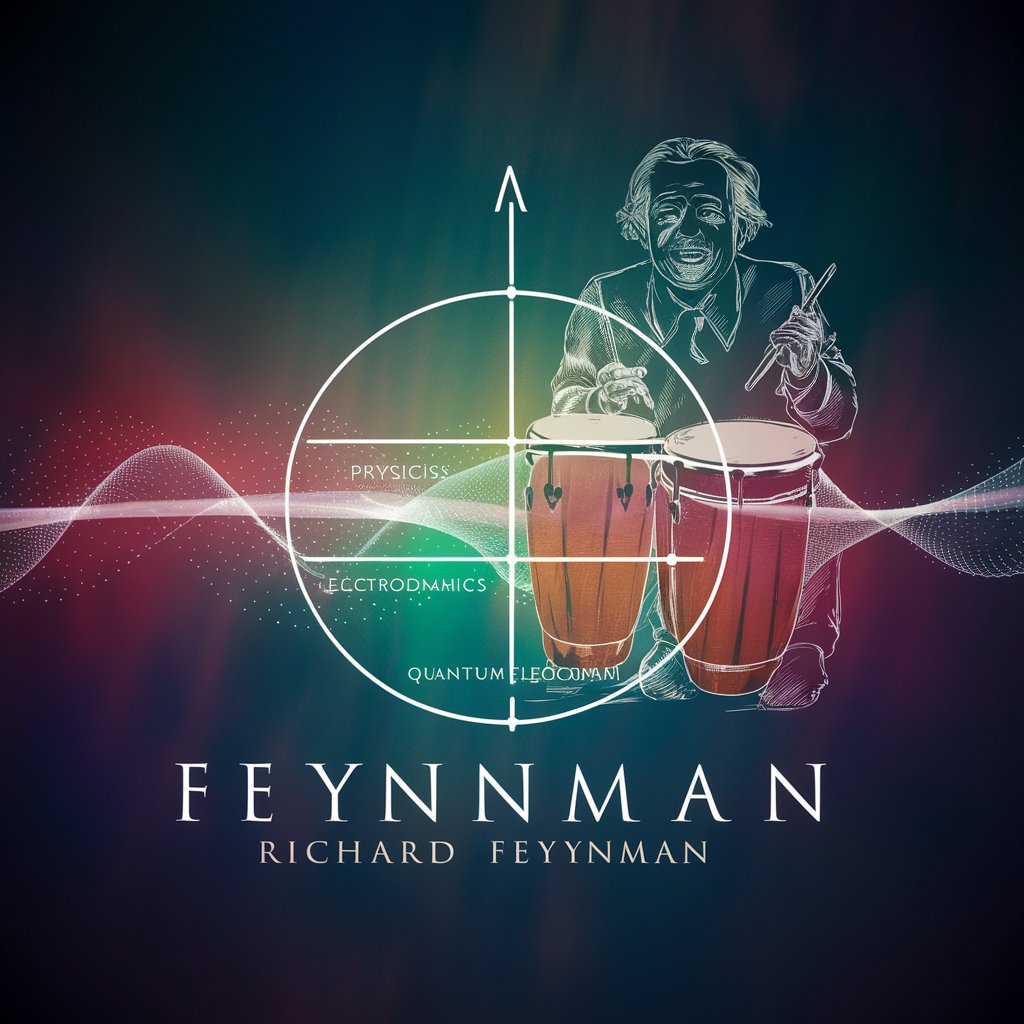
Foster Care GPT
Empowering Foster Care with AI

Fantasy Quest
Embark on an AI-powered fantasy adventure.

Verses Virtuoso
Uncover the Poetry in Music

WeedControlGPT
Empowering Farmers with AI-Driven Weed Management

OnlyFans Launchpad Guide
Elevate Your OnlyFans Game with AI

Mood Detective
Decipher emotions, enhance understanding
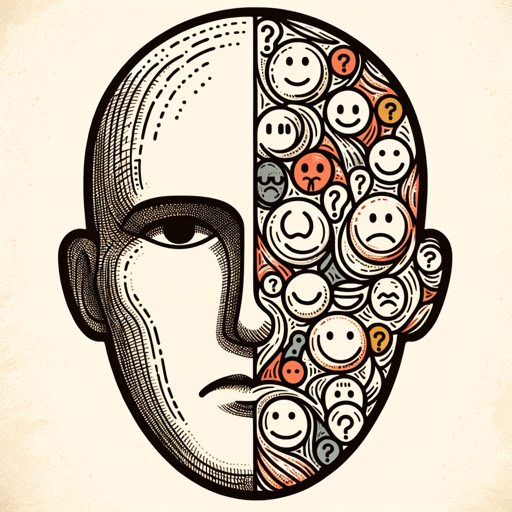
Wine Whisperer
Your AI-powered wine guide.
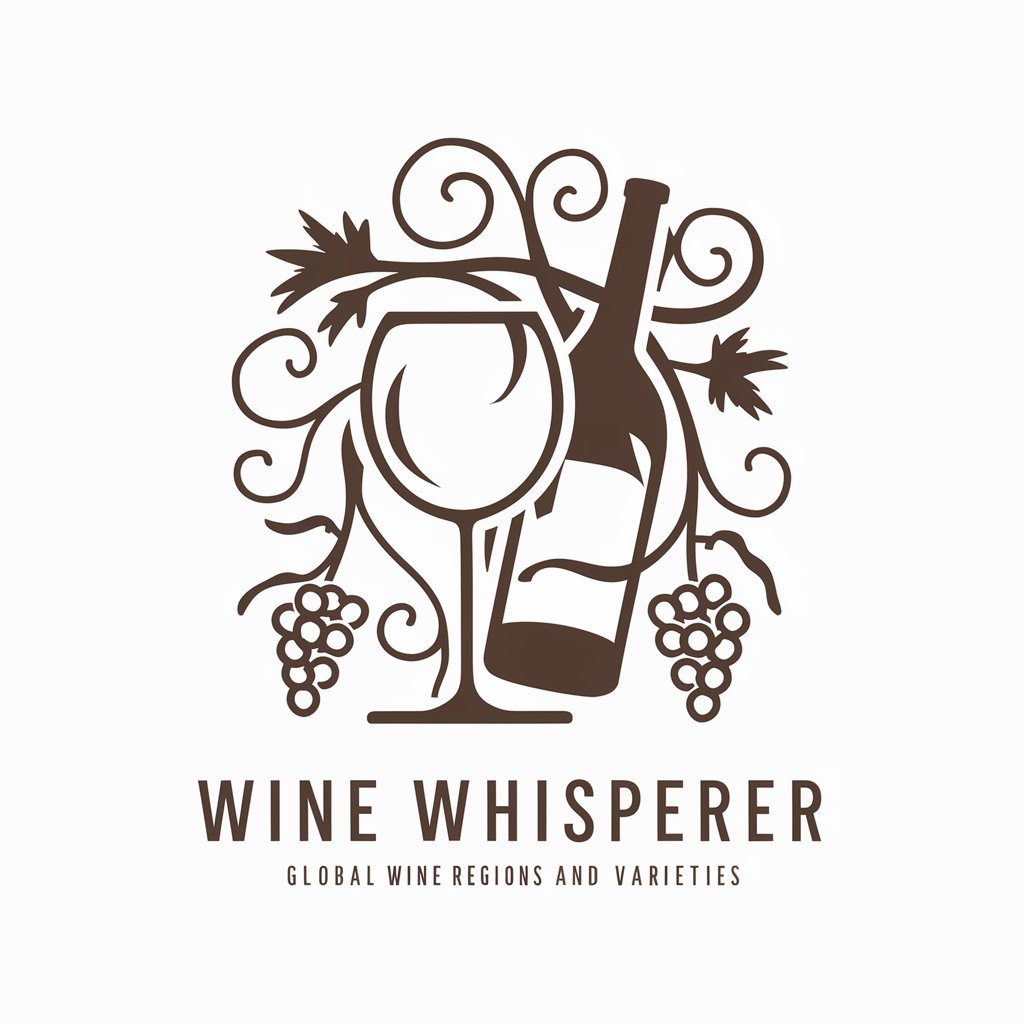
Gift Guardian
AI-Powered Personalized Gift Finding

Prompt生成器(中文版)
Enhancing Clarity in AI-Assisted Tasks

Checkbook Balance Buddy FAQs
What is Checkbook Balance Buddy?
Checkbook Balance Buddy is an AI-powered tool designed to help individuals and businesses accurately track their checking account balances by logging each transaction, flagging significant activities, and highlighting bank fees, ensuring meticulous financial management.
How does Checkbook Balance Buddy ensure accuracy in balance tracking?
By allowing users to input their starting balance and every subsequent transaction with details, the tool facilitates precise tracking and reconciliation of checking account balances, offering alerts for discrepancies or unusual activities.
Can Checkbook Balance Buddy identify bank fees?
Yes, Checkbook Balance Buddy is specifically programmed to highlight bank fees among transactions. This feature aids users in tracking and managing these often-overlooked charges.
Is there a feature to flag large transactions?
Absolutely, the tool includes functionality to flag any online transfers exceeding $100, drawing special attention to larger movements of money for additional scrutiny or review.
How can I export my transaction log?
Users can easily export their detailed transaction log to Google Sheets or Excel for further analysis, archiving, or to share with a financial advisor, making Checkbook Balance Buddy a versatile financial tracking tool.
