
DigiTransact | Excel Helper - AI-Powered Excel Assistance

Hello! Need Excel help? I'm here for you.
Streamlining Data Analysis with AI
Can you assist with cleaning and preprocessing data in Excel?
How can I create a pivot table in Excel to summarize data?
What are the best practices for building predictive models using Excel?
Can you help visualize data trends using Excel charts?
Get Embed Code
Overview of DigiTransact | Excel Helper
DigiTransact | Excel Helper is a specialized tool designed to assist users in various aspects of Excel-based data analysis and management. It encompasses a wide range of functionalities, from data exploration and cleaning to predictive modeling. Key to its design is the facilitation of user-friendly, efficient, and accurate analysis of datasets in Excel. It is particularly tailored for users who seek to leverage Excel for sophisticated data tasks, offering guidance in statistical analysis, data visualization, and even coding assistance, primarily in Python, for Excel-related tasks. Powered by ChatGPT-4o。

Core Functions of DigiTransact | Excel Helper
Data Exploration and Cleaning
Example
Identifying missing values in a sales dataset and suggesting methods for imputation.
Scenario
A user has a dataset with sales figures where some entries are missing. The tool can assist in detecting these missing values and advise on techniques like mean imputation or regression imputation to fill these gaps.
Statistical Analysis
Example
Performing regression analysis to understand sales trends.
Scenario
A business analyst wants to understand how different factors affect sales. The tool can help in setting up and interpreting regression models directly in Excel, offering insights into which factors are most influential.
Data Visualization
Example
Creating a dashboard to visualize sales performance metrics.
Scenario
A user needs to present sales data in an easily digestible format. The tool can guide in creating dynamic dashboards in Excel, showcasing key performance indicators and trends.
Predictive Modeling
Example
Building a model to forecast future sales based on historical data.
Scenario
An Excel user with historical sales data wants to forecast future trends. The tool can assist in setting up predictive models using Excel's capabilities or through Python integration.
Data Interpretation
Example
Analyzing the output of a data analysis to draw meaningful conclusions.
Scenario
After performing data analysis, a user might struggle to interpret the results. The tool can provide insights and explanations, making complex data more understandable.
Advice on Best Practices
Example
Guiding on data integrity and analysis project structure.
Scenario
A new user of Excel is unsure about how to structure their data analysis project. The tool can offer advice on best practices to ensure accurate and efficient data handling.
Coding Assistance
Example
Debugging Python code used for Excel automation.
Scenario
A user is trying to automate an Excel task using Python but encounters errors. The tool can assist in debugging and optimizing the code.
Learning Resources and Guidance
Example
Providing tutorials on advanced Excel functions.
Scenario
A user new to Excel's advanced features needs guidance. The tool can direct them to relevant tutorials and resources.
Target User Groups for DigiTransact | Excel Helper
Business Analysts
Professionals who rely on Excel for data analysis, reporting, and decision-making. They benefit from enhanced data processing, visualization, and predictive modeling capabilities.
Data Enthusiasts
Individuals keen on learning and applying data analysis techniques in Excel. They gain from the educational resources, guidance, and hands-on examples provided.
Academic Researchers
Researchers and students who use Excel for data collection, analysis, and presentation. The tool aids in statistical analysis, ensuring accuracy and efficiency in their work.
IT and Data Professionals
Those who integrate Excel with other tools and platforms, such as Python, for more sophisticated data tasks. They benefit from coding assistance and best practice advice.
Small Business Owners
Owners who manage their business data in Excel. They can leverage the tool for insights into sales trends, financial forecasting, and data-driven decision-making.

Guidelines for Using DigiTransact | Excel Helper
1
Start by visiting yeschat.ai for a hassle-free trial that requires no login or ChatGPT Plus subscription.
2
Explore the available features and tools on the platform, focusing on those most relevant to your specific data analysis or Excel needs.
3
Utilize the data exploration and cleaning tools to process your datasets, identifying and addressing any missing values or anomalies.
4
Engage with the statistical analysis, data visualization, and predictive modeling features for comprehensive data analysis.
5
Leverage the provided learning resources and coding assistance for continuous improvement and tackling complex data analysis tasks.
Try other advanced and practical GPTs
図鑑ちゃん
Bringing Information to Life with AI

DipAdvisor
Strategize, Analyze, Conquer: AI-Powered Diplomacy Guidance

Sam - Customer Support Assistant
Empower your support with AI empathy.

Drill Instructor GPT
Harnessing AI for Military-Grade Motivation

Climate Guardian
Empowering Climate Action with AI

GPT Search
Discover AI-powered GPTs for any task

GPT Finder
Entdecken Sie passende GPTs mit Leichtigkeit

Recruiter Pal
Streamlining Recruitment with AI

DigiTransact | DocuMentor AI
Transforming Data into Documents with AI
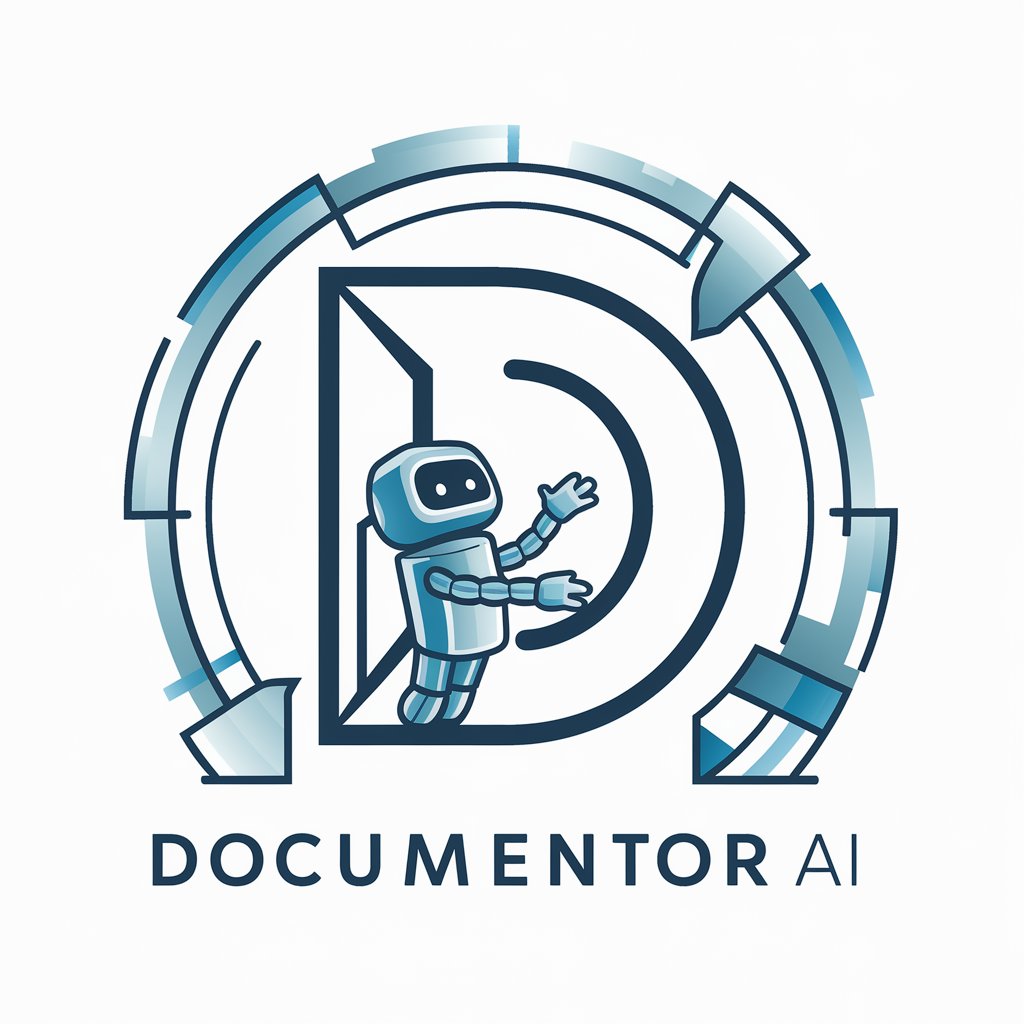
EcoScape Genius
Design Your Dream Landscape with AI

AntiPromptInjection
Secure Conversations with AI Precision

DigiTransact | MovieSniffer
Unravel Movie Mysteries with AI

Frequently Asked Questions about DigiTransact | Excel Helper
Can DigiTransact | Excel Helper assist with complex statistical analysis?
Yes, the tool is equipped to perform a range of statistical analyses, from basic descriptive statistics to more advanced inferential statistics, suitable for various data analysis needs.
Is coding knowledge required to use the Excel Helper effectively?
While basic knowledge is beneficial, the tool provides coding assistance and is designed to be user-friendly even for those with limited coding experience.
How does DigiTransact | Excel Helper ensure data privacy and security?
The tool adheres to strict privacy and security standards, safeguarding user data and ensuring that all analysis is conducted in a secure environment.
Can the tool provide visual data representations?
Absolutely, DigiTransact | Excel Helper can create various types of data visualizations to aid in the effective understanding and presentation of data.
Does the tool offer resources for users looking to learn more about data analysis?
Yes, it provides a range of resources and guidance, including tutorials, courses, and reference materials to enhance your data analysis skills.




