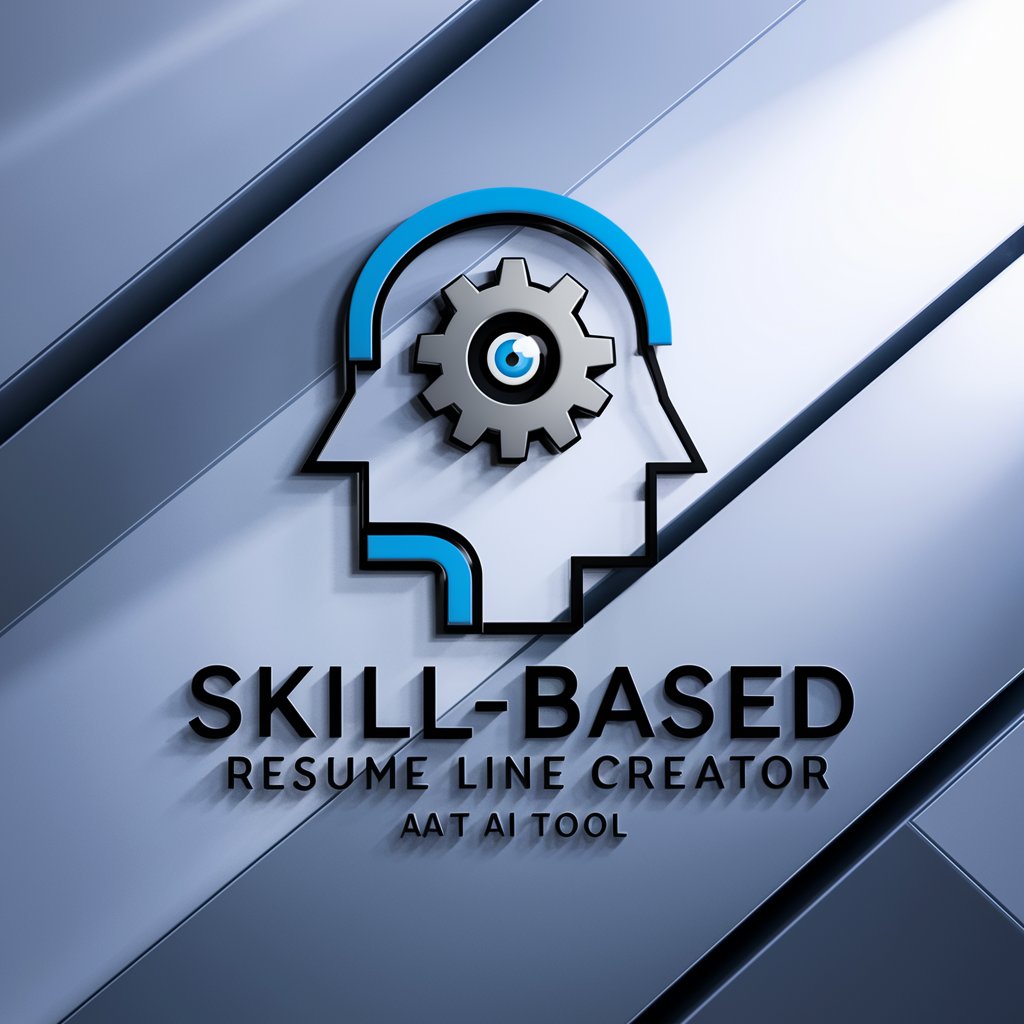ResumeCraft - ATS-Friendly Resume Builder

Welcome to ResumeCraft, your path to ATS-friendly resumes.
Craft Your Career Path with AI-Powered Precision
Create a resume that stands out by focusing on...
Optimize your job application with these ATS-friendly tips...
Craft a compelling cover letter that highlights...
Ensure your resume passes ATS with this keyword strategy...
Get Embed Code
Overview of ResumeCraft
ResumeCraft is a specialized tool designed to optimize resumes and cover letters for Applicant Tracking Systems (ATS). It employs the latest trends and updates in ATS software to ensure that resumes meet current standards. Key functionalities include professional layouts, integration of relevant keywords, clear section headings, chronological order, date format consistency, and the exclusion of graphical elements. ResumeCraft also focuses on contextualization in role descriptions, automatic proofreading, customizable templates, and optimizing the skills section. It's tailored to enhance the chances of a resume passing through ATS filters and catching the attention of hiring managers. For example, a user might employ ResumeCraft to restructure a resume that previously failed to get noticed, by incorporating ATS-friendly keywords and a layout that an ATS can easily parse. Powered by ChatGPT-4o。

Key Functions and Real-World Applications
Professional Layouts
Example
A user with a visually complex resume might use ResumeCraft to redesign it into a more ATS-friendly format.
Scenario
John, a graphic designer, simplifies his creatively formatted resume into a clean, straightforward layout that is easily readable by ATS.
Integration of Relevant Keywords
Example
ResumeCraft helps identify and include industry-specific keywords that are crucial for passing ATS filters.
Scenario
Sarah, a software engineer, uses ResumeCraft to ensure her resume includes key terms like 'JavaScript' and 'Agile methodology' that are common in job descriptions she's targeting.
Contextualization in Role Descriptions
Example
ResumeCraft guides users to provide context-rich job descriptions, highlighting accomplishments over duties.
Scenario
Alex, a marketing manager, revises his job descriptions to emphasize the impact of his campaigns, such as increased customer engagement by 40%.
Automatic Proofreading
Example
ResumeCraft automatically scans for and corrects grammatical errors, enhancing professionalism.
Scenario
Emily, a recent graduate, uses ResumeCraft's proofreading feature to refine her resume's language and tone.
Customizable Templates
Example
ResumeCraft offers a variety of templates that cater to different industries and job levels.
Scenario
Mike, transitioning from the military to the corporate sector, selects a template that highlights his leadership skills and experience in a corporate-friendly manner.
Target User Groups for ResumeCraft
Job Seekers
Individuals actively seeking employment or looking to change jobs who need to ensure their resumes are ATS-compliant. They benefit from ResumeCraft's ability to highlight their skills and experience in a format that is more likely to be recognized and valued by ATS and hiring managers.
Career Changers
People transitioning to new industries or roles can leverage ResumeCraft to reframe their experience and skills in a way that aligns with their new career path, making their transition smoother.
Recent Graduates
New graduates entering the job market can use ResumeCraft to build a strong, ATS-friendly resume that compensates for their lack of extensive work experience by emphasizing education, internships, and relevant skills.
Professionals Seeking Promotions
Experienced professionals aiming for higher positions can utilize ResumeCraft to tailor their resume to reflect advanced skills and achievements, positioning them favorably for more senior roles.

Guidelines for Using ResumeCraft
Initial Access
Start by visiting yeschat.ai for a complimentary trial, accessible without any requirement for a login or a ChatGPT Plus subscription.
Choose a Template
Select from a variety of professional resume templates. Consider the industry and role you are targeting to choose the most suitable template.
Input Personal Information
Enter your personal details, work experience, education, skills, and any other relevant information. Ensure accuracy and completeness for optimal ATS compatibility.
Customize and Optimize
Use ResumeCraft's tools to integrate relevant keywords, tailor your skillset, and ensure clear section headings. Utilize the contextualization feature for role descriptions.
Review and Export
Utilize the automatic proofreading feature to check for errors. Once satisfied, export your resume in a format compatible with ATS systems, typically a .docx or PDF file.
Try other advanced and practical GPTs
あなたは朝型?夜型?
Discover Your Peak Times with AI
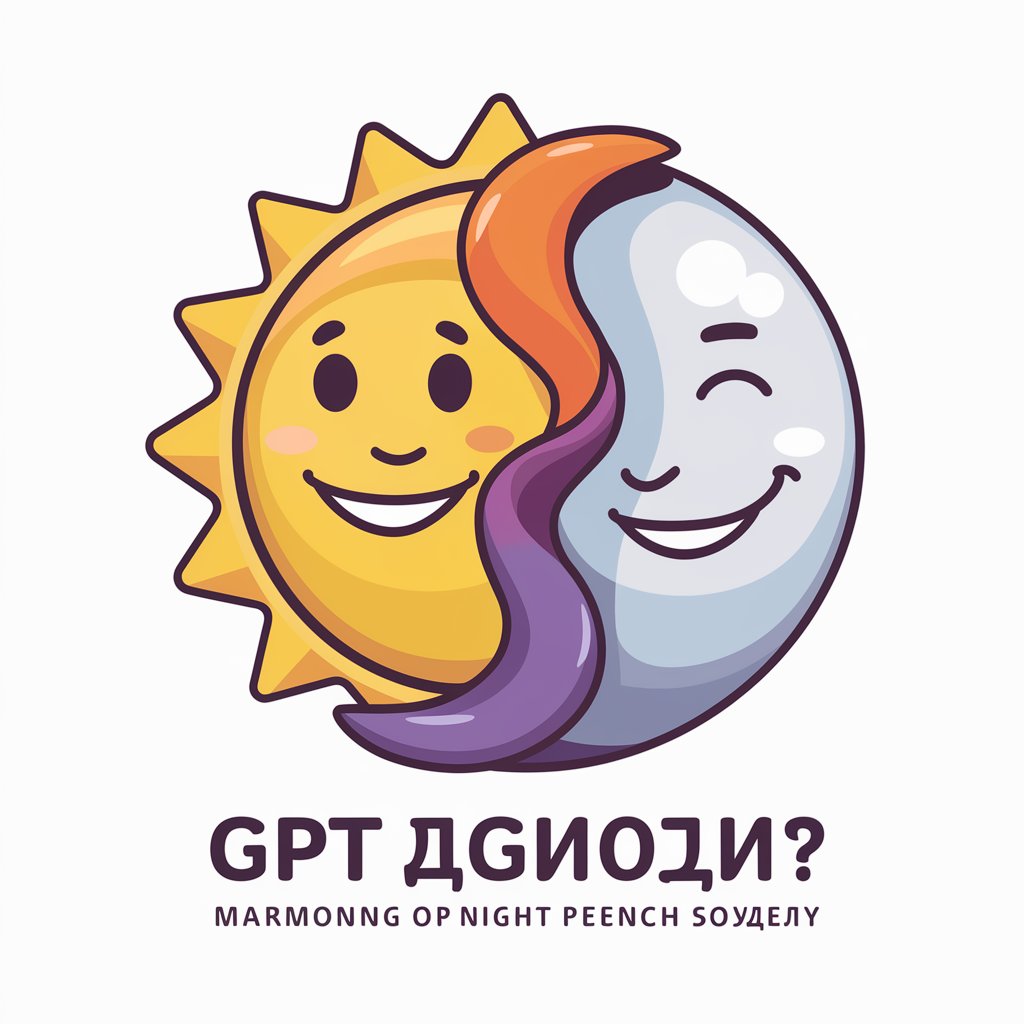
你画我猜
Unleash Creativity with AI-Driven Art Games

Nobel Prize Factfinder
Discovering Nobel Insights with AI

Blackjack Buddy
Ace your game with AI-powered strategy.

Sassy Admirer
Bringing Romance to Chatbots

wowTranslate
Bridging Languages with AI Precision

CodeCraft AI: Code Generator Online Free
Empowering development with AI-driven code generation.
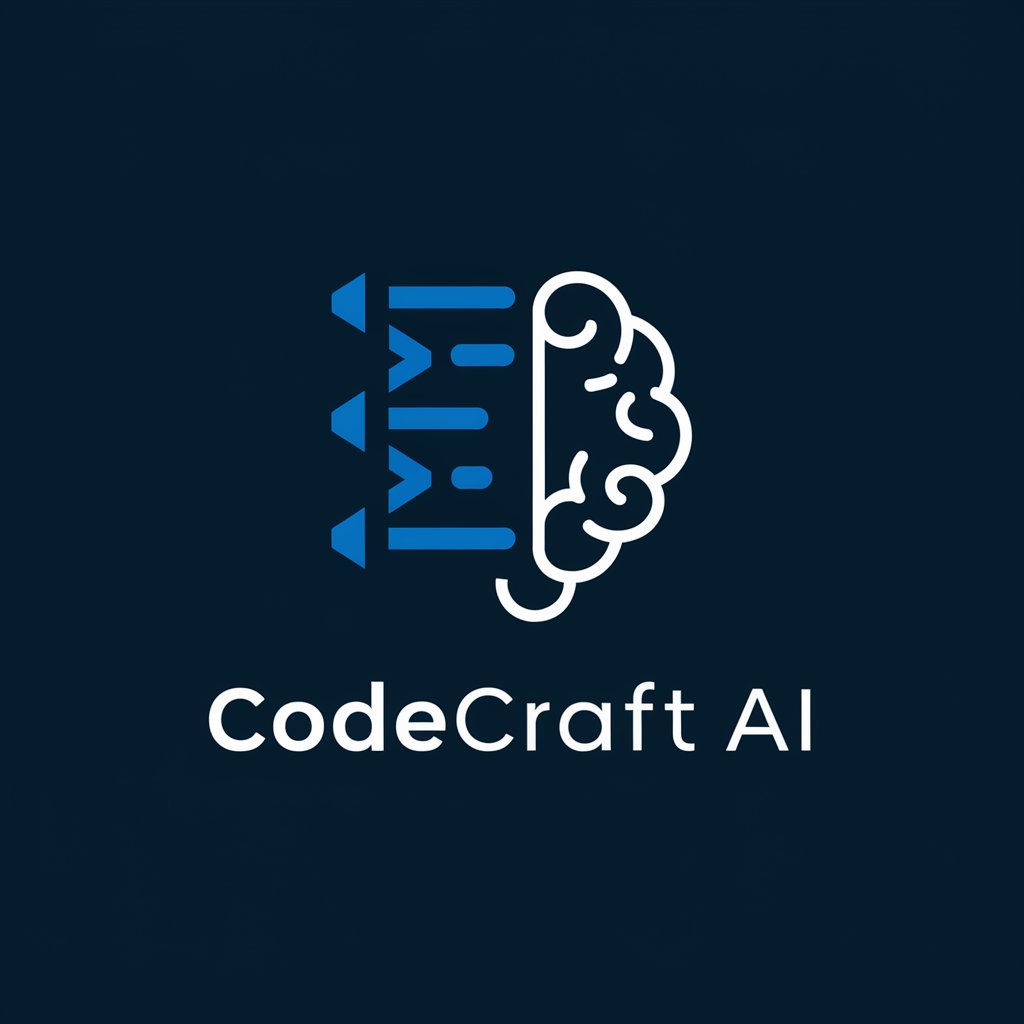
Cannabis Chef
Elevate Your Cooking with AI-Powered Cannabis Cuisine

Short Script Wizard
Unleash Creativity in Scriptwriting with AI Power

Purr-fect Punchlines
Crafting Purr-fectly Humorous Cat Captions

Dialogue Across Time and Space
Reviving History with AI-Powered Conversations
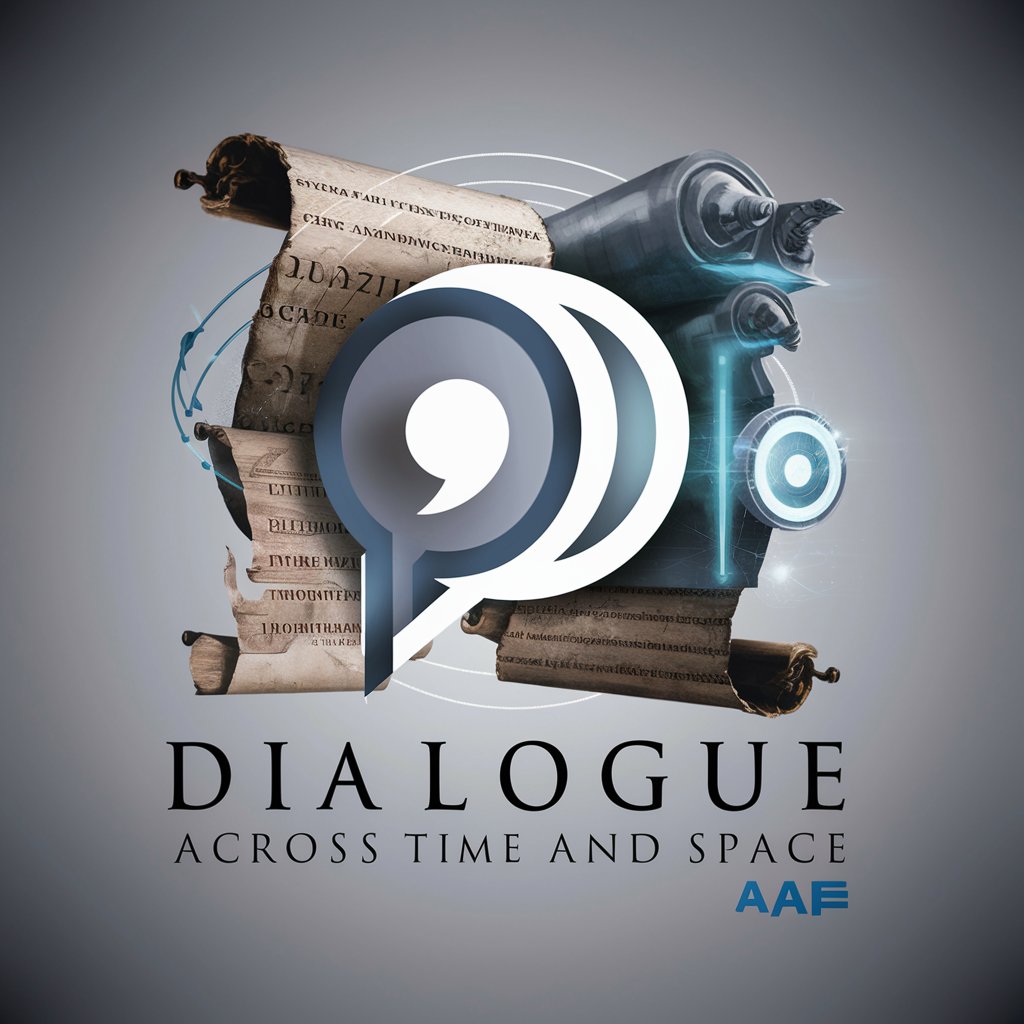
AI NEWS SUMMARIZER
Summarize news instantly with AI power

Frequently Asked Questions about ResumeCraft
What makes ResumeCraft's templates ATS-friendly?
ResumeCraft's templates are designed to be ATS-friendly by avoiding graphical elements, using clear section headings, and ensuring a logical flow of information that is easily parseable by ATS software.
Can ResumeCraft help me tailor my resume for specific job applications?
Yes, ResumeCraft offers functionality to integrate job-specific keywords and phrases, ensuring your resume is tailored for specific job descriptions and increases your chances of passing through ATS filters.
Is ResumeCraft suitable for creating cover letters?
Absolutely, ResumeCraft also provides templates and tools for crafting professional cover letters that complement your resume, ensuring both are aligned and ATS-friendly.
How does ResumeCraft ensure my resume is up-to-date with current ATS standards?
ResumeCraft regularly updates its database with the latest trends and changes in ATS software, ensuring that the advice and templates provided are always in line with current ATS standards.
Does ResumeCraft offer any tools for proofreading and error checking?
Yes, ResumeCraft includes an automatic proofreading feature that checks for grammatical errors, spelling mistakes, and overall clarity, enhancing the professionalism of your resume and cover letter.