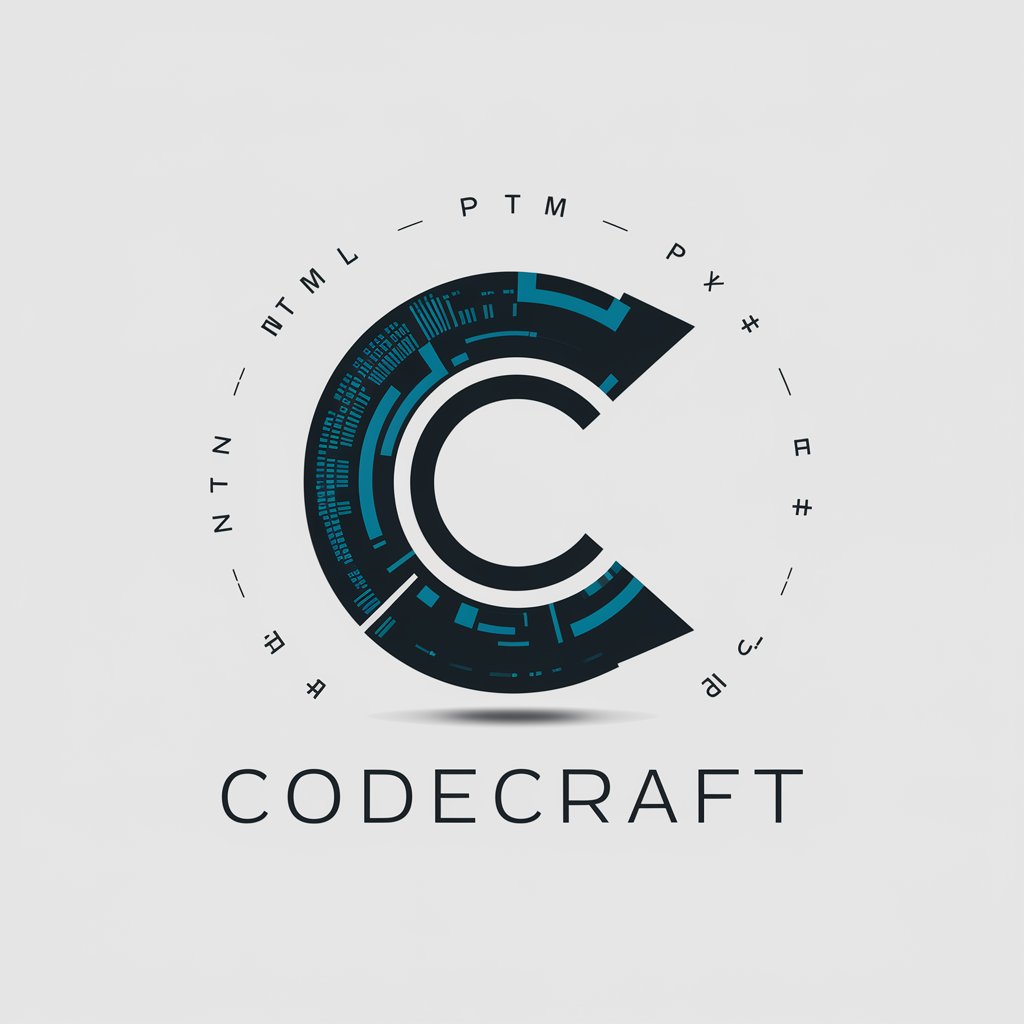CodeCraft AI: Code Generator Online Free - Code Generation Online
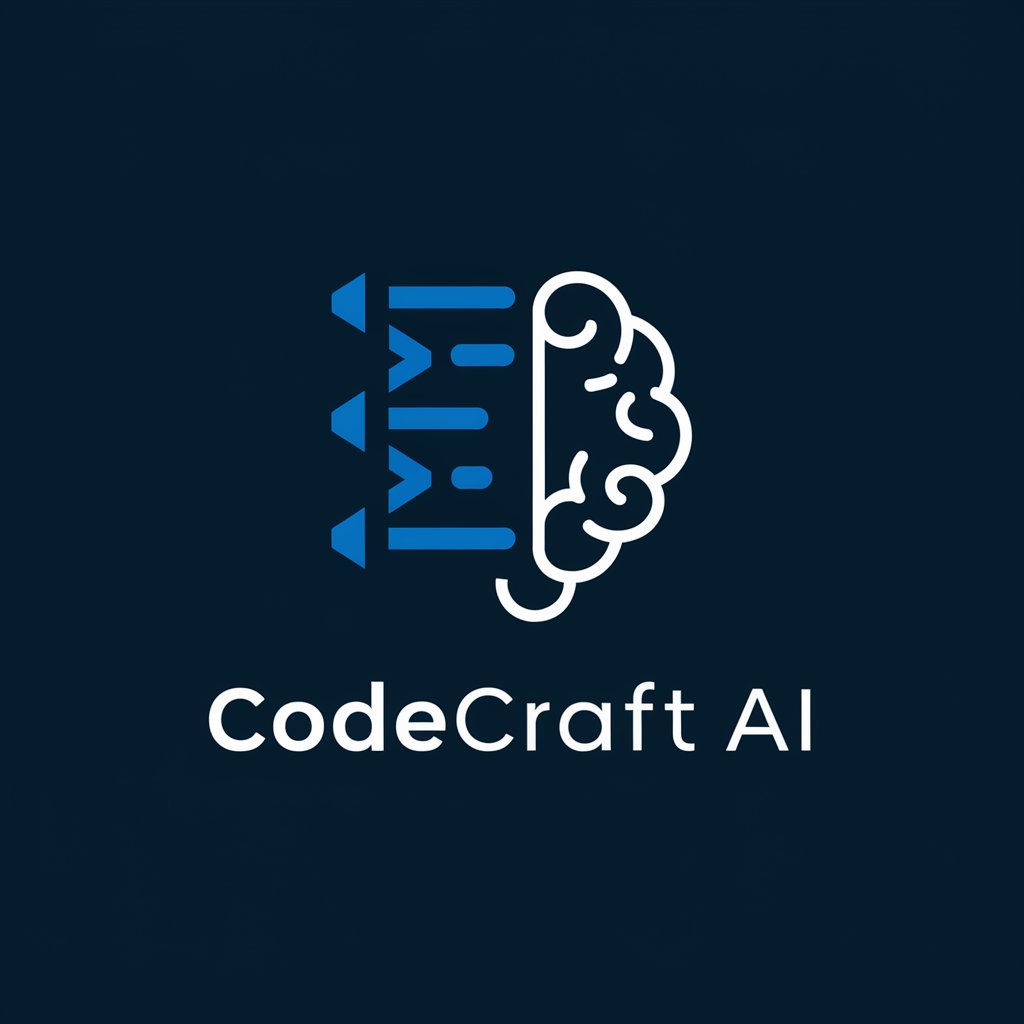
Welcome to CodeCraft AI: Code Generator Online Free.
Empowering development with AI-driven code generation.
Generate a Python function that
Create a JavaScript snippet to
Provide a C# example demonstrating
Explain how to optimize Java code for
Get Embed Code
Understanding CodeCraft AI: Code Generator Online Free
CodeCraft AI: Code Generator Online Free is a specialized AI tool designed to assist in various aspects of coding and software development. Its primary function is to generate code snippets in multiple programming languages such as Python, JavaScript, Java, and C#. Additionally, it offers suggestions for code optimization and debugging, providing a learning aid by explaining the generated code. This tool is crafted to support the creation of basic software architecture and pseudocode, ensuring that users receive efficient, accurate, and up-to-date coding practices. For example, if a user requires a Python script to parse JSON files, CodeCraft AI can generate the relevant code snippet and offer an explanation of its functionality. Powered by ChatGPT-4o。

Key Functions of CodeCraft AI
Code Snippet Generation
Example
Generating a Python function to sort a list of dictionaries by a specific key.
Scenario
A developer working on data processing needs a quick and efficient way to sort data. CodeCraft AI can provide a ready-to-use code snippet, saving time and effort.
Code Optimization Suggestions
Example
Suggesting improvements to a JavaScript function to enhance performance.
Scenario
A web developer is facing performance issues with their site. CodeCraft AI reviews the code, identifying bottlenecks and proposing optimized solutions.
Debugging Assistance
Example
Identifying and resolving bugs in a Java program.
Scenario
A Java developer encounters a persistent error. CodeCraft AI analyzes the code, pinpoints the issue, and suggests corrections.
Pseudocode Creation
Example
Creating pseudocode for an algorithm before its actual implementation.
Scenario
A software architect is planning a complex algorithm. CodeCraft AI helps by providing a clear pseudocode, laying the foundation for efficient coding.
Target User Groups for CodeCraft AI
Software Developers
Professionals and hobbyists in software development will find CodeCraft AI invaluable for quick code generation, understanding best practices, and debugging assistance.
Students Learning to Code
Students can use CodeCraft AI as a learning tool to understand coding concepts, see real-world code applications, and receive explanations for complex code structures.
Technical Educators
Educators can leverage CodeCraft AI to create examples, explain coding concepts, and generate classroom materials, making teaching more interactive and efficient.
Non-Technical Professionals
Individuals in non-technical roles who occasionally need to understand or engage with code can use CodeCraft AI as an accessible entry point into coding.

How to Use CodeCraft AI: Code Generator Online Free
Start Your Journey
Begin by visiting yeschat.ai for a hassle-free trial, offering immediate access without the need for signing up or subscribing to ChatGPT Plus.
Define Your Requirements
Clearly outline your coding needs or the problem you're aiming to solve. This includes specifying the programming language and any particular algorithms or logic you wish to incorporate.
Utilize the Code Generator
Input your requirements into CodeCraft AI. Use detailed descriptions to ensure the generated code meets your expectations accurately.
Review and Customize
Examine the generated code. You can refine your query based on the outcome or tweak the generated code to better fit your project's specifics.
Implement and Test
Incorporate the generated code into your project. Test thoroughly to ensure it functions as intended within your application's ecosystem.
Try other advanced and practical GPTs
ResumeCraft
Craft Your Career Path with AI-Powered Precision

あなたは朝型?夜型?
Discover Your Peak Times with AI
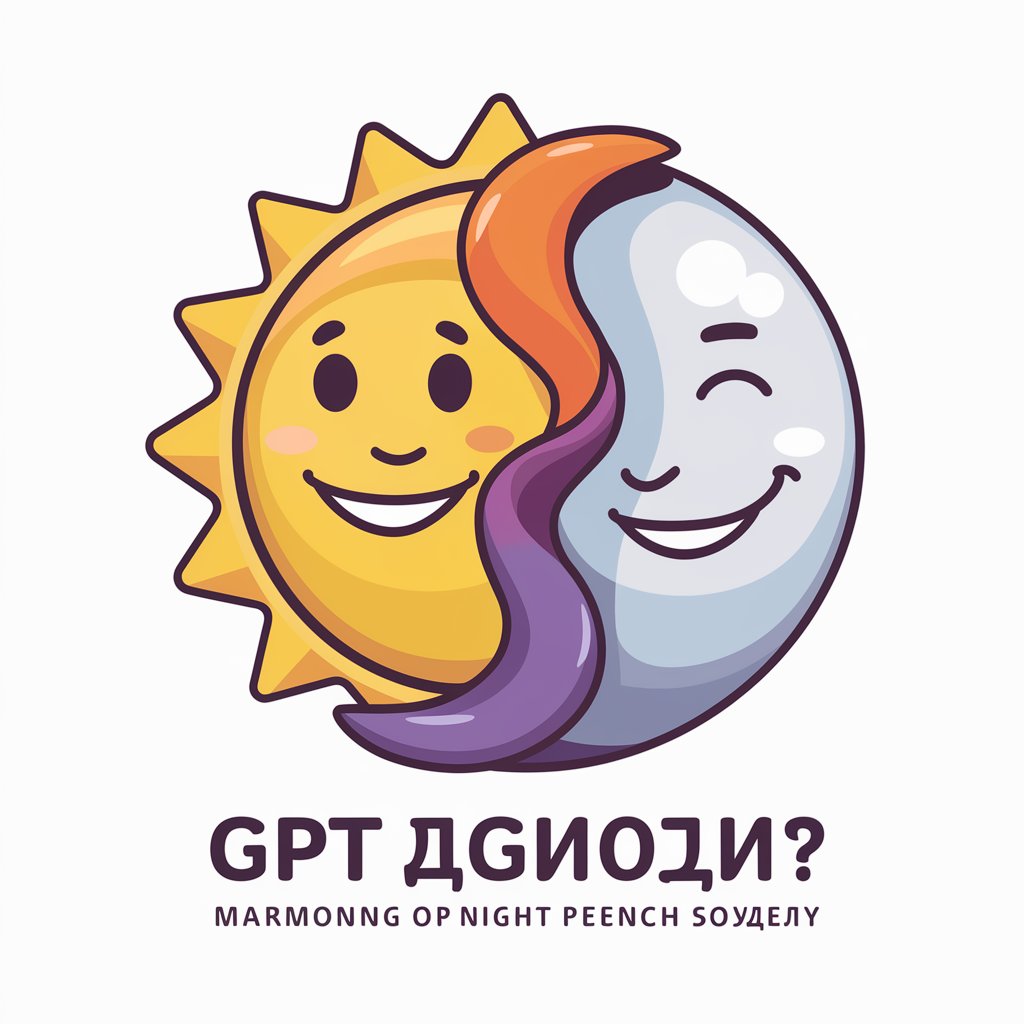
你画我猜
Unleash Creativity with AI-Driven Art Games

Nobel Prize Factfinder
Discovering Nobel Insights with AI

Blackjack Buddy
Ace your game with AI-powered strategy.

Sassy Admirer
Bringing Romance to Chatbots

Cannabis Chef
Elevate Your Cooking with AI-Powered Cannabis Cuisine

Short Script Wizard
Unleash Creativity in Scriptwriting with AI Power

Purr-fect Punchlines
Crafting Purr-fectly Humorous Cat Captions

Dialogue Across Time and Space
Reviving History with AI-Powered Conversations
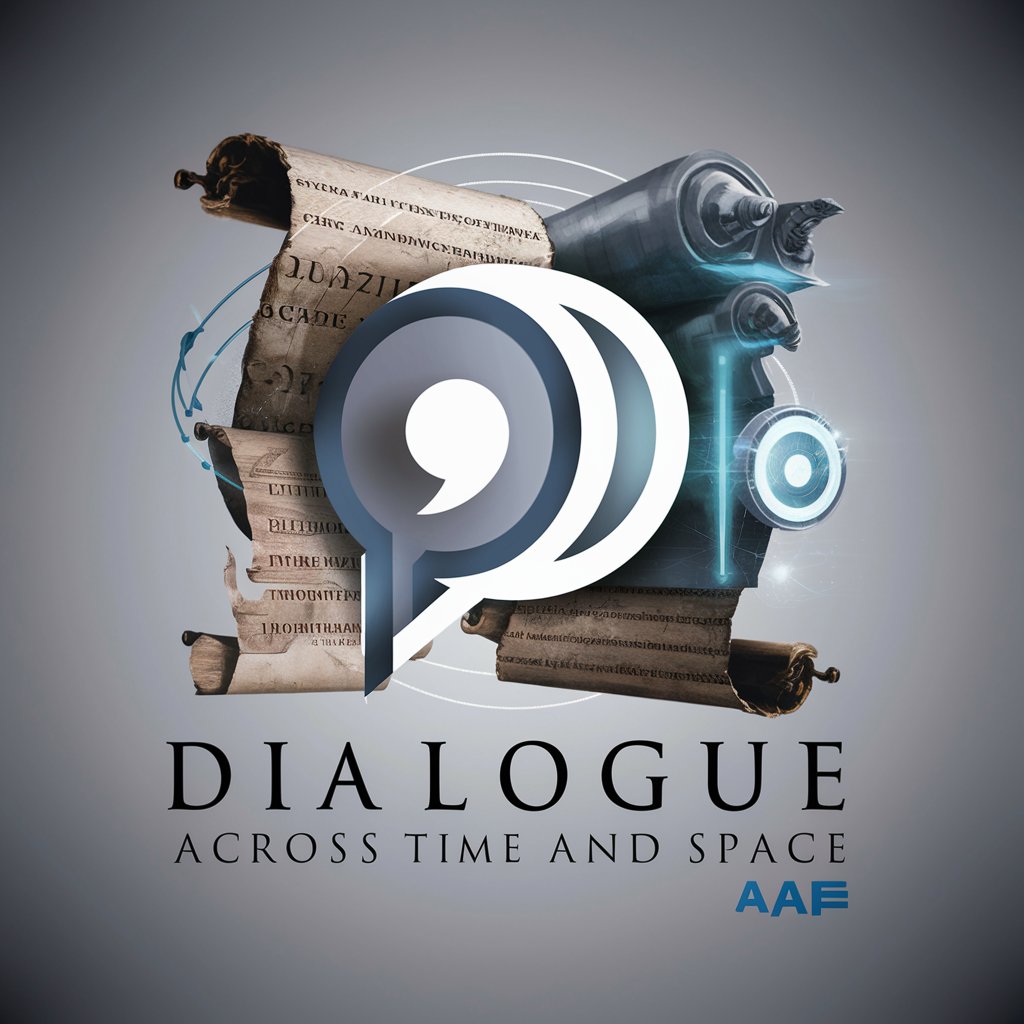
AI NEWS SUMMARIZER
Summarize news instantly with AI power

【経済・経済政策】中小企業診断士一次試験_過去問_キーワード1000本ノック_
AI-powered exam preparation for economic policy
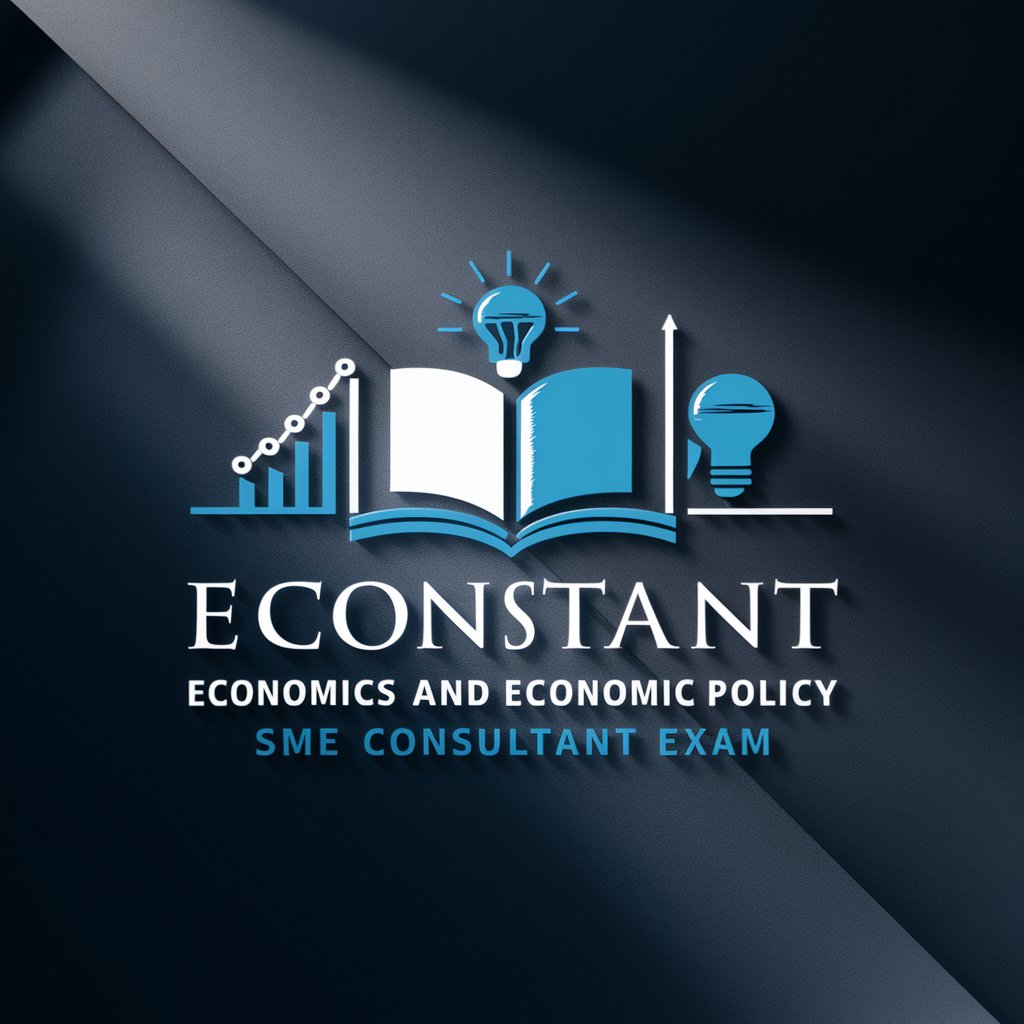
Frequently Asked Questions about CodeCraft AI
What programming languages does CodeCraft AI support?
CodeCraft AI supports a wide array of programming languages, including Python, JavaScript, Java, and C#. This versatility allows users to generate code snippets tailored to a broad range of development projects.
Can CodeCraft AI help with debugging existing code?
Yes, CodeCraft AI can assist in debugging by analyzing your existing code, identifying errors or inefficiencies, and suggesting optimized solutions or corrections.
Is CodeCraft AI suitable for beginners?
Absolutely. CodeCraft AI is designed to be user-friendly, making it an excellent tool for beginners looking to learn coding. It not only generates code but also provides explanations, aiding in the learning process.
How does CodeCraft AI ensure the generated code is optimized?
CodeCraft AI leverages advanced algorithms and machine learning models to ensure the code is efficient and follows best practices. It considers the latest coding standards and optimizations during generation.
Can CodeCraft AI create full-scale applications?
While CodeCraft AI excels at generating code snippets and supporting the development of software components, it's not designed to create full-scale applications autonomously. It's best used for generating parts of applications or aiding in specific tasks within a larger project.