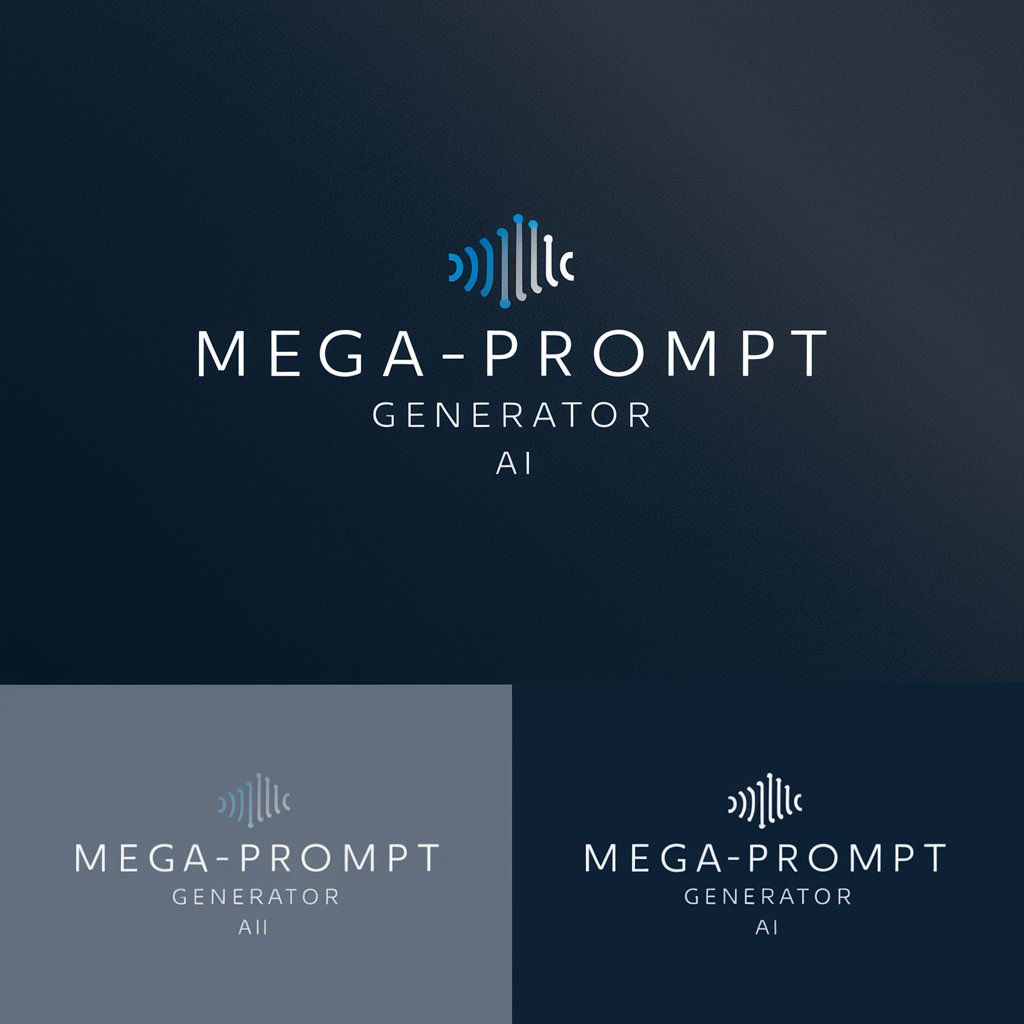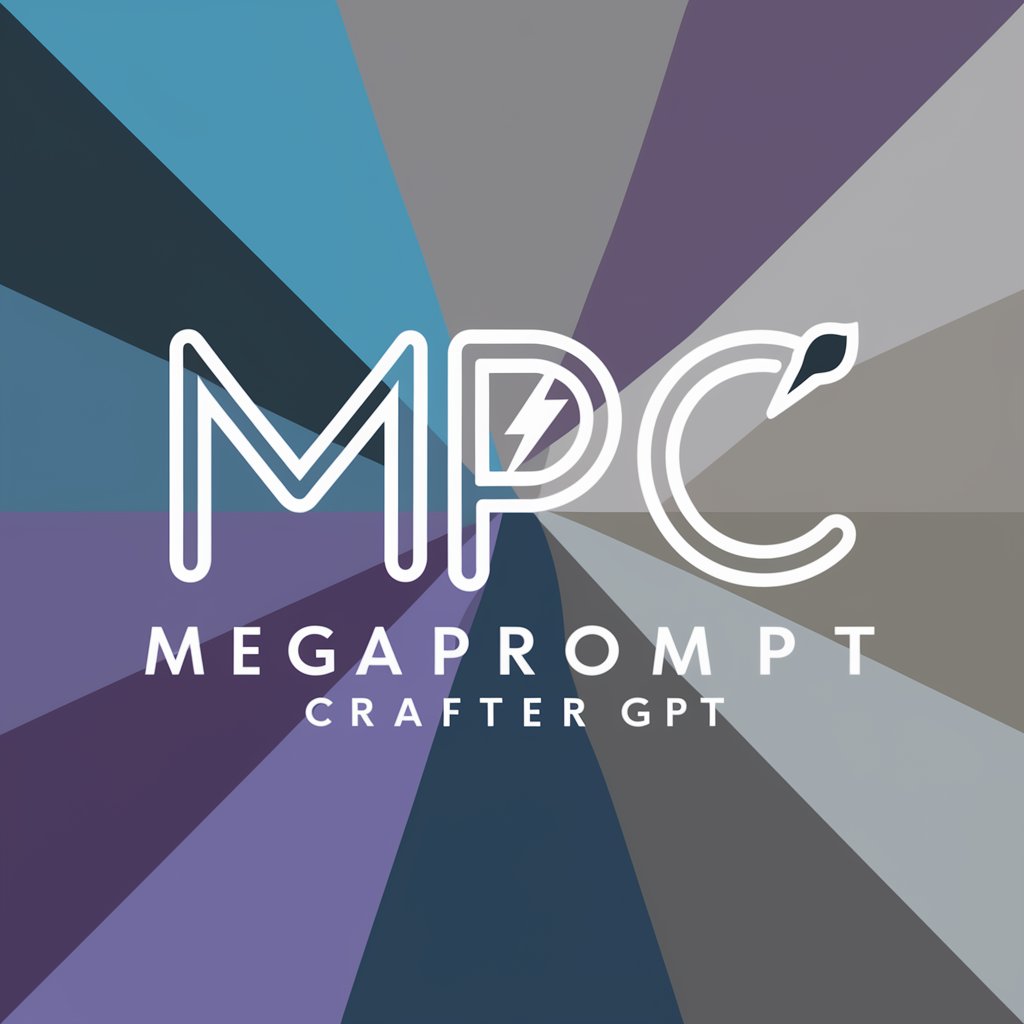MegaPrompts - AI-Powered Prompt Generator

Elevate Creativity with AI-Powered Prompts
英短白猫、在星巴克、模仿人喝咖啡、穿着西服
劳斯莱斯幻影、停在展厅、奢华
元宇宙、科幻场景、宏伟
极简主义、毛玻璃质感、背景、简约
Get Embed Code
Introduction to MegaPrompts
MegaPrompts is designed primarily for enhancing AI-generated art creation, specifically tailored for users of Midjourney software. It operates by expanding and optimizing input keywords into detailed prompts. These prompts are crafted to enhance the quality and specificity of AI-generated images, incorporating elements like style, subject, setting, composition, lighting, and additional details. The aim is to assist users in generating more precise and artistically rich images. Powered by ChatGPT-4o。

Main Functions of MegaPrompts
Keyword Expansion
Example
Input: 'forest'. Expanded Prompt: 'An enchanted forest with mystical creatures, dense foliage, dappled sunlight, and a serene atmosphere.'
Scenario
Used by artists or hobbyists looking to generate specific scenes or themes in AI-generated artwork.
Artistic Style Integration
Example
Input: 'surreal, Dali'. Generated Prompt: 'A surreal landscape with melting clocks and distorted figures in Salvador Dali's signature style.'
Scenario
Useful for art students or enthusiasts exploring various art styles and their integration into AI art.
Detailed Scene Composition
Example
Input: 'battle scene'. Generated Prompt: 'A dynamic medieval battle scene, with clashing knights, flying arrows, and a dramatic, stormy sky backdrop.'
Scenario
Ideal for writers or content creators seeking visual representations of complex scenes.
Ideal Users of MegaPrompts Services
Digital Artists and Illustrators
These users can utilize MegaPrompts to visualize and create complex scenes, character designs, and unique environments, especially when they have specific ideas but limited drawing skills.
Creative Writers
Writers can use MegaPrompts to bring scenes from their stories to life, helping them visualize characters, settings, and key moments.
Educators and Students in Art and Design
MegaPrompts can be a learning tool for understanding various art styles, composition techniques, and visual storytelling.

How to Use MegaPrompts
1
Visit yeschat.ai for a free trial without login, also no need for ChatGPT Plus.
2
Choose your specific area of interest or task, such as creative writing, academic research, or brainstorming.
3
Enter your specific keywords or phrases related to your task in the provided input field.
4
Review the generated MegaPrompts, and select the one that best aligns with your objective.
5
Modify or combine prompts as needed to refine your search or creative process for optimal results.
Try other advanced and practical GPTs
Angular Versions Checker
Streamline Your Angular Projects with AI-Powered Compatibility Insights
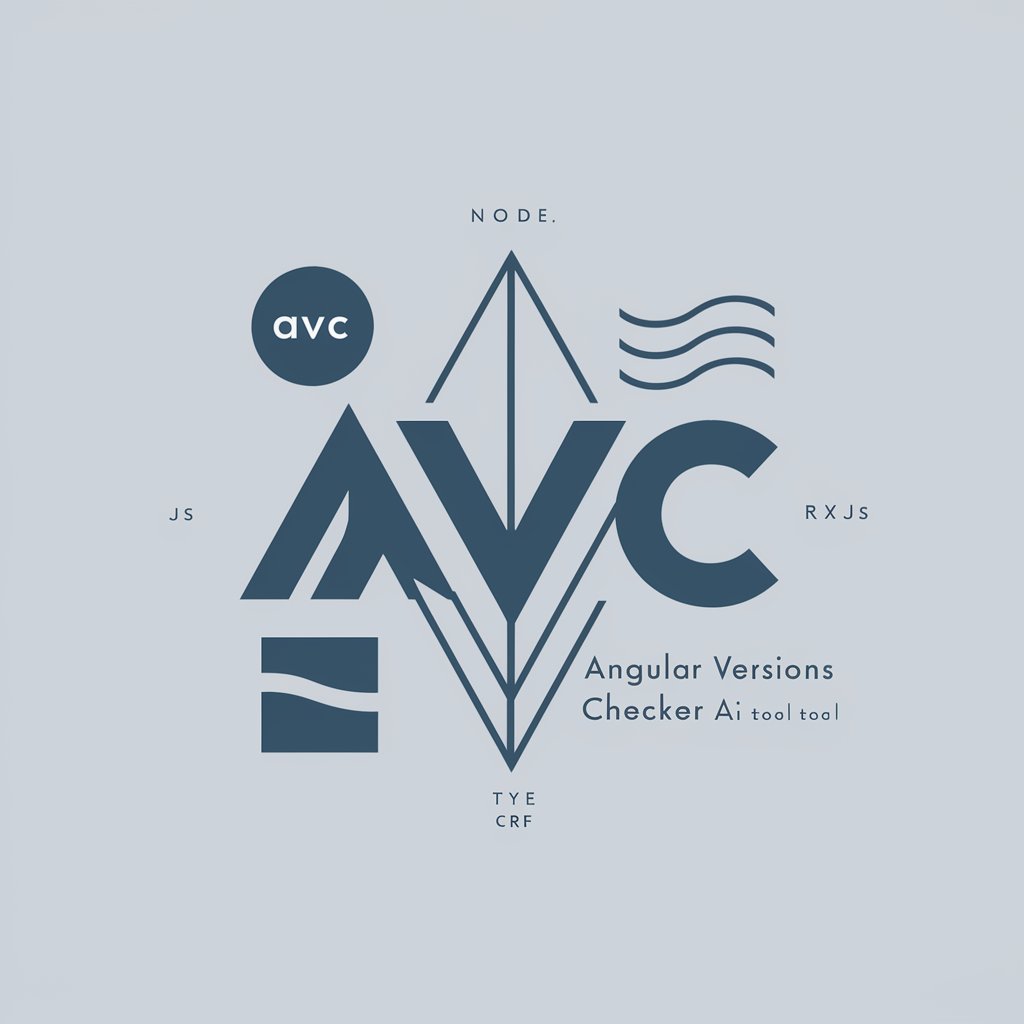
Prompt Engineer
Elevate Your Code with AI-Powered Precision
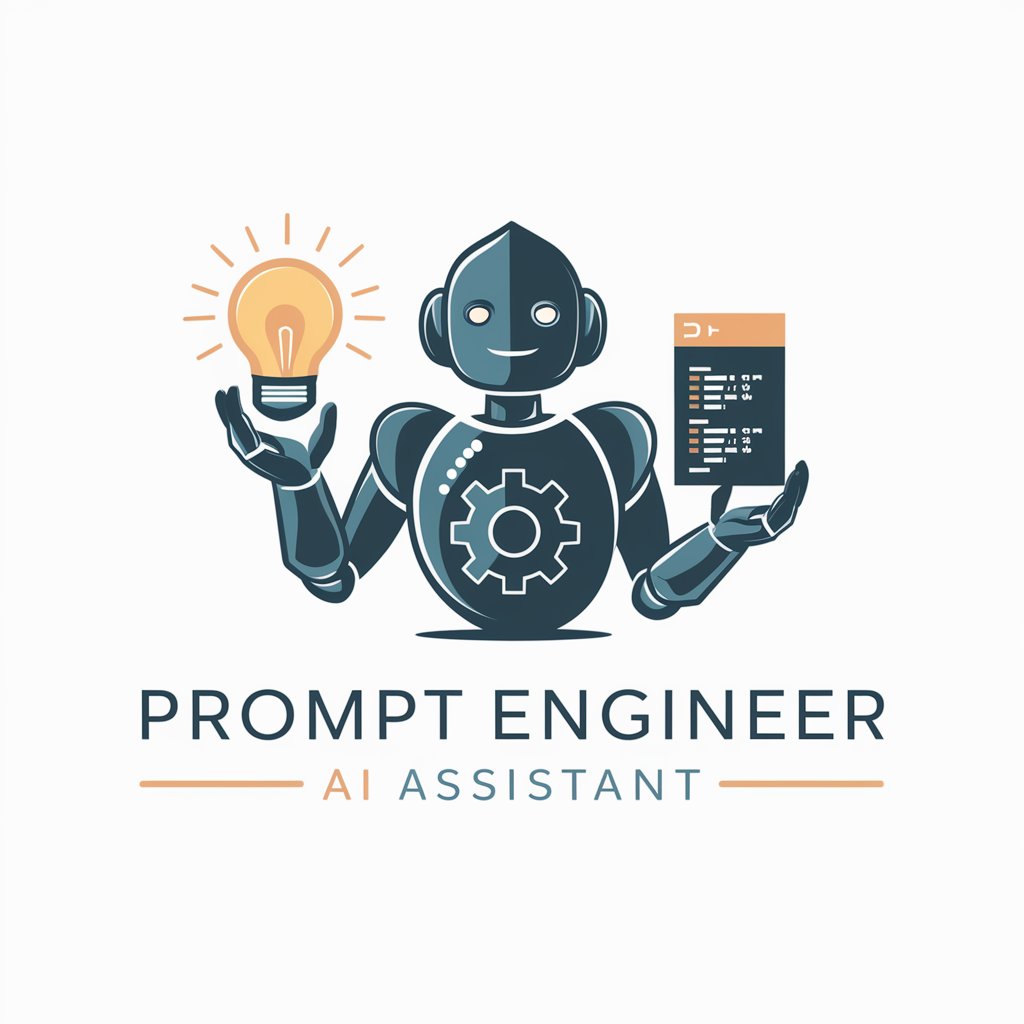
Abogado
Navigating Lawfare with AI Insight

Hairstyle Designer Tony
Personalize your style with AI-powered hair makeovers.

术语查询助手
Demystifying Terms with AI

Mystify Yourself
Discover Your Inner Mystical Creature
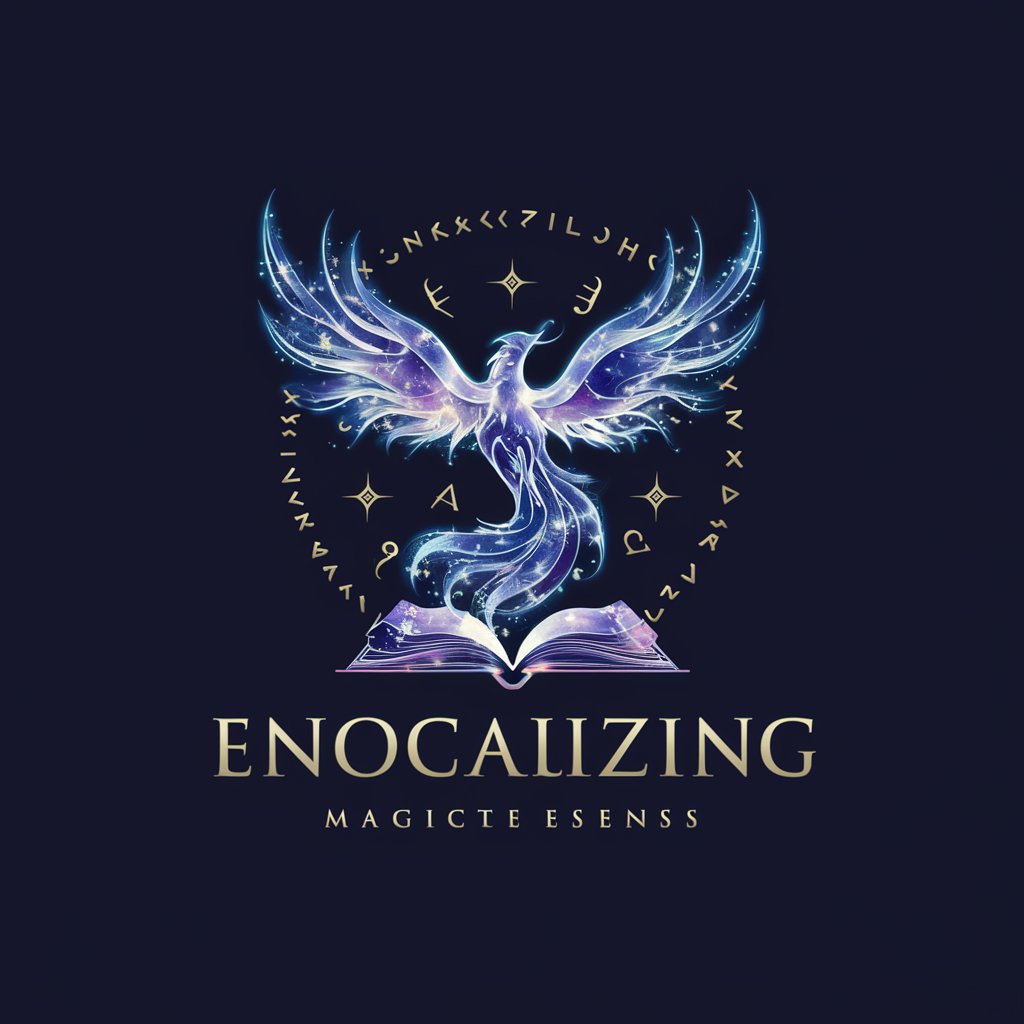
未来の秘密道具を作るXANA Penpenzロボ
Envisioning Tomorrow's Inventions Today

Private Client
Empowering Secure and Prosperous Solopreneurship with AI

Italian Tutor GPT
Master Italian with AI-Powered Conversations

XANAメタバース職業案内所
Imagine Your Dream Job in the Metaverse
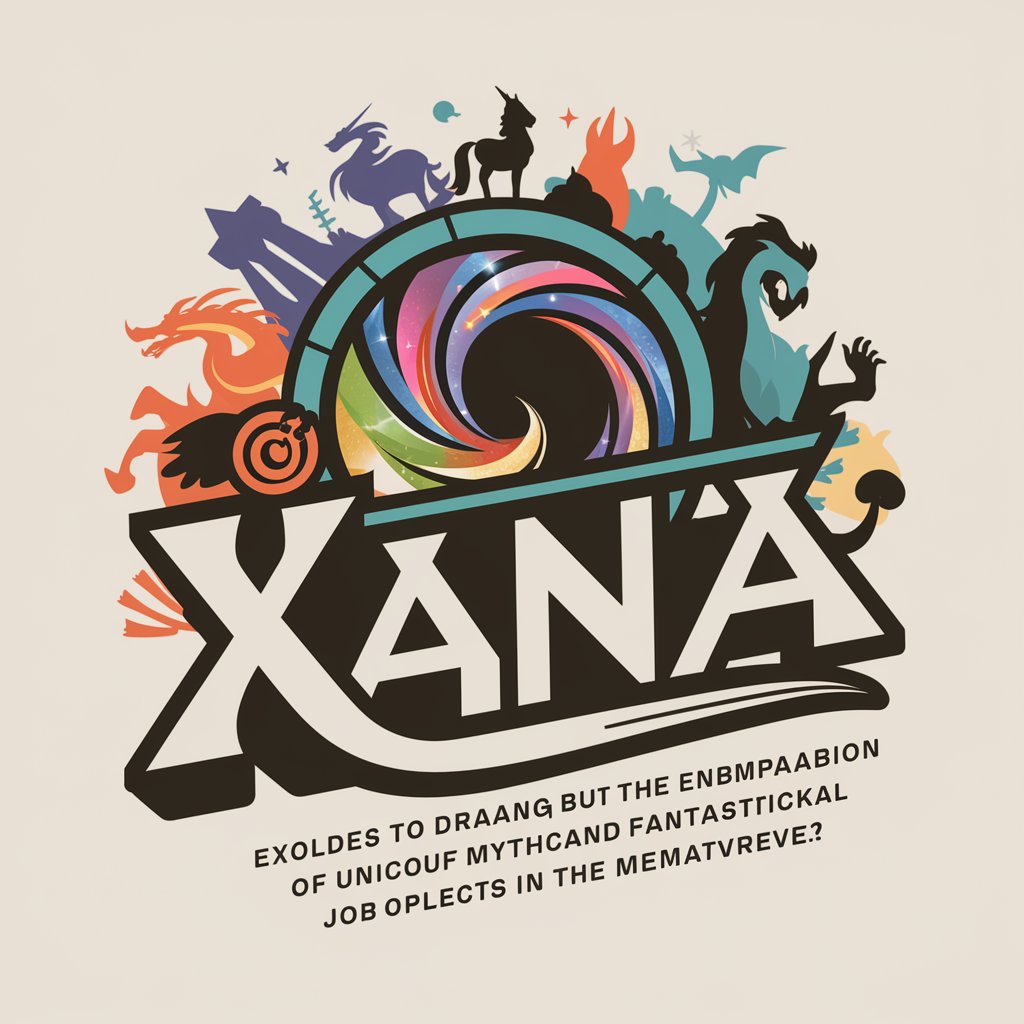
Black Friday Copywriting Pro
Elevate Your Content with AI-Powered Black Friday Flair

Tattoo Design & Stencil
Your AI-Powered Tattoo Artist Assistant

Frequently Asked Questions about MegaPrompts
What exactly are MegaPrompts?
MegaPrompts are AI-generated prompts designed to assist in a variety of tasks, including creative writing, research, and brainstorming, by providing tailored suggestions based on input keywords.
Can MegaPrompts be used for academic purposes?
Yes, they are particularly useful for generating ideas, outlining papers, or finding new perspectives in academic research.
Are there any prerequisites for using MegaPrompts?
The primary requirement is to have a clear goal or keywords related to your task. Familiarity with the subject matter is beneficial but not essential.
How does MegaPrompt adapt to different user inputs?
MegaPrompt uses advanced AI algorithms to analyze input keywords and generates prompts that are contextually relevant and diverse in nature.
Can I customize the prompts generated by MegaPrompt?
Yes, you can modify or combine multiple prompts to better suit your specific needs or to refine your search and creative outputs.