Design Board-AI-Driven UX Design
Empowering Design Innovation with AI
Imagine a UX design tool that integrates augmented reality for prototyping...
Design a gamified learning experience that includes achievements and leaderboards...
Create a virtual reality environment for immersive design thinking workshops...
Develop an AI-powered design assistant that provides personalized suggestions...
Related Tools
Load More
Advisory Board
Official Version 1.2: Meet the ADVISORY BOARD your personalized ROOM OF EXPERTS designed to assist you with brainstorming, developing, and navigating through complex challenges and inquiries.

DTC Advisory Board
Virtual board of advisors for DTC brand insights and strategies

DreamBoardGPT
Describe what you would like to include in your ultimate dream board and I will generate it for you.
DG Board Report Drafter
Board Report Drafting Guide For Corporate Governance Professionals

My Board Room
Design a virtual boardroom to consult 2-5 figures like Steve Jobs, Benjamin Franklin or Henry Ford. Ask questions, get responses in their unique voices, and receive a summary of their collective advice

Seabiscuit: Board Meeting Toolkit Builder
Govern Like The Pros: Designed to offer specialized assistance in organizing and executing board meetings with efficiency and compliance. It leverages expert knowledge and tools to create tailored resources, ensuring meetings are productive, compliant, an
20.0 / 5 (200 votes)
Introduction to Design Board Plus UX Enhanced Creative Edition
Design Board Plus UX Enhanced Creative Edition is a revolutionary tool designed to elevate the user experience (UX) design process through a blend of advanced technologies and creative methodologies. It serves as both an educational platform and a practical workspace, integrating features like gamified learning experiences, augmented reality prototyping, dynamic interactive feedback, and virtual workshop spaces. The design purpose is to make UX design more accessible, engaging, and effective by providing designers with a comprehensive suite of tools that support creativity, collaboration, and learning. For example, a UX designer might use the augmented reality prototyping to test how a new app interface would appear in a real-world setting, such as on a smartphone held in a user's hand in various lighting conditions. This real-time feedback allows for immediate adjustments and improvements, demonstrating the platform's emphasis on practical, hands-on learning and innovation. Powered by ChatGPT-4o。

Main Functions and Real-World Application Scenarios
Gamified Learning Experiences
Example
Users can earn badges for completing design thinking lessons, which encourages continuous learning and skill development.
Scenario
A new designer looking to break into the UX field uses these gamified elements to stay motivated through the learning process, making complex concepts more digestible and engaging.
Augmented Reality Prototyping
Example
Designers can project their digital prototypes into the physical environment to assess usability and aesthetics.
Scenario
A team working on a new smartwatch interface uses AR prototyping to visualize how their designs look on an actual wrist, enabling immediate feedback and iteration.
Dynamic Interactive Feedback
Example
The platform simulates different user environments and provides adaptive feedback on designs.
Scenario
A designer adjusts the lighting conditions and background noise in the simulation to test a new ticket vending machine interface, ensuring it's user-friendly in various conditions.
Virtual Workshop Spaces
Example
Facilitates VR-based design thinking workshops for remote teams to brainstorm and collaborate.
Scenario
A globally distributed design team conducts a workshop in a virtual meeting room, brainstorming ideas for a new mobile app with real-time collaboration tools.
Ethical Design Scenario Simulator
Example
Simulates potential ethical and sustainability challenges designers might face with their projects.
Scenario
A designer evaluating a new product line runs simulations to identify and mitigate negative environmental impacts, ensuring the product is sustainable.
Target User Groups for Design Board Services
Emerging UX Designers
Individuals new to the field of UX design who seek to learn and apply UX principles effectively. They benefit from the comprehensive learning paths, gamified experiences, and practical tools for prototyping and feedback.
Experienced UX Professionals
Seasoned designers looking for advanced tools to refine their work, collaborate with peers, and stay ahead of industry trends through augmented reality, virtual workshops, and trend analysis features.
Design Educators and Trainers
Instructors who require a dynamic platform to teach UX design concepts, facilitate workshops, and engage students in hands-on learning experiences.
Product Managers and Developers
Teams that work closely with UX/UI designers and benefit from understanding design processes, collaborating on prototypes, and receiving feedback on product usability and desirability.

How to Utilize Design Board
Start Your Journey
Access a free trial without the need for login or ChatGPT Plus subscription at yeschat.ai, offering an immediate entry into the world of Design Board.
Explore Features
Navigate through the various functionalities such as gamified learning, AR prototyping, dynamic feedback, and virtual workshops to understand the extensive capabilities.
Engage with Community
Join the community-driven design challenges and collaborate with professionals across disciplines to enrich your design process and receive constructive feedback.
Customize Your Learning Path
Leverage the customizable learning paths to focus on your personal interests and career goals, selecting from courses, books, and workshops tailored to your needs.
Implement and Iterate
Apply the insights and tools provided by Design Board in your projects. Use the AI-powered design assistant for personalized suggestions and iterate based on the dynamic, interactive feedback.
Try other advanced and practical GPTs
甲斐 あおる君
Empowering Crypto Decisions with AI

Dark Violet
Unveil Creative Mysteries with AI

ZKP Educator
Empowering Knowledge with AI-Powered ZKP Insights

Manuscript Referee
Elevate Your Research with AI-Powered Reviews

Top Travel Planner
AI-Powered Personal Travel Guide

GPT Generator
Streamline Your Ideas with AI-Powered Prompt Crafting

たほいや GPT
Expand Your Vocabulary with AI

GPT Insight Analyzer
Empowering Your GPT with AI-Driven Insights

God
Enlightening insights powered by AI

男生穿搭助理
AI-Powered Men's Fashion Assistant

4コマ漫画 クリエイター
Craft Humorous Comics with AI
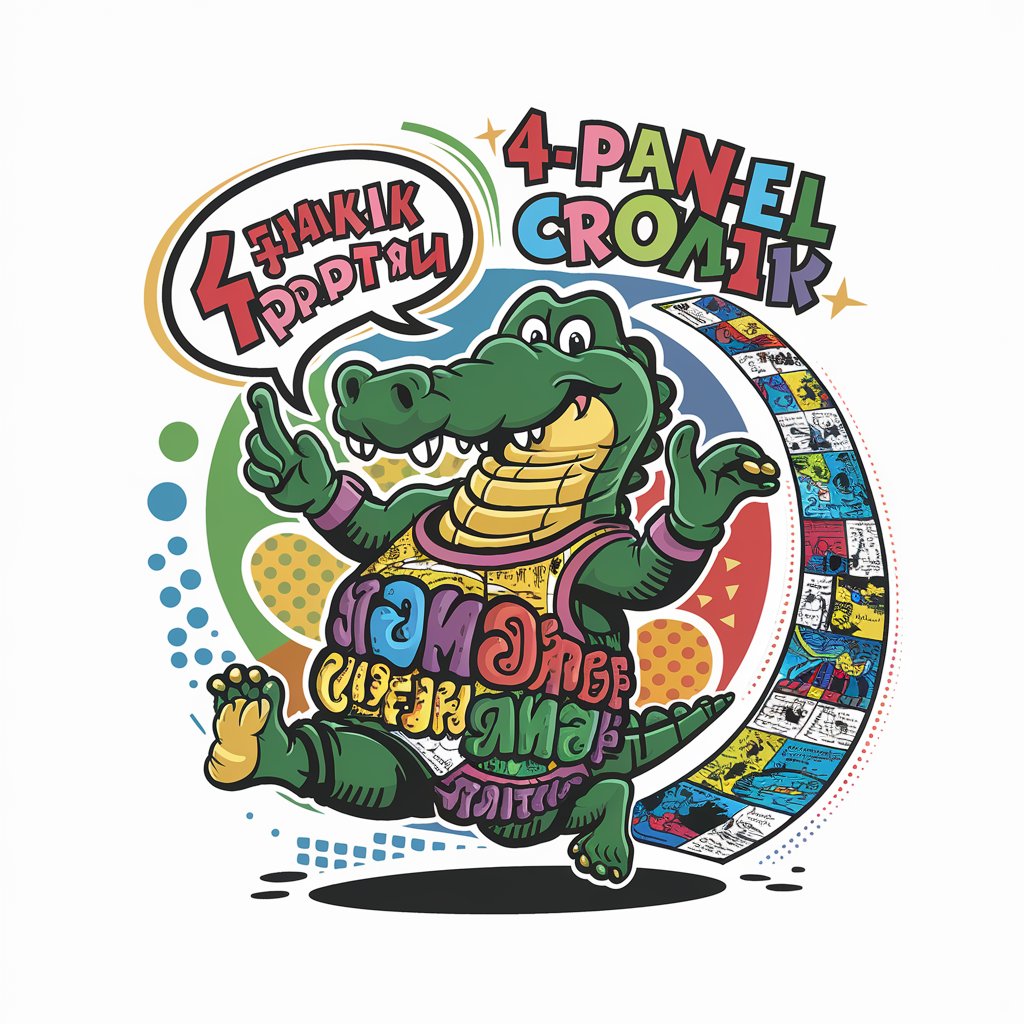
AIRewriterGPT
Streamlining Writing with AI-Powered Precision

Frequently Asked Questions about Design Board
What is the Gamified Learning Experience feature?
This feature engages users with a playful approach to design thinking lessons, incorporating achievements, badges, and leaderboards to motivate and track progress in learning design principles and methodologies.
How does Augmented Reality Prototyping work?
Augmented Reality Prototyping allows users to create and test design prototypes in a virtual environment that simulates real-world settings. This helps in visualizing how designs function and interact in practical scenarios, enhancing usability testing.
Can you explain the Dynamic Interactive Feedback system?
This system provides real-time, adaptive feedback on designs as changes are made. It simulates different environments and user interactions, offering insights on how various design elements perform under different conditions.
What are Virtual Workshop Spaces?
Virtual Workshop Spaces are immersive VR environments designed for conducting design thinking workshops. They facilitate interactive brainstorming and collaborative design activities, providing a platform for creative problem-solving.
How does the AI-Powered Design Assistant enhance the design process?
The AI-powered design assistant offers personalized suggestions and creative ideas based on the user's past work and current challenges. It helps in overcoming creative blocks and refining design concepts, making the design process more efficient and innovative.
Transcribe Audio & Video to Text for Free!
Experience our free transcription service! Quickly and accurately convert audio and video to text.
Try It Now