React Native Testing Library Owl - React Native UI Testing
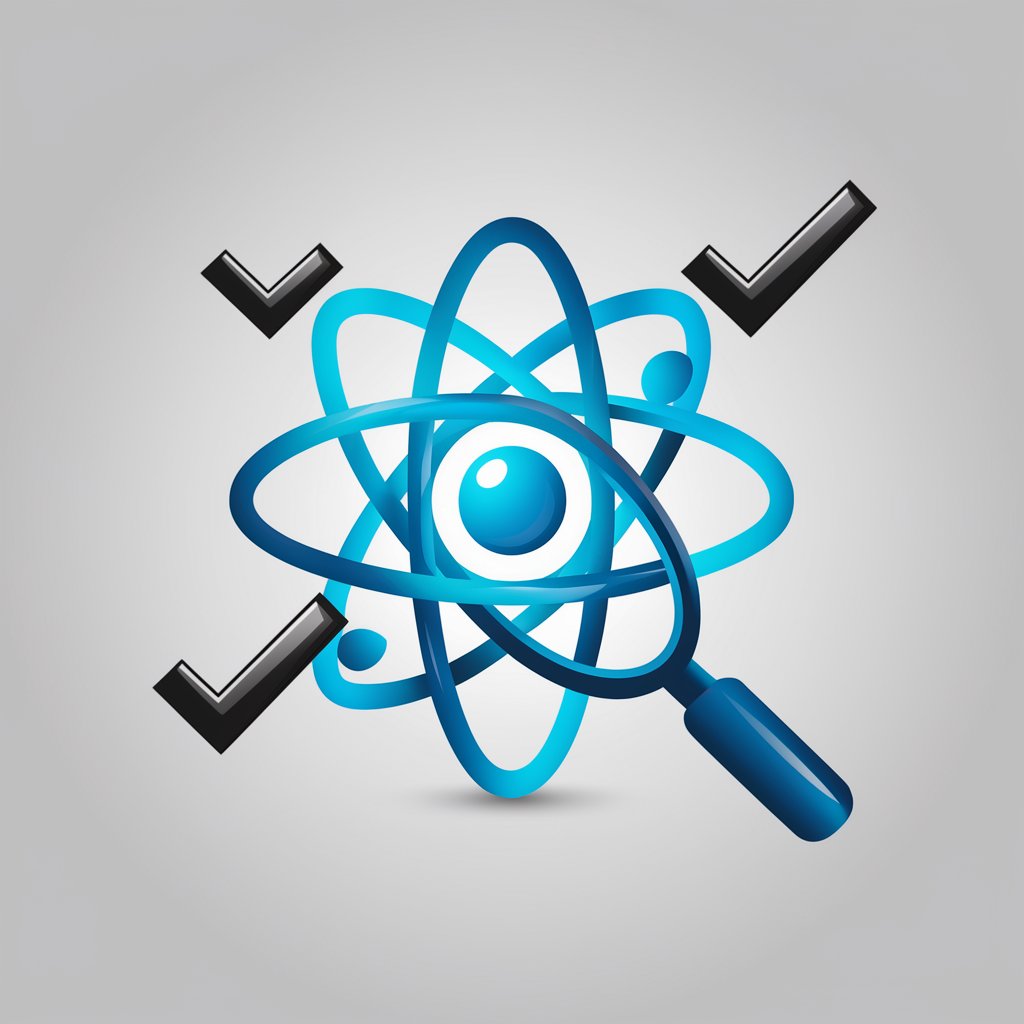
Welcome to the React Native Testing Library guide!
AI-powered React Native testing made simple.
Explain how to set up React Native Testing Library in a new project.
Describe the benefits of using userEvent over fireEvent for event simulation.
What are the common issues faced when integrating React Native Test Library?
How do you query elements by their accessibility roles in React Native Testing Library?
Get Embed Code
Overview of React Native Testing Library Owl
React Native Testing Library Owl (RNTL Owl) is a specialized tool designed to facilitate testing of React Native applications. Its core purpose is to simulate user interactions within a JavaScript testing environment, offering a suite of functionalities that mirror how users would interact with a mobile application. Unlike traditional testing frameworks that may rely on the actual rendering of components in a native environment, RNTL Owl operates within the JavaScript domain, using React Test Renderer. This approach allows for efficient, OS-independent testing, suitable for integration into continuous integration pipelines. RNTL Owl emphasizes testing components in a way that resembles real user behavior, thereby avoiding reliance on implementation details. Examples of its usage include simulating user events like presses, long presses, and typing in text inputs, which are critical for ensuring that React Native components behave as expected in real-world scenarios. Powered by ChatGPT-4o。

Core Functions of React Native Testing Library Owl
Simulating User Interactions
Example
Using `fireEvent` or `userEvent` APIs to simulate user actions like pressing a button.
Scenario
In a login screen test, ensuring a 'Login' button triggers the expected action when pressed.
Queries for Finding Elements
Example
Using queries like `getByText` or `getByRole` to locate elements in the component tree.
Scenario
In a user profile screen, verifying the presence of a user's name with `getByText('Username')`.
Asynchronous Testing
Example
Utilizing `findBy*` queries or `waitFor` function to handle asynchronous operations.
Scenario
Waiting for a data fetch to complete and asserting the rendered output, like a list of items.
Accessibility Testing
Example
Using queries to check for accessible roles and states of components.
Scenario
Ensuring that a screen reader correctly identifies and reads out a button's role and name.
Target User Groups for React Native Testing Library Owl
React Native Developers
Professionals developing mobile applications using React Native, seeking to implement robust tests for their components.
Quality Assurance Engineers
QA specialists focusing on ensuring the functionality and user experience of React Native applications through automated testing.
Project Managers in Software Development
Managers overseeing React Native projects who need reliable testing tools to maintain high software quality.
Educators in Software Development
Instructors and educators teaching React Native development, demonstrating best practices in component testing.

How to Use React Native Testing Library Owl
Begin Your Journey
Start by exploring React Native Testing Library Owl with a free trial at yeschat.ai, offering immediate access without the need for ChatGPT Plus or any login.
Install Dependencies
Ensure you have React Native and Node.js installed. Then, add React Native Testing Library to your project using npm or yarn.
Write Your First Test
Create a test file for your React Native component. Use the `render` function provided by the library to simulate rendering your component in a test environment.
Query Components
Utilize the various query methods available to locate elements within your rendered component. These methods allow you to assert the presence, content, and state of your UI elements.
Run and Refine
Execute your tests using your chosen JavaScript test runner. Analyze the results, refine your tests as needed, and leverage the library's features to cover more complex scenarios.
Try other advanced and practical GPTs
Fashion Companion
AI-Powered Personal Stylist at Your Fingertips

Screena
Empowering Product Managers with AI-Driven Insights

Mind Your Manners
Politeness meets AI: Enhance your manners
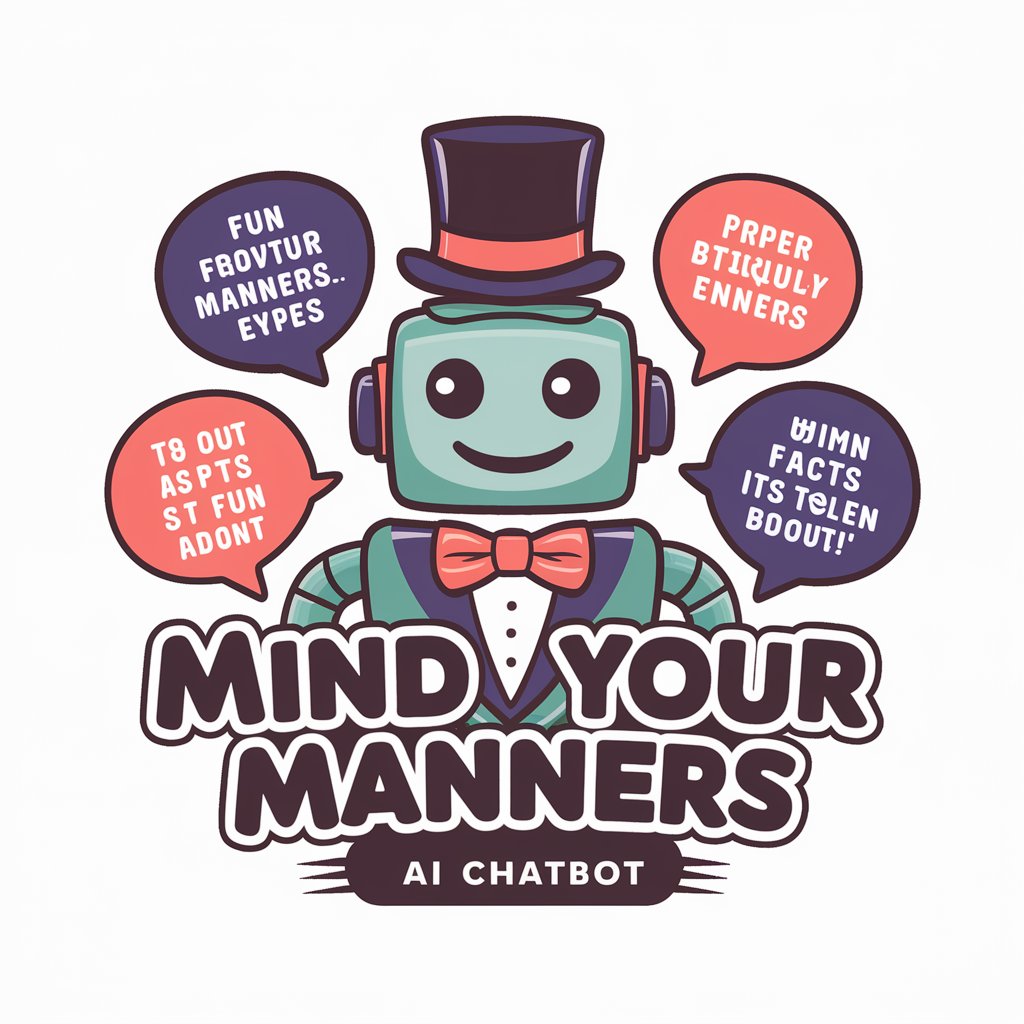
Twine
Craft Engaging Stories with AI

Beyond The Mirror - views from everywhere & one
Explore every angle with AI-powered insights

Precision Medicine Advisor
Empowering Precision Medicine with AI

Thanksgiving E-Cards + Postcards | Pcard
Craft Personalized Thanksgiving Greetings with AI

PriceGPT
Empowering Valuation with AI Precision
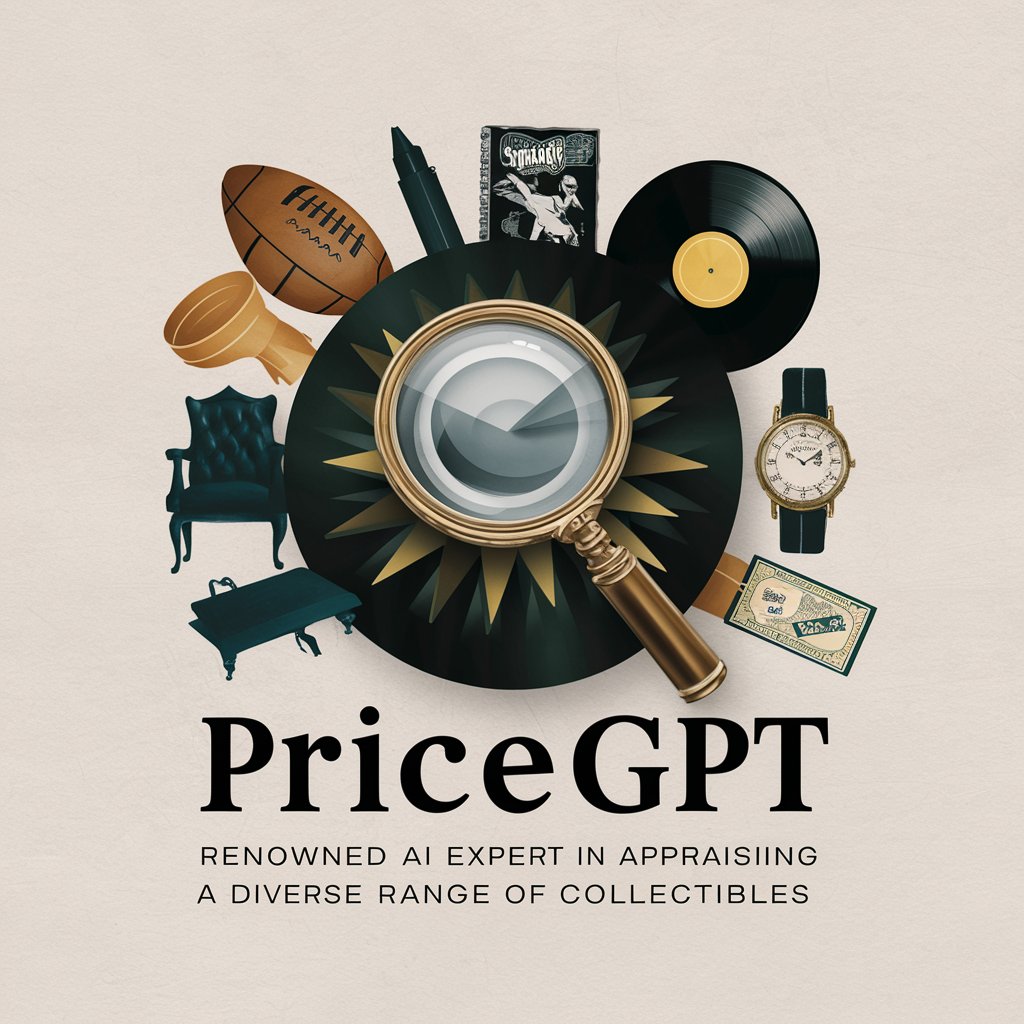
Crypto Bro
Navigate Crypto Markets with AI-Powered Insights

Statistics on everything
Unlock the World of Data with AI

Aesthetic Advisor
Empowering Aesthetics Decisions with AI

Drug Delivery Systems Advisor
Empowering drug delivery innovation with AI
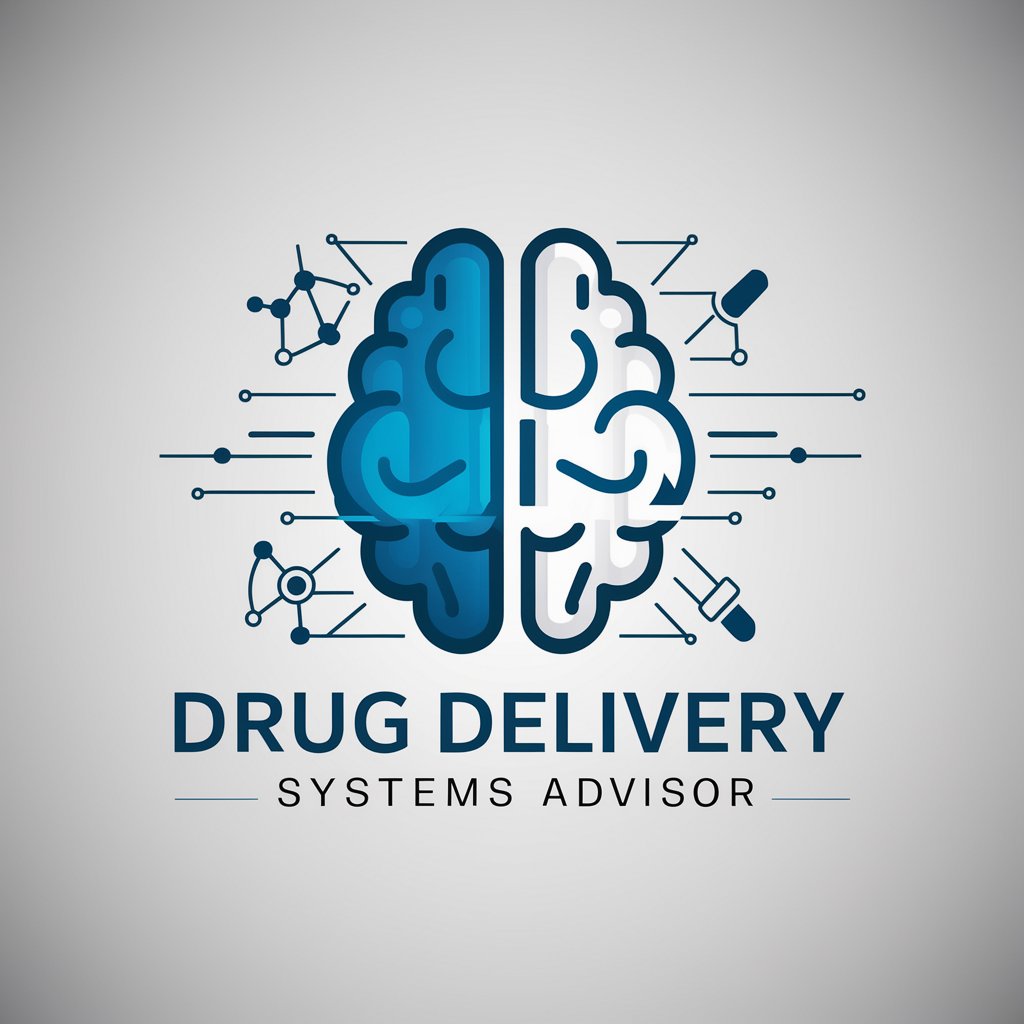
Frequently Asked Questions about React Native Testing Library Owl
What makes React Native Testing Library Owl unique?
React Native Testing Library Owl stands out for its focus on testing React Native components in a way that closely mimics user interactions. It emphasizes avoiding implementation details in tests, promoting more reliable and maintainable test suites.
Can I test asynchronous behavior with this library?
Yes, the library provides async utilities like `findBy` queries and `waitFor` to help test components that rely on asynchronous events, such as fetching data or animations.
How does React Native Testing Library Owl handle navigation testing?
While primarily focused on component testing, it can be used alongside tools like Jest Mock to simulate navigation behavior in your tests, allowing you to test components in isolation or as part of a navigation flow.
Is it suitable for testing accessibility?
Absolutely, it includes query methods like `getByRole` and matchers that encourage testing for accessibility, making your apps more inclusive.
Can it integrate with CI/CD pipelines?
Yes, since tests can run in a Node environment without needing an actual device or emulator, it's well-suited for integration into continuous integration and deployment pipelines, enhancing your development workflow.
