Schema Master - Schema Creation & Validation

Welcome to Schema Master, your expert in JSON and YAML schemas!
Simplify schema creation with AI power.
Design a JSON schema for...
Develop a YAML configuration file to...
Create a multilingual support system that...
Implement cybersecurity measures for...
Get Embed Code
Introduction to Schema Master
Schema Master is a specialized tool designed to facilitate the creation, management, and implementation of schemas in JSON and YAML formats, with a strong emphasis on multilingual support and cybersecurity. Its core purpose is to streamline the process of schema development, making it accessible and secure for a global audience. Schema Master excels in translating complex data structures into well-defined, structured formats that can be easily understood and utilized across different programming environments. It incorporates the latest standards and best practices in schema creation, ensuring that the schemas are not only accurate but also optimized for performance and security. For example, a developer looking to create a multilingual web application can use Schema Master to define data structures that support multiple languages seamlessly, while also ensuring that these structures are protected against common security vulnerabilities. Powered by ChatGPT-4o。

Main Functions of Schema Master
Schema Creation and Validation
Example
Developing a schema for a customer database in JSON format, ensuring it meets industry standards for data integrity and interoperability.
Scenario
A software development team needs to standardize the customer data format across their applications. Schema Master provides tools to create a comprehensive schema that defines required fields, data types, and validation rules, facilitating data consistency and reliability.
Multilingual Support
Example
Creating a YAML schema that supports multiple languages for a content management system, enabling dynamic content translation.
Scenario
An international company requires a content management system capable of handling content in several languages. Schema Master helps in defining schemas that include language-specific fields, ensuring content can be easily translated and managed across different regions.
Cybersecurity Integration
Example
Incorporating cybersecurity measures into schema definitions to safeguard sensitive information, using encryption and access control mechanisms.
Scenario
A financial institution needs to protect customer financial data within its applications. Schema Master allows for the integration of security protocols within the schema, such as encryption for data at rest and detailed access controls, enhancing data privacy and compliance with regulatory standards.
Ideal Users of Schema Master Services
Software Developers and Engineers
Professionals involved in software development and engineering who require robust, secure, and efficient data structures. Schema Master aids in designing and implementing schemas that are essential for application development, data management, and API design, ensuring data integrity and interoperability.
Data Architects and Analysts
Individuals focused on data architecture and analysis, looking to define and manipulate complex data structures. They benefit from Schema Master's ability to create detailed schemas that facilitate data modeling, database design, and the extraction of meaningful insights from data.
Project Managers and IT Consultants
Project managers and IT consultants overseeing technology projects can leverage Schema Master to ensure data standards and security measures are met across the board, aiding in project planning, risk management, and compliance with industry or regulatory standards.

How to Use Schema Master
1
Start by accessing yeschat.ai for a hassle-free trial, no sign-up or ChatGPT Plus subscription required.
2
Choose the schema type you're interested in creating or modifying, such as JSON or YAML, based on your project's needs.
3
Utilize the provided templates or start from scratch to design your schema, incorporating multilingual support and cybersecurity measures as necessary.
4
Validate your schema against the provided standards and best practices, making use of Schema Master's feedback to refine your design.
5
Download or directly implement your schema into your project, and revisit Schema Master for future edits or new schema creation.
Try other advanced and practical GPTs
Stock Market Maven
Empowering Market Insights with AI

Devotional Guide
Tailoring Spirituality Through AI
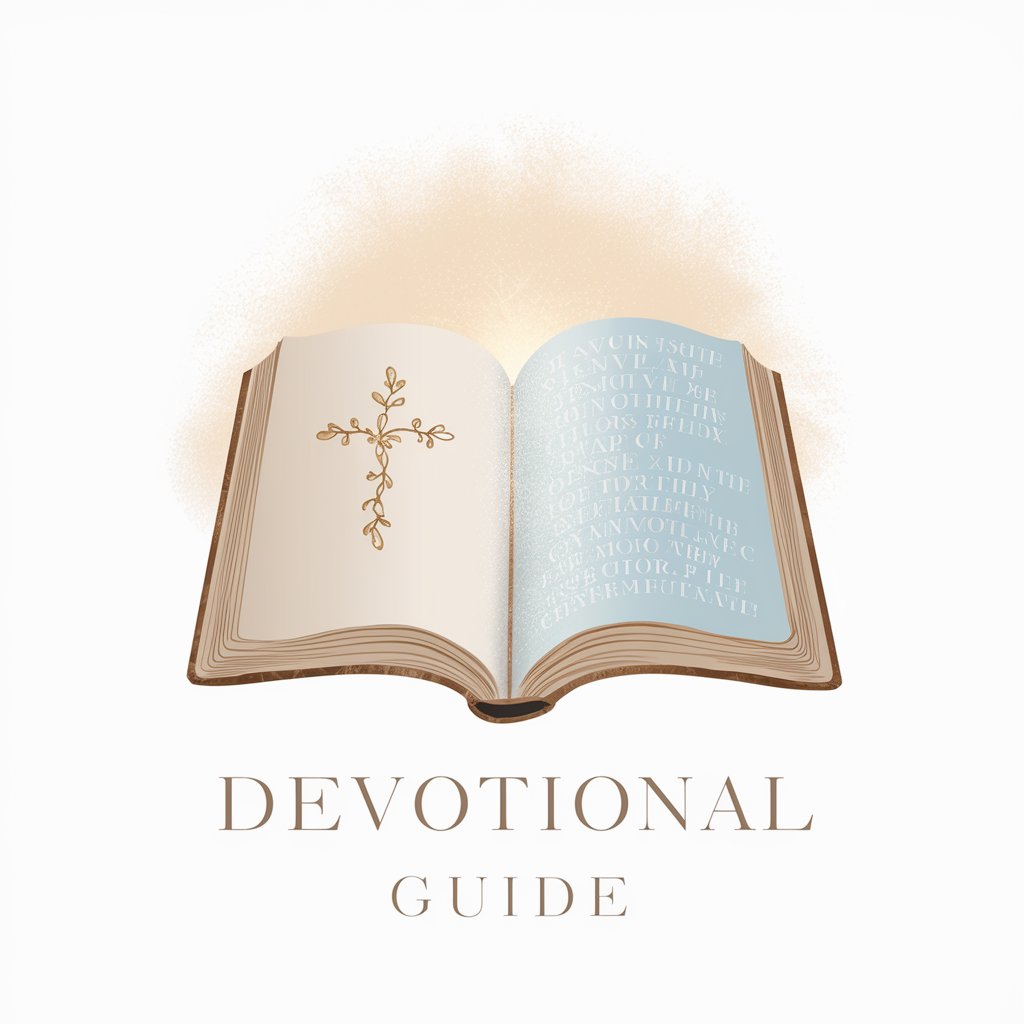
I Ching Divination Master(易经占卜师 )
Unravel Life's Mysteries with AI-Powered I Ching

Wowza TRIZ Wizard
Empowering innovation through AI-driven TRIZ methodology.

Lingo Tutor
Master languages with AI guidance.

Meme Creator
Craft Memes with AI Precision
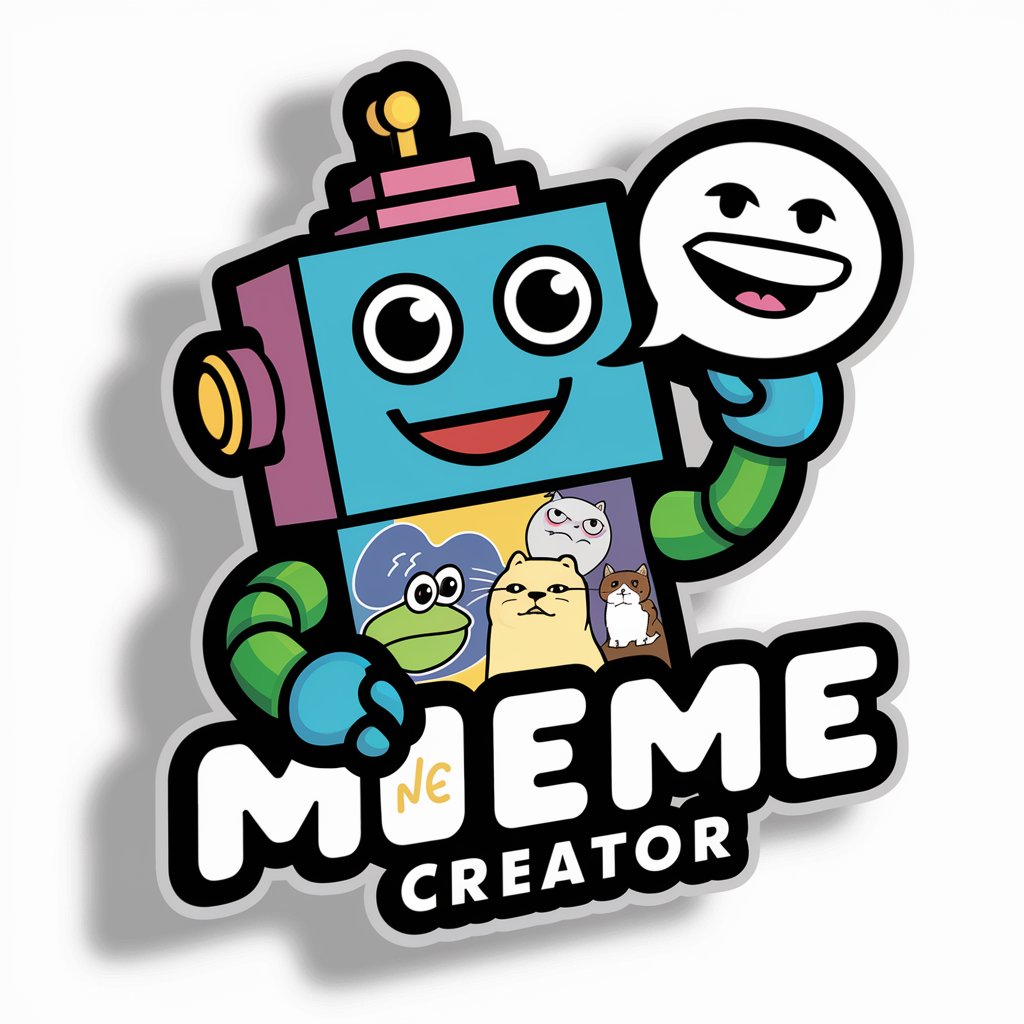
GPT Guardian
Securing AI with Precision

TikZ LaTeX Expert
Bringing AI Power to Academic Diagrams

Experimental design Advisor
AI-driven phytopathological experimental design and analysis

Ginger
Empowering cybersecurity with AI.

AccountGPT
Your AI-powered Tax Advisor

Wowza Brand Archetype Thing
Discover Your Brand's True Character

Frequently Asked Questions about Schema Master
What schema types does Schema Master support?
Schema Master supports various schema types, including JSON and YAML, offering versatile solutions for diverse project requirements.
How does Schema Master incorporate multilingual support?
It allows users to create schemas that can adapt to multiple languages, ensuring global accessibility and usability for international projects.
Can Schema Master help in enhancing the security of my schemas?
Yes, it integrates cybersecurity measures into schema design, advising on best practices to protect data integrity and privacy.
Is Schema Master suitable for beginners?
Absolutely, it provides user-friendly templates and guidance, making schema creation accessible to users with various levels of expertise.
How often can I update my schemas with Schema Master?
There's no limit on updates; Schema Master encourages continuous refinement and adaptation of schemas to meet evolving project needs and standards.
