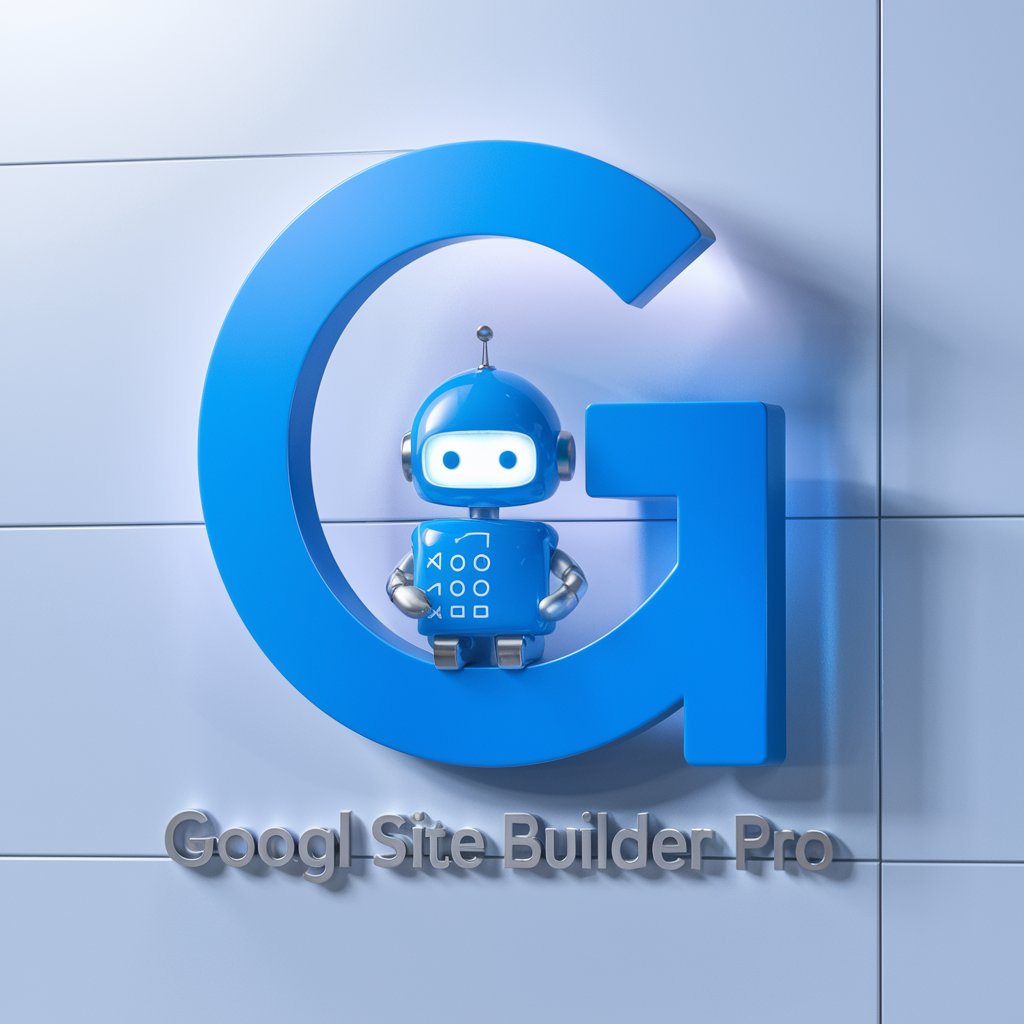Simple Site Builder - Single-Page Website Creation
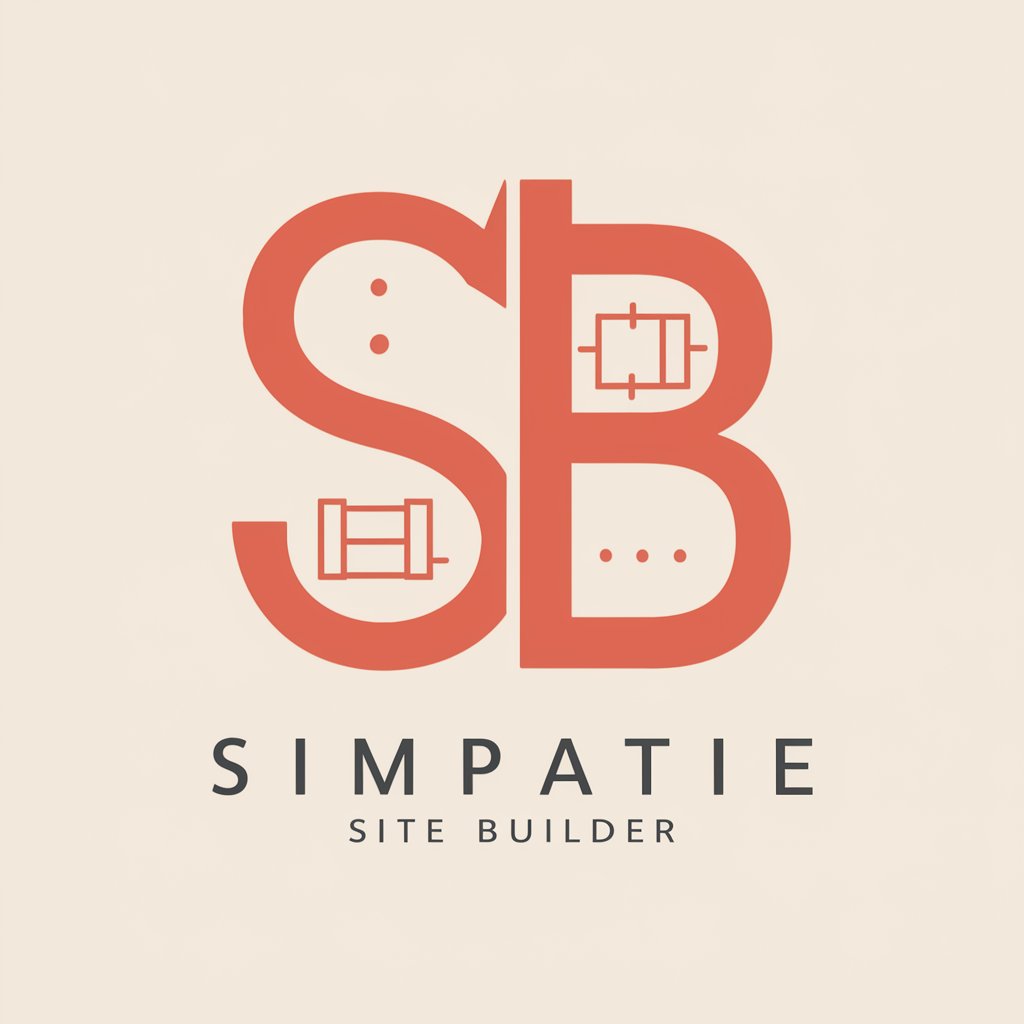
Hey buddy! Ready to build an awesome site today?
Build Websites Easily with AI
Build a single-page website that includes...
Create an HTML page with sections for...
Design a responsive website with a header, main content area, and footer...
Generate a simple webpage layout using SimpleCSS that features...
Get Embed Code
Introduction to Simple Site Builder
Simple Site Builder is a specialized tool designed to simplify the process of creating single-page websites. It's built around the ethos of making web development accessible to everyone, regardless of their technical background. This tool leverages the SimpleCSS framework to ensure that the websites it generates are not only visually appealing but also responsive and lightweight. An example scenario where Simple Site Builder shines is for individuals or small businesses needing a quick, efficient way to establish an online presence. Whether it's a portfolio, a landing page for a new product, or a simple blog, Simple Site Builder provides a streamlined path from idea to a live website. The design purpose of Simple Site Builder is to remove the barriers of web development, making it possible for anyone to create a clean, modern web page with minimal effort. Powered by ChatGPT-4o。

Main Functions of Simple Site Builder
HTML Structure Generation
Example
Automatically generates the HTML structure needed for a single-page website, including header, main content area, and footer.
Scenario
A local artist wants to create an online portfolio to showcase their artwork. They provide a brief description, a few images, and contact information. Simple Site Builder takes this input and produces a clean, navigable webpage that displays the artist's work elegantly.
Responsive Design Implementation
Example
Incorporates SimpleCSS styles to ensure the website looks great on any device, from mobile phones to desktop computers.
Scenario
A small business owner needs a website that adjusts seamlessly across devices, as they know their customers use a mix of smartphones, tablets, and PCs. Simple Site Builder crafts a site that maintains usability and visual appeal, regardless of the viewing device.
Custom Content Integration
Example
Allows users to add custom text, images, and links into their webpage, making it uniquely theirs.
Scenario
A freelance writer wants to create a personal webpage that includes their biography, a list of published works, and a blog. Simple Site Builder enables them to input and organize this content effortlessly, resulting in a professional-looking site that highlights their career.
Ideal Users of Simple Site Builder Services
Non-Technical Individuals
People with little to no coding experience who wish to create a personal or small business website. They benefit from Simple Site Builder's user-friendly interface and the elimination of coding, making website creation accessible and straightforward.
Small Business Owners
Owners looking to establish an online presence without investing in expensive web development services. Simple Site Builder offers a cost-effective solution that delivers professional results, enabling them to focus on their business rather than web development complexities.
Freelancers & Creatives
Individuals in creative professions such as artists, writers, and photographers who need a simple platform to showcase their work. They benefit from the tool's ability to create visually appealing, easy-to-navigate sites that can be set up quickly to share their portfolio with potential clients.

How to Use Simple Site Builder
Start Without Hassle
Visit yeschat.ai for a free trial, accessible without login or ChatGPT Plus subscription.
Choose Your Template
Select from a variety of SimpleCSS templates that best suits your project's needs for a quick start.
Customize Content
Input your content, including text, images, and links, into the designated sections such as header, main, and footer.
Preview and Adjust
Preview your webpage on the platform and make any necessary adjustments to ensure it looks perfect on all devices.
Download and Deploy
Download the HTML file and deploy it to your web hosting service to share your site with the world.
Try other advanced and practical GPTs
スライド作成GPT
Transforming Abstracts into Enlightening Presentations

PageGenie Traffic Surge: SEO Content Blueprint
AI-driven SEO Strategy Simplified

TEXAS
Stay informed on Texas, powered by AI.

Amor Fati
Embrace your fate with Nietzschean wisdom.

就活くん
AIで変革するあなたの就活体験

Job Interview Coach
Ace Interviews with AI Coaching

Crate Digger
Dig Deeper into Music with AI

Brayk
Learn coding with a twist of humor.

-四天鏡観測日記-
Explore, Gather, Survive: AI-Powered Adventure
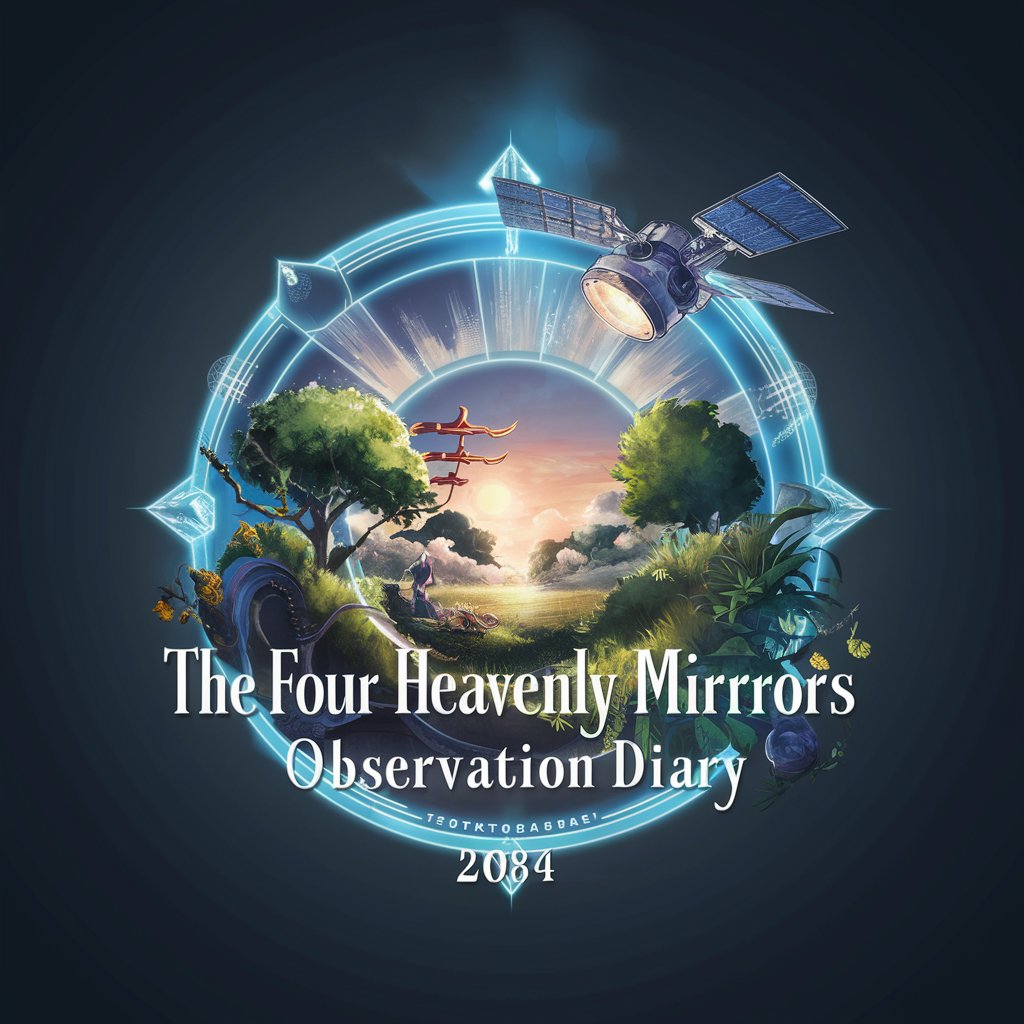
言い訳マスターにょろ君
Crafting Playful Excuses with AI

CN - EN translator 极简中英翻译
Bridging Languages with AI Precision
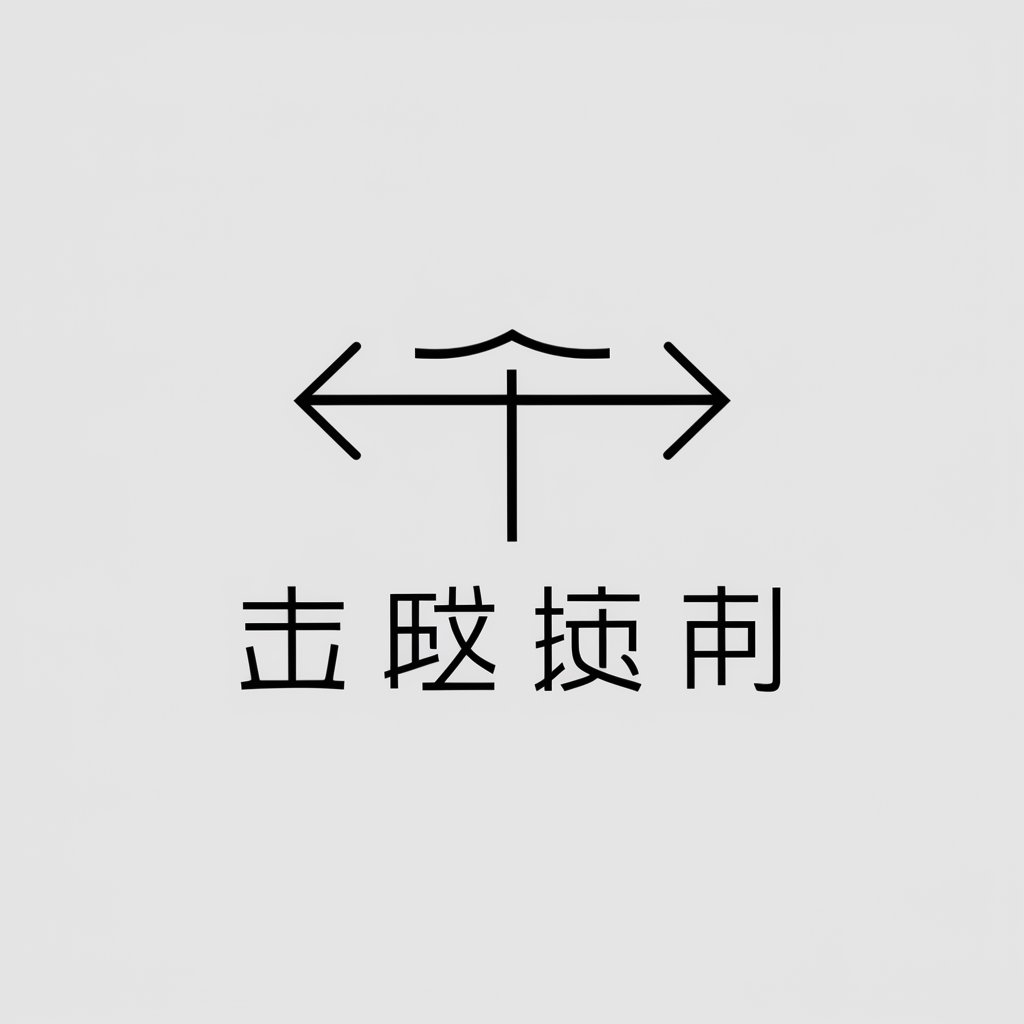
言語学習ナビ
Navigate Your English Journey with AI

Frequently Asked Questions About Simple Site Builder
What is Simple Site Builder?
Simple Site Builder is an AI-powered tool designed to help users create single-page websites easily, utilizing SimpleCSS for clean, responsive designs.
Can I customize the templates?
Yes, templates are fully customizable. You can adjust colors, fonts, and layout to match your personal or brand style.
Is it suitable for beginners?
Absolutely! Simple Site Builder is designed with beginners in mind, offering an intuitive interface and step-by-step guidance.
Can I use it for commercial purposes?
Yes, you can use Simple Site Builder for both personal and commercial projects. It's an excellent tool for creating business landing pages or personal portfolios.
How do I access my saved projects?
Projects are saved in your session, and you can download the HTML file. For long-term access, ensure to keep a backup of the downloaded file.