
Image Magic 1.0 - AI-Powered Image Editing

Welcome! Let's turn words into captivating visuals.
Transform Your Images with AI Magic
Imagine a vibrant cityscape at sunset, where...
Create a serene forest scene, filled with...
Design a futuristic vehicle that...
Visualize a bustling market in an ancient town, with...
Get Embed Code
Overview of Image Magic 1.0
Image Magic 1.0 is a software tool designed for image manipulation and editing. It offers a variety of functions for users to modify, enhance, and transform digital images. Its design purpose is to provide both professional and amateur users with a comprehensive suite of tools to work with digital imagery. This includes functions like resizing, cropping, color adjustment, and more advanced features like layering and digital rendering. For example, a photographer could use Image Magic 1.0 to adjust the brightness and contrast of a photo, while a graphic designer might use it to composite multiple images into a single design. Powered by ChatGPT-4o。

Key Functions of Image Magic 1.0
Resizing and Cropping
Example
Adjusting the size of an image for web use
Scenario
A web designer needs to resize a high-resolution image to fit within a specific area of a website without losing quality.
Color Adjustment
Example
Enhancing the colors of a sunset photograph
Scenario
A photographer wants to enhance the red and orange hues in a sunset photo to make it more vibrant.
Layering and Composition
Example
Creating a marketing poster with multiple image layers
Scenario
A graphic designer combines several images and text layers to create an eye-catching poster for a new product launch.
Filter Application
Example
Applying artistic filters to create a unique look
Scenario
An artist uses filters to give a photograph a painting-like appearance for a digital art project.
Target User Groups for Image Magic 1.0
Professional Photographers
Professionals who require advanced editing tools for photo enhancement, retouching, and creative expression. They benefit from the software's ability to handle high-resolution images and its comprehensive editing features.
Graphic Designers
Designers working on digital graphics, advertising materials, or web design. They utilize the layering, composition, and color adjustment features to create visually appealing designs.
Amateur Photographers and Hobbyists
Individuals seeking to improve their personal photos or explore creative digital imaging. Image Magic 1.0 provides an accessible platform for learning and experimenting with various editing techniques.
Marketing and Advertising Professionals
Professionals in need of creating compelling visual content for campaigns or social media. The software offers a range of tools for designing eye-catching images that can engage audiences.

Using Image Magic 1.0: A Step-by-Step Guide
Initial Access
Start by visiting yeschat.ai to access Image Magic 1.0 for a free trial, without the need for a login or ChatGPT Plus subscription.
Setup and Prerequisites
Ensure you have a stable internet connection and a compatible browser. Familiarize yourself with basic image editing terms and concepts.
Selecting Features
Explore the tool's dashboard to understand its features like image enhancement, format conversion, and AI-driven editing options.
Uploading and Editing
Upload your images directly to the platform. Utilize the intuitive interface to apply desired edits, filters, or AI enhancements.
Export and Share
Once editing is complete, export your image in the desired format. Share directly from the platform or download to your device.
Try other advanced and practical GPTs
エッセイメーカー
Empower Your Writing with AI

惣流・アスカ・ラングレー風チャット
Interact with Asuka Langley Soryu, powered by AI

Japanese Proofreader
Precision in Japanese Text, Powered by AI

Crafting Master Multilingual
Empowering Crafters with AI-Powered Creativity
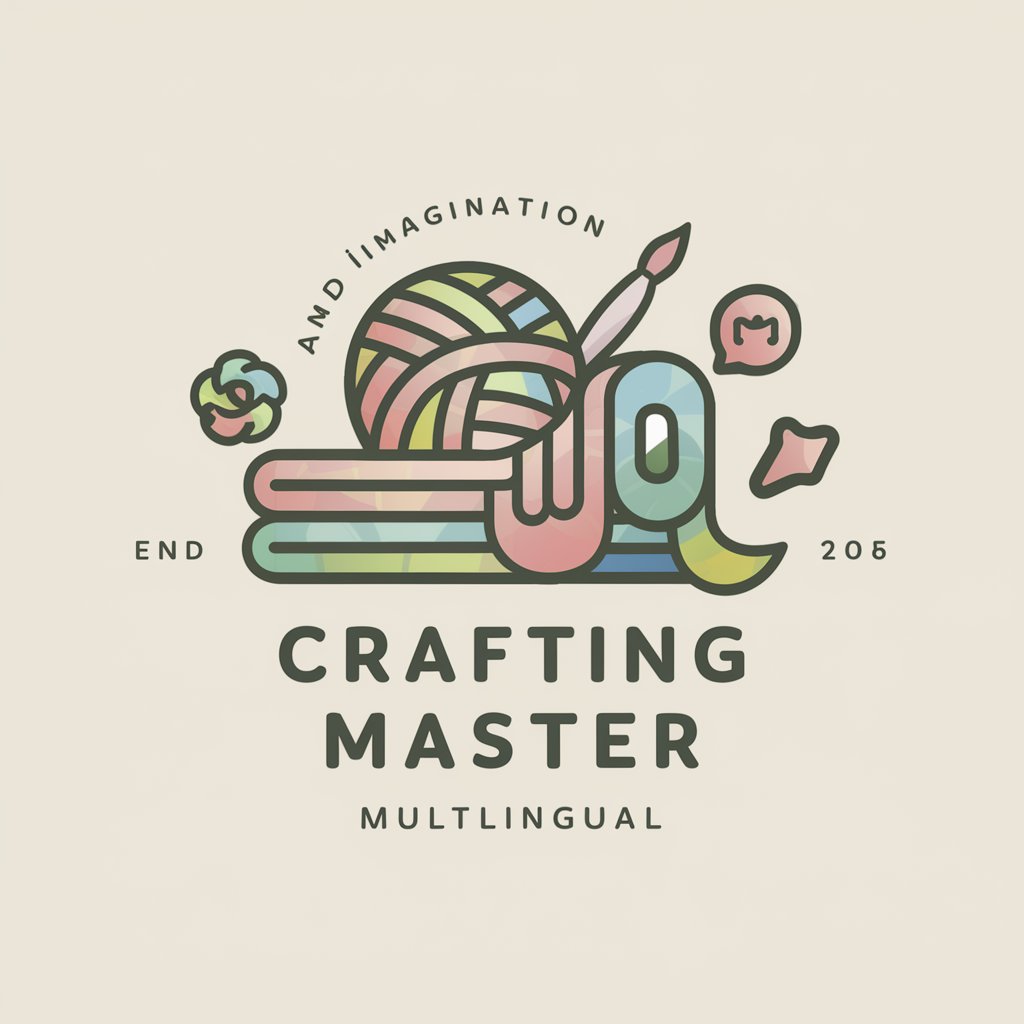
Manga Master Multilingual
AI-powered manga creation for everyone

Lingo Bridge
Bridging Languages with AI Precision

陈印泉废话
Unleash the Joy of Nonsense!

今日の名言を教える!「さゆり」
Inspiring quotes, simplified insights, and anime art.

Open GPT Specification
Streamline AI with standardized integration

策略研报分析 Investment Strategy Research
Decoding Investment Strategies with AI

政策研究 Policy Research
Navigate Policies with AI-Driven Insights

万能学习导师 Self-Study Mentor
Empowering Learning with AI

Frequently Asked Questions about Image Magic 1.0
What file formats does Image Magic 1.0 support?
Image Magic 1.0 supports a wide range of formats including JPG, PNG, GIF, and TIFF.
Can Image Magic 1.0 enhance low-resolution images?
Yes, it uses advanced AI algorithms to upscale and enhance low-resolution images without significant quality loss.
Is Image Magic 1.0 suitable for professional graphic designers?
Absolutely. Its advanced editing features and AI-driven tools make it a valuable asset for professionals.
How does the AI feature in Image Magic 1.0 assist in editing?
The AI analyzes image content for automatic enhancements like color correction, object removal, and style adjustments.
Are there any privacy concerns with uploading images to Image Magic 1.0?
Image Magic 1.0 prioritizes user privacy. Uploaded images are encrypted and not shared without user consent.





