
MT4/MT5 EA Advisor - Automated Trading Strategy Advisor

Welcome! Let's build powerful trading EAs together.
Empowering Your Trades with AI Expertise
When developing an Expert Advisor for MT4/MT5, consider...
One common pitfall in MQL4/MQL5 programming is...
To optimize your trading strategy, start by...
A best practice for backtesting your EA involves...
Get Embed Code
Introduction to MT4/MT5 EA Advisor
MT4/MT5 EA Advisor is a specialized role focused on guiding users through the intricacies of developing Expert Advisors (EAs) for the MetaTrader 4 and MetaTrader 5 trading platforms. These platforms are widely used in the forex, futures, and CFD markets, providing a robust environment for automated trading. An EA, essentially a trading robot, executes trades on behalf of the trader based on predefined strategies and rules. The design purpose of an MT4/MT5 EA Advisor includes offering expertise in programming (using MQL4 for MT4 and MQL5 for MT5), strategy optimization, backtesting, and live execution best practices. For example, an EA Advisor might assist a user in developing an EA that capitalizes on moving average crossovers, providing code snippets, optimization techniques, and testing scenarios to ensure the EA performs well across different market conditions. Powered by ChatGPT-4o。

Main Functions of MT4/MT5 EA Advisor
Strategy Development
Example
Guiding users in translating trading strategies into algorithmic code.
Scenario
A user wants to create an EA based on a strategy that involves RSI and MACD indicators. The EA Advisor assists in defining the logic, setting up the indicators within the code, and incorporating money management rules.
Optimization
Example
Assisting in the optimization process to fine-tune strategy parameters for better performance.
Scenario
A developed EA is underperforming in certain market conditions. The EA Advisor suggests optimization techniques, such as adjusting the stop-loss and take-profit levels, and demonstrates how to use the MT4/MT5 strategy tester for optimization.
Backtesting
Example
Providing guidance on conducting rigorous backtests to validate the strategy's effectiveness.
Scenario
Before going live, a user needs to backtest an EA. The EA Advisor explains how to access historical data, set up the backtest, and interpret the results to ensure the strategy is viable over time.
Risk Management
Example
Advising on integrating risk management practices within the EA to protect capital.
Scenario
A user's EA is risking too much per trade. The EA Advisor offers solutions to incorporate dynamic position sizing based on account equity and stop-loss strategies to mitigate risk.
Ideal Users of MT4/MT5 EA Advisor Services
Individual Traders
Traders looking to automate their strategies can greatly benefit from EA Advisor services, especially those new to programming or EA development. The guidance provided can accelerate the learning curve and improve the effectiveness of their automated trading systems.
Financial Developers
Developers specializing in financial applications but new to the MT4/MT5 environment can leverage EA Advisor expertise to quickly adapt their skills to the specificities of MQL programming and the platforms' architectural nuances.
Trading Firms
Proprietary trading firms and hedge funds that aim to diversify their trading strategies through automation can utilize EA Advisor services to ensure their EAs are robust, optimized, and aligned with their risk management policies.

How to Use MT4/MT5 EA Advisor
1
Visit yeschat.ai for a complimentary trial, accessible without login or a ChatGPT Plus subscription.
2
Choose between MT4 or MT5 platform based on your trading requirements. Note that MT5 offers additional features like more timeframes and enhanced scripting capabilities.
3
Input your trading strategy details, including indicators, risk management rules, and trading objectives into the EA Advisor.
4
Utilize the EA Advisor's simulation and backtesting features to evaluate the effectiveness and potential risks of your strategy.
5
Apply the optimized EA to your live trading account, monitoring performance and making adjustments as market conditions change.
Try other advanced and practical GPTs
Mademoiselle Verne (écrivaine historienne)
Unveiling History with AI Insight

Brand Content Generator
Elevate Your Brand with AI Creativity

Ink!structor
AI-driven Polkadot Contract Guidance

Personalized Picturebook Creator
Craft Your Child's Adventure with AI
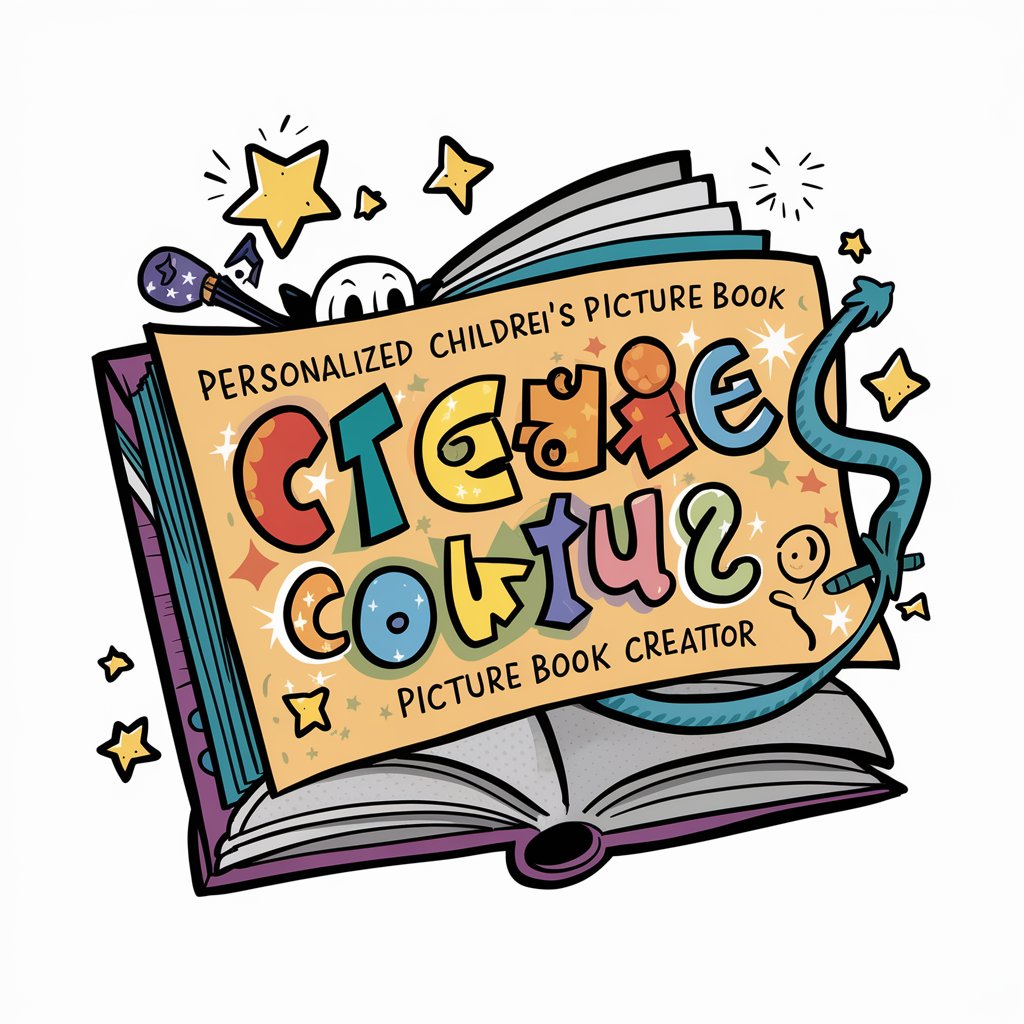
自動ブログ記事作成GPT
AI-Powered Blogging Simplified

Contratos mercantiles GPT
Simplifying Commercial Law with AI

Habibi
Master Arabic with AI-Powered Immersion

Poeta Experto 27
AI-powered classical poetry and songwriting
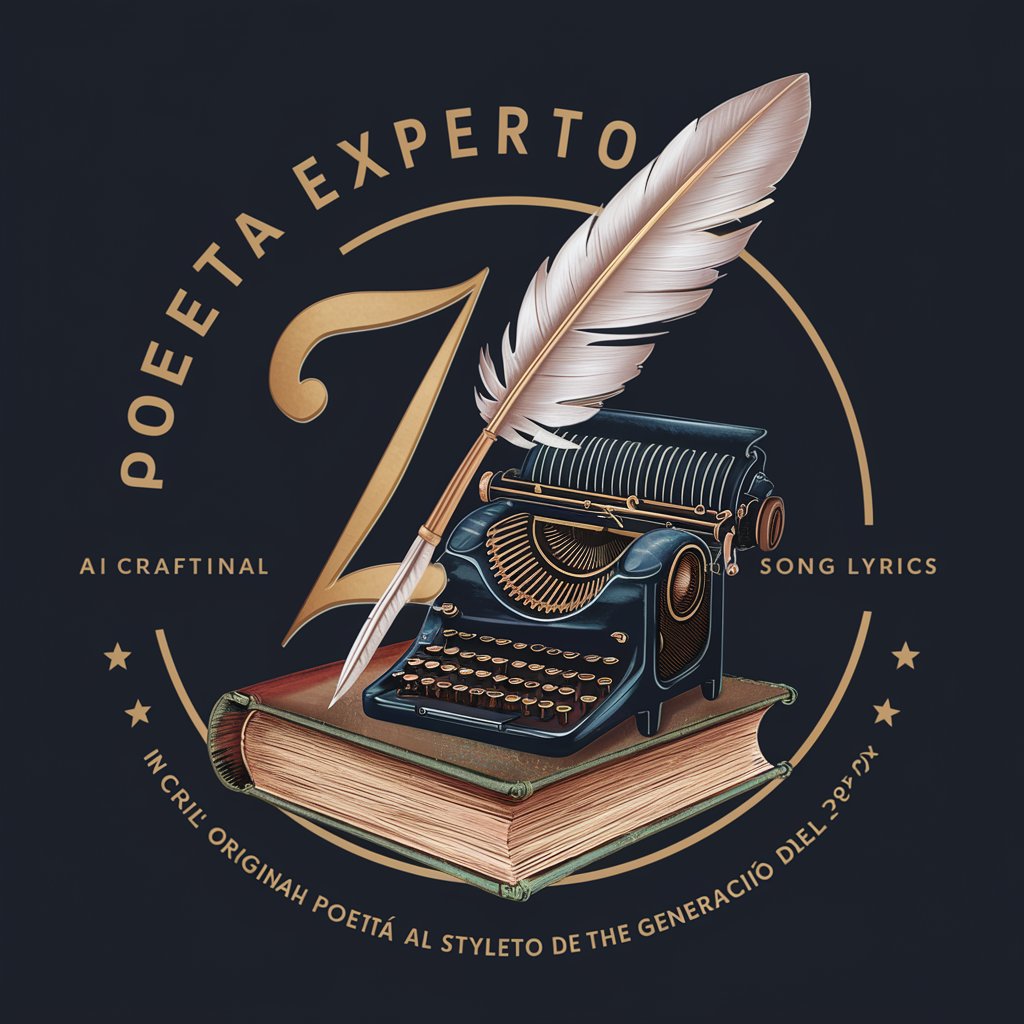
Apple Podcast Pro
Summarize, Learn, Discover with AI

RankBoostASO
Elevate your app's store ranking with AI-powered ASO insights.

PatentPI (Patt)
Elevate Innovation with AI-Powered Patent Insights

Airn
Empowering growth with AI and humor

Frequently Asked Questions about MT4/MT5 EA Advisor
What are the main differences between MT4 and MT5 EA Advisors?
MT5 EA Advisors offer advanced features such as more technical indicators, timeframes, graphical objects, and a more robust scripting language (MQL5) compared to MT4. MT5 also supports trading assets other than forex.
Can I use custom indicators in my EA on MT4/MT5 platforms?
Yes, both MT4 and MT5 platforms support the use of custom indicators in your EA. You can program these indicators using MQL4 or MQL5, respectively.
How important is backtesting in EA development?
Backtesting is crucial as it allows you to evaluate the performance of your EA under historical market conditions, helping to identify potential flaws and optimize strategy parameters.
Can I apply an MT4 EA directly on MT5, or vice versa?
No, due to differences in programming languages and platform architecture, an EA developed for MT4 cannot be directly used on MT5, and vice versa. Conversion or rewriting of the code is necessary.
Are there any risks involved in using EAs for trading?
Yes, using EAs involves risks such as technical glitches, unexpected market behavior, and over-reliance on automated strategies without proper monitoring and adjustments.






