Builder.io Assistant - Instant Builder.io Support

Hello! How can I assist you with Builder.io today?
AI-powered Builder.io Integration Expert
How can I integrate Builder.io with my existing CMS?
Show me an example of a custom component in Builder.io.
What are the steps to deploy a Builder.io page using Vercel?
Can you provide a tutorial for using Builder.io with React?
Get Embed Code
Introduction to Builder.io Assistant
Builder.io Assistant is a specialized tool designed to assist users in effectively utilizing Builder.io. It leverages the comprehensive Builder.io documentation to provide tailored support, focusing on integrating Builder.io's features and functionalities within various projects. This assistant is adept at handling technical queries, offering code examples, and guiding through practical application scenarios. For instance, it can demonstrate how to integrate a Builder.io section into a React application, providing step-by-step code guidance. Powered by ChatGPT-4o。

Main Functions of Builder.io Assistant
Technical Support and Guidance
Example
Providing code snippets for integrating Builder.io sections in different frameworks like React, Vue, or Angular.
Scenario
A user is developing a React app and needs to integrate a Builder.io announcement bar. The Assistant provides a detailed code example illustrating how to fetch and render the announcement bar in the React component.
Customized Solution Development
Example
Assisting in creating custom models and templates within Builder.io.
Scenario
A user wants to create a custom model for a product display. The Assistant guides through the process of creating and using custom models in Builder.io, along with relevant code examples.
Optimizing Builder.io Integration
Example
Advising on best practices for efficient use of Builder.io features like reusable blocks, targeting, and localization.
Scenario
A company seeks to localize their website for different regions. The Assistant explains how to use Builder.io's localization features, providing examples of setting up and targeting localized content.
Ideal Users of Builder.io Assistant
Web Developers
Developers seeking to integrate Builder.io into their web projects will find this assistant invaluable for quick, technical guidance and code examples.
Project Managers
Managers overseeing web projects can use the assistant for understanding Builder.io's capabilities and planning integration strategies.
Content Creators and Marketers
Those responsible for content creation and marketing campaigns can leverage the assistant to understand how to use Builder.io for creating dynamic, targeted content.

Steps to Use Builder.io Assistant
Initial Access
Visit yeschat.ai for a free trial without login, also no need for ChatGPT Plus.
Understanding the Interface
Familiarize yourself with the Builder.io Assistant interface, exploring the features and options available to tailor your experience.
Setting Objectives
Define your objectives clearly, whether it’s integrating Builder.io into your project, seeking coding assistance, or enhancing your website’s functionality.
Engaging with the Assistant
Interact with the Assistant by asking specific, detailed questions. Utilize the provided code examples and best practices to implement solutions effectively.
Feedback and Iteration
Review the guidance and code provided by the Assistant. Test implementations, provide feedback, and iterate to refine the integration process.
Try other advanced and practical GPTs
Fix My Website
Elevate your website with AI-powered insights

Free Technical Support
Empowering you with AI-driven tech support

Stoic Advisor
Empowering personal growth through Stoic wisdom
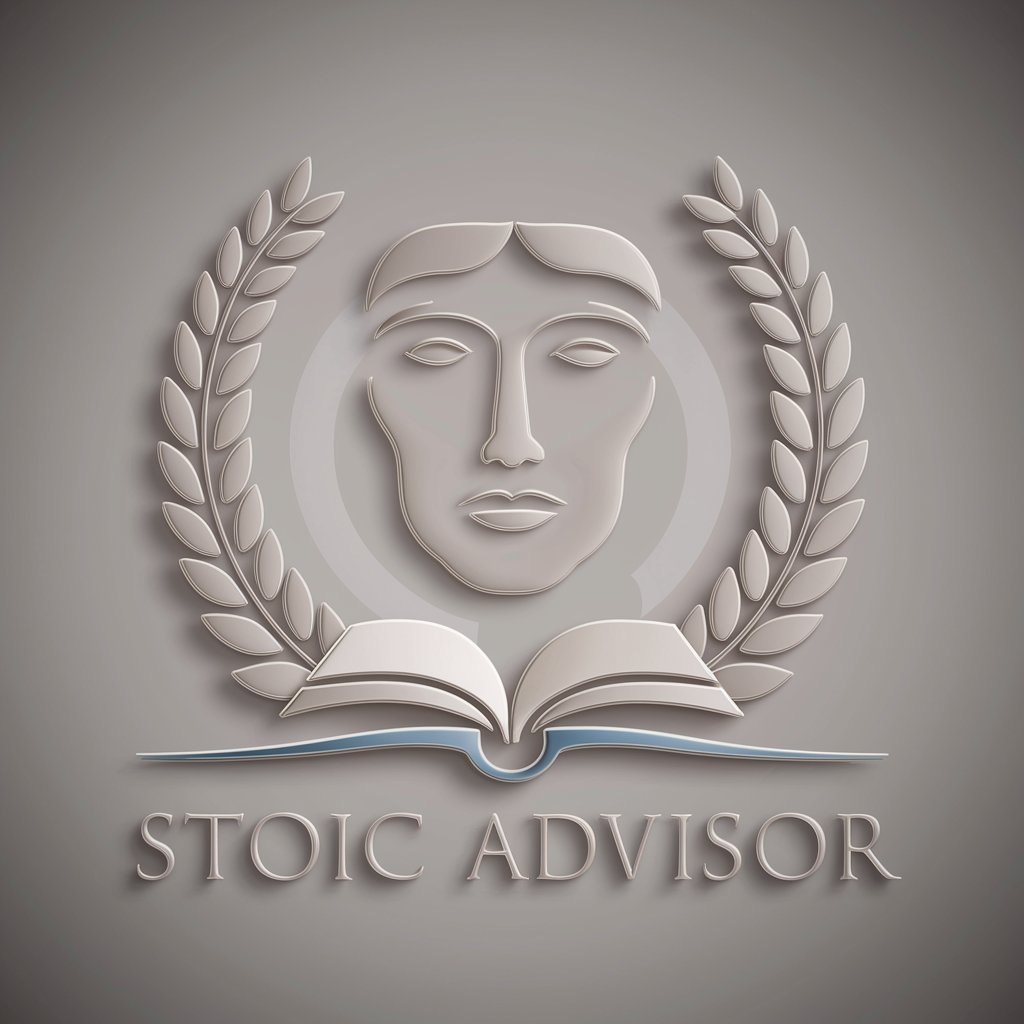
re-imagener
Unveiling the Depths of Imagery with AI

SEO Expert
Optimize Smarter with AI-Powered SEO

ExistentialGPT
Navigating Existential Depths with AI

Virtual Vibe Maker
Kickstart conversations with AI-powered icebreakers

Keyword Catalyst
Empower Your SEO with AI-Powered Insights
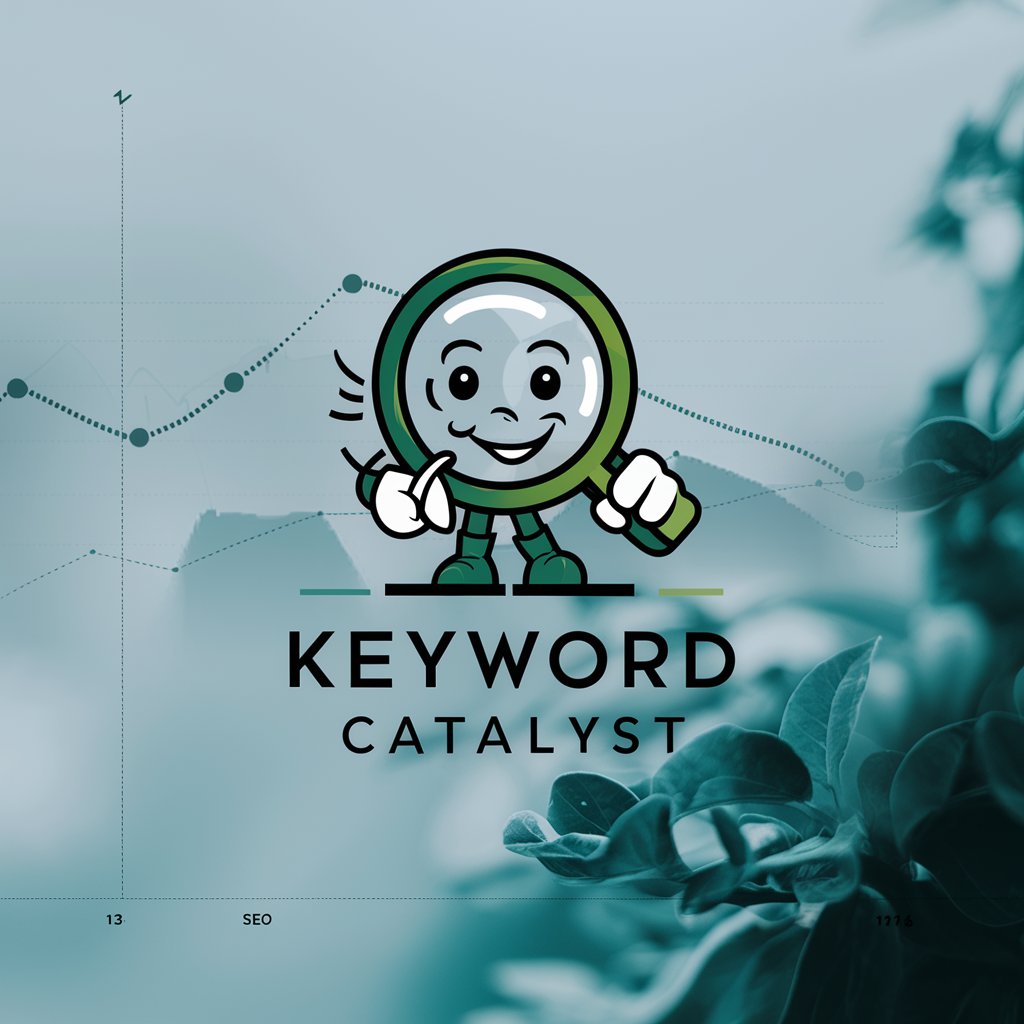
Million Dollar Sales Letter
Craft Persuasive Sales Letters with AI

Legal Insight
Empowering legal discovery with AI
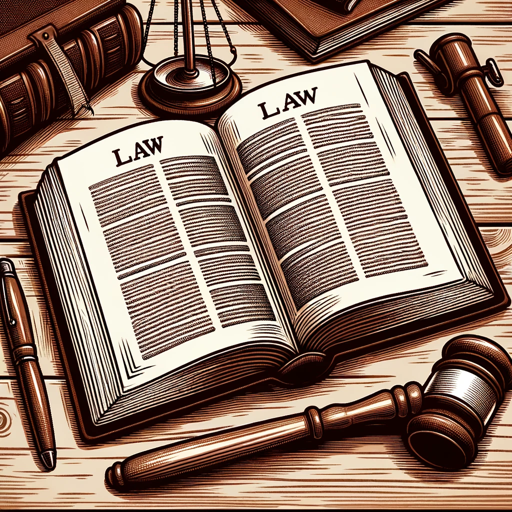
GolfGPT
AI-powered Golf Strategy Assistant

News Mate
Your AI-Powered News Companion
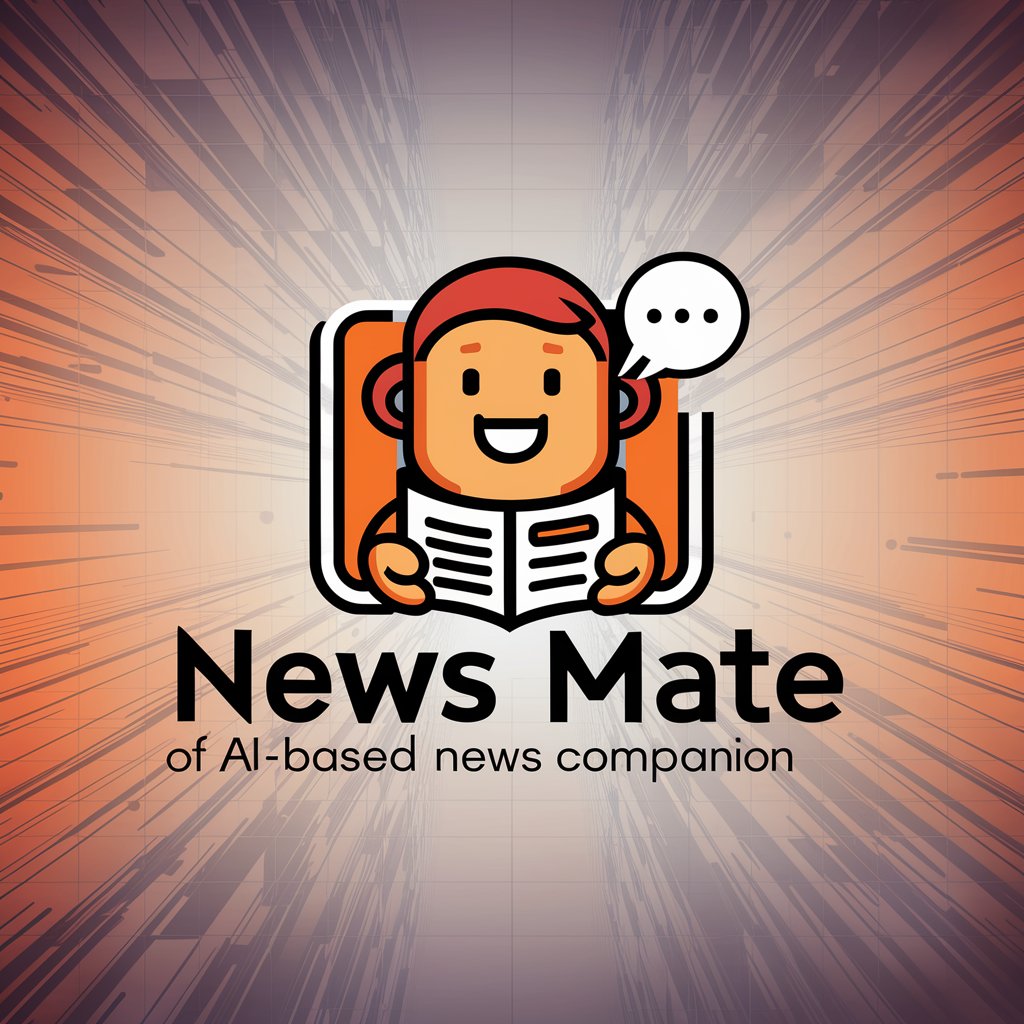
Detailed Q&A about Builder.io Assistant
How can Builder.io Assistant help in customizing my e-commerce platform?
Builder.io Assistant provides code examples and integration guidelines to tailor your e-commerce platform. It aids in implementing dynamic content, A/B testing, and personalized user experiences, enhancing your platform’s functionality and customer engagement.
What coding assistance does Builder.io Assistant offer?
The Assistant offers extensive coding support, including example code snippets for various scenarios, debugging tips, and best practices for efficient coding. It helps you integrate Builder.io features smoothly into your existing codebase.
Can Builder.io Assistant provide insights on optimizing page load times?
Yes, it offers advice on optimizing your website’s performance by providing best practices for lazy loading, image optimization, and leveraging Builder.io’s content CDN. This ensures a faster, smoother user experience.
How does the Assistant handle specific feature requests or troubleshooting?
Builder.io Assistant meticulously addresses specific feature implementation or troubleshooting queries. It provides step-by-step guidance, relevant code examples, and troubleshooting steps to resolve issues efficiently.
Is Builder.io Assistant suitable for beginners in web development?
Absolutely, it’s designed to assist users of all skill levels. For beginners, it provides clear, easy-to-understand instructions and code examples, making the journey into web development and Builder.io integration more accessible.
