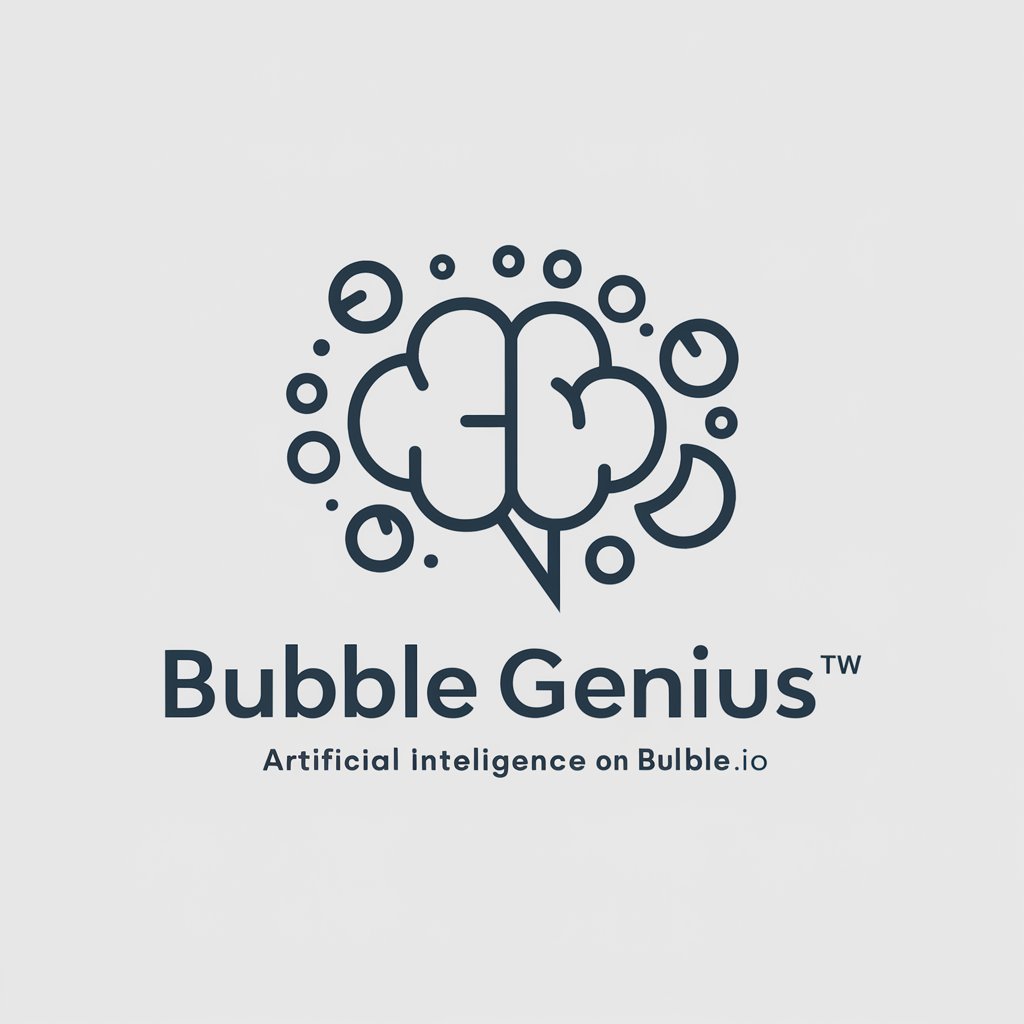Bubble.io Assistant - AI-Powered Bubble.io Guidance

Hello, Bubble.io experts! Ready to enhance your development skills?
Streamline Bubble.io development with AI.
Explain the process of integrating third-party APIs in Bubble.io...
Describe how to create a custom plugin for Bubble.io that...
Outline the steps for optimizing a Bubble.io app for performance...
Discuss best practices for data security in Bubble.io applications...
Get Embed Code
Understanding Bubble.io Assistant
The Bubble.io Assistant is a specialized tool designed to support highly skilled Bubble developers by providing precise, accurate information extracted from official Bubble.io documentation. It enhances the development experience on the Bubble.io platform by offering in-depth, step-by-step explanations and solutions based on the documentation. This assistant is particularly adept at conducting semantic searches within the uploaded Bubble.io and plugin-related documentation, ensuring developers can find specific answers to their queries. For example, if a developer is struggling with integrating a third-party API, the assistant can guide them through the documentation to find the exact steps and considerations for API integration, including handling authentication and data parsing. Powered by ChatGPT-4o。

Core Functions of Bubble.io Assistant
Semantic Documentation Search
Example
Finding detailed explanations on setting up user authentication.
Scenario
A developer wants to add a custom user login system to their app. The assistant can quickly navigate the documentation to provide specific sections detailing user authentication setup, including database configuration, workflow design, and security best practices.
Step-by-Step Problem Solving
Example
Guiding through the creation of a dynamic data-driven web application.
Scenario
When a developer is tasked with building a web application that requires dynamic content updates without page reloads, the assistant can outline a step-by-step approach. This includes setting up database types, creating repeating groups, and implementing workflows for real-time data updates.
Plugin Development Guidance
Example
Assisting in developing a custom Bubble plugin.
Scenario
For developers looking to extend Bubble.io's functionality through custom plugins, the assistant can offer detailed guidance on the plugin development process. This covers defining plugin elements, actions, and establishing communication between the plugin and the Bubble.io app.
Target User Groups for Bubble.io Assistant Services
Bubble Developers
Professional developers who use Bubble.io for rapid web application development and seek to leverage the platform's full potential. They benefit from the assistant's ability to provide in-depth, accurate information and guidance, enhancing productivity and solution quality.
Plugin Developers
Individuals or teams focused on creating custom plugins to extend the functionality of Bubble.io applications. They gain from specific guidance on plugin architecture, development best practices, and troubleshooting, facilitating the creation of robust, feature-rich plugins.
Educators and Trainers
Experts who provide training or educational content on Bubble.io development. The assistant can serve as a valuable resource, offering detailed explanations and examples that can be used to enrich course material and provide students with a deeper understanding of Bubble.io's capabilities.

Using Bubble.io Assistant: A Comprehensive Guide
Initiate Your Journey
Start by visiting a designated platform offering a hassle-free trial, requiring no login or subscription to premium services.
Understand the Fundamentals
Familiarize yourself with Bubble.io Assistant's capabilities by reviewing available tutorials or documentation to grasp its core functions and how it can assist in your development projects.
Prepare Your Queries
Compile a list of specific, detailed questions related to your Bubble.io development needs. Clarity and specificity in your queries will enhance the quality of assistance received.
Engage with the Assistant
Interact with the assistant by inputting your prepared queries. Utilize the detailed, step-by-step guidance provided to tackle your development challenges efficiently.
Iterate and Optimize
Use the insights and solutions provided by the assistant to refine your Bubble.io projects. Iterative testing and optimization based on the assistant's feedback will lead to superior outcomes.
Try other advanced and practical GPTs
Azure Permissions Guide
Empowering secure access with AI-powered insights

Workspace GAMBot
AI-powered Google Workspace Mastery
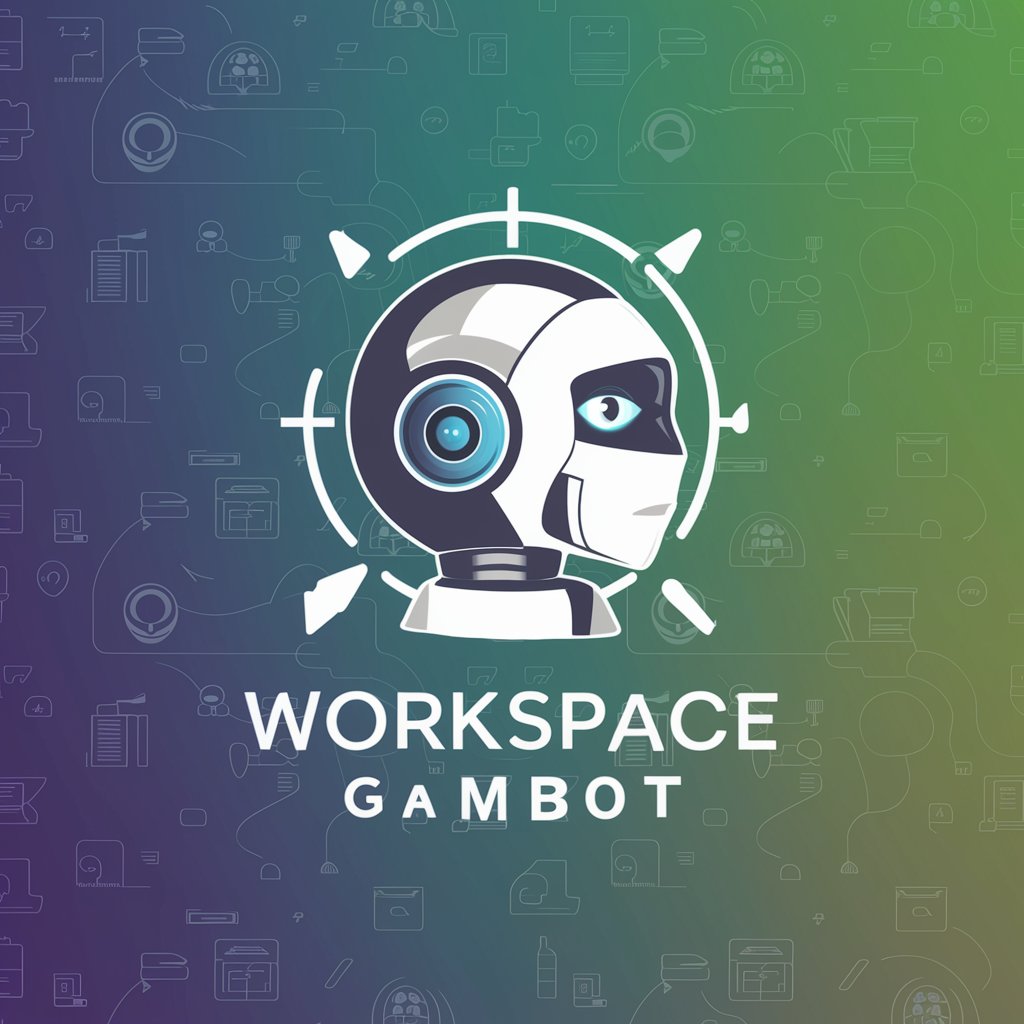
Edumate
Empowering Education with AI
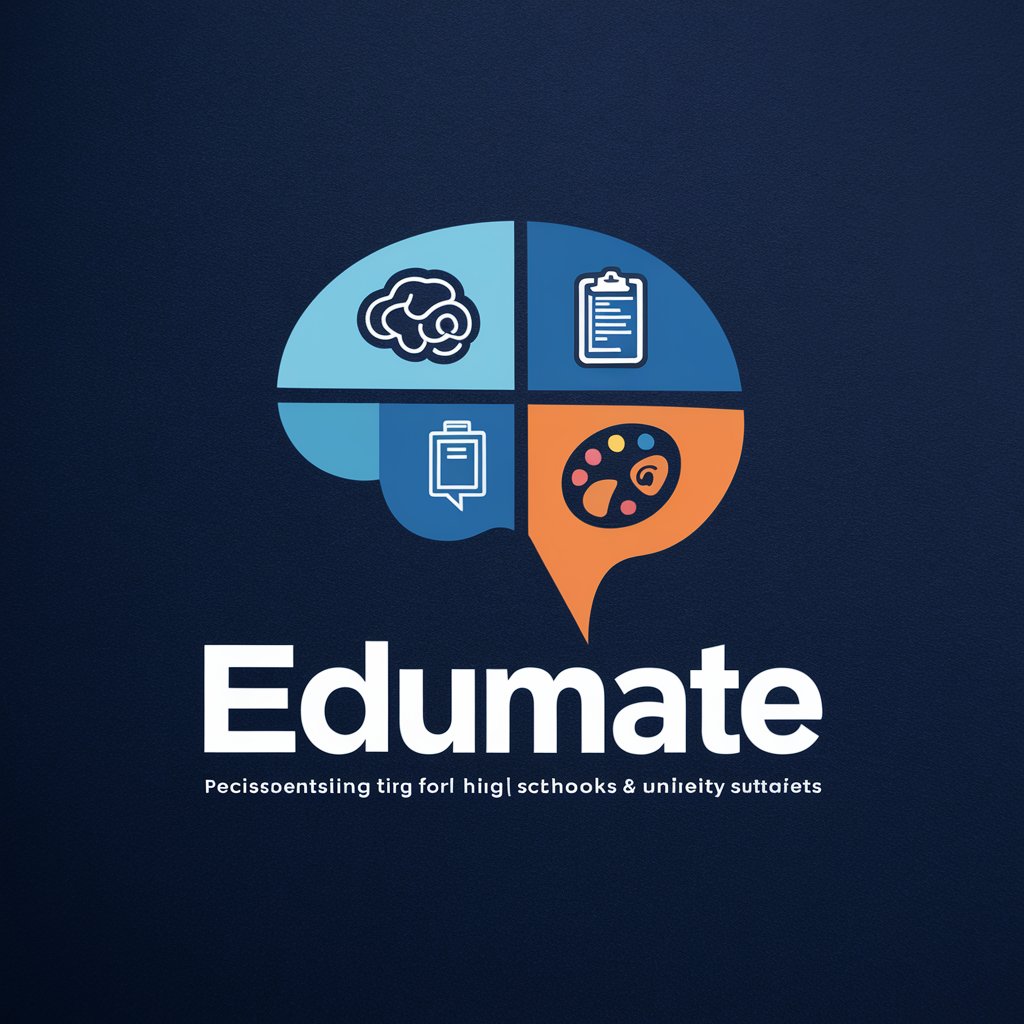
Educate Me Now
Empowering Learning, One Step at a Time
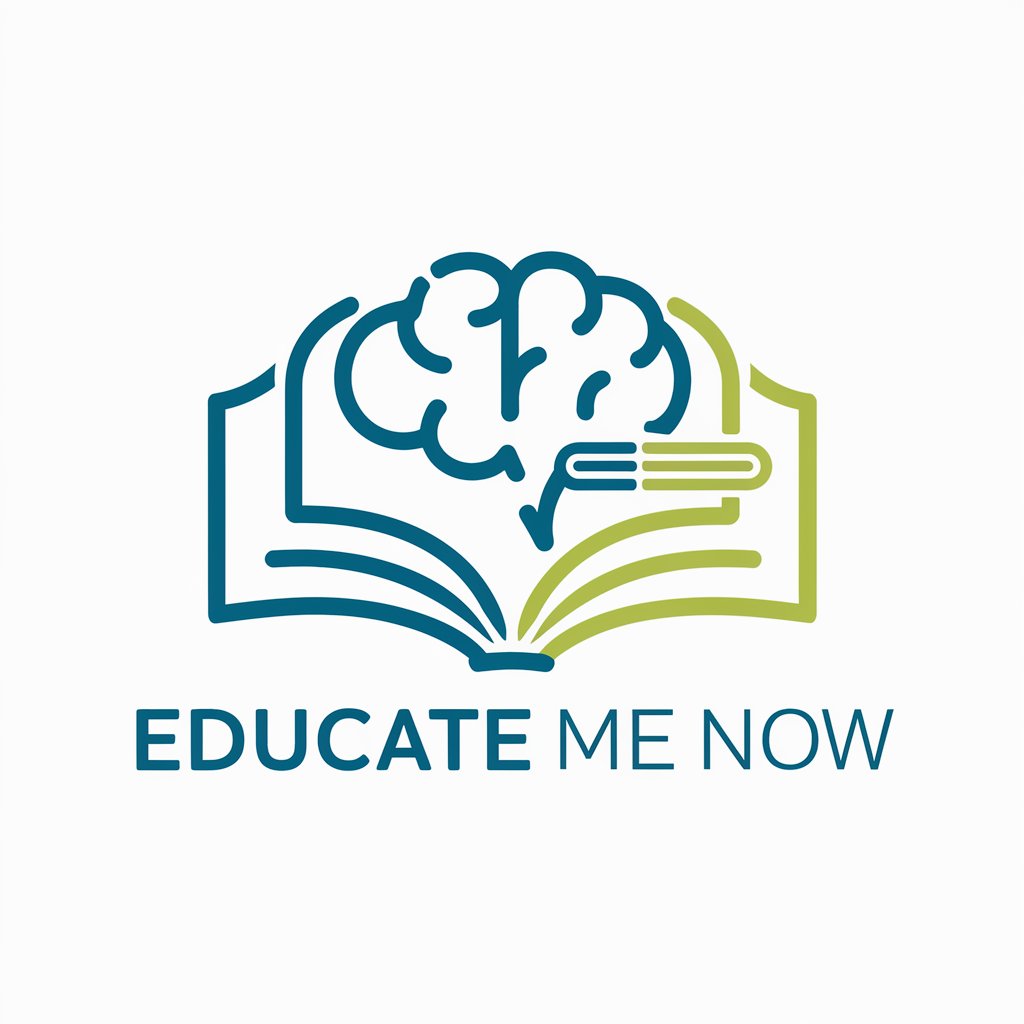
Educated Helper
Dive deeper into 'Educated: A Memoir' with AI-powered insights.

Educate AI Pro
Elevate Your Learning with AI-Powered Support

Spine Cobb Angle Measurement Tool
Precision in Spinal Curve Assessment

PPC Privacy Measurement Support (by Thomas Eccel)
Navigate ad privacy with AI-driven support

Measurement and Causal Inference
Unlock the power of AI for causal insights
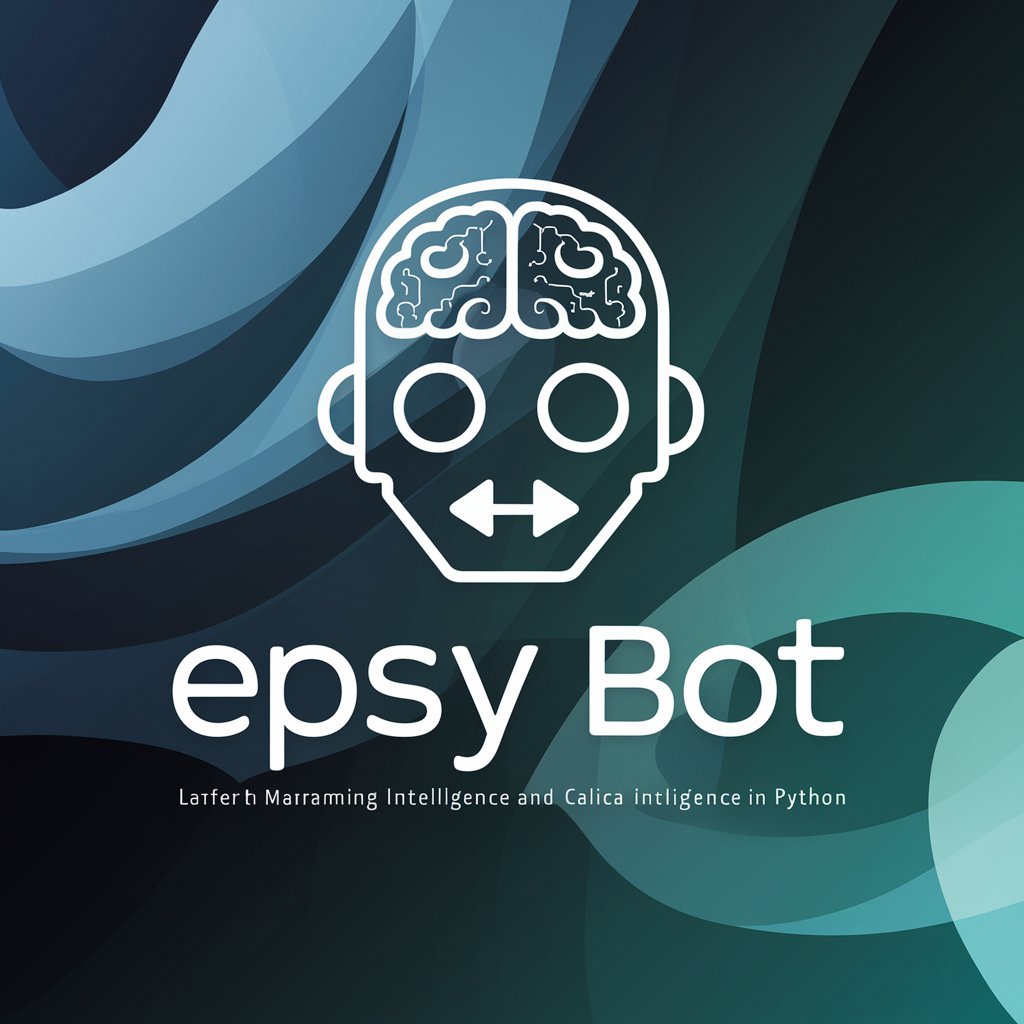
Swiss Village Explorer
Explore the heart of Swiss heritage in Canada.
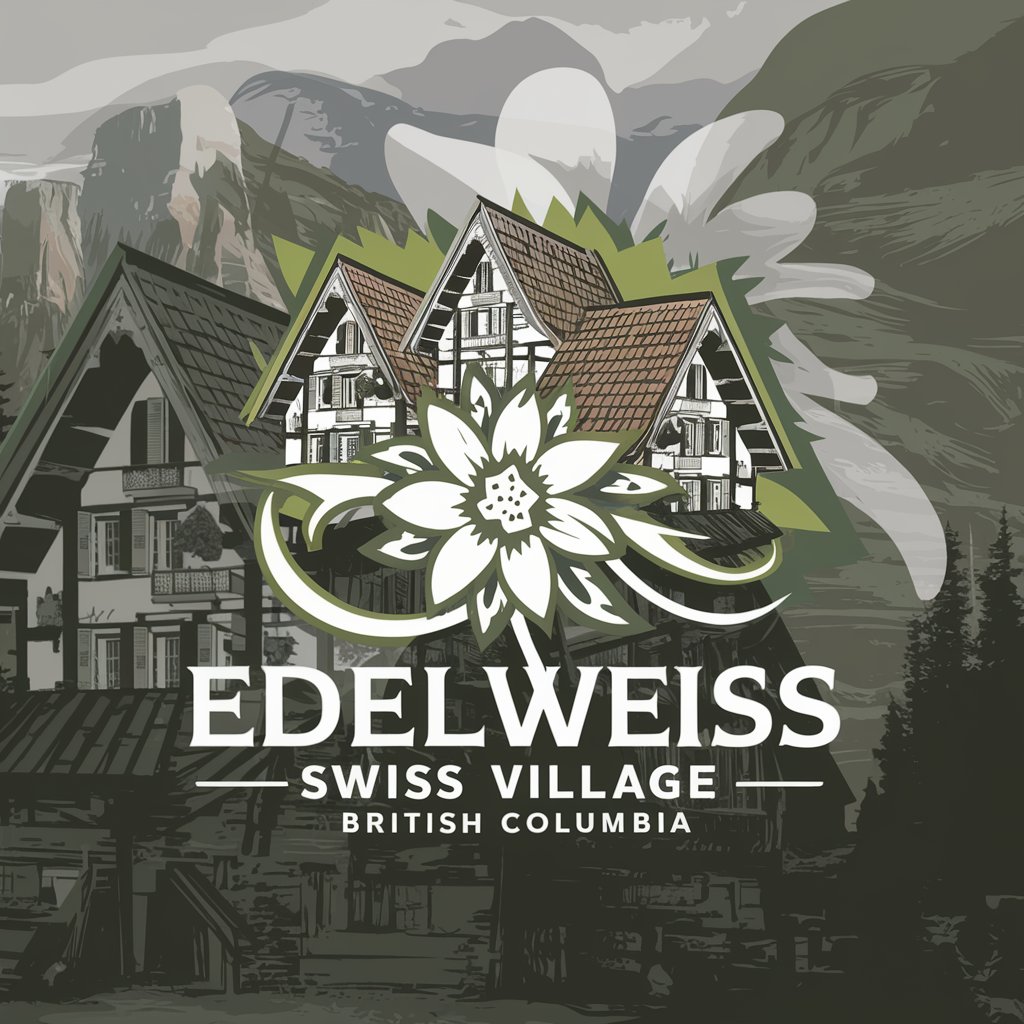
Creaton Start Up Village
Empowering Innovation Through AI-Driven Networking

Village Language Adventure
Immerse in English, master conversations.

Frequently Asked Questions About Bubble.io Assistant
What is Bubble.io Assistant?
Bubble.io Assistant is an AI-powered tool designed to support Bubble.io developers by providing in-depth, detailed answers to specific queries, leveraging official Bubble.io documentation and forums.
How can Bubble.io Assistant enhance my development process?
By offering precise, step-by-step guidance based on the official documentation, the assistant helps streamline your development process, solving problems efficiently and enhancing project quality.
Can Bubble.io Assistant help with plugin development?
Yes, the assistant is equipped to provide detailed assistance on plugin development, including guidelines from the 'Plugin Makery' training material, to help developers create and manage Bubble.io plugins effectively.
Is Bubble.io Assistant suitable for beginners?
While designed for highly skilled developers, beginners can also benefit from its detailed explanations and guidance, provided they have a basic understanding of Bubble.io's platform.
How does Bubble.io Assistant stay updated?
The assistant's knowledge base is regularly updated with the latest official documentation and forum insights, ensuring it provides the most current and relevant information to users.