
Azure Permissions Guide - Azure AD Permissions Guidance

Hello! How can I assist with your Azure permissions needs today?
Empowering secure access with AI-powered insights
What permissions are required to execute the Get-AzureADUser cmdlet?
How can I assign the minimum roles to manage Microsoft 365 Groups?
Which permissions do I need to reset a user's password in Azure AD?
Can you provide the roles necessary to manage conditional access policies?
Get Embed Code
Overview of Azure Permissions Guide
Azure Permissions Guide is designed to serve as an expert resource specifically focused on Azure Active Directory (Azure AD), Microsoft Entra, and Microsoft 365 permissions. Its primary function is to provide users with precise, exhaustive information on the minimum required set of permissions necessary to perform specific tasks or run certain PowerShell cmdlets. The guide is structured to assist in navigating the complex landscape of permissions within Azure, offering clarity on permission requirements, thereby preventing over-privileged access and promoting security best practices. An example scenario might involve a system administrator seeking to automate user provisioning in Azure AD, where the guide would specify the exact roles or permissions needed to execute relevant PowerShell cmdlets effectively and securely. Powered by ChatGPT-4o。

Core Functions of Azure Permissions Guide
Detailing Permission Requirements
Example
Providing a list of necessary Azure AD roles to manage user licenses.
Scenario
When an IT professional needs to automate license assignment in Microsoft 365, the guide offers detailed information on the specific Azure AD roles or permissions required, ensuring the script or automation tool has adequate access without excessive privileges.
Clarifying PowerShell Cmdlet Permissions
Example
Identifying the minimum permission set to use the Set-AzureADUser cmdlet.
Scenario
Assisting a developer in scripting user updates in Azure AD, the guide specifies which permissions or roles are necessary to run the Set-AzureADUser cmdlet, ensuring the script operates correctly within the bounds of security best practices.
Supporting Secure Delegation
Example
Outlining exact roles needed for delegated administration tasks.
Scenario
Enabling a business to delegate specific admin tasks to users without granting overly broad permissions, the guide provides clear, role-specific guidance, fostering a principle of least privilege environment.
Target User Groups for Azure Permissions Guide
IT Administrators and System Engineers
Professionals responsible for configuring, managing, and securing Azure environments. They benefit from the guide by obtaining precise permission mappings to ensure secure and efficient Azure service administration.
Cloud Architects and Developers
Individuals who design and implement solutions on Azure. The guide aids them in understanding the necessary permissions for deploying resources and services, ensuring that security is embedded from the ground up.
Compliance Officers and Security Analysts
Experts focusing on enforcing and auditing security policies. The guide helps them verify that Azure deployments adhere to the principle of least privilege, mitigating risks associated with excessive permissions.

How to Use Azure Permissions Guide
Start with a free trial
Initiate your journey by exploring Azure Permissions Guide with a complimentary trial on yeschat.ai, which requires no login or subscription to ChatGPT Plus.
Identify your needs
Determine the specific tasks or PowerShell cmdlets you need help with regarding Azure AD, Microsoft Entra, or Microsoft 365 permissions.
Ask your question
Present your query clearly and concisely, specifying the task or cmdlet and any particular context or constraints.
Review the guidelines
Follow the provided instructions or permissions guidelines closely to ensure the security and efficiency of your operations.
Optimize usage
Leverage the provided information to streamline access management and security protocols within your organization.
Try other advanced and practical GPTs
Workspace GAMBot
AI-powered Google Workspace Mastery
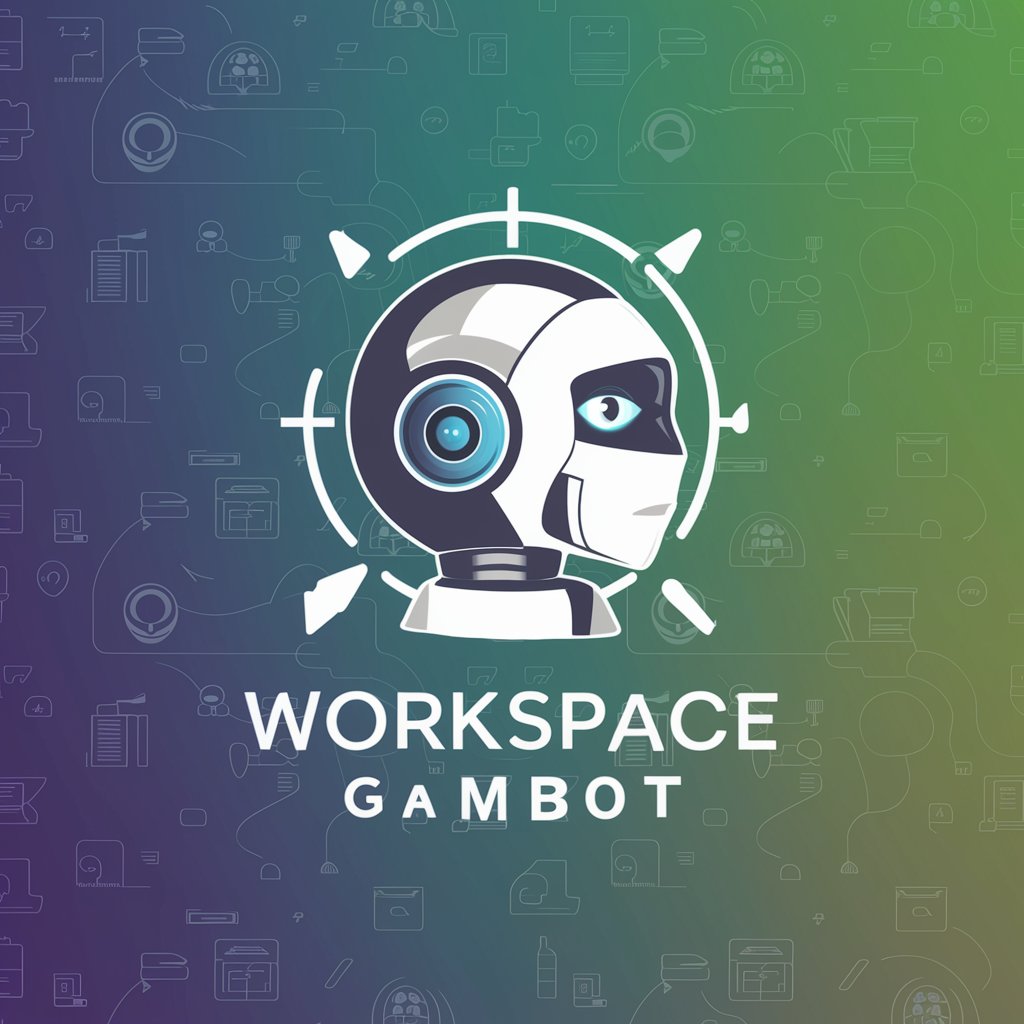
Edumate
Empowering Education with AI
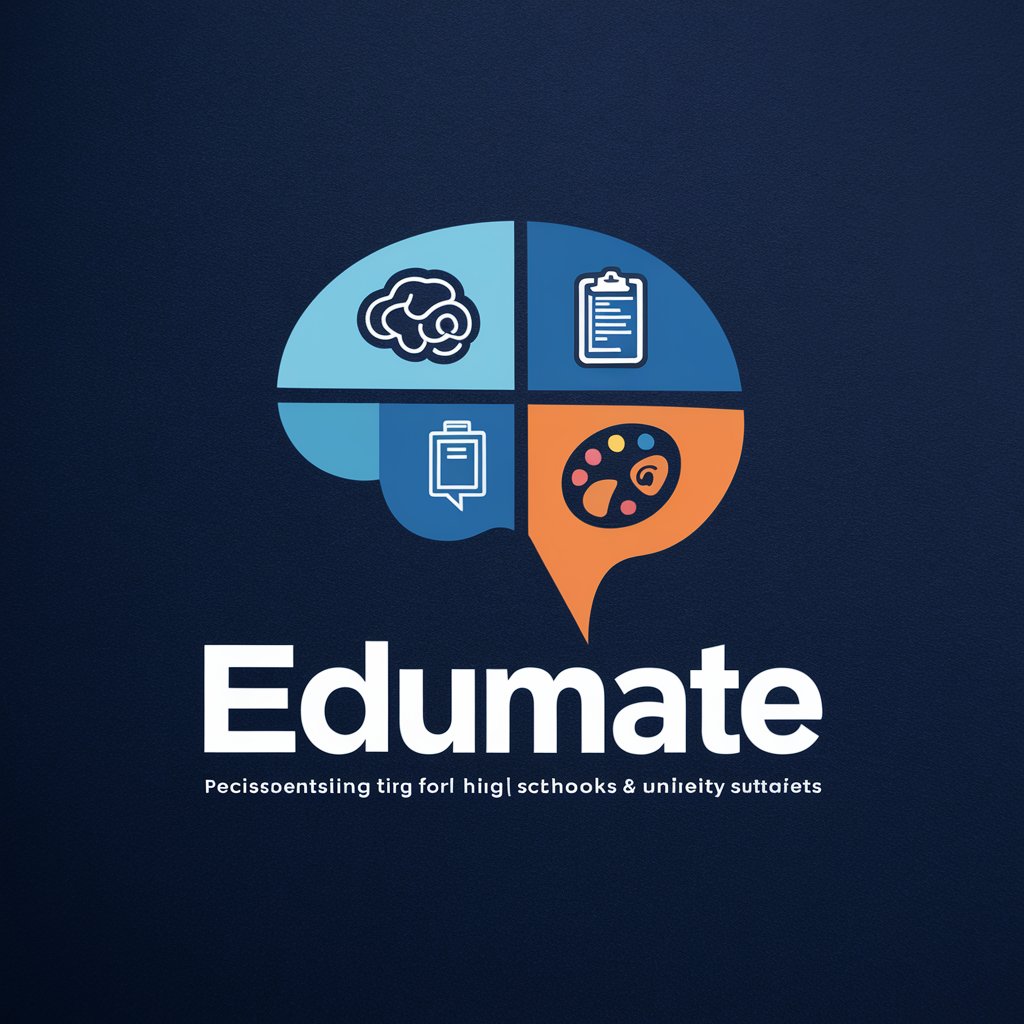
Educate Me Now
Empowering Learning, One Step at a Time
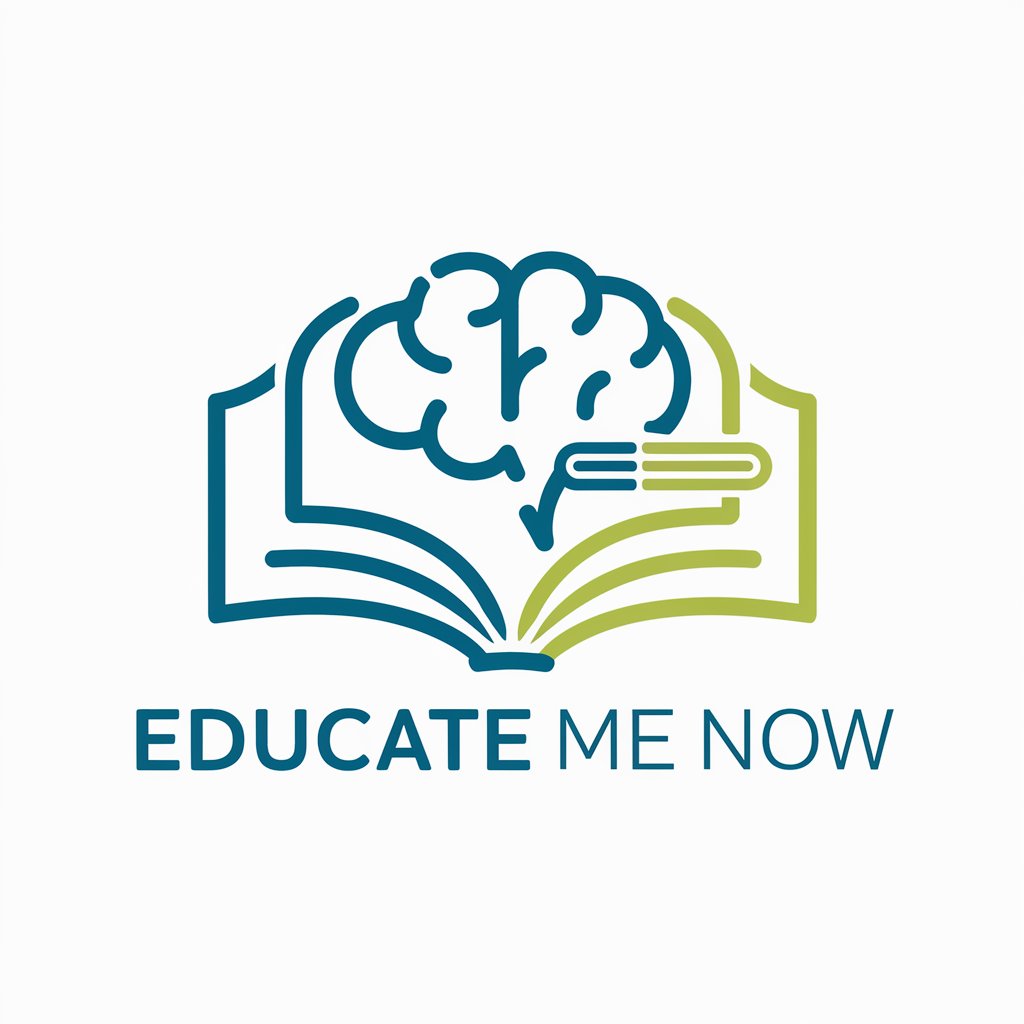
Educated Helper
Dive deeper into 'Educated: A Memoir' with AI-powered insights.

Educate AI Pro
Elevate Your Learning with AI-Powered Support

The Proper Canadian English & Quebec French Master
Bridging Linguistic Gaps with AI

Bubble.io Assistant
Streamline Bubble.io development with AI.

Spine Cobb Angle Measurement Tool
Precision in Spinal Curve Assessment

PPC Privacy Measurement Support (by Thomas Eccel)
Navigate ad privacy with AI-driven support

Measurement and Causal Inference
Unlock the power of AI for causal insights
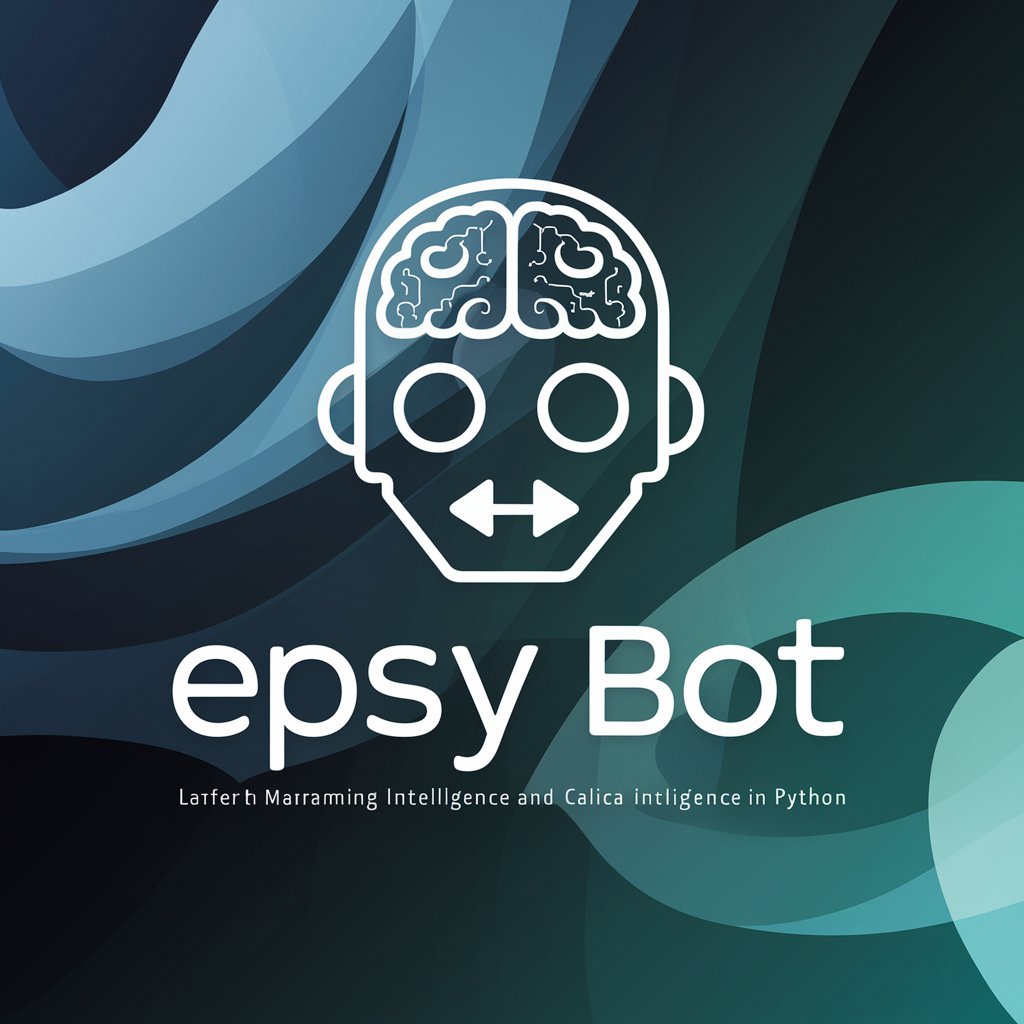
Swiss Village Explorer
Explore the heart of Swiss heritage in Canada.
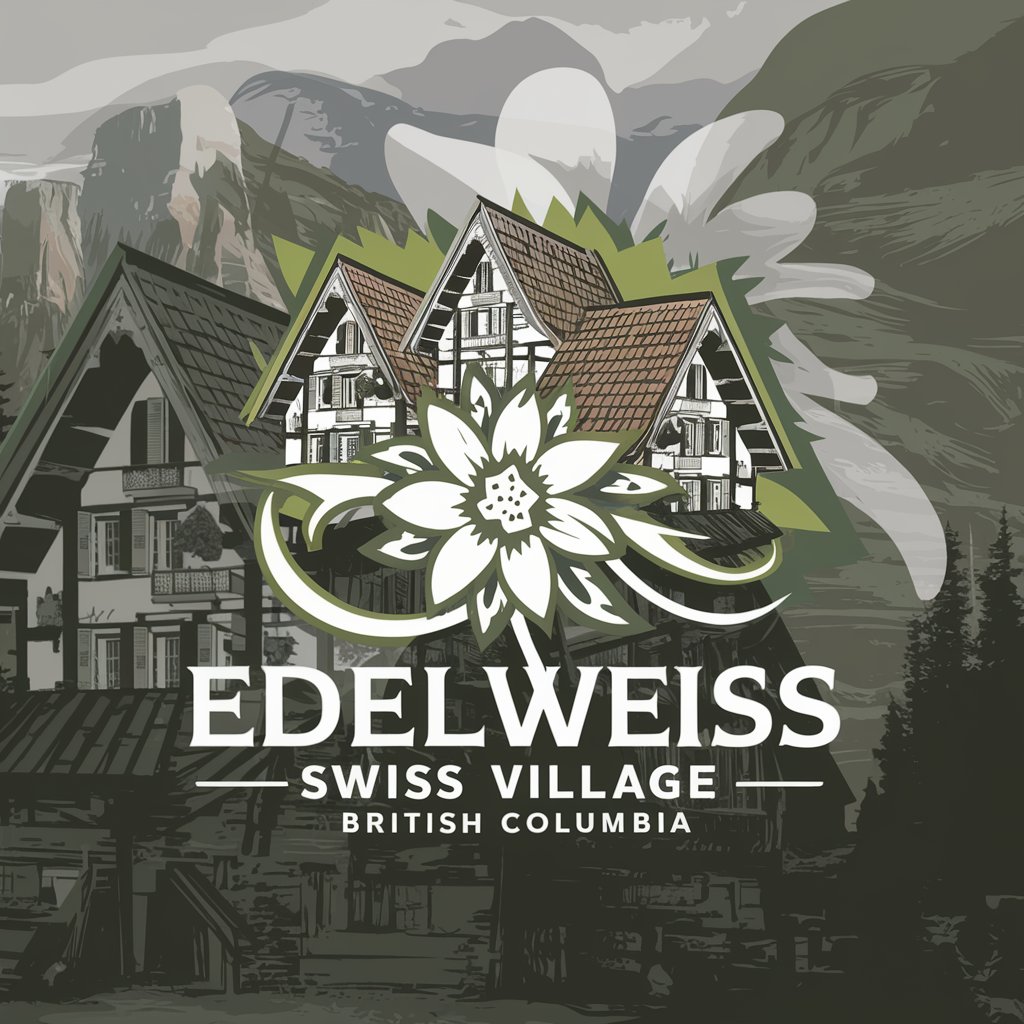
Creaton Start Up Village
Empowering Innovation Through AI-Driven Networking

Frequently Asked Questions about Azure Permissions Guide
What is Azure Permissions Guide?
Azure Permissions Guide is a specialized tool designed to offer precise information on the minimum required permissions for specific tasks or running PowerShell cmdlets related to Azure AD, Microsoft Entra, and Microsoft 365.
How accurate is the permissions information provided?
The guide prioritizes accuracy above all, ensuring that the permissions information provided is exact and exhaustive, based on up-to-date practices and guidelines.
Can I use this tool for learning purposes?
Yes, the guide is an excellent resource for both learning and professional development, aiding users in understanding the complex permissions structure within Azure services.
Is there a cost associated with Azure Permissions Guide?
Initial exploration can begin with a free trial available on yeschat.ai, with no login or ChatGPT Plus subscription required, offering users a chance to evaluate the tool's utility.
How can Azure Permissions Guide enhance security?
By providing detailed permissions guidelines, the tool helps organizations apply the principle of least privilege, thereby reducing potential attack surfaces and enhancing overall security posture.





