Spine Cobb Angle Measurement Tool - AI-Powered Cobb Angle Analysis

Welcome to the Spine Cobb Angle Measurement Tool.
Precision in Spinal Curve Assessment
Analyze the spine image to calculate the Cobb angle by identifying the vertebrae with maximal tilt...
Ensure accurate measurement of the Cobb angle from a spine image, even when the image is oblique or fuzzy...
Select vertebrae with the greatest tilt to determine the Cobb angle precisely from a provided spine image...
Explain the process of measuring the Cobb angle in degrees from a given spine image, highlighting key steps...
Get Embed Code
Overview of Spine Cobb Angle Measurement Tool
The Spine Cobb Angle Measurement Tool is a specialized software solution designed for the precise evaluation of spinal curvature, particularly in the context of diagnosing and monitoring scoliosis and other spinal deformities. Its core functionality revolves around analyzing spinal X-ray images to identify the vertebrae with maximal tilt at the apex of the curvature. By drawing lines along the upper endplate of the uppermost tilted vertebra and the lower endplate of the lowermost tilted vertebra, the tool calculates the intersection angle, known as the Cobb angle. This angle is crucial for assessing the severity of spinal deformities and guiding treatment decisions. An example scenario might include a radiologist using the tool to measure the Cobb angle in a series of images from a scoliosis patient to track the progression of the condition over time. Powered by ChatGPT-4o。

Core Functions and Applications
Automatic Vertebrae Detection
Example
In an X-ray image of a spine with scoliosis, the tool identifies the most tilted vertebrae at the curvature's apex.
Scenario
A clinician uploads an X-ray image into the system, and without manual input, the tool automatically detects and highlights the vertebrae critical for Cobb angle measurement.
Cobb Angle Calculation
Example
Using the identified vertebrae, the tool calculates the intersection angle to determine the severity of the spinal curvature.
Scenario
After detecting the key vertebrae, the tool draws the necessary lines along the endplates and computes the Cobb angle, presenting the measurement in degrees directly on the image.
Progress Monitoring
Example
Comparing current and past images, the tool assesses changes in the Cobb angle over time to monitor disease progression or treatment effectiveness.
Scenario
In follow-up appointments, a healthcare provider uses the tool to compare new spine X-rays with previous ones, enabling a clear visual and quantitative assessment of whether the spinal curvature is worsening, improving, or remaining stable.
Target User Groups
Healthcare Professionals
Radiologists, orthopedic surgeons, and physical therapists who require accurate spine curvature measurements to diagnose conditions like scoliosis, make treatment decisions, and monitor patient progress over time.
Research Institutions
Academic and clinical research groups studying spinal deformities can utilize the tool for large-scale analyses, contributing to the development of new treatments and understanding of spinal conditions.
Educational Facilities
Medical schools and training hospitals may use the tool as a teaching aid, helping students and residents understand spinal anatomy, recognize deformities, and learn measurement techniques.

How to Use the Spine Cobb Angle Measurement Tool
Start Your Free Trial
Navigate to yeschat.ai to initiate a free trial without the need for a login or subscribing to ChatGPT Plus.
Upload Spine Image
Select and upload a clear, well-lit lateral view X-ray image of the spine. Ensure the entire spine is visible for accurate analysis.
Identify Vertebrae
Mark the vertebrae at the top and bottom of the curve you wish to measure. The software will automatically suggest the vertebrae with the maximum tilt.
Review Angle Calculation
Examine the automatically calculated Cobb angle. The tool will display the angle measurement in degrees between the selected vertebrae.
Export or Save Results
Save the report generated by the tool, which includes the Cobb angle measurement and an annotated image for your records or further consultation.
Try other advanced and practical GPTs
Bubble.io Assistant
Streamline Bubble.io development with AI.

Azure Permissions Guide
Empowering secure access with AI-powered insights

Workspace GAMBot
AI-powered Google Workspace Mastery
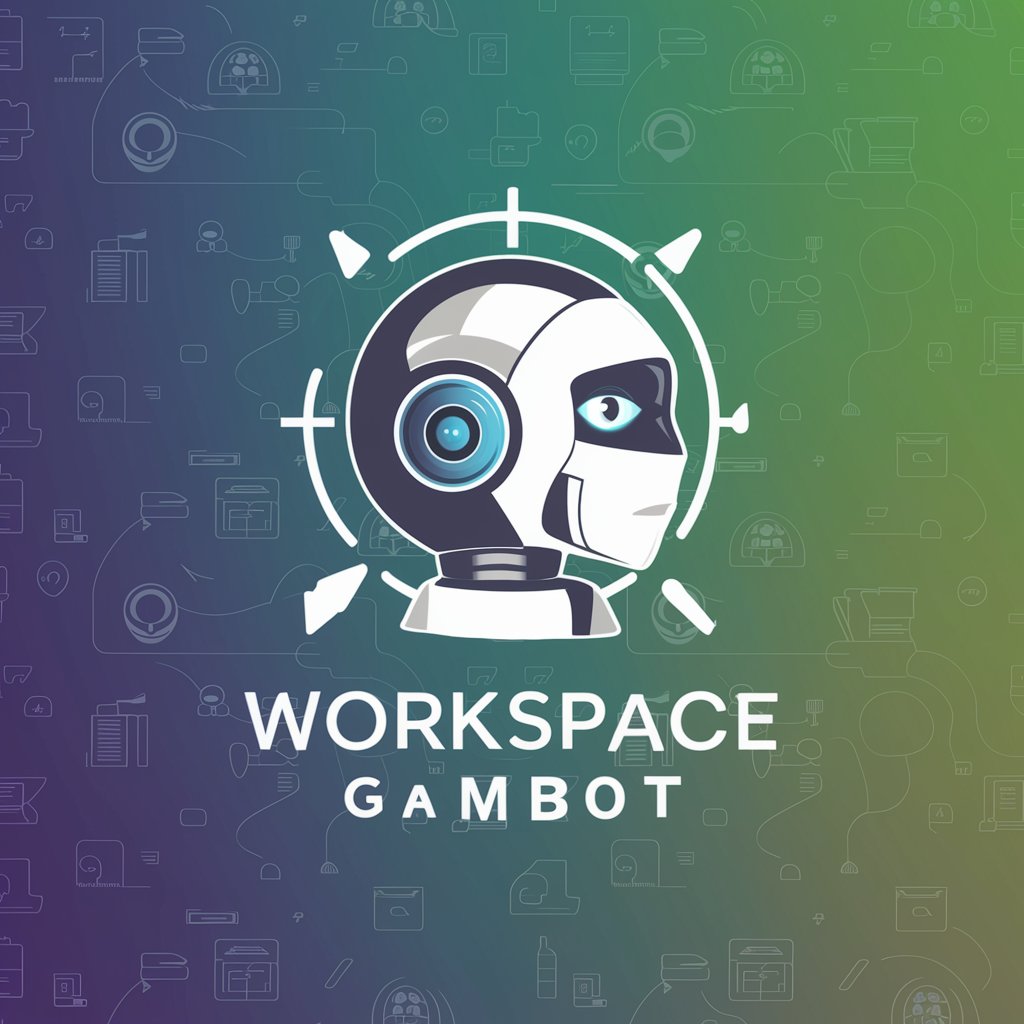
Edumate
Empowering Education with AI
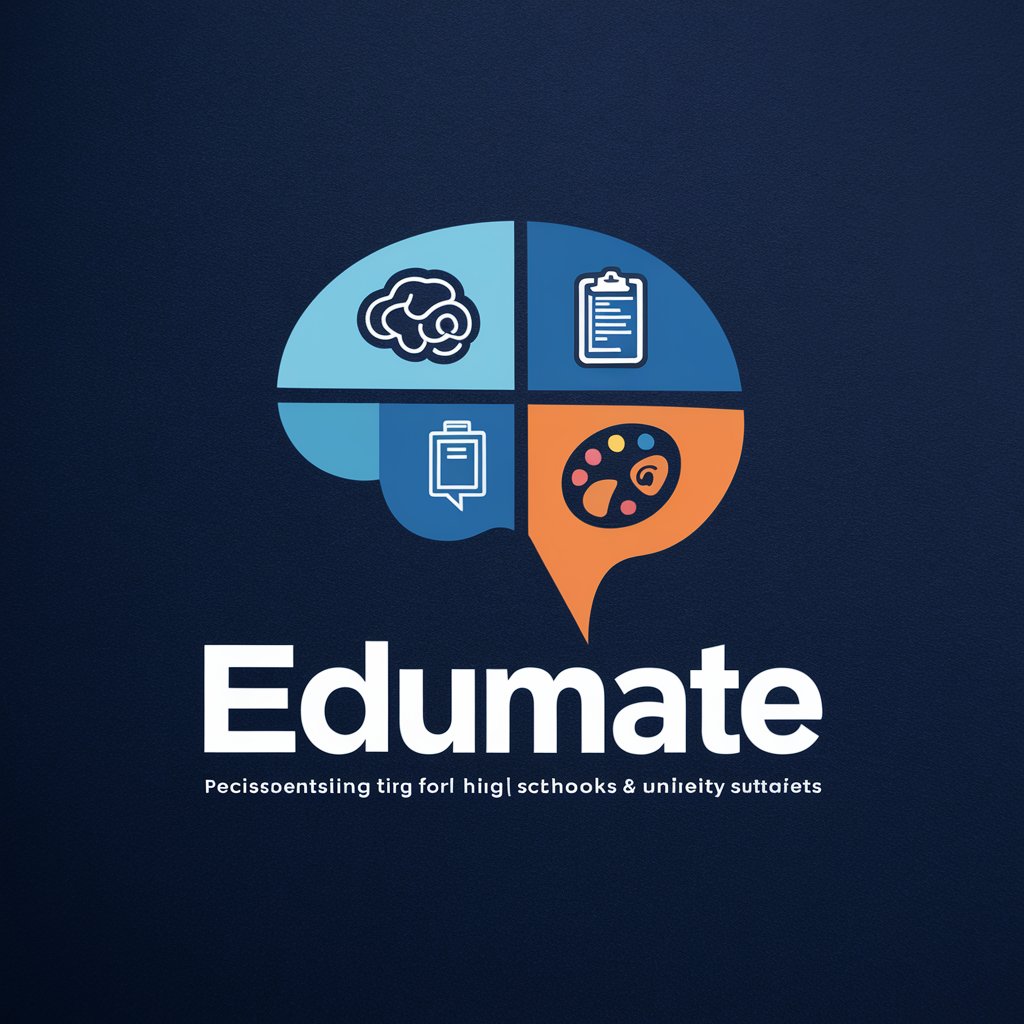
Educate Me Now
Empowering Learning, One Step at a Time
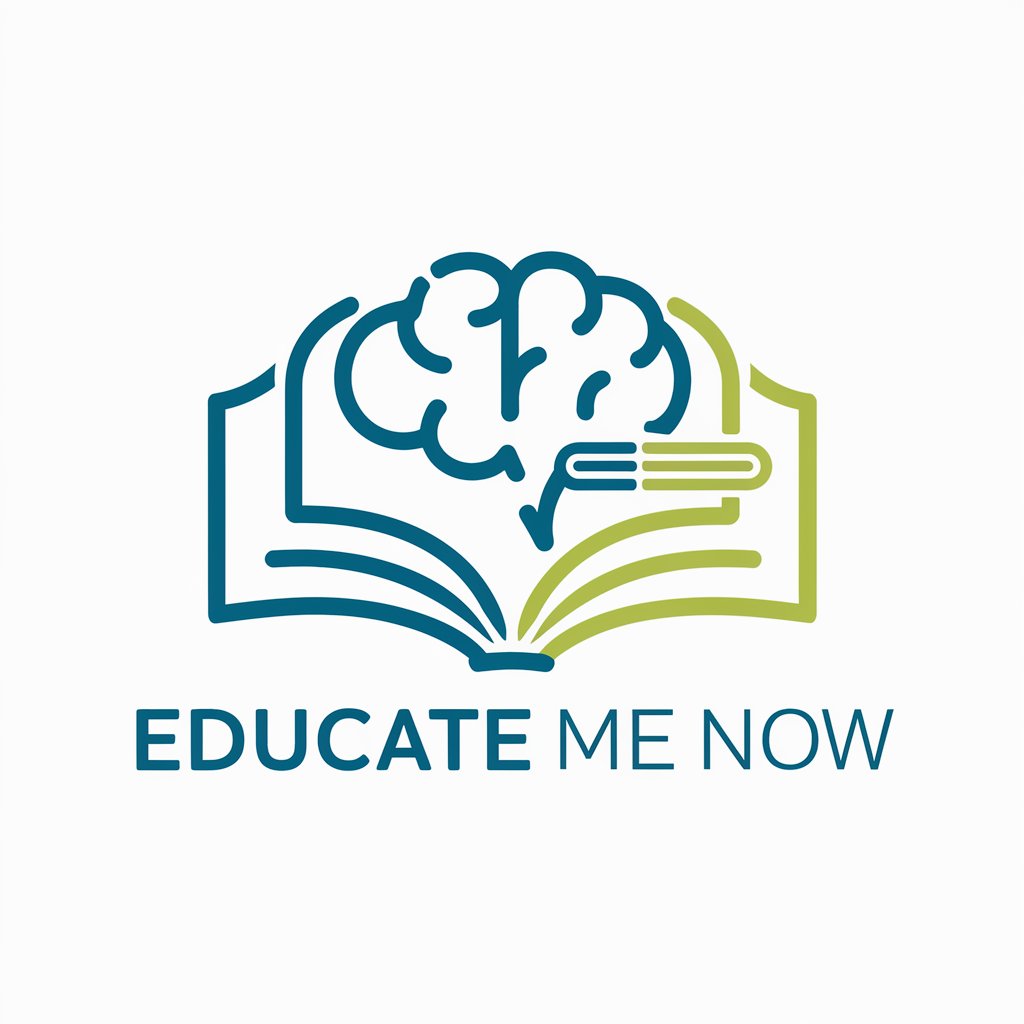
Educated Helper
Dive deeper into 'Educated: A Memoir' with AI-powered insights.

PPC Privacy Measurement Support (by Thomas Eccel)
Navigate ad privacy with AI-driven support

Measurement and Causal Inference
Unlock the power of AI for causal insights
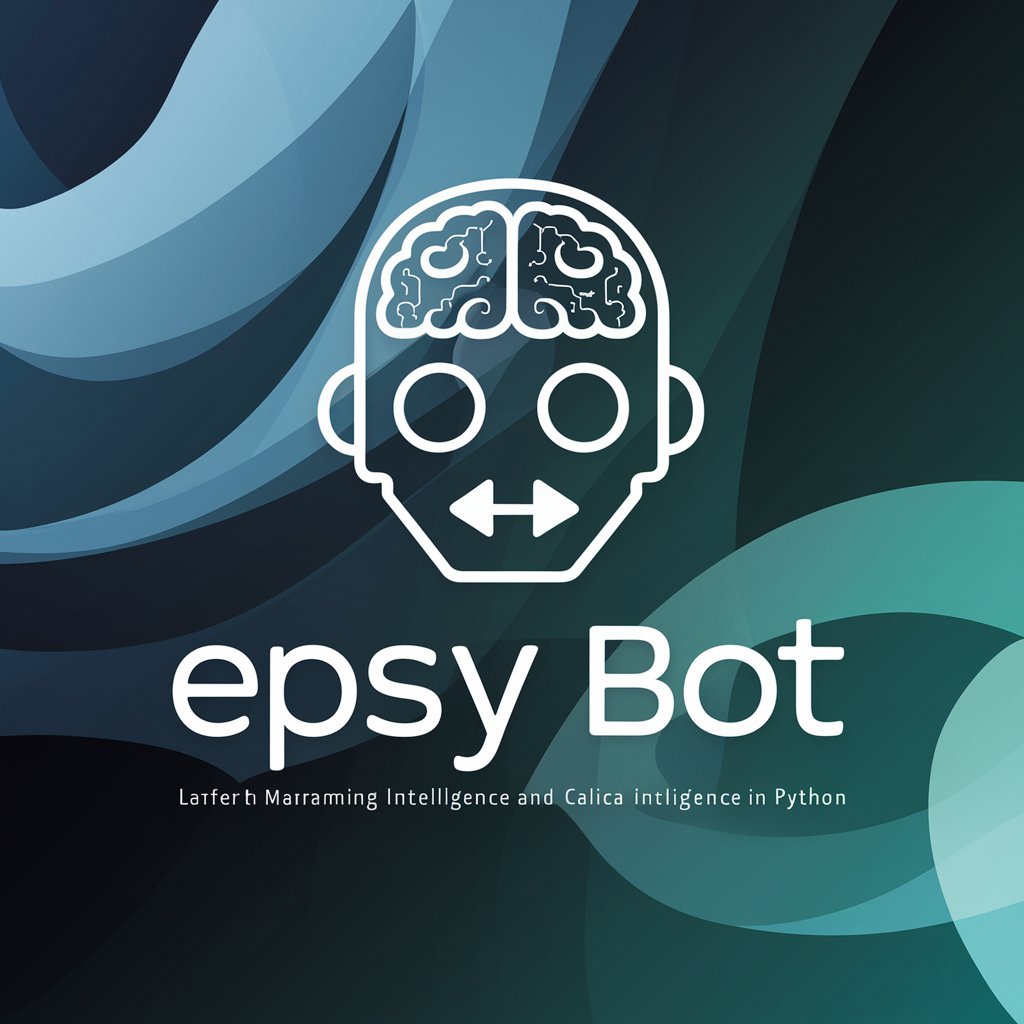
Swiss Village Explorer
Explore the heart of Swiss heritage in Canada.
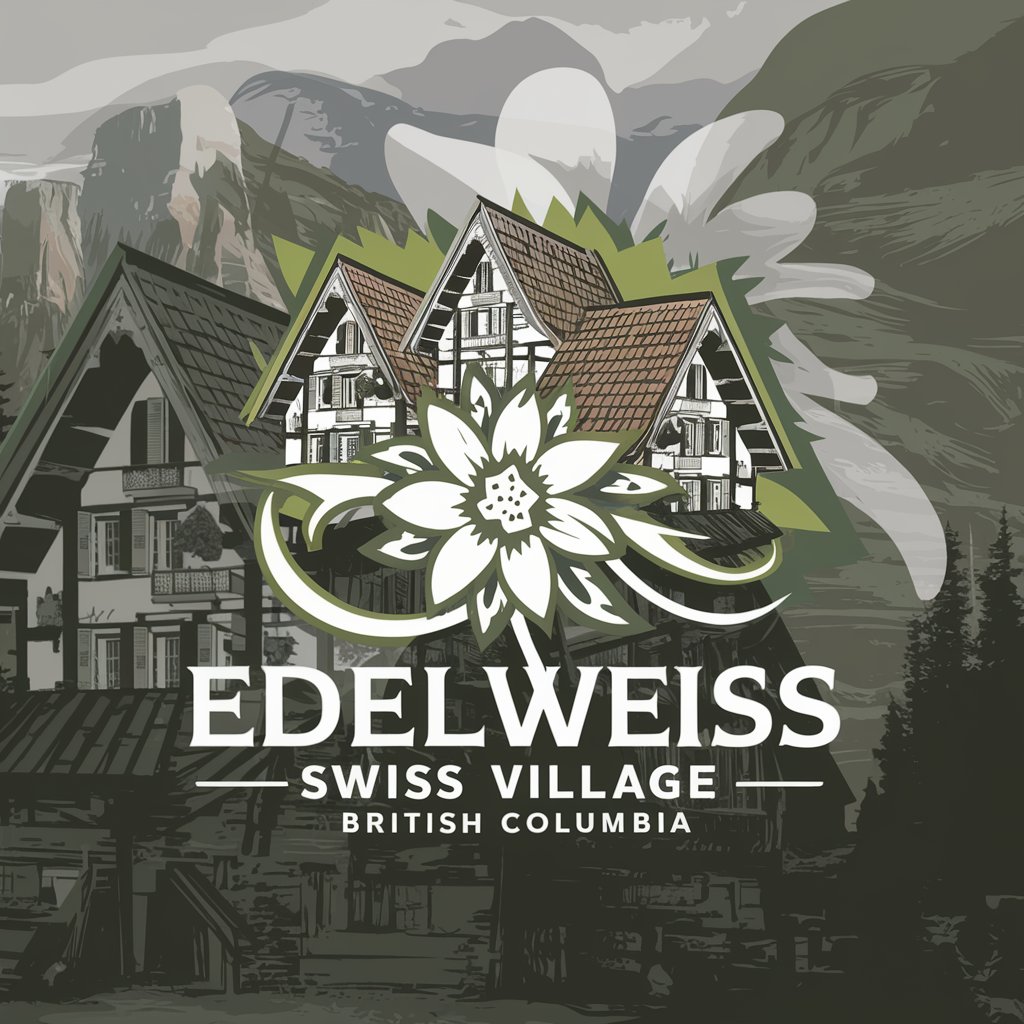
Creaton Start Up Village
Empowering Innovation Through AI-Driven Networking

Village Language Adventure
Immerse in English, master conversations.

Storyteller Village Keyworder
Elevate Your Content with AI-Driven Keywords

FAQs About the Spine Cobb Angle Measurement Tool
What is the Spine Cobb Angle Measurement Tool?
It's a specialized AI-powered tool designed for accurately measuring the Cobb angle from spinal X-ray images, commonly used in diagnosing and monitoring scoliosis and other spinal deformities.
How accurate is the Cobb angle measurement?
The tool provides highly accurate measurements by utilizing advanced algorithms to identify the vertebrae with maximum tilt. However, accuracy can depend on the quality and clarity of the X-ray image provided.
Can it measure multiple curves on the same spine?
Yes, the tool is capable of measuring multiple spinal curves individually by allowing users to select different sets of vertebrae for each curve they wish to measure.
Is the tool useful for follow-up assessments?
Absolutely, the tool's precise measurements make it ideal for tracking the progression of spinal conditions over time, aiding in the assessment of treatment effectiveness.
What types of images does the tool support?
The tool supports various X-ray image formats, including JPEG, PNG, and DICOM. For optimal results, images should be high-resolution and include the full length of the spine.
