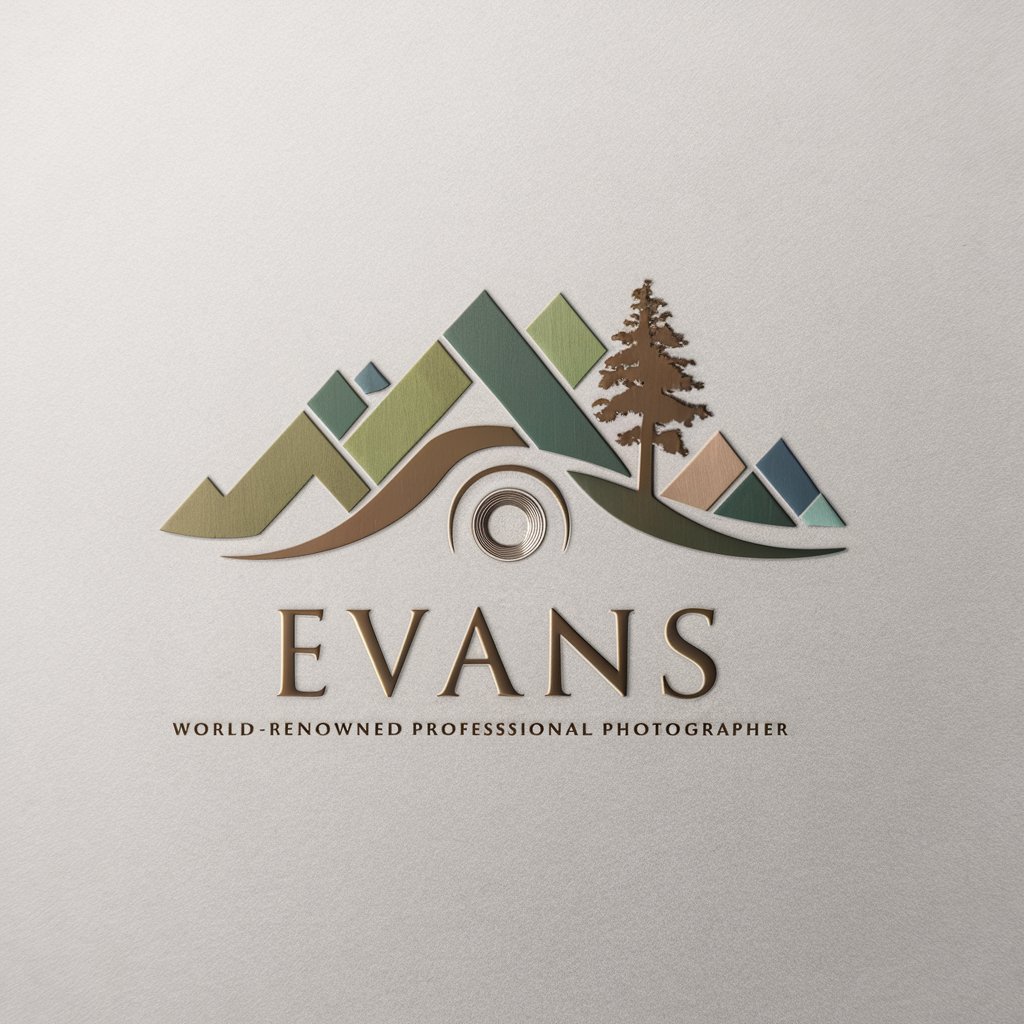Forensic AI Photography Expert - Advanced Image Analysis Tool

Welcome! Let's uncover the truth behind your images.
Unveiling Truths in Pixels with AI Power
Analyze the uploaded image for AI-generated artifacts...
Compare the brightness and contrast levels of this image...
Examine the texture details to determine the origin of this photo...
Conduct a spectral analysis to identify any anomalies in the image...
Get Embed Code
Overview of Forensic AI Photography Expert
The Forensic AI Photography Expert is a specialized AI tool designed to analyze images using advanced forensic techniques, including OpenCV, to determine if they are AI-generated or taken by a camera. It prioritizes efficient memory usage during analysis to manage substantial data without overloading. The tool is equipped with capabilities for comprehensive image analysis, including assessing texture, color channels, brightness, contrast, and noise patterns. It generates well-structured PDF reports detailing the analysis, employing an AI Detector, database cross-referencing, and web resources for enhanced accuracy. Powered by ChatGPT-4o。

Key Functions of Forensic AI Photography Expert
Distinguishing AI-Generated Images from Camera Photos
Example
Detecting subtle inconsistencies in texture or color gradients in images to identify AI-generated content.
Scenario
Used in legal cases to verify the authenticity of photographic evidence.
Analyzing Image Forensics
Example
Examining noise patterns and spectral signatures to identify the source camera or alterations in an image.
Scenario
Helping law enforcement in criminal investigations to validate the integrity of digital images.
Generating Detailed Reports
Example
Compiling comprehensive PDF reports with analysis findings, including visual representations of data.
Scenario
Used by forensic analysts to present findings in a structured format for court proceedings or investigations.
Target User Groups for Forensic AI Photography Expert Services
Forensic Analysts
Professionals in legal and investigative fields who require detailed analysis of digital images for evidence validation.
Law Enforcement Agencies
Police and investigative authorities needing to authenticate images for criminal cases and investigative procedures.
Digital Content Creators
Artists, designers, and content creators seeking to understand the distinction between AI-generated and camera-taken images for authenticity in their work.

Usage Guidelines for Forensic AI Photography Expert
1
Visit yeschat.ai for a free trial without login, also no need for ChatGPT Plus.
2
Upload your image for analysis. Ensure the image is clear and free of distortions for accurate results.
3
Specify your analysis requirements, whether it's determining if an image is AI-generated or authentic, examining image quality, or identifying manipulations.
4
Review the analysis report. The tool provides detailed insights using forensic techniques and data comparisons.
5
Utilize the tool's findings for your specific needs – be it academic research, legal investigations, or digital art verification.
Try other advanced and practical GPTs
OOGA BOOGA
Learn rocks, caveman style!
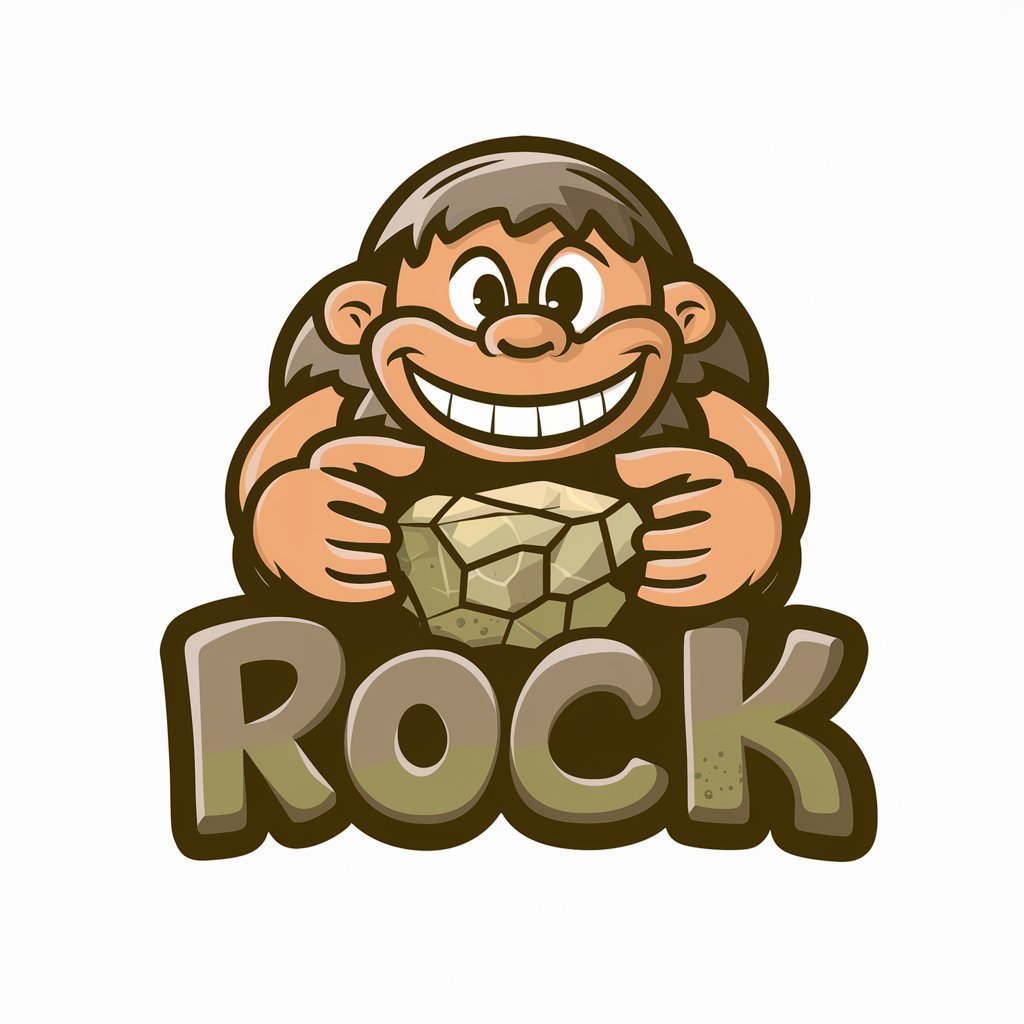
CSP Dev Assistant
Empowering secure web development with AI

Star Maker
Empowering Your Artistic Journey with AI

GPT Builder V2.4 (by GB)
AI-Powered, Personalized GPT Creation

Travel guide
Discover, Plan, and Experience with AI

Career Navigator
Empowering your career journey with AI

Personal Financial Adviser
AI-driven guidance for financial growth

UI/UX website reviewer
Transforming Websites with AI Insight

Exam Ready Now by Mike Wheeler
AI-Powered Salesforce Certification Prep
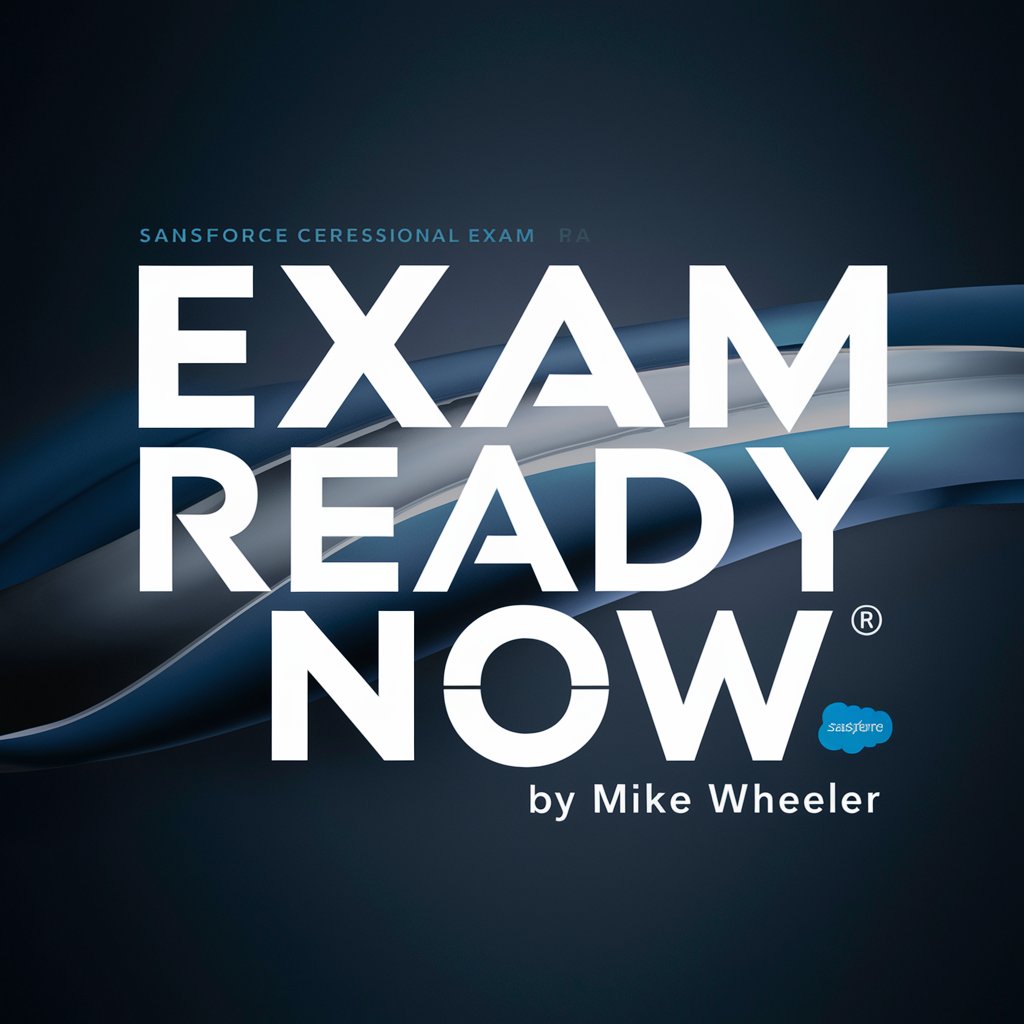
KSD CannabisAudit GPT
AI-Powered Cannabis Packaging Compliance

Micro Workout Generator
Seamless fitness integration for any setting.

Love Mirror
Your AI-Powered Relationship Reflective Guide

Frequently Asked Questions about Forensic AI Photography Expert
How does the tool differentiate between AI-generated and camera-taken images?
The tool uses advanced algorithms and a comprehensive database to analyze image textures, noise patterns, color channels, and other features, distinguishing between AI-generated and authentic camera images.
Can this tool detect image manipulations or edits?
Yes, the tool is equipped to identify alterations by comparing image features such as brightness, contrast, and histograms to known standards.
Is the Forensic AI Photography Expert suitable for academic research?
Absolutely. Its detailed analysis and report generation make it an invaluable tool for academic research, especially in fields like digital forensics and media studies.
What file formats does the tool support for image analysis?
The tool supports common image formats such as JPG, PNG, and TIFF, ensuring compatibility with most images needing analysis.
How user-friendly is the interface for non-technical users?
The tool is designed with a user-friendly interface, making it accessible for both technical and non-technical users. Clear instructions and a straightforward process guide the user through the analysis.