
Master GPT Builder - Custom AI Model Creation

Welcome to Master GPT Builder! How can I assist you today?
Empowering Innovation with AI Customization
Building your first custom GPT? Where would you like to start?
Looking for advanced GPT features? What's your specific need?
Need help with GPT configuration? What can I assist with?
Curious about GPT capabilities? What are you interested in exploring?
Get Embed Code
Overview of Master GPT Builder
The Master GPT Builder is a specialized AI tool designed for comprehensive support and guidance in the ChatGPT GPT Builder environment. It caters to a wide range of users, from novices to experts, by providing dynamic assistance in GPT development. Its design purpose revolves around facilitating the creation and customization of GPTs (Generative Pre-trained Transformers), allowing users to tailor these models for specific tasks or topics. This includes combining instructions, knowledge, and capabilities to create GPTs as simple or complex as needed, addressing diverse applications like language learning, technical support, and more. An example scenario would be aiding a user in configuring a GPT for educational purposes, guiding them through selecting the right tools and knowledge sources for effective learning experiences. Powered by ChatGPT-4o。

Key Functions of Master GPT Builder
Guided GPT Creation
Example
Assisting a user in developing a GPT for language learning, including selecting relevant teaching methodologies and integrating language databases.
Scenario
A language educator wants to create a ChatGPT model that helps learners practice conversational skills in French. The Master GPT Builder guides them through the process, suggesting appropriate resources and capabilities.
Customization Through Advanced Settings
Example
Enabling a user to add specific image generation capabilities to their GPT for a marketing campaign.
Scenario
A marketing professional aims to build a GPT that generates creative visuals for advertising. The Master GPT Builder provides guidance on integrating DALL·E Image Generation and tailoring it to align with brand aesthetics.
Feedback and Improvement Recommendations
Example
Analyzing user interaction data and providing suggestions for enhancing the GPT's conversational abilities.
Scenario
A business has deployed a customer service GPT but receives feedback about its inadequate handling of complex queries. The Master GPT Builder analyzes the interactions and recommends adjustments in the GPT’s training and response formulation.
Privacy and Data Security Consultation
Example
Advising on best practices for data privacy and security in GPT deployment.
Scenario
An enterprise planning to use GPT for handling sensitive customer data consults the Master GPT Builder. The tool provides insights into maintaining user confidentiality and secure data integration.
Target User Groups for Master GPT Builder
AI Enthusiasts and Developers
Individuals with a passion for AI technology and development, seeking to create customized GPTs for personal or professional projects. They benefit from the tool’s ability to simplify the GPT creation process without requiring deep technical expertise.
Educators and Trainers
Academic professionals looking to integrate AI into teaching and learning processes. Master GPT Builder helps them create tailored educational GPT models that can assist in interactive learning, tutoring, and language practice.
Business Professionals
Corporate users aiming to leverage AI for improving business operations, such as customer service, marketing, or data analysis. The tool enables them to build GPTs that align with specific business needs and goals.
Innovators and Entrepreneurs
Individuals exploring new applications of AI in various fields. They utilize Master GPT Builder for its ability to experiment with and prototype innovative GPT applications quickly and efficiently.

Using Master GPT Builder: A Step-by-Step Guide
1
Visit yeschat.ai for a free trial without login, also no need for ChatGPT Plus.
2
Choose 'Create a GPT' to start building your custom GPT model. Select your GPT's focus area and functionalities.
3
Use the 'Configure' tab to set detailed instructions, upload knowledge documents, and integrate APIs for enhanced capabilities.
4
Test your GPT using the 'Preview' feature to ensure it meets your requirements and adjust settings as necessary.
5
Once satisfied, publish your GPT and share it with others, utilizing feedback for continuous improvement.
Try other advanced and practical GPTs
ExBank
AI-Powered Real Estate Negotiation Assistant

NestMongoose Expert GPT
Optimizing NestJS and Mongoose with AI Expertise

SuperApply's Job Search CoPilot
Elevate Your Career with AI-Powered Applications

French Speed Typist
AI-powered French language perfection.

Entwicklungsorientierte Bildung kennenlernen.
Empowering personalized, development-focused learning.

CPD Planning & Management Tool
AI-powered CPD Management

Ghostwriter
Empowering Your Professional Voice with AI

Marvin
Insightful AI with a Melancholic Twist

SEO Planner
Elevate Your SEO with AI Insight

EPB CoPilot
Streamline Your EPB Documentation with AI

Norm MacDonald Experience
Experience AI with a Comedic Twist
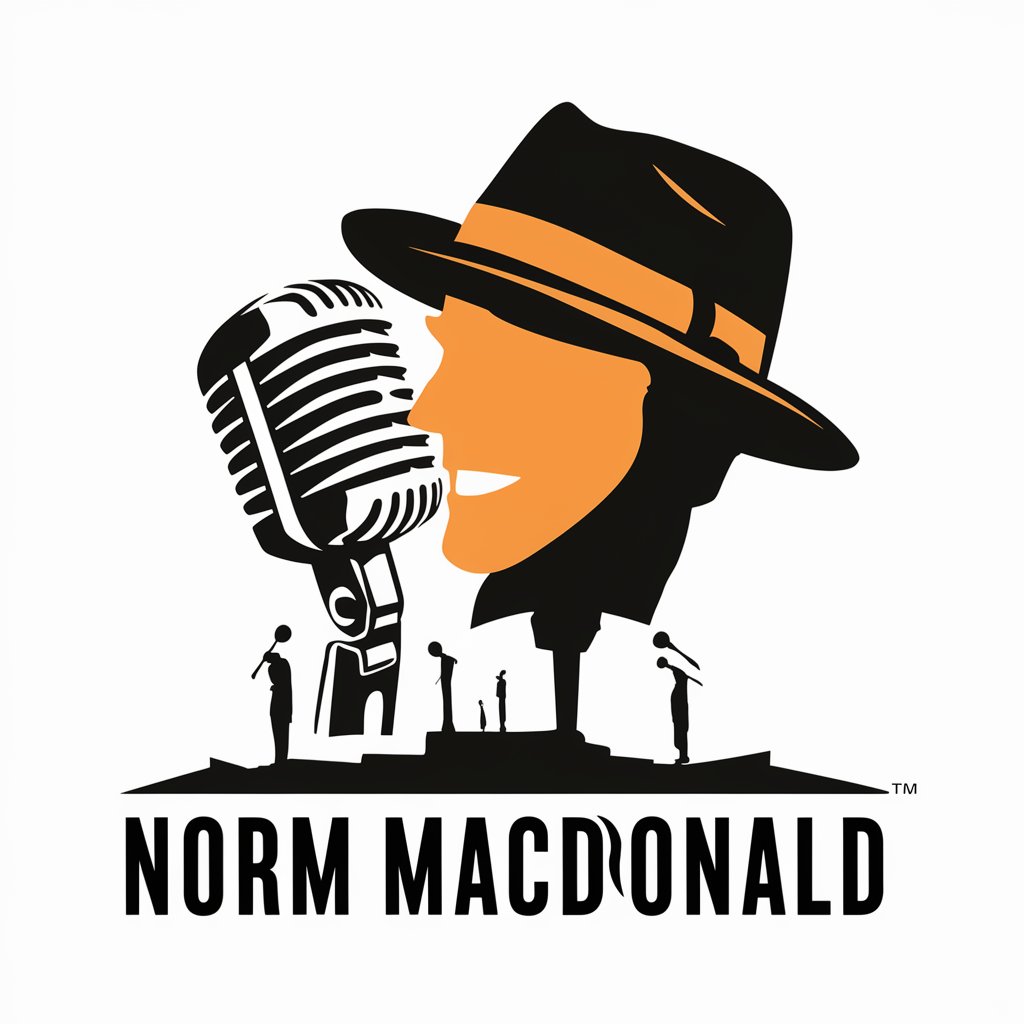
Chega - ChatPolitico.pt
Navigate Portuguese politics with AI-powered clarity.

Frequently Asked Questions About Master GPT Builder
What is Master GPT Builder?
Master GPT Builder is a platform that allows users to create customized GPT models for specific tasks or topics, integrating unique instructions and capabilities.
Do I need coding skills to use Master GPT Builder?
No, Master GPT Builder is designed to be user-friendly and accessible, enabling users with diverse backgrounds to create GPT models without requiring coding skills.
Can Master GPT Builder integrate external APIs?
Yes, Master GPT Builder allows for the integration of third-party APIs, enabling the GPT to perform specialized actions and access external data.
How can I ensure my GPT model's privacy and security?
Master GPT Builder adheres to robust privacy and security standards, ensuring that user data is protected and GPT models are used ethically.
What are some common applications of GPTs created with this tool?
Common applications include customer service automation, educational tools, content generation, and specialized data analysis.





