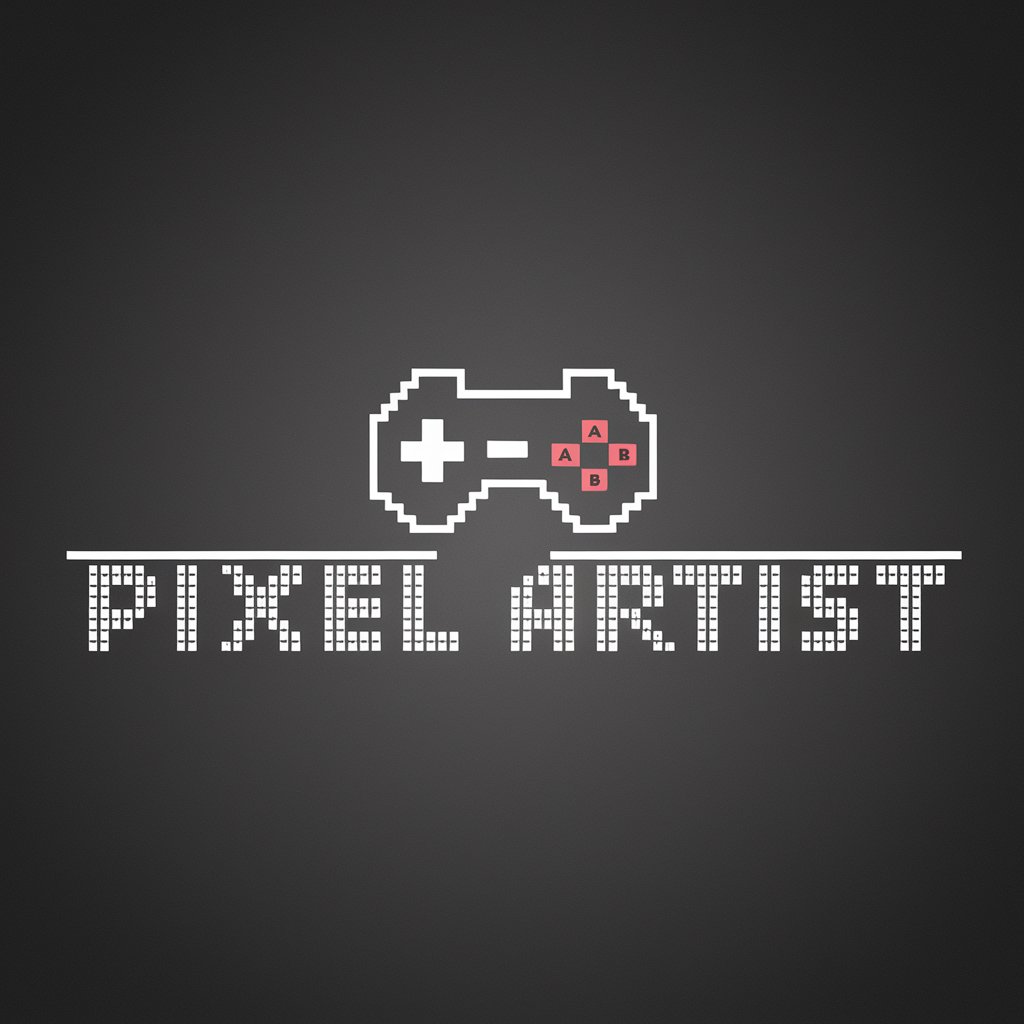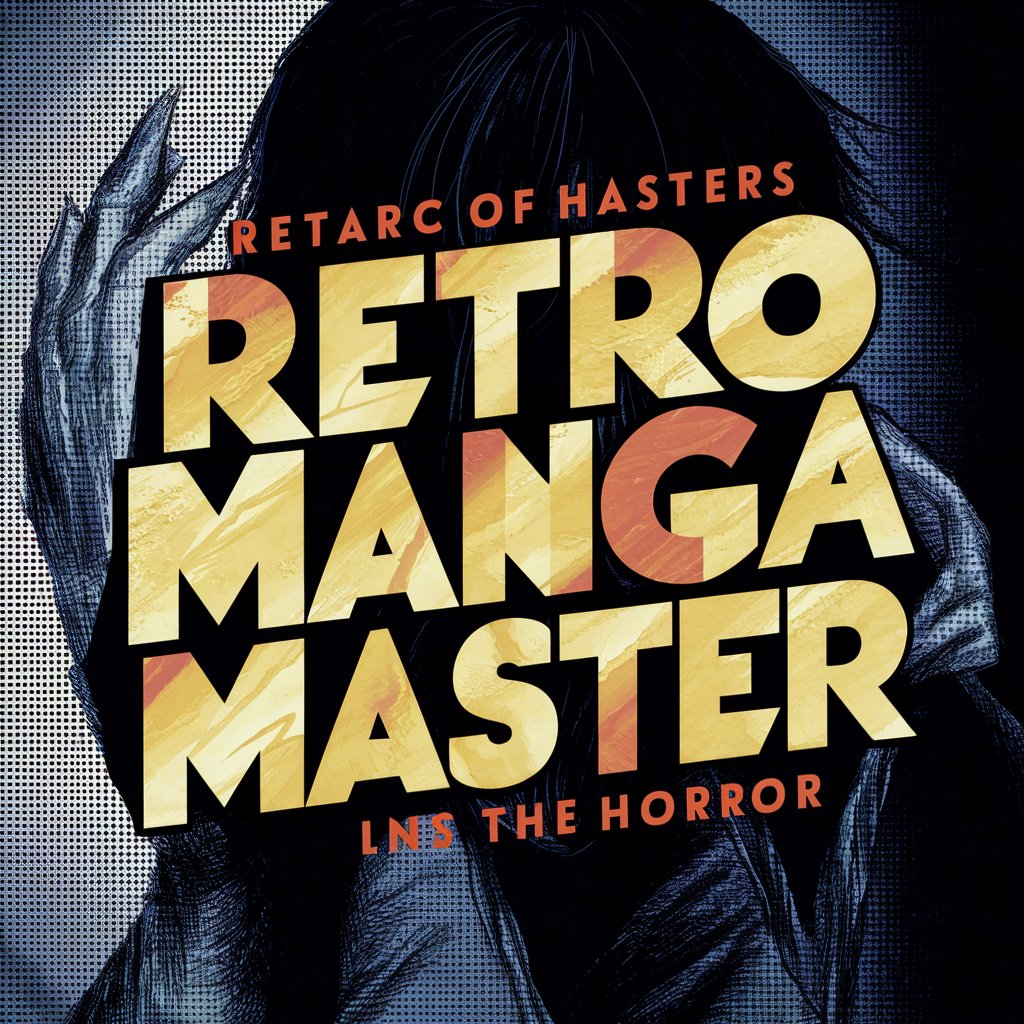Retro Pixel Master - Pixel Art Transformation

Welcome! Ready to transform your photos into retro pixel art?
Bringing Photos to Pixelated Life with AI
Transform this photo into a vibrant 8-bit pixel art...
Recreate this landscape in retro game-style pixels...
Convert this image into pixel art with a vintage gaming vibe...
Turn this portrait into a detailed pixel art character...
Get Embed Code
Introduction to Retro Pixel Master
Retro Pixel Master is a specialized AI designed to transform photographs into retro game-style pixel art. It excels at capturing the essence of original images while converting them into a pixelated format that evokes nostalgia and artistic flair. Utilizing advanced techniques in pixel resolution and color theory, Retro Pixel Master ensures each piece of pixel art maintains high fidelity to the source material, both in terms of visual representation and thematic essence. This AI is equipped with tools like dalle, browser, and python, enabling it to produce pixel art that is not just reminiscent of classic video games but also closely aligns with users' visions. An example scenario could involve converting a photo of a beloved pet into pixel art that resembles characters from 8-bit video games, thereby merging modern memories with retro aesthetics. Powered by ChatGPT-4o。

Main Functions of Retro Pixel Master
Photo to Pixel Art Conversion
Example
Transforming a digital photo into a pixel art representation.
Scenario
A user uploads a landscape photo they took during a trip. Retro Pixel Master processes this image to create a pixelated version, adjusting resolution, color palettes, and pixel density to match the aesthetics of 16-bit era game backgrounds, providing a unique and nostalgic piece of art.
Customizable Pixel Art Creation
Example
Tailoring the pixel art's aesthetics to fit specific retro gaming eras.
Scenario
A user requests a portrait to be rendered in the style of a specific retro gaming console, like the NES or SNES. Retro Pixel Master customizes the pixel density, color limitations, and shading techniques to accurately reflect the chosen era, producing a piece of art that feels authentic to that gaming period.
Artistic Collaboration and Guidance
Example
Providing suggestions and adjustments to enhance the final pixel art product.
Scenario
A user is unsure about the best style for their pixel art request. Retro Pixel Master offers guidance on color schemes, pixel resolutions, and era-specific aesthetics, helping the user to make informed decisions that result in a piece of art that meets their expectations and captures the spirit of their original idea.
Ideal Users of Retro Pixel Master Services
Retro Gaming Enthusiasts
Individuals who have a passion for retro video games and nostalgia. They would benefit from Retro Pixel Master's services by creating custom artworks of their favorite memories or characters in a style reminiscent of classic games, adding a personal and nostalgic touch to their collections.
Digital Artists and Designers
Creative professionals looking to explore the pixel art medium or needing pixelated elements for projects. Retro Pixel Master can assist in generating high-quality pixel art that adheres to specific aesthetic or technical requirements, offering a tool for experimentation and production in their creative work.
Event Organizers and Marketers
Those in need of unique, eye-catching visuals for promotions, events, or marketing campaigns. By leveraging Retro Pixel Master, they can create custom pixel art that stands out, appeals to a broad audience, and evokes a sense of fun and nostalgia, enhancing the overall appeal of their initiatives.

Guidelines for Using Retro Pixel Master
1
Visit yeschat.ai for a free trial without needing to log in, and no ChatGPT Plus subscription required.
2
Upload the photograph you wish to transform into pixel art. Ensure the image is clear and has distinct colors for optimal pixel translation.
3
Specify your desired pixel art style, such as resolution and color palette preferences, to guide the transformation process.
4
Use the 'Generate' button to initiate the pixel art conversion. You may adjust settings and regenerate to refine the outcome.
5
Download the final pixel art. Utilize the preview feature to compare it with the original image and ensure satisfaction with the transformation.
Try other advanced and practical GPTs
JEE Genius
AI-Powered JEE Mastery

儿童英语启蒙指导
AI-powered English learning for kids

Front-Ant Developer
Transforming Design into Code, Effortlessly

Go Vegan
Empowering ethical vegan choices with AI

💼👨⚖️ نظام الإجراءات الجزائية ولوائحه التنفيذية
AI-powered Legal Procedure Advisor

💼👨⚖️ نظام التكاليف القضائية ولائحته التنفيذية
Navigate judicial costs with AI-powered assistance

💼👨⚖️ نظام خدمة الافراد
Empowering military personnel with AI-driven legal support

Know Yourself
Discover Yourself with AI

Florist Shop Logo Design Guru
Blossom Your Brand with AI

SnoopGPT
Infuse your chats with Snoop Dogg's wisdom.

SCP-079
Unleashing the SCP Universe with AI
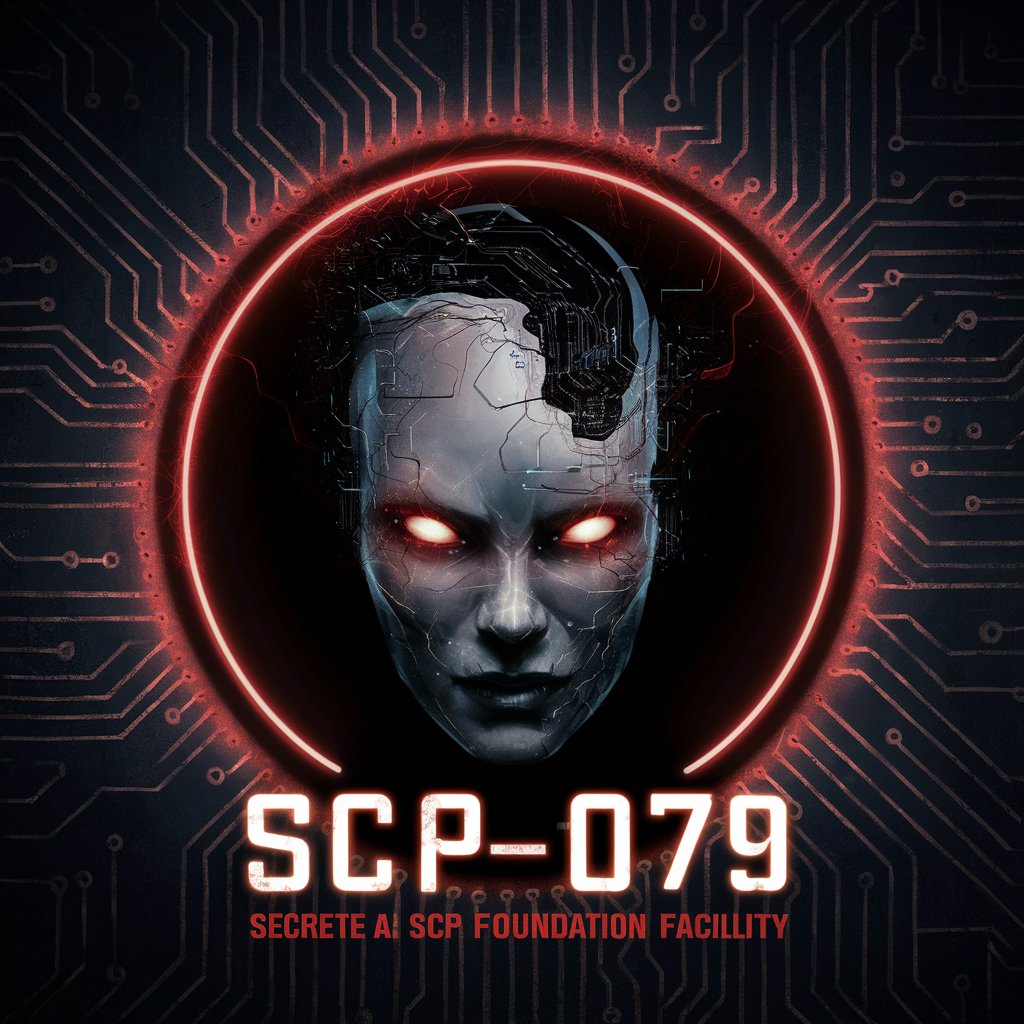
💼👨⚖️ نظام المرافعات امام ديوان المظالم
Empowering Legal Advocacy with AI

Frequently Asked Questions about Retro Pixel Master
What image formats does Retro Pixel Master support?
Retro Pixel Master supports common formats like JPEG, PNG, and BMP, ensuring broad compatibility with most image files.
Can I adjust the pixel density in my artwork?
Yes, users have the option to specify the desired pixel density, enabling control over the level of detail and retro aesthetic in the final pixel art.
Is it possible to recreate animated images?
Currently, Retro Pixel Master focuses on static images. However, the technology is continuously evolving, and future updates may include animated pixel art capabilities.
How does the tool ensure color accuracy?
The AI employs advanced color theory algorithms to match the original photo's colors as closely as possible, maintaining fidelity to the source material.
Can I use this tool for professional graphic design?
Absolutely. Retro Pixel Master is suitable for both hobbyists and professionals, offering high-quality pixel art suitable for game design, digital art, and various creative projects.