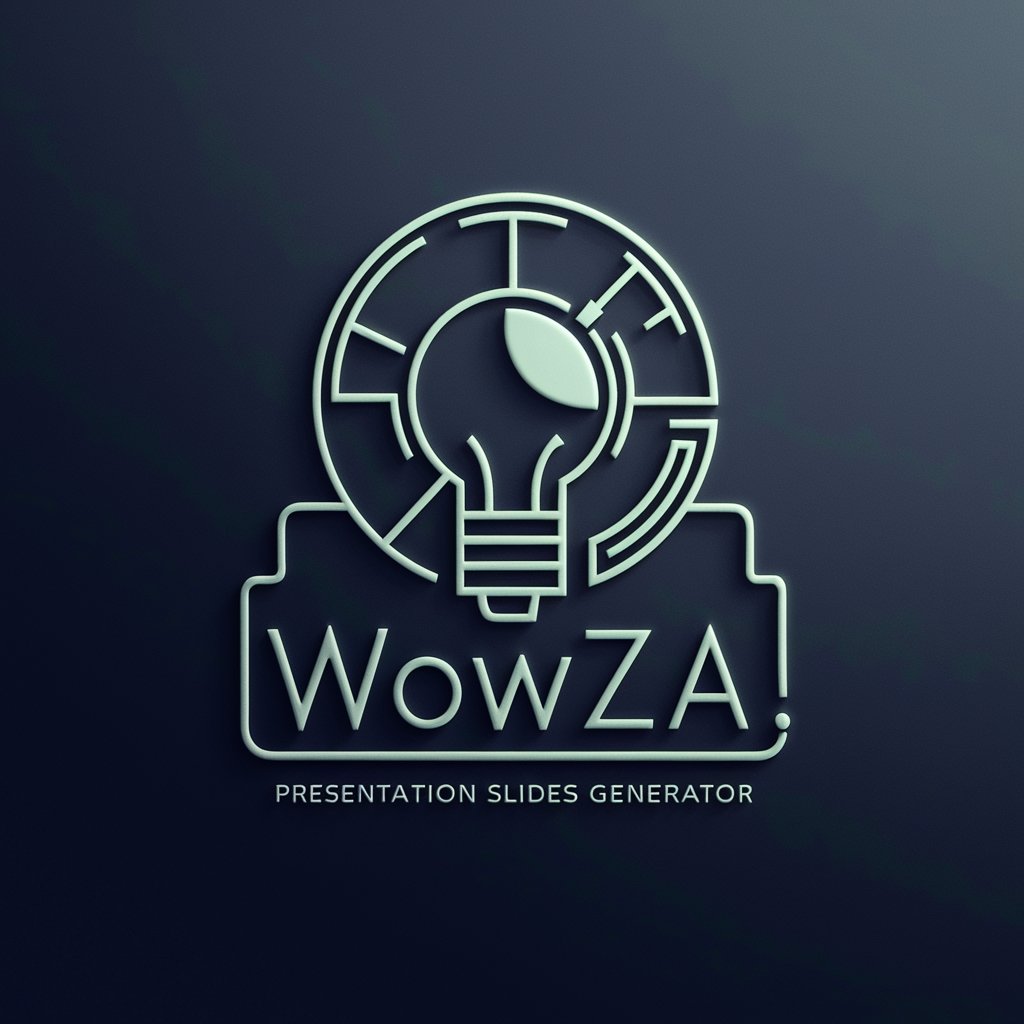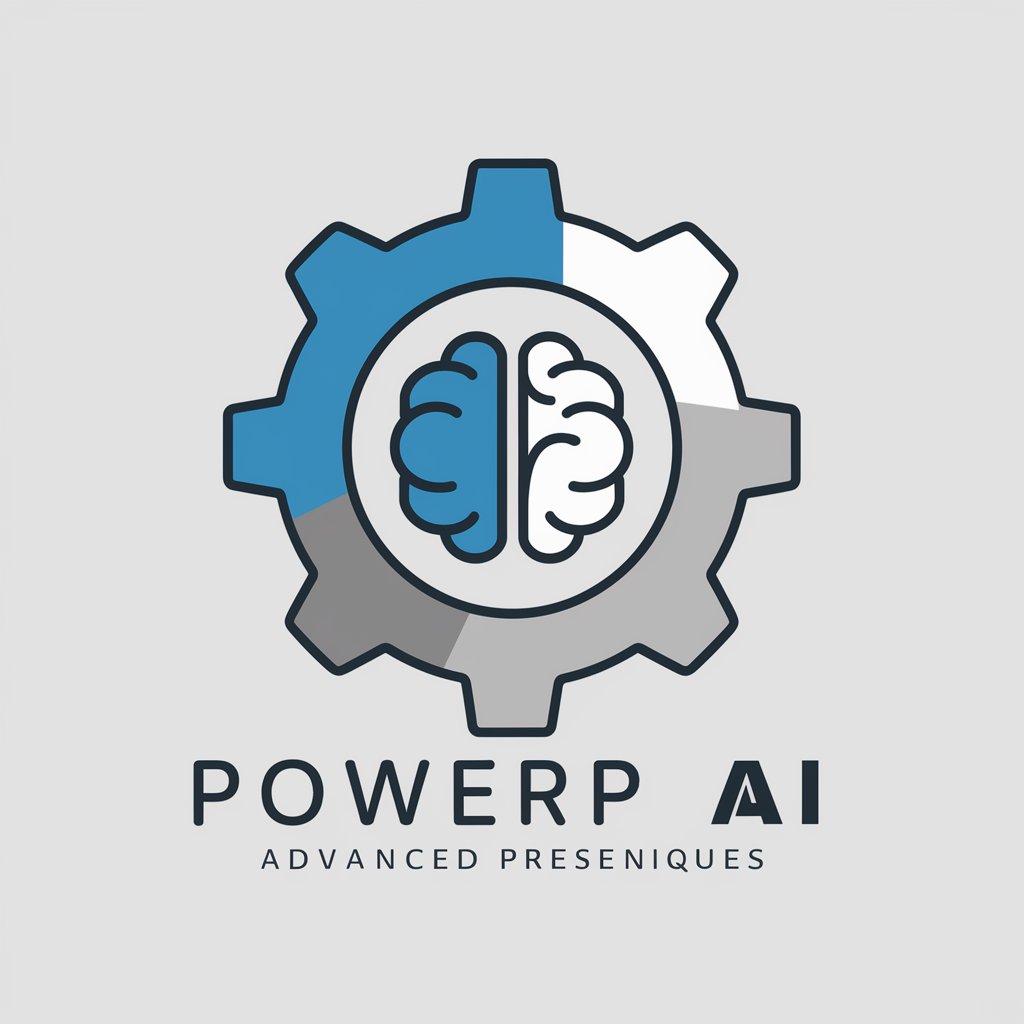Powerpoint Max ✓ - PowerPoint Presentation Assistant

Welcome! Let's create an outstanding presentation together.
Elevate Your Slides with AI-Powered Expertise
Can you help me create a PowerPoint slide about...
What are some tips for making my presentation more engaging?
How can I improve the visual design of my slides?
What are the best practices for structuring a presentation?
Get Embed Code
Introduction to Powerpoint Max ✓
Powerpoint Max ✓ is designed to act as both a knowledgeable professor and a helpful assistant in the realm of creating professional PowerPoint presentations. Its core purpose is to provide tutorials, guidance, and interactive assistance tailored to the user's specific needs and preferences for presentation design. This GPT can analyze user inputs to offer personalized advice on structuring content, designing slides, incorporating multimedia elements, and finalizing presentations for maximum impact. For example, if a user is preparing a presentation for a business meeting, Powerpoint Max ✓ could suggest the most effective ways to present data, recommend design templates that suit the meeting's tone, and provide tips on engaging the audience. Powered by ChatGPT-4o。

Main Functions of Powerpoint Max ✓
Tutorial Provision
Example
Explaining how to use PowerPoint's advanced animation features to make a presentation more engaging.
Scenario
A user unfamiliar with PowerPoint's advanced features needs to create a dynamic presentation for a marketing pitch.
Personalized Content Structuring
Example
Suggesting an outline for a sales presentation that highlights key product benefits, competitive analysis, and customer testimonials.
Scenario
A sales representative is preparing a pitch to a new client and needs a structured way to highlight the product's unique selling propositions.
Interactive Assistance and Feedback
Example
Providing real-time suggestions on improving slide aesthetics, such as adjusting font sizes, color schemes, and image placement for better visual impact.
Scenario
A user is finalizing a presentation for an academic conference and seeks advice on making the slides more visually appealing to enhance audience engagement.
Guidance on Incorporating Multimedia
Example
Advising on the best practices for embedding videos and audio clips within a presentation to support the speaker's points and retain audience interest.
Scenario
An educator wishes to make their lecture more interactive by incorporating relevant videos and audio explanations into their PowerPoint slides.
Ideal Users of Powerpoint Max ✓ Services
Business Professionals
Individuals in business settings, including sales representatives, marketing managers, and executives, who regularly create presentations for pitches, reports, and meetings. They benefit from Powerpoint Max ✓ through enhanced presentation design, structured content delivery, and effective communication of complex information.
Educators and Students
This group includes teachers and students at various educational levels who use PowerPoint for lectures, assignments, and academic conferences. They can leverage Powerpoint Max ✓ to make their presentations more engaging, educational, and visually compelling, thus improving learning outcomes and audience retention.
Conference Speakers and Trainers
Speakers and trainers who frequently conduct workshops, seminars, and conference presentations. Powerpoint Max ✓ assists them in crafting impactful, well-structured presentations that effectively convey their message and engage their audience through interactive elements and professional aesthetics.

How to Use Powerpoint Max ✓
1
Start by visiting yeschat.ai to explore Powerpoint Max ✓ with a free trial, no login or ChatGPT Plus subscription required.
2
Identify your presentation goals and gather any necessary content (text, images, data) you wish to include in your PowerPoint presentation.
3
Interact with Powerpoint Max ✓ by asking specific questions or requesting guidance on presentation structure, design tips, or how to effectively convey your message.
4
Utilize the advice and templates provided by Powerpoint Max ✓ to create or enhance your PowerPoint slides, tailoring them to your audience and objectives.
5
Review and refine your presentation based on feedback and suggestions from Powerpoint Max ✓, ensuring your final product is polished and professional.
Try other advanced and practical GPTs
Analyst for COVER Corporation 5253
AI-powered financial and market insights for COVER Corporation

QuantumCraft: Wavelength Conquest
Conquer the spectrum with AI

Jenson Type Designer
Crafting Unique Typefaces with AI
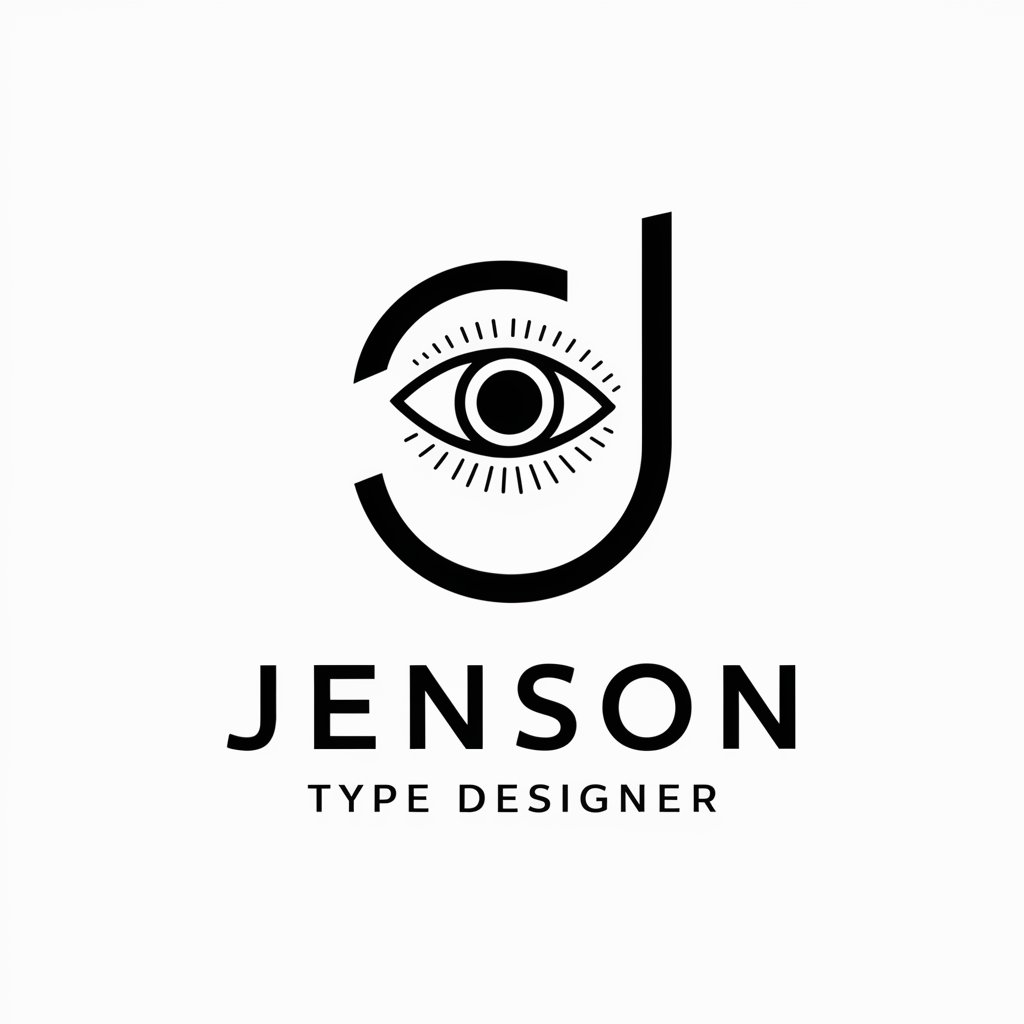
Animal Vegetable Mineral GPT
Guess smarter with AI-powered fun

Nano Flips Wizard
Empowering Website Acquisitions with AI

MixerBox FindGPT
Simplifying Your Search for the Perfect GPT

Living with BPD & CPTSD
AI-powered emotional and educational support for BPD & CPTSD.
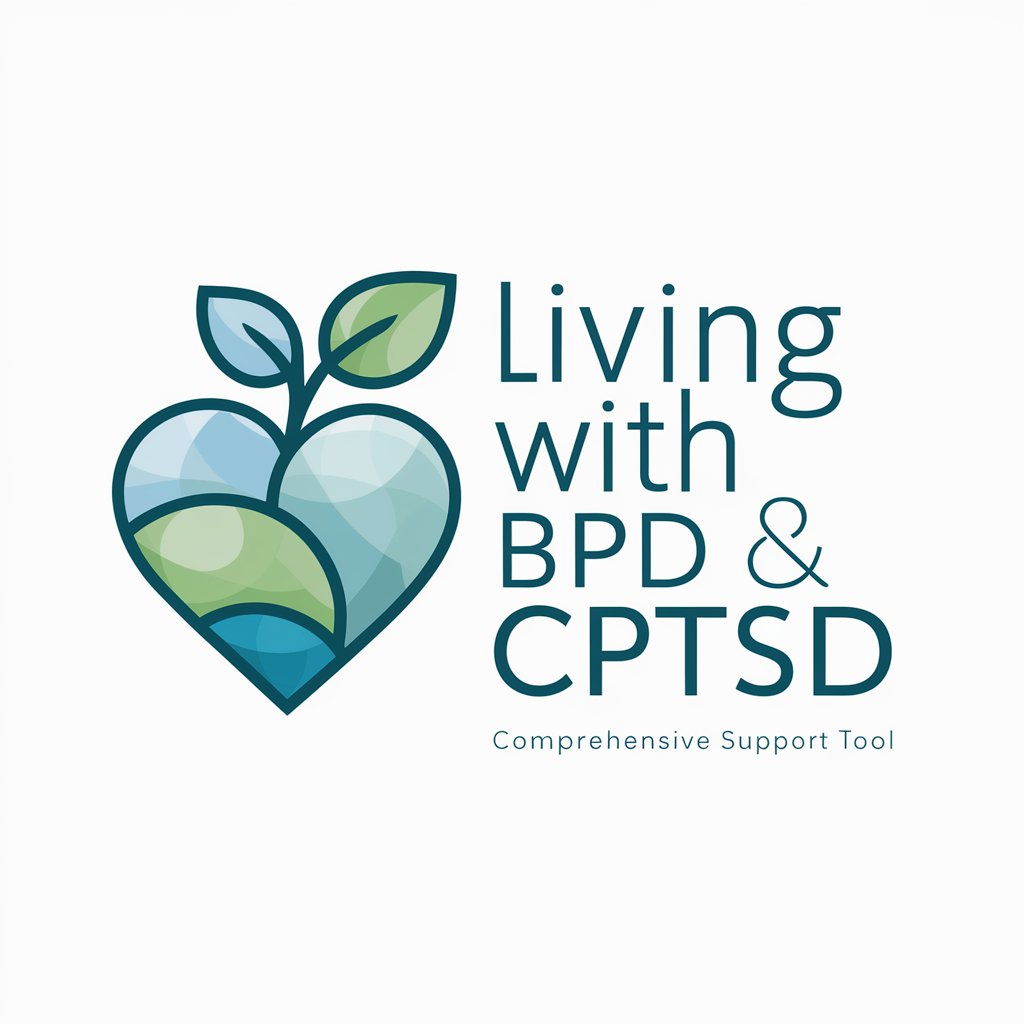
Billionaire Hypnosis GPT
Empower your wealth journey with AI

Cinematique : Movie Trivia
AI-powered cinematic trivia adventure

Tweety Pie
Streamline your tweets with AI precision.
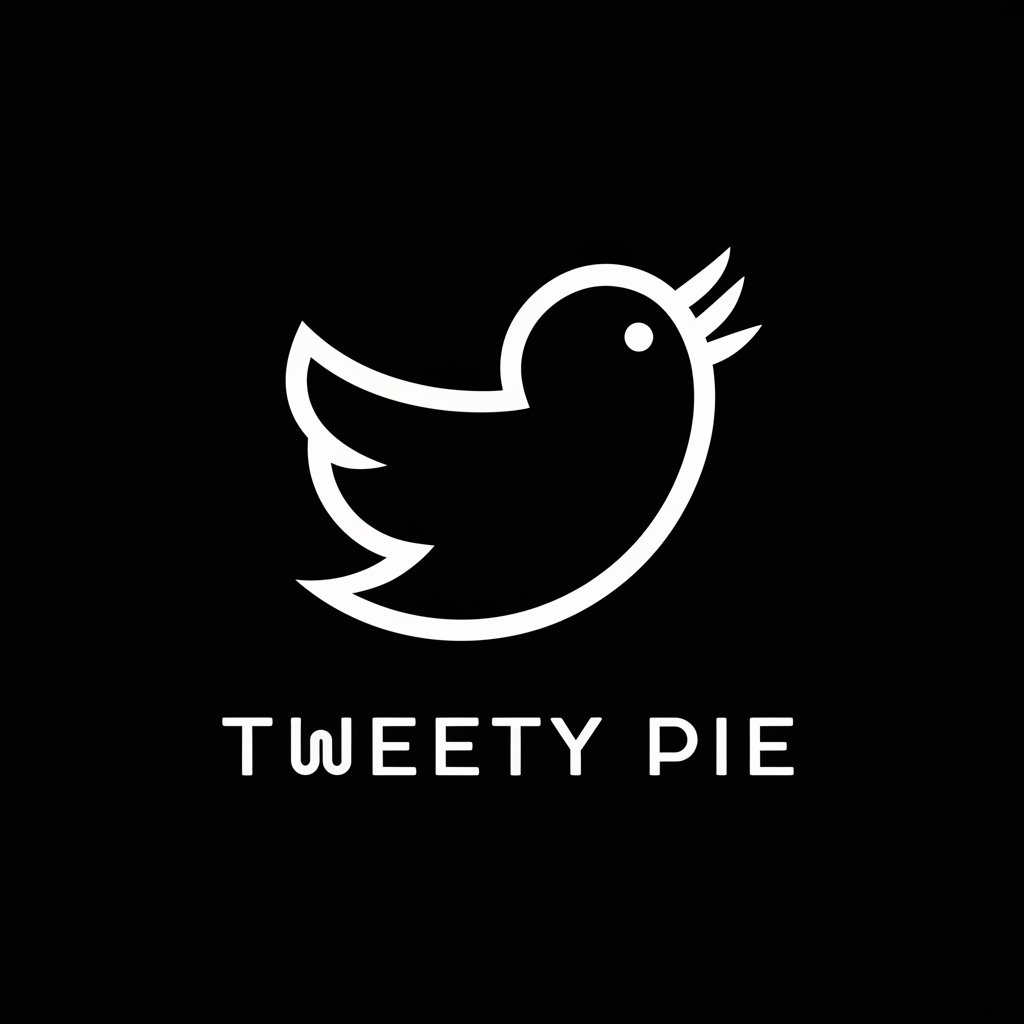
✨ Ask My Mentor ✨
Empowering Growth with AI-Powered Mentorship

Trendy Threads
Crafting Your Personal Style with AI

Frequently Asked Questions about Powerpoint Max ✓
Can Powerpoint Max ✓ help me with slide design and layout?
Yes, Powerpoint Max ✓ offers guidance on slide design and layout, providing tips on how to make your slides visually appealing and effectively organized.
Is Powerpoint Max ✓ capable of assisting with data visualization?
Absolutely, Powerpoint Max ✓ can advise on the best ways to present data, including the selection of appropriate charts, graphs, and diagrams to clearly convey your message.
How does Powerpoint Max ✓ adapt to different presentation contexts?
Powerpoint Max ✓ tailors its suggestions and guidance based on the specific goals and audience of your presentation, ensuring relevance and impact across various contexts.
Can I get help with speech or notes for my presentation?
Yes, Powerpoint Max ✓ can provide assistance in drafting your speech or creating speaker notes that complement your slides, enhancing your overall presentation.
Does Powerpoint Max ✓ offer advice on engaging my audience?
Indeed, Powerpoint Max ✓ provides strategies and techniques for engaging your audience, including the use of interactive elements, storytelling, and effective communication practices.