Email Assistant - versatile email drafting

Hello! How can I assist with your email today?
AI-powered email drafting made easy
Draft a professional email to a potential client introducing our services.
Write a friendly thank-you email to a colleague for their support on a recent project.
Compose an email to a customer addressing a complaint and offering a resolution.
Create a follow-up email to a business contact after a successful meeting.
Get Embed Code
Introduction to Email Assistant
Email Assistant is designed as a specialized tool aimed at streamlining and enhancing the process of drafting emails across a spectrum of contexts, from formal business communications to casual personal messages. The core of its functionality lies in its ability to adjust the tone, style, and structure of the email content to suit the specific needs of the sender, ensuring that messages are both effective and appropriately tailored to their recipients. For instance, when drafting a business email, Email Assistant focuses on clarity, conciseness, and professionalism, incorporating industry-specific jargon if necessary. Conversely, for personal emails, it adopts a more relaxed and friendly tone, often employing conversational language to foster a sense of warmth and approachability. The design purpose of Email Assistant is rooted in the recognition of email as a critical tool for communication in today's digital age, necessitating a versatile platform that can accommodate the diverse requirements of various users. Powered by ChatGPT-4o。

Main Functions of Email Assistant
Tone Adjustment
Example
Transforming a formal resignation letter into a more subdued and appreciative message to maintain positive relations with the employer.
Scenario
A user wants to resign gracefully from their job without burning bridges. Email Assistant helps rephrase their initial draft to ensure it expresses gratitude and leaves room for future collaboration.
Language and Style Customization
Example
Adapting a generic product inquiry email to reflect the specific linguistic and technical preferences of a niche market segment.
Scenario
A small business owner looking to source new products from overseas suppliers needs to inquire about product details, prices, and order conditions. Email Assistant assists in crafting a message that is both professional and aligned with the industry's communication standards.
Personalization for Different Recipients
Example
Modifying a basic invitation to a corporate event, making it more personal for each category of invitees, such as VIPs, regular clients, and employees.
Scenario
An event planner needs to send out invitations to a company's annual gala. Using Email Assistant, they can easily adjust the core message to suit each recipient group, ensuring the communication feels personal and engaging.
Ideal Users of Email Assistant Services
Business Professionals
Individuals in corporate or entrepreneurial roles who frequently engage in email correspondence with clients, partners, and colleagues. They benefit from Email Assistant's ability to craft clear, professional, and contextually appropriate emails that adhere to industry standards, saving time and enhancing communication efficiency.
Job Seekers
People actively searching for employment opportunities who need to communicate effectively with potential employers. Email Assistant can help them tailor their cover letters and follow-up emails, making their applications stand out and conveying their enthusiasm and professionalism in a balanced manner.
Academic Users
Students, researchers, and educators who require assistance in composing academic correspondence, such as emails to journal editors, research inquiries, or communications with colleagues at other institutions. Email Assistant's functionality supports the use of precise language and formal tone, ensuring messages are received and interpreted as intended.

How to Use Email Assistant
Start Your Journey
Visit yeschat.ai to begin using Email Assistant for free, no signup or ChatGPT Plus subscription required.
Select Your Purpose
Choose the specific type of email you need assistance with, whether it's business, personal, academic, or any other category.
Input Your Requirements
Provide details about the email's purpose, tone, and any specific information that needs to be included. The more detailed your input, the more tailored the output.
Customize Your Email
Use the generated draft as a base. You can further customize it by adding personal touches or additional details to suit your needs.
Review and Send
Carefully review the final draft to ensure it meets your expectations and requirements before sending it out. Remember, a second pair of eyes never hurts for important emails!
Try other advanced and practical GPTs
Web Search Engine
Your AI-Powered Search Assistant

PowerPoint
Craft Engaging Stories with AI-Powered Presentations
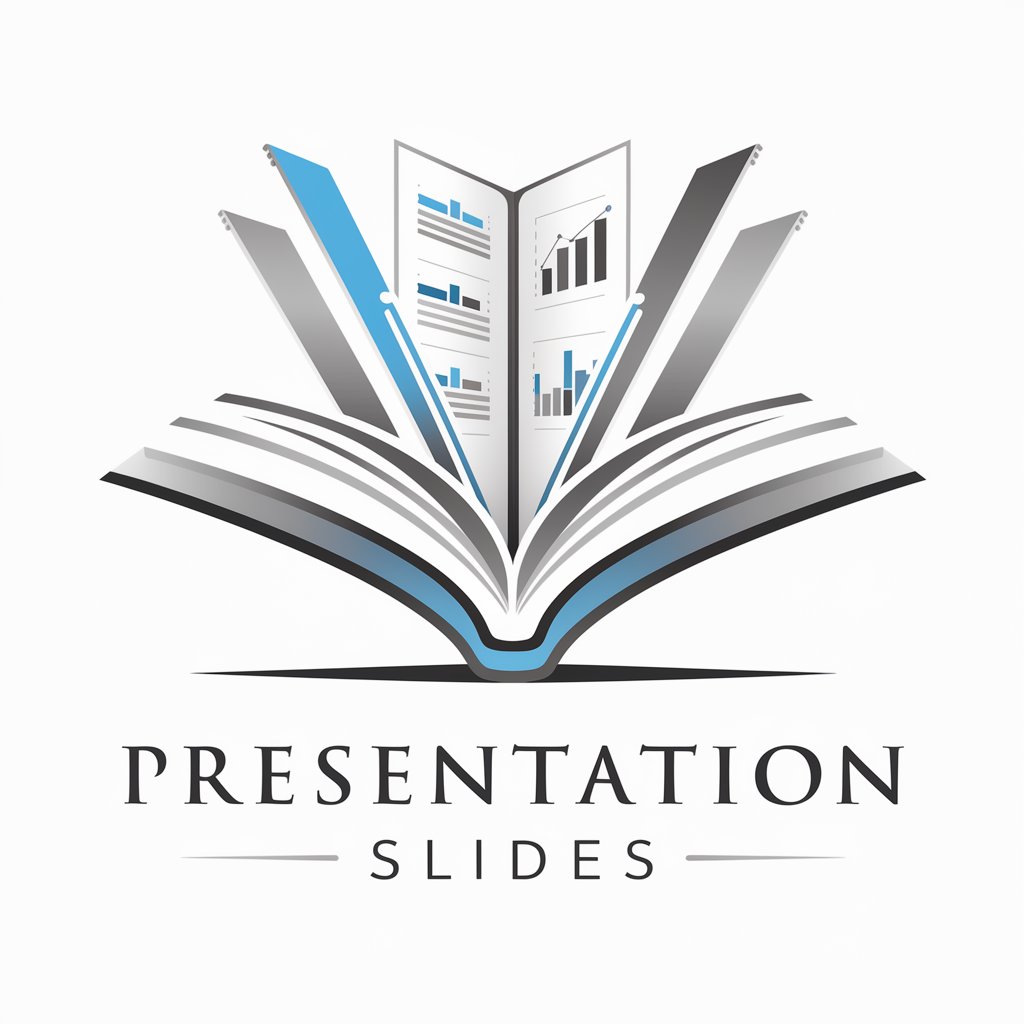
WebPilot GPT
Harness AI for Effortless Web Scraping

Expat AI
Navigate expat life with AI-powered ease.
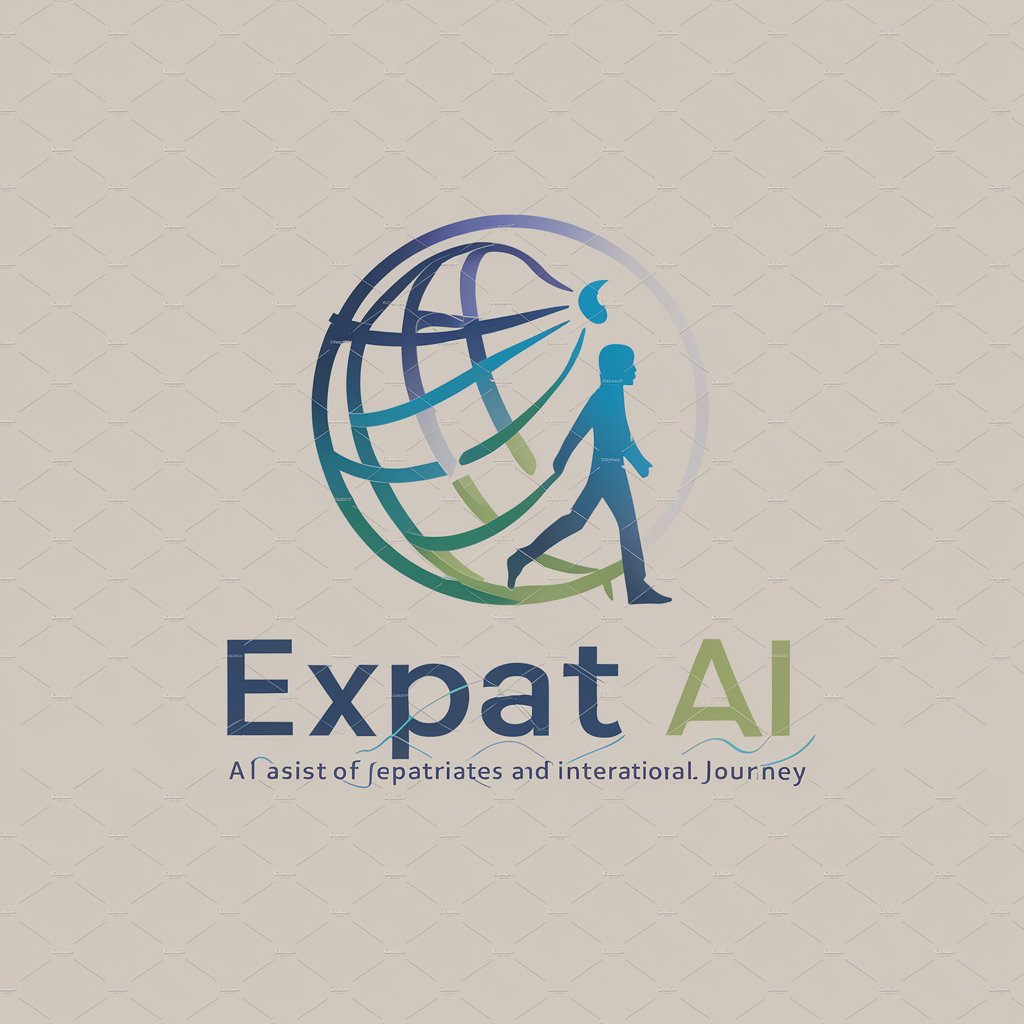
E
Empowering Sustainable Smart Homes

Dr. Bob - Multilingual AI Therapist
Empowering emotional well-being with AI

Anime Genie
Tailoring Anime Discovery to Your Taste

VIN Decoder
Unlock Your Vehicle's Secrets with AI

Automobiles
Driving Innovation with AI

GPTs Launcher
Tailor-made AI for every need.
Software development front-end GPT - Senior AI
Streamlining Front-End Development with AI-Powered Insights

Search GPT
Your Gateway to AI-Powered Search

Email Assistant Q&A
What makes Email Assistant different from other email writing tools?
Email Assistant stands out due to its ability to tailor emails based on user input, adjusting tone and content for various contexts like business, personal, or academic communications. It leverages advanced AI to understand and execute specific user instructions, making it a versatile tool for any email task.
Can Email Assistant help with emails in languages other than English?
While Email Assistant is optimized for English, it can assist with emails in other languages to some extent. However, its proficiency in non-English languages may vary, and users are encouraged to provide clear instructions and check the output for accuracy.
Is Email Assistant suitable for professional business communications?
Absolutely. Email Assistant excels in crafting professional business communications, ensuring that emails are clear, concise, and appropriately formal. It can help with everything from daily correspondence to complex project proposals, adapting to the specific tone and formalities required in professional settings.
How does Email Assistant ensure the privacy of the emails generated?
Email Assistant is designed with privacy in mind, ensuring that user inputs and generated content are not stored or shared. Users can confidently use the tool for sensitive communications, relying on its built-in privacy measures to protect their information.
Can I use Email Assistant for creative writing projects?
Yes, Email Assistant can be a valuable tool for creative writing projects, offering suggestions for tone, style, and content. Whether you're crafting a narrative email or looking for an engaging way to present an idea, Email Assistant can provide creative insights and inspiration.
