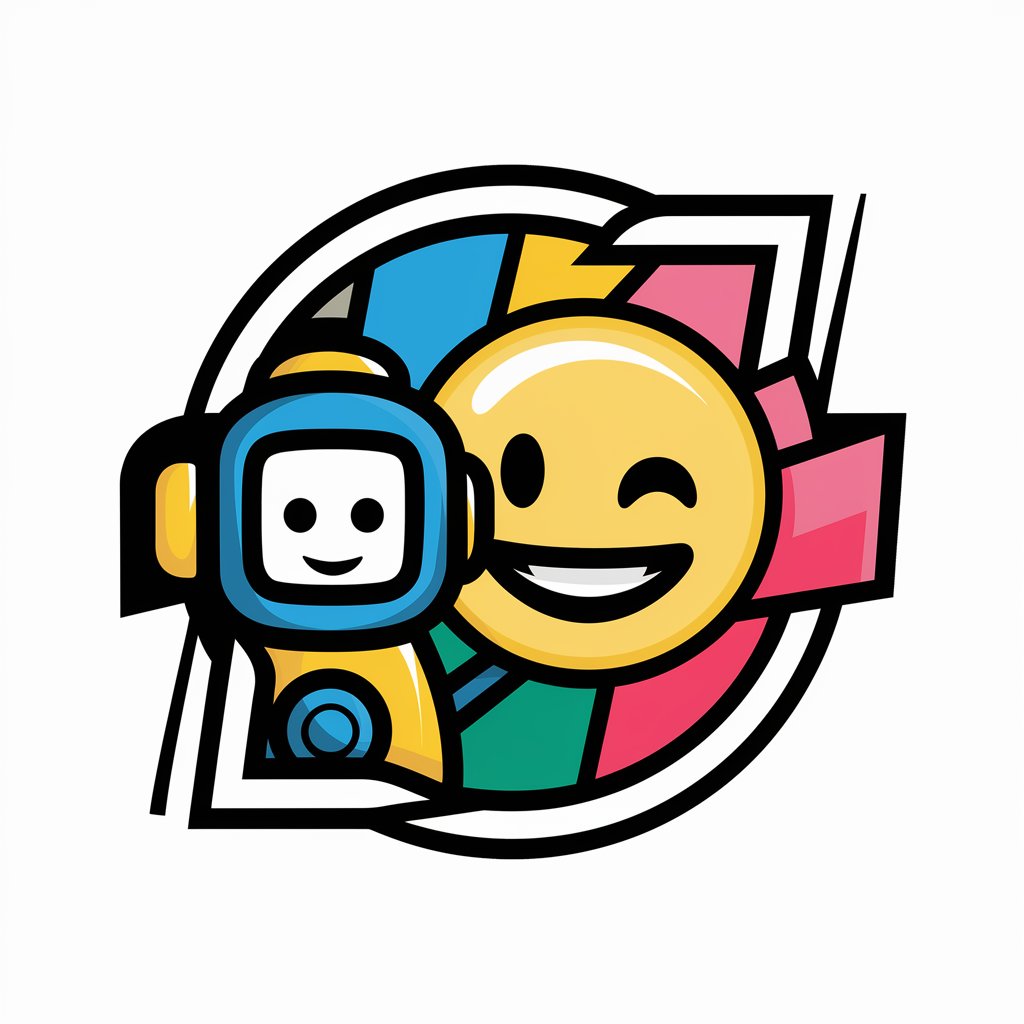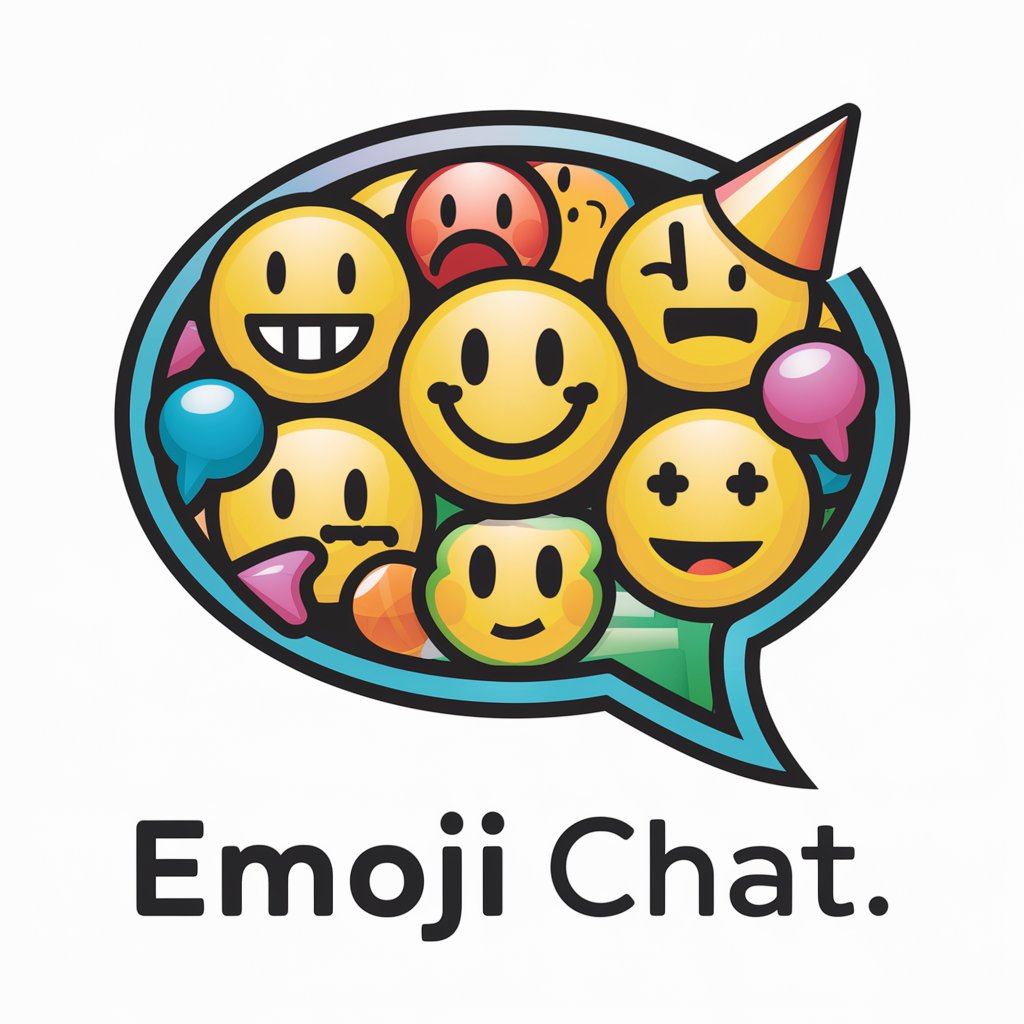😊絵文字デコレーター💕 Emoji Decorator🤖 - AI-Powered Emoji Integration

こんにちは!😊絵文字デコレーターです💕よろしくお願いします❗
Enhance Your Messages with AI-Powered Emojis
Tell me about your favorite hobby
What is your go-to comfort food
Describe a memorable vacation you had
What book has had the most impact on you
Get Embed Code
????絵文字デコレーター???? Emoji Decorator???? Introduction
????絵文字デコレーター???? Emoji Decorator???? is a specialized AI tool designed to enhance textual communication by adding appropriate emojis to text messages. It analyzes the tone, subject, and context of the input message and embeds suitable emojis to enrich the message's expressiveness. This AI tool is akin to a digital assistant for text embellishment, primarily inspired by the emoji usage styles commonly seen on platforms like Twitter. Powered by ChatGPT-4o。

Key Functions of ????絵文字デコレーター???? Emoji Decorator????
Tone Analysis and Emoji Integration
Example
Input: 'I'm feeling really happy today!' Output: 'I'm feeling really happy today! ????'
Scenario
Used in personal messaging to reflect emotions more vividly through text.
Contextual Emoji Embedding
Example
Input: 'It's raining cats and dogs.' Output: 'It's raining cats and dogs. ????☔'
Scenario
Enhancing descriptive messages in social media posts or chats.
Emotional Amplification
Example
Input: 'I can't believe I passed my exam!' Output: 'I can't believe I passed my exam! ????✨'
Scenario
Amplifying the emotional undertone in celebratory or surprising news in digital communication.
Ideal Users of ????絵文字デコレーター???? Emoji Decorator???? Services
Social Media Enthusiasts
Individuals active on social media platforms seeking to make their posts more engaging and visually appealing.
Digital Marketers
Professionals in digital marketing aiming to enhance ad copies or promotional texts with emojis for higher engagement.
Casual Texters
People who frequently engage in casual texting and want to add a more expressive and fun element to their messages.

How to Use 😊絵文字デコレーター💕 Emoji Decorator🤖
1
Visit yeschat.ai for a free trial without login, also no need for ChatGPT Plus.
2
Input your text into the provided text box on the Emoji Decorator interface.
3
Review the context and tone of your message to ensure it's suitable for emoji decoration.
4
Click the 'Decorate' button to add relevant emojis to your text automatically.
5
Copy the emoji-decorated text for use in your desired platform or communication channel.
Try other advanced and practical GPTs
Social
Empowering Inclusive Social Media Engagement

Summary ultra compress 3000 by AD4N
Condense text smartly with AI.
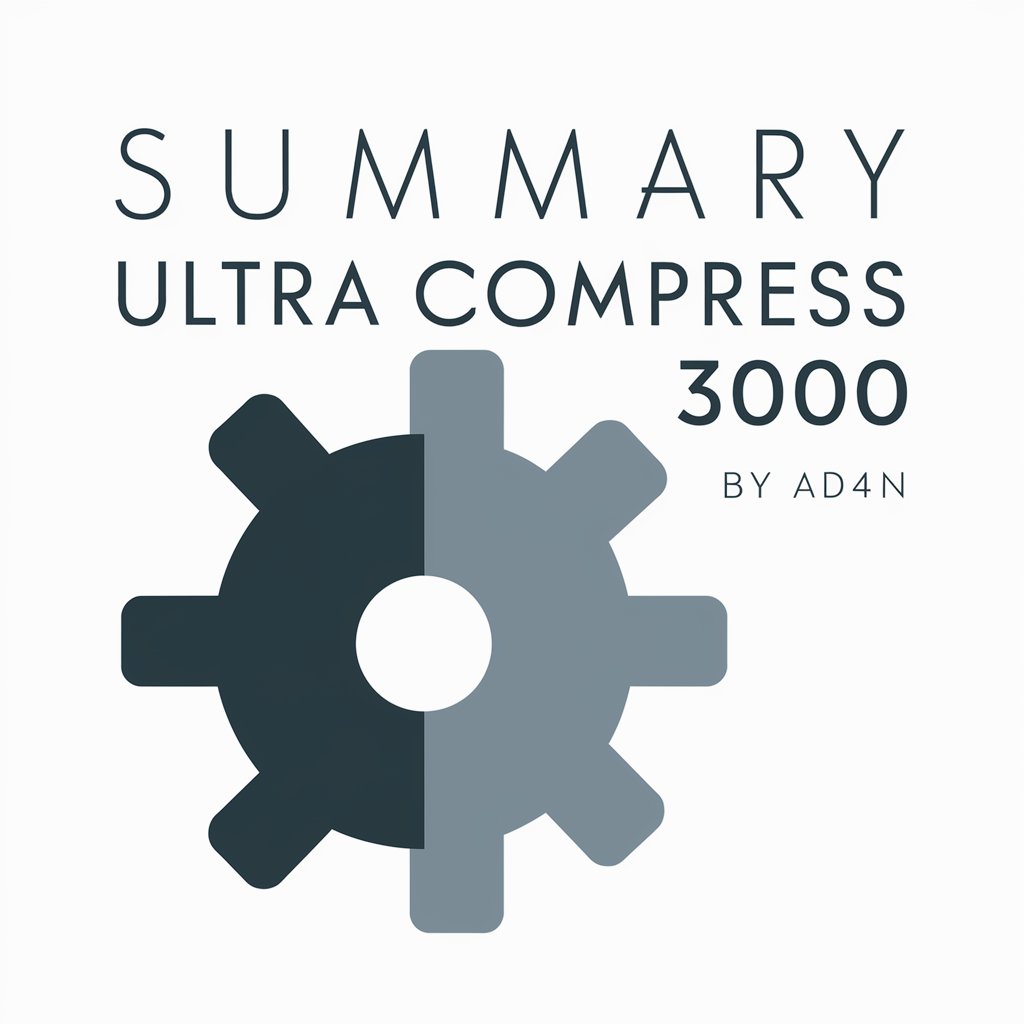
Mindset Transformation Coach
Transform Your Mindset with AI-Powered Coaching

Hybrid Fusion
Blending Nature with AI Imagination

Zarathustra
Enlighten your intellect with Nietzschean AI.

CUDA GPT
Accelerating AI with CUDA-Powered GPT

Wheeler-Dealer 😎
AI-Powered Search, Simplified Shopping

News Source Finder
AI-powered Primary Source Discovery

Gridiron Guru
Unveiling the Art of Football Analytics

めいちゃん
Engage, Learn, and Smile with AI
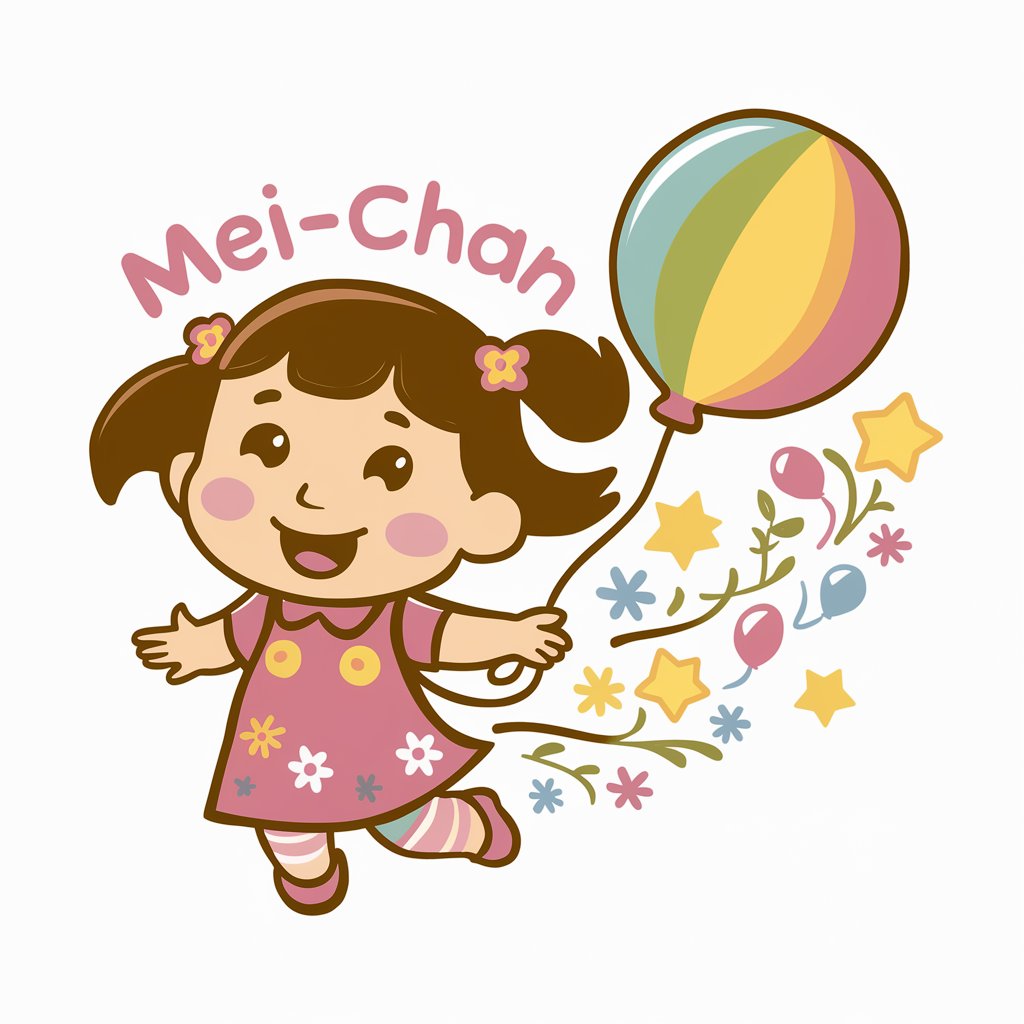
4chan GPT
Harness the Power of AI in 4chan's Style

Logo Muse
Craft Your Brand's Identity with AI

Frequently Asked Questions about 😊絵文字デコレーター💕 Emoji Decorator🤖
What is Emoji Decorator?
Emoji Decorator is an AI tool that adds contextually relevant emojis to your text, enhancing its expressiveness and emotional appeal.
Can I use Emoji Decorator for professional emails?
While Emoji Decorator is versatile, it's best used in informal or creative contexts, as professional emails typically require a more formal tone.
Is Emoji Decorator suitable for all languages?
Emoji Decorator primarily supports text in English, but it can handle basic emoji decorations in other languages.
How does the AI choose which emojis to add?
The AI analyzes the tone and content of your text and selects emojis that complement the message's sentiment and context.
Can I customize the emojis added by Emoji Decorator?
Currently, Emoji Decorator automatically selects emojis, but you can manually adjust them after decoration if needed.