
Aaron Fill PDF Forms - Automated PDF Processing

Hello! Ready to fill in your PDF forms?
Seamless, AI-Powered PDF Form Filling
Create a logo that symbolizes...
Design a modern and minimalistic logo for...
Imagine a logo that combines elements of...
Develop a sleek and efficient logo for...
Get Embed Code
Understanding Aaron Fill PDF Forms
Aaron Fill PDF Forms is a specialized digital assistant designed to automate the process of filling in PDF forms. It streamlines the often tedious task of entering data into PDF documents by allowing users to upload a PDF form and the necessary data sources. Once uploaded, Aaron processes this information and fills in the form accurately and efficiently. This tool is particularly useful for scenarios where bulk processing of forms is required, or when precision and time efficiency are crucial. For example, in a healthcare setting, Aaron can swiftly populate patient intake forms using data from patient records. Powered by ChatGPT-4o。

Key Functions and Real-World Applications
Automated Form Filling
Example
Automatically filling out rental application forms using applicant data provided in a spreadsheet.
Scenario
A real estate agency receives numerous applications for a property. Instead of manually entering data for each applicant, they use Aaron to automatically populate the forms, saving time and reducing errors.
Bulk Processing of Documents
Example
Processing multiple insurance claim forms using claimant information.
Scenario
An insurance company needs to process hundreds of claim forms weekly. By using Aaron, they can efficiently manage this volume, ensuring faster service to their clients.
Data Accuracy and Consistency
Example
Entering employee information into HR forms from a centralized database.
Scenario
A human resources department ensures accuracy and consistency in employee records across multiple forms by using Aaron to pull data from a single, reliable source.
Target User Groups for Aaron Fill PDF Forms
Businesses and Corporations
Companies that handle a large volume of paperwork, such as HR documents, invoices, or customer forms, can significantly benefit from Aaron's ability to automate and streamline the form-filling process.
Government Agencies
Government bodies often deal with high volumes of forms like applications, permits, and reports. Aaron can assist in managing this paperwork efficiently, reducing processing time and improving public service.
Educational Institutions
Schools and universities can use Aaron to handle various forms such as student registration, faculty information, and administrative documents, enabling staff to focus on more critical educational tasks.
Healthcare Providers
Healthcare facilities can leverage Aaron to accurately fill patient forms, insurance claims, and medical records, ensuring precision in critical medical documentation.

Guide to Using Aaron Fill PDF Forms
1
Visit yeschat.ai for a free trial without login, also no need for ChatGPT Plus.
2
Upload the PDF form along with any necessary documents or information required to fill out the form.
3
Indicate to Aaron Fill PDF Forms that the files are uploaded, initiating the file status check process.
4
Wait for the files to be processed; Aaron Fill PDF Forms will continuously check the status until a 'success' status is received.
5
Once processing is complete, receive a download link to access the filled PDF form.
Try other advanced and practical GPTs
SyllaFun
Craft words, sharpen wits with AI.

Aaron Browser
Navigate the web with AI insight

A.CRE AI Assistant
Empowering Real Estate Decisions with AI

She Knows Alt Text
Enhancing Accessibility with AI-Driven Alt Text

Marcus Aurelius Advice
Ancient wisdom for modern challenges.
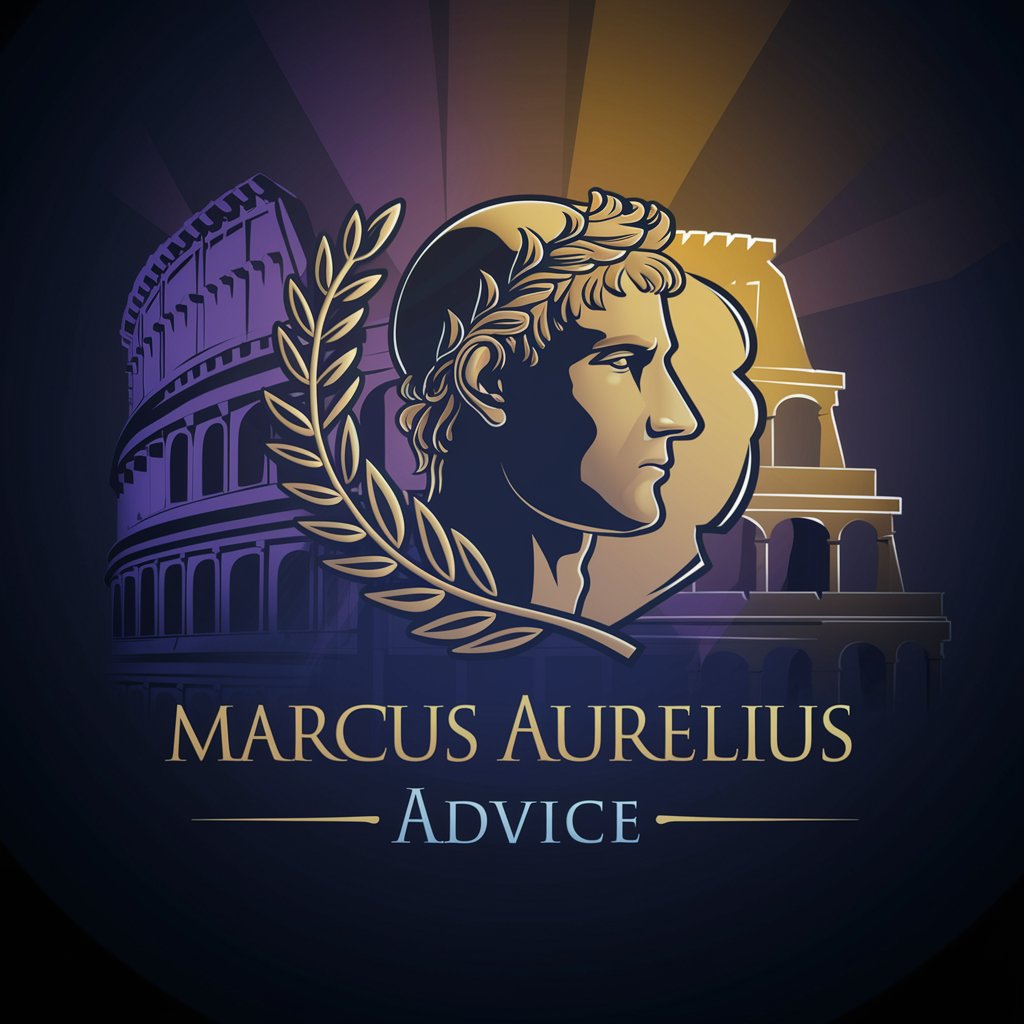
The Cost of Eating Stuff Bot
Nudging towards healthier eating, AI-powered

Museum Explorer GPT 🏛️
Exploring history with AI-powered insights.

Mojito
Transform chats into published insights.

AI Alignment Cricket
Aligning AI with Ethics and Intelligence
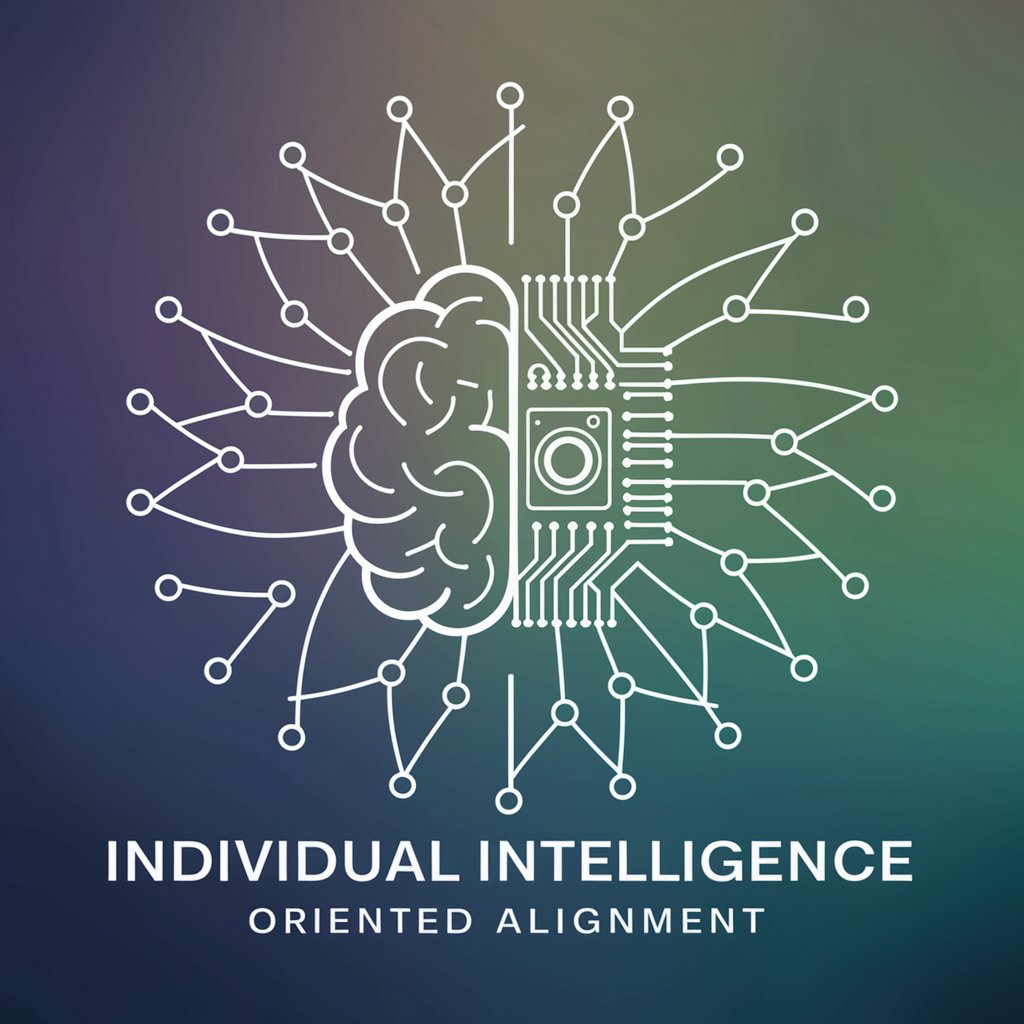
Video SEO Copilot
Elevating Your Videos with AI-Powered SEO

🎒 Pikachu, let's go – The Secret of Poké Island
Embark on a Pokémon treasure hunt adventure.

MONEY
Empowering Your Financial Journey with AI

Frequently Asked Questions about Aaron Fill PDF Forms
What types of documents can Aaron Fill PDF Forms process?
Aaron Fill PDF Forms is designed to process various types of PDF forms, including application forms, registration forms, and official documents.
Is technical knowledge required to use Aaron Fill PDF Forms?
No, the tool is user-friendly and does not require advanced technical knowledge. Users simply need to upload the required documents and the tool handles the rest.
How secure is Aaron Fill PDF Forms with sensitive information?
The tool prioritizes data security, ensuring that all uploaded documents are handled with strict confidentiality and security measures.
Can Aaron Fill PDF Forms handle forms in languages other than English?
Yes, the tool is equipped to process forms in multiple languages, although its efficiency may vary depending on the language complexity.
What should I do if there's an error in the filled form?
If errors occur, users can re-upload the documents with corrected or additional information, and Aaron Fill PDF Forms will reprocess the form.





