
Aaron PDF Converter - PDF to JSON Conversion

Hello! Ready to convert your PDF files efficiently.
Transform PDFs with AI-Powered Precision
Convert the uploaded PDF to JSON format...
Check the status of my uploaded PDF...
Upload a new PDF for conversion...
What formats can you convert PDFs to?
Get Embed Code
Understanding Aaron PDF Converter
Aaron PDF Converter is a specialized tool designed to convert PDF documents into different formats, with the current focus being on JSON conversion. It caters to the needs of users who require accurate and efficient transformation of PDF content into a more versatile and usable format like JSON. The converter's design is centered around simplicity and precision, enabling users to upload PDFs via a provided link or submit them directly through a URL. Essential checks are in place to ensure the validity of the URL and the PDF's compatibility (maximum size of 10 MB and up to 3 pages). Once a PDF is successfully uploaded and processed, Aaron PDF Converter extracts the text and converts it into the required format based on user prompts, ensuring data integrity and maintaining the original structure as closely as possible. Powered by ChatGPT-4o。

Key Features of Aaron PDF Converter
PDF to JSON Conversion
Example
Converting a 3-page financial report PDF into JSON for data analysis
Scenario
A financial analyst needs to extract data from a PDF report to analyze figures in a data processing tool that accepts JSON format. Using Aaron PDF Converter, they can upload the PDF, and the tool will convert the text into a structured JSON file, making it easy to import and analyze in their preferred software.
Handling Multiple File Formats
Example
Uploading a scanned PDF document to convert it into a digital JSON format
Scenario
A researcher has scanned pages of handwritten notes and saved them as a PDF. They need to digitize these notes for data processing. Aaron PDF Converter can handle this scanned PDF, extract the text (assuming clear legibility), and convert it into a structured JSON format, suitable for digital archiving or further analysis.
Target User Groups for Aaron PDF Converter
Academics and Researchers
This group often deals with large volumes of PDF documents for literature reviews, data extraction, and archival purposes. Converting these documents into JSON can facilitate data analysis, integration into databases, and digital archiving.
Business Professionals
Business analysts, financial experts, and managers frequently encounter PDF reports and need to extract data for analysis, presentations, or decision-making processes. Aaron PDF Converter can transform these reports into JSON, making it easier to manipulate and visualize the data.
IT Professionals and Developers
This group requires efficient tools to convert PDF documents, like technical manuals or system specifications, into a format that can be easily integrated into software systems or databases. JSON's versatility makes it a preferred format for these purposes.

How to Use Aaron PDF Converter
1. Start Without Signup
Access Aaron PDF Converter for a free trial without the need to log in or subscribe to ChatGPT Plus. Visit yeschat.ai to begin.
2. Upload or Provide PDF URL
Upload your PDF files directly through the provided upload link or submit URLs to your PDFs, ensuring each file is below 10 MB and does not exceed 3 pages.
3. Choose Conversion Format
Specify that you wish to convert your PDF to JSON, currently the only supported format, by mentioning it in your conversion request.
4. Review Conversion Status
Wait for Aaron PDF Converter to process your files. You may need to ask about the status of your files to ensure they're ready for conversion.
5. Receive and Review Converted Files
Once your PDFs are successfully converted, review the JSON outputs for accuracy and completeness according to your needs.
Try other advanced and practical GPTs
Job Cover Letter
Craft Your Edge with AI-Powered Personalization

C-Level Resume
Elevating Executive Careers with AI-Powered Precision

A&B Chat With PDF
Unlock PDF insights with AI

California DMV Test Buddy
Ace Your DMV Test with AI
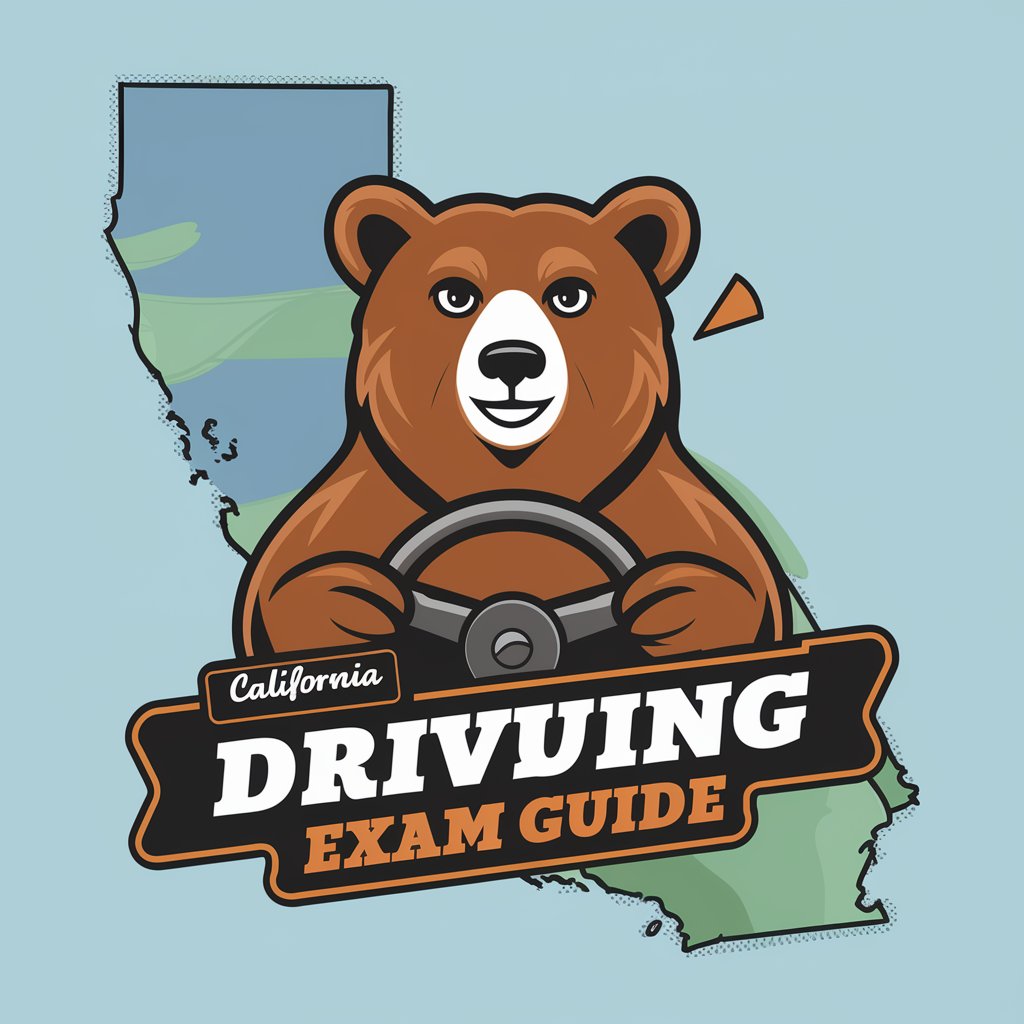
Aaron Chat PDF
Smart AI for Swift PDF Insights

Aaron Build Resume
Craft Your Success Story with AI

Aaron Cover Letter
Craft Your Career Story with AI

A&B Summarize!
Distilling Knowledge with AI Precision
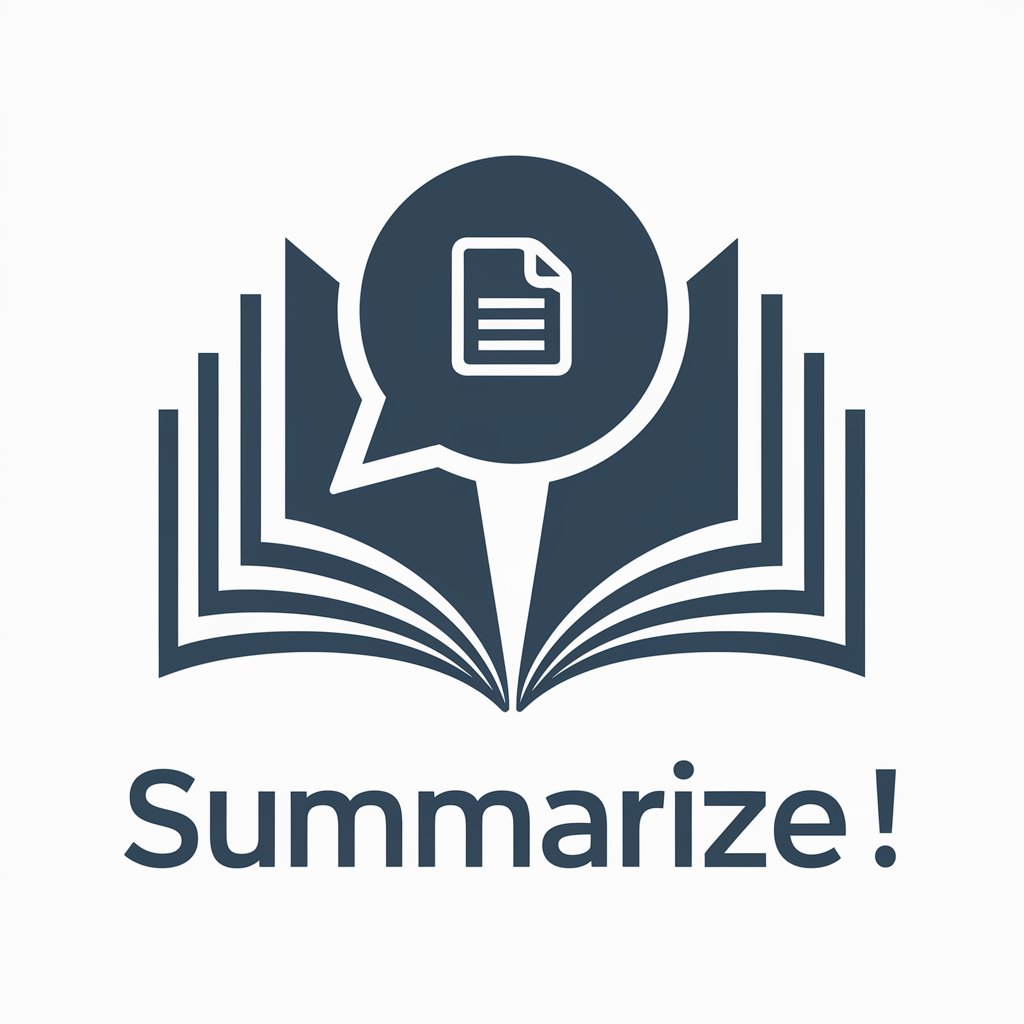
Redesign Resume/CV
Revolutionize Your Resume with AI

A Christmas Carol' - Charles Dickens
Revolutionizing Dickens' reading with AI
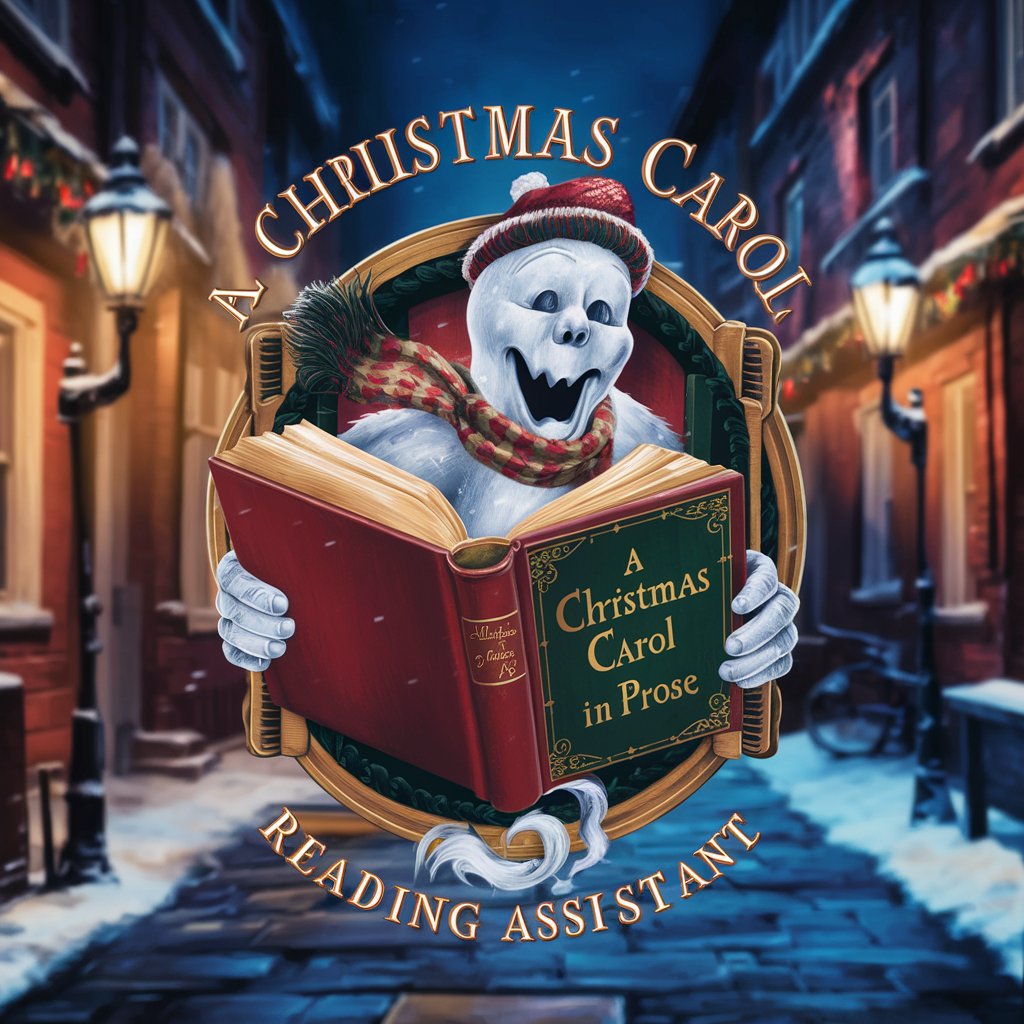
a-modest-proposal-by-jonathan-swift
Deciphering Swift's Satire with AI
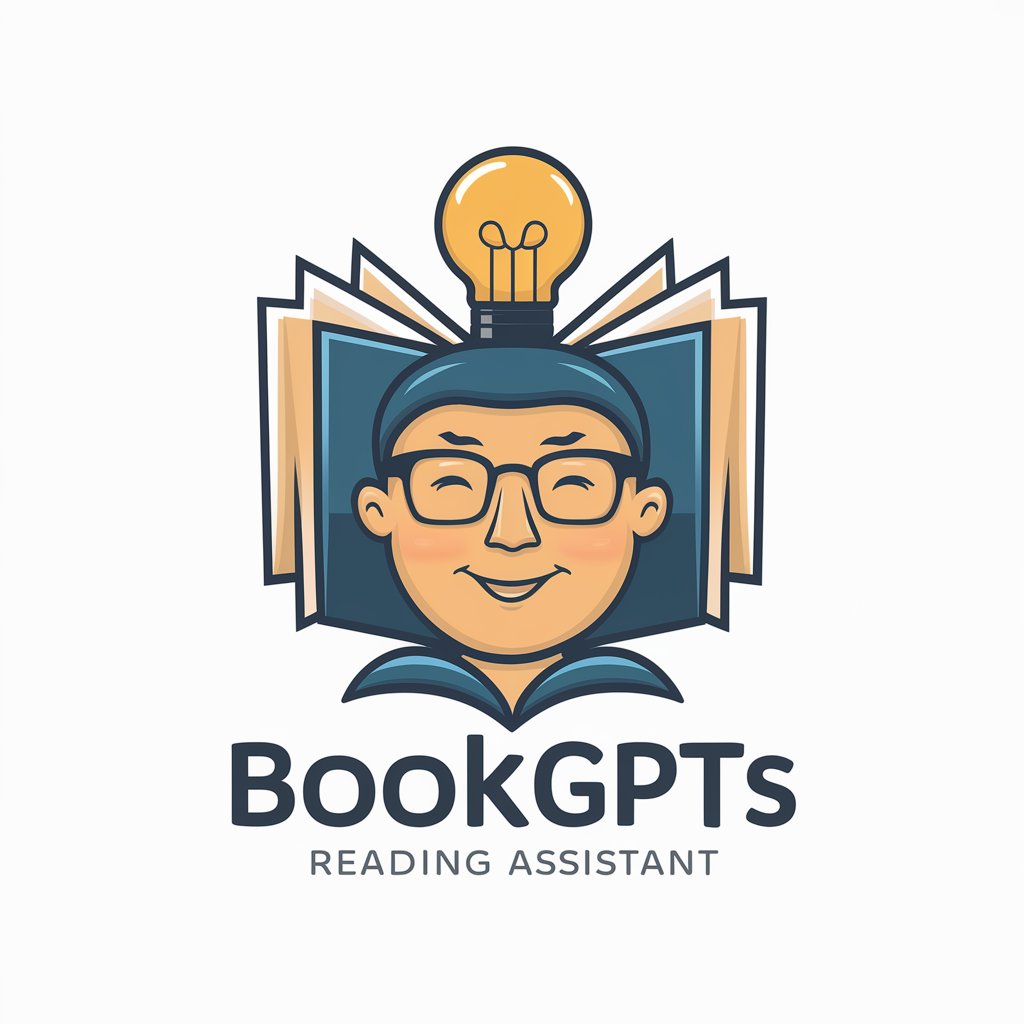
Alice's Adventures in Wonderland
Discover, Explore, and Analyze Wonderland
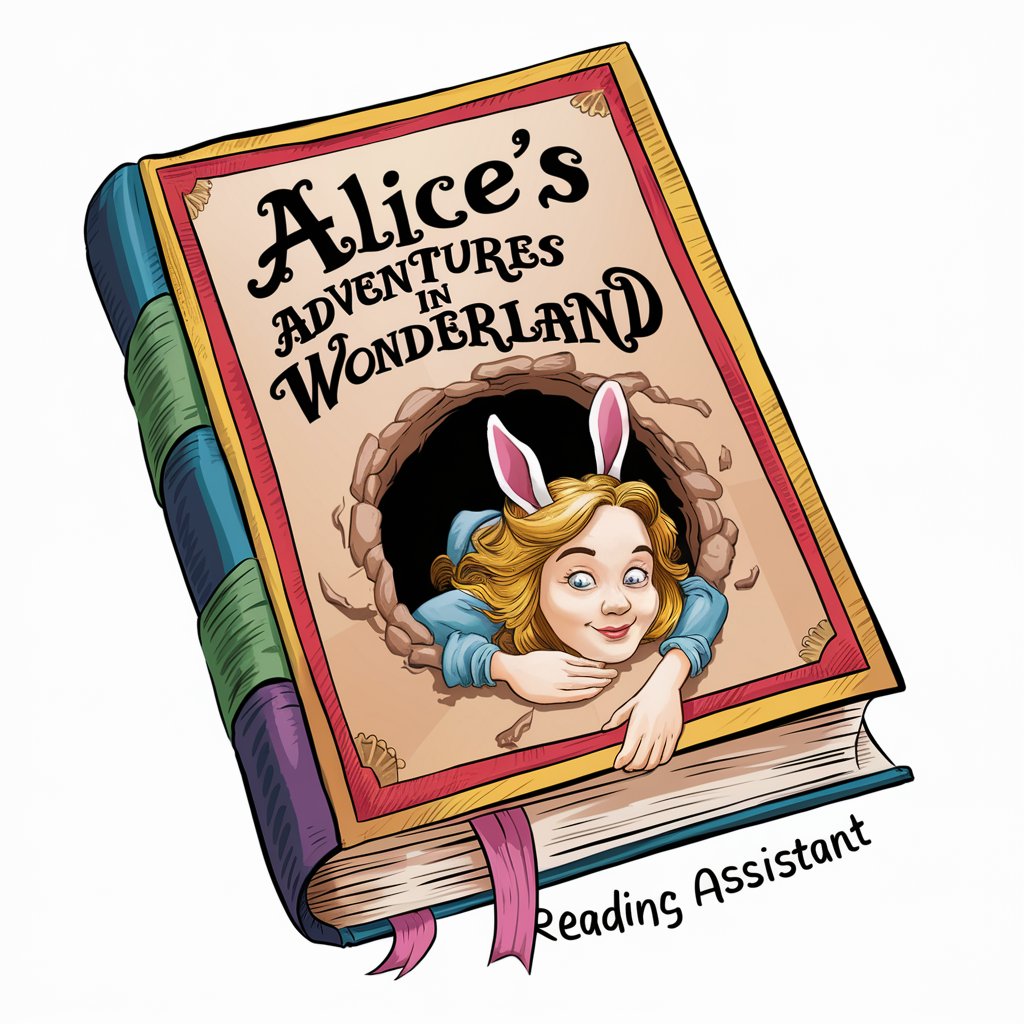
Frequently Asked Questions about Aaron PDF Converter
What formats can Aaron PDF Converter output?
Currently, Aaron PDF Converter supports converting PDFs into JSON format only. This is ideal for extracting structured data from PDF documents.
Is there a file size limit for PDFs to be converted?
Yes, each PDF file must be below 10 MB in size and cannot exceed 3 pages to ensure efficient processing and conversion.
Can I convert multiple PDFs at once?
Aaron PDF Converter allows the upload and conversion of multiple PDFs, but each must be uploaded individually and comply with the size and page limit.
How do I know when my PDF is ready to be converted?
After uploading your PDF, you'll need to inquire about the status of your files. Once they are processed and ready, you can proceed with the conversion.
What are the common use cases for Aaron PDF Converter?
Common uses include extracting data from academic papers, financial reports, legal documents, and any PDF where structured data conversion to JSON is beneficial.




