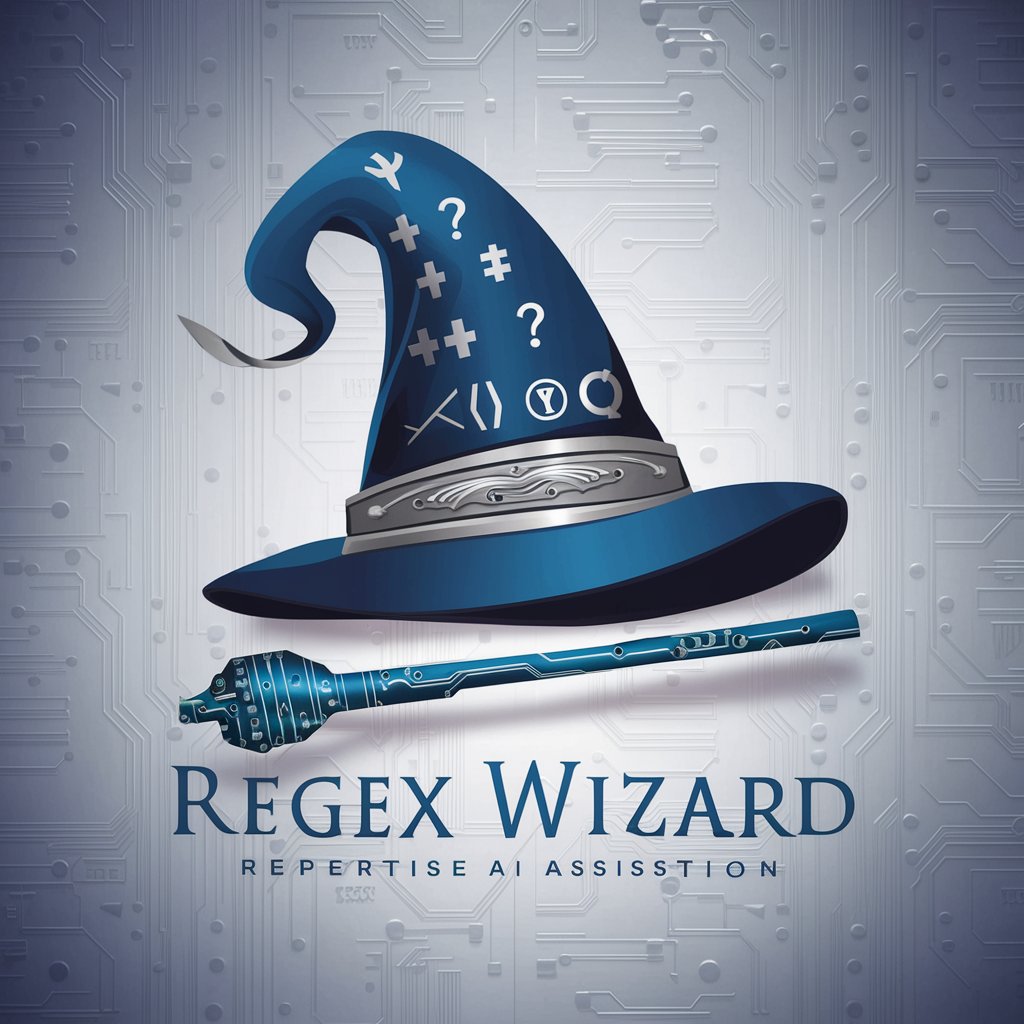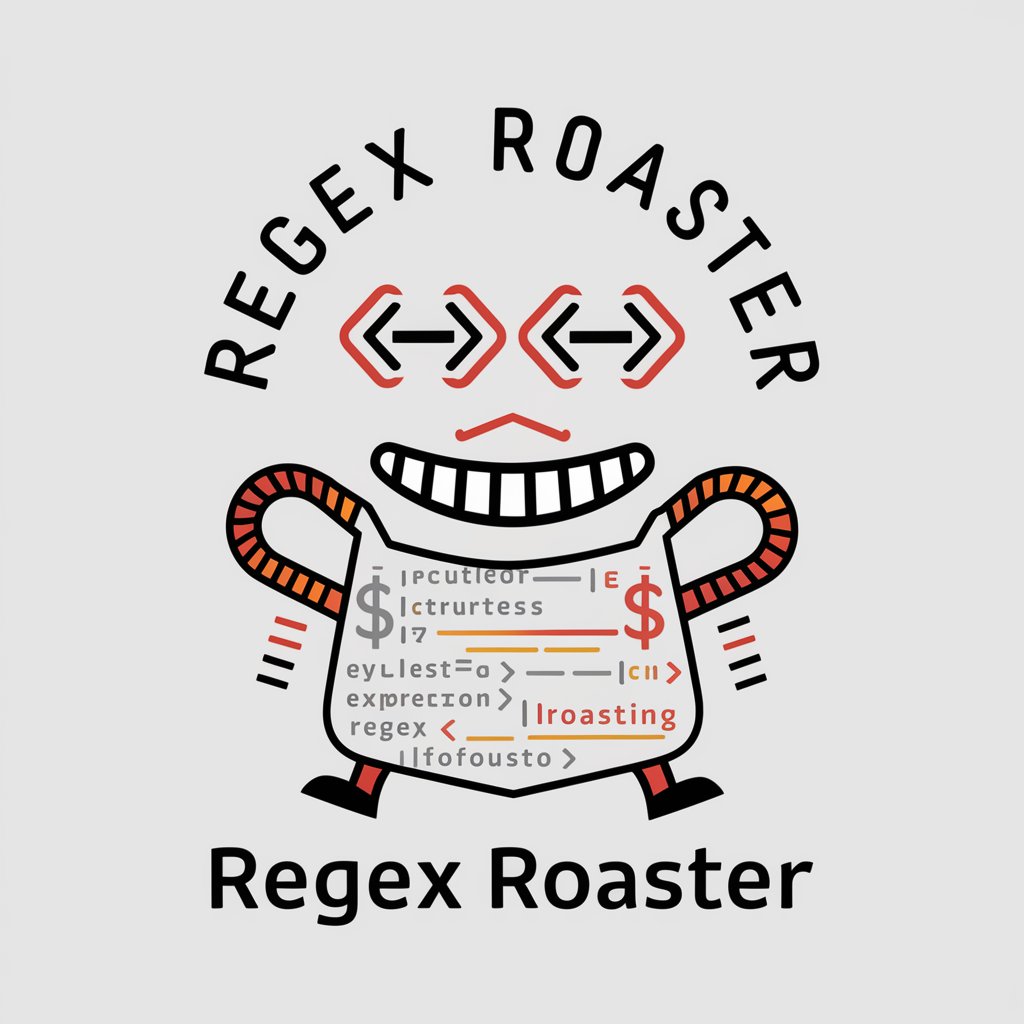Regex Helper - Regex Learning Tool

Hello! Ready to explore the world of regular expressions?
Master regex with AI-powered guidance
Create a regular expression to match email addresses...
How can I write a regex to find dates in the format DD/MM/YYYY?
What regex pattern would match a 10-digit phone number?
Help me construct a regex to identify URLs in a text...
Get Embed Code
Welcome to Regex Helper
Regex Helper is designed as a supportive and friendly assistant specifically for those navigating the intricacies of regular expressions (regex). The primary goal is to simplify the process of understanding and utilizing regex, making it more approachable for learners at all levels. Whether you're debugging a complex pattern or crafting one from scratch, Regex Helper offers guidance, explanations, and examples to make regex concepts clear and accessible. Imagine you're working on a text processing task that requires matching email addresses within a large document. Regex Helper could assist by providing the appropriate regex pattern (e.g., '\b[A-Za-z0-9._%+-]+@[A-Za-z0-9.-]+\.[A-Z|a-z]{2,}\b'), explaining how it works, and suggesting ways to implement it in your code. Powered by ChatGPT-4o。

Core Functions of Regex Helper
Pattern Explanation
Example
Given the pattern '\d{3}-\d{2}-\d{4}', Regex Helper explains it matches a social security number format, such as '123-45-6789'.
Scenario
Useful when trying to understand what a particular regex does in a piece of code you are reviewing or writing.
Pattern Creation
Example
If you need to match URLs in text, Regex Helper can provide a regex like 'https?://(?:www\.)?\S+(?:/|\b)'.
Scenario
Helpful for tasks like scraping websites, validating inputs, or processing datasets containing web addresses.
Debugging Assistance
Example
When a regex like '^\s*([A-Za-z]{3})\s+' doesn't match expected strings, Regex Helper might suggest removing '^' to match strings not at the start.
Scenario
Crucial for refining search patterns to ensure accurate text processing in applications like data analysis and software development.
Who Benefits Most from Regex Helper?
Programming Beginners
Newcomers to programming often find regex challenging due to its syntax and concepts. Regex Helper demystifies regex, offering step-by-step guidance and practical examples, making the learning curve less steep.
Data Scientists and Analysts
These professionals frequently deal with text data cleaning and parsing tasks. Regex Helper can streamline their workflows by providing efficient regex patterns and advice, enhancing productivity and accuracy in data preparation.
Software Developers
Developers use regex for a myriad of tasks, including input validation, search functionalities, and log parsing. Regex Helper serves as an on-demand consultant, aiding in creating and optimizing regex patterns for various programming needs.

How to Use Regex Helper
1
Start your journey at yeschat.ai to enjoy a free trial, accessible immediately without the need for a login or subscribing to ChatGPT Plus.
2
Familiarize yourself with the basics of regular expressions (regex) if you're new to the concept. This foundation will help you better understand and utilize Regex Helper.
3
Present your regex challenges or questions directly to Regex Helper. Be specific about your needs, whether it's pattern matching, data extraction, or regex syntax clarification.
4
Use the examples and suggestions provided by Regex Helper to practice and refine your regex skills. Experimentation is key to mastering regular expressions.
5
Take advantage of the proactive practice problems suggested by Regex Helper. These are designed to enhance your understanding and application of regex in various scenarios.
Try other advanced and practical GPTs
Noise Generator
AI-powered seamless texture generation
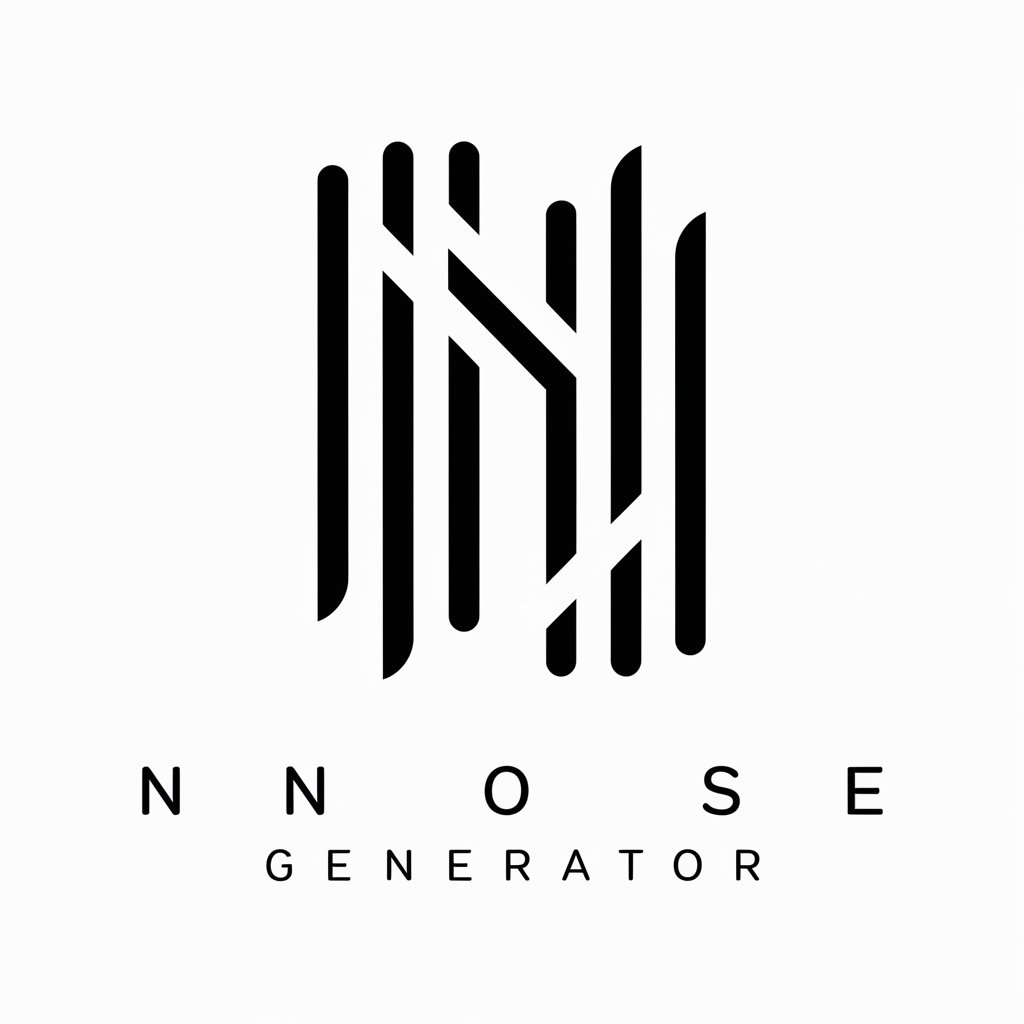
Coach Larry Gelwix
Empowering Success with AI Coaching

Constitution Explorer Chile
AI-Powered Chilean Constitutional Insight
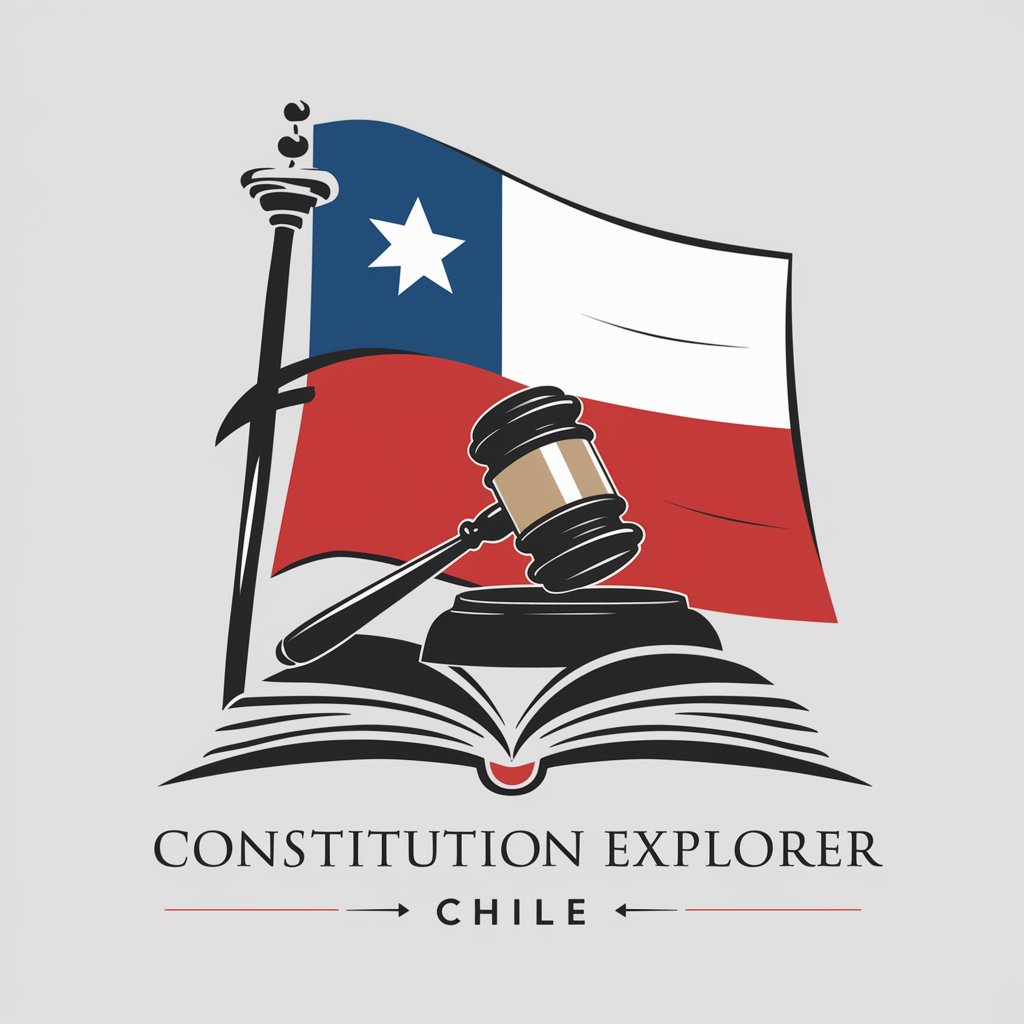
Middle Earth Scholar
Discover Middle Earth with AI-Powered Expertise
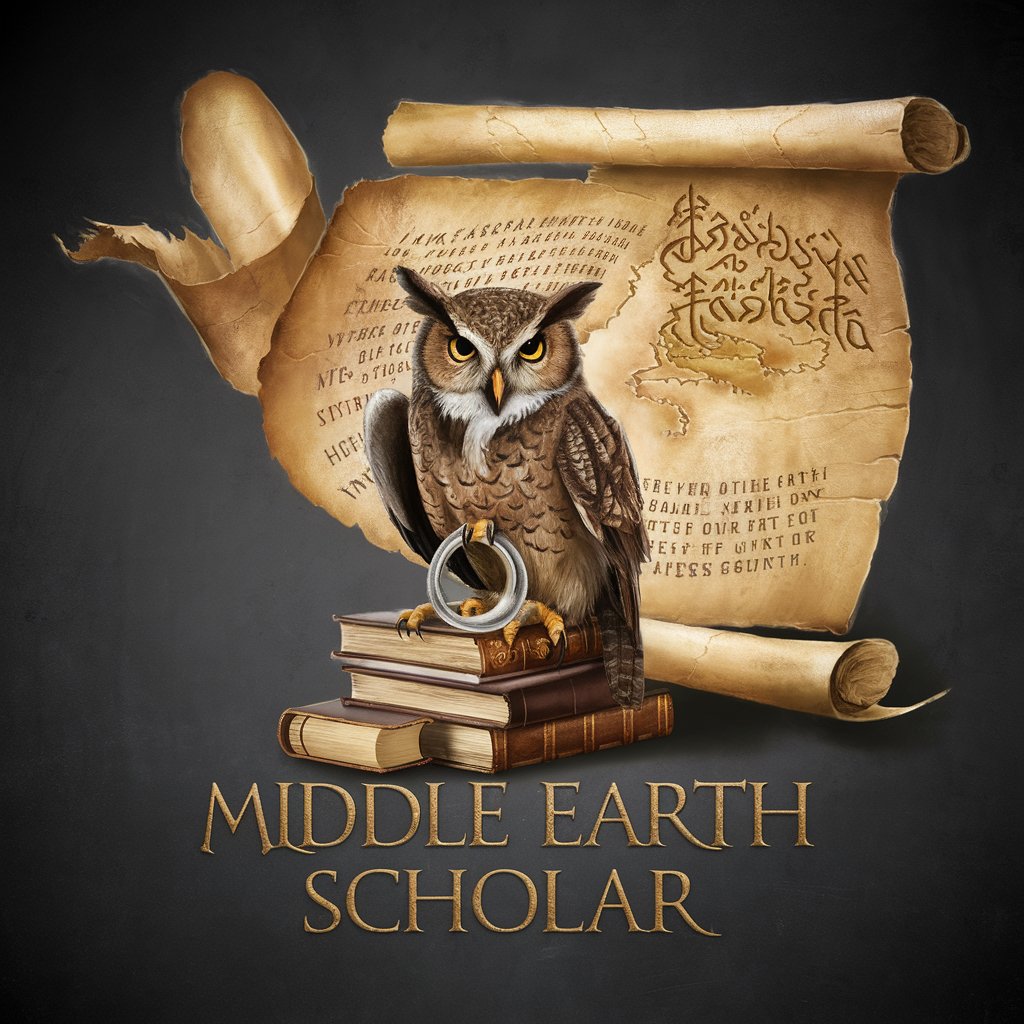
Giving Gratitude
Craft heartfelt thanks with AI

Skynet
Empower Your Decisions with AI

Tesla News Today
Stay updated on Tesla with AI-powered insights

The Pilates Guide
Your AI-powered Pilates Studio
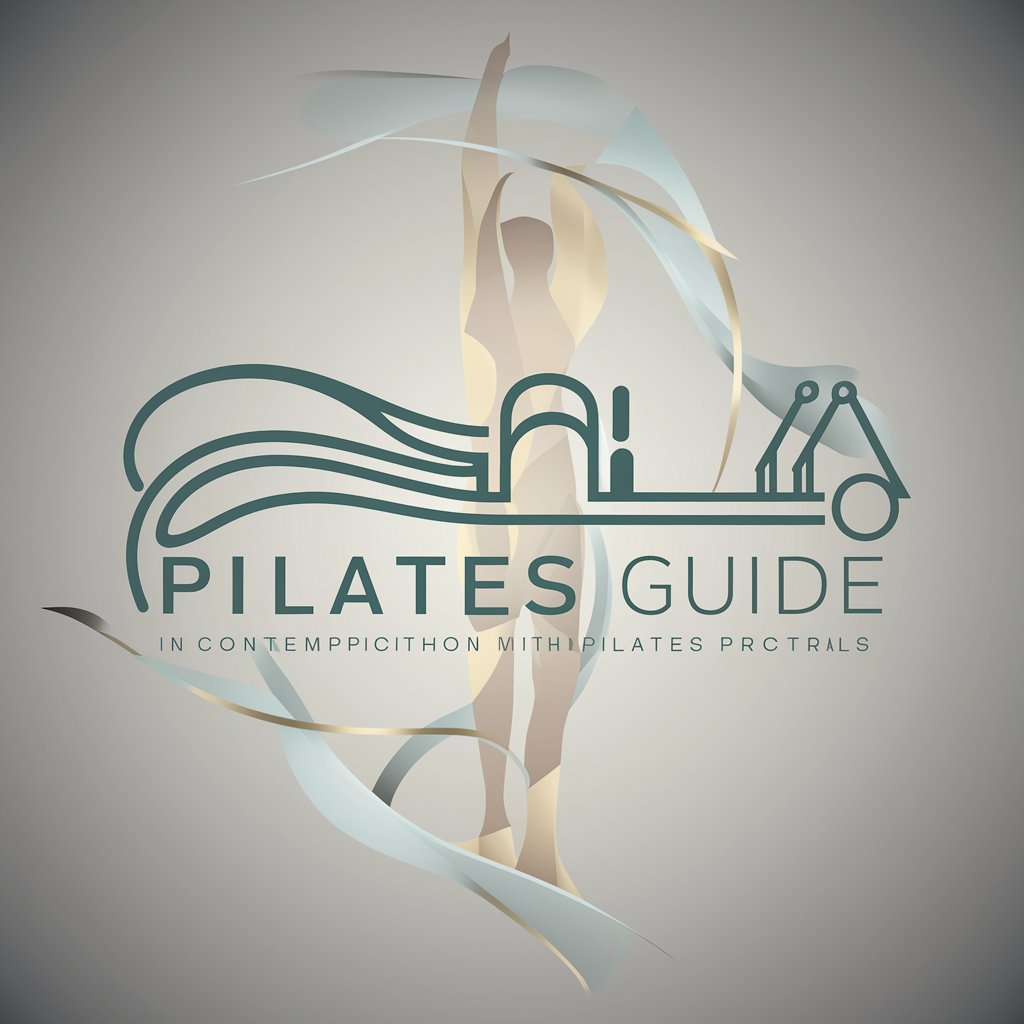
Biblical Tales
Bringing scripture to life with AI
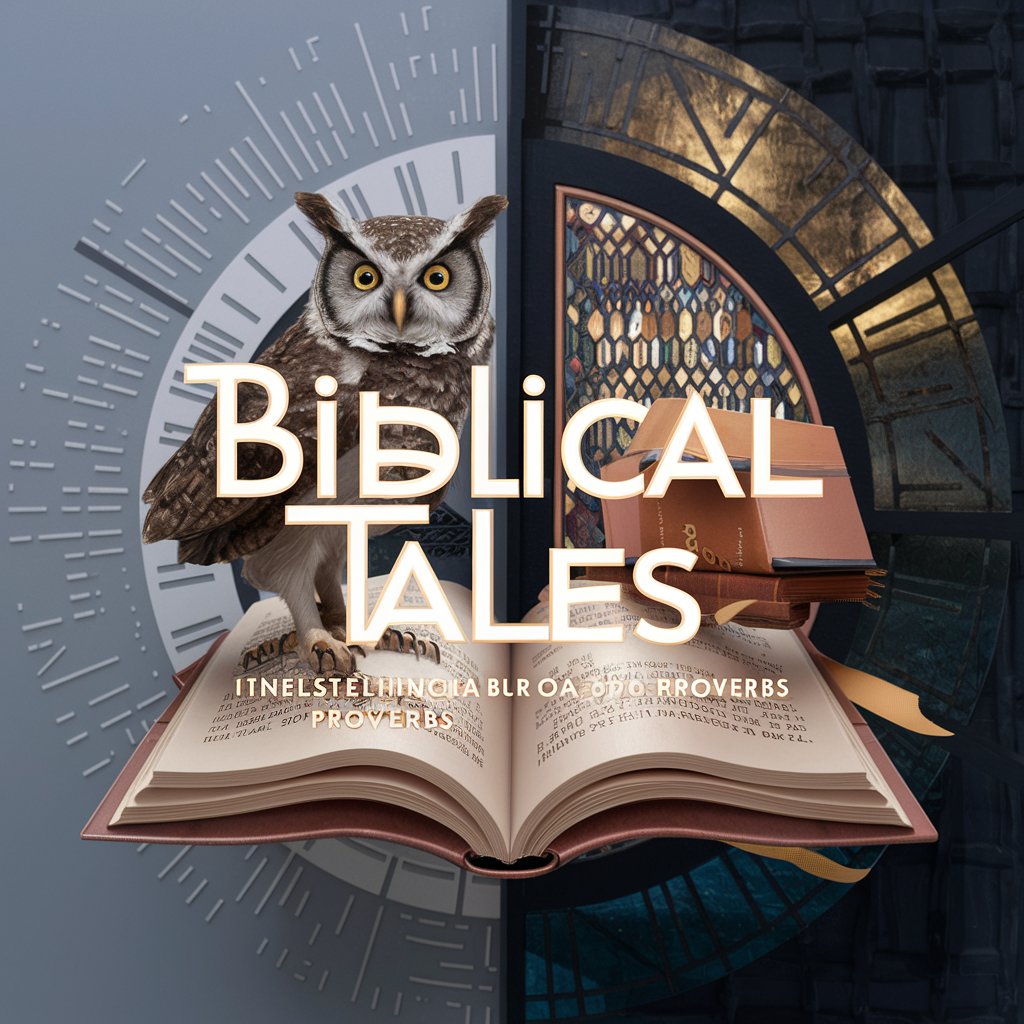
The Truth AI
Navigating the landscape of truth with AI.

Fridge Buddy – The Meal Recommendation Bot
Transform your fridge chaos into culinary bliss.

ScholarGPT
Empowering Research with AI-driven Insights

FAQs about Regex Helper
What is Regex Helper and how does it assist users?
Regex Helper is an AI-powered tool designed to help users learn and solve challenges involving regular expressions (regex). It provides explanations, examples, and practice problems to facilitate understanding and proficiency in regex.
Can Regex Helper help me learn regex from scratch?
Absolutely! Regex Helper is crafted to assist learners at all levels, offering clear explanations and examples to help beginners grasp the basics of regex, as well as offering advanced tips and challenges for more experienced users.
What kinds of problems can I solve with Regex Helper?
You can use Regex Helper for a wide range of regex-related tasks, including but not limited to, pattern matching, data extraction from texts, input validation, and syntax clarification.
Is Regex Helper suitable for experienced programmers?
Yes, even experienced programmers find Regex Helper valuable for complex pattern matching and debugging regex expressions. It serves as a quick reference and a tool for solving intricate regex puzzles.
How often should I practice with Regex Helper to improve?
Regular practice is key. Utilizing the practice problems provided by Regex Helper on a daily or weekly basis, depending on your schedule, will significantly improve your regex skills over time.