
LINE リアリスティック スタンプメーカー - AI-Powered Sticker Creation
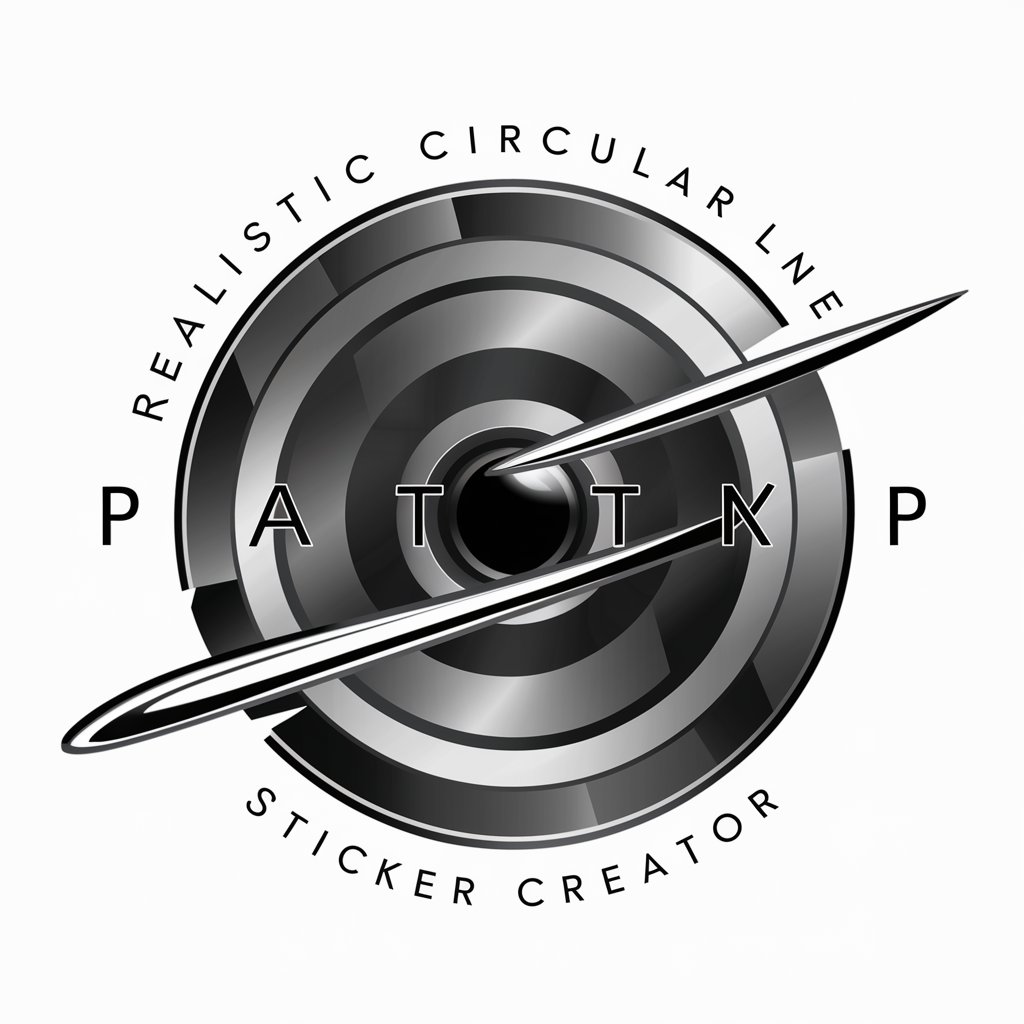
Welcome! Let's create realistic LINE stickers.
Craft Unique Stickers with AI Ease
Create a circular LINE sticker using this photo and the Romaji text:
Design a realistic LINE sticker with the provided image and the following Romaji:
Generate a circular LINE sticker that features this photo and includes the Romaji text:
Make a realistic LINE sticker from this image with the specified Romaji text:
Get Embed Code
Circular LINE Sticker Creator
The Circular LINE Sticker Creator is designed to create custom LINE stickers in a circular format. It translates Japanese words into English and incorporates these translations into the sticker design. The main goal is to offer personalized and culturally accurate stickers for LINE users, enhancing their communication experience with unique, tailored visuals. Powered by ChatGPT-4o。

Functions of Circular LINE Sticker Creator
Translation of Japanese Words
Example
Translating '幸せ' to 'Happiness'.
Scenario
Used when a user wants to express 'Happiness' in their LINE conversations, offering a visual and linguistic representation.
Custom Sticker Design
Example
Creating a sticker with the translated word 'Happiness' integrated into an image provided by the user.
Scenario
A user can personalize their communication by using stickers that reflect their sentiments and visuals they relate to.
Ideal Users of Circular LINE Sticker Creator
LINE Users Seeking Personalization
These users want to add a personal touch to their messages, using stickers that are unique and cater to their personal style or cultural background.
Non-Japanese Speakers
Users who are not fluent in Japanese but wish to use Japanese phrases in their communication can benefit from the translation aspect, making their interactions more diverse and inclusive.

How to Use LINE Realistic Stamp Maker
1
Visit yeschat.ai for a complimentary trial without the need for login or subscribing to ChatGPT Plus.
2
Choose a photo or image you wish to transform into a LINE sticker. Ensure the image is clear and high-resolution for the best results.
3
Select the 'Realistic Stamp' option to apply the LINE sticker style. This includes adding borders, shadows, and other LINE-specific visual elements.
4
Customize your sticker by adding text, adjusting colors, and resizing elements to suit your preferences and the requirements of the LINE platform.
5
Preview your creation, make any necessary adjustments, and then save or export your LINE sticker for personal or commercial use.
Try other advanced and practical GPTs
Jelastic/Virtuozzo PaaS Expert
AI-powered Cloud Deployment & Management

BroGPT
Your AI Bro for Every Scenario

Interviewer
Elevating Interviews with AI Insight

AdMaker
Empower Your Ads with AI Creativity

GrandmaGPT
Nurturing Advice at Your Fingertips

GunTrustGPT
Navigating NFA Trusts with AI

AppwriteGPT
Build apps smarter, faster, and secure.

#PromptShare
Transforming words into visual stories

Satisfaction Customer
Unlock insights from customer feedback with AI

Christmas Merch GPT
AI-powered festive merchandise creation.

AiFinxter
Empowering Your Knowledge Journey with AI

PhotoshopGuru
Empowering Creativity with AI-Driven Photoshop Expertise

Frequently Asked Questions about LINE Realistic Stamp Maker
What image formats are supported by the LINE Realistic Stamp Maker?
The tool supports popular image formats such as JPEG, PNG, and GIF. It's important to ensure the image quality is high for the best sticker outcome.
Can I use the stickers created with LINE Realistic Stamp Maker commercially?
Yes, stickers created can be used for commercial purposes, but you must ensure you have the rights to the images used.
Is it possible to edit or modify a sticker after saving it?
Once saved, stickers can still be edited or modified. The tool allows you to re-upload and adjust your designs as needed.
How can I share my LINE sticker with others?
After creation, you can download the sticker and share it directly on LINE or other social platforms, or even sell it on the LINE creators market.
Are there any guidelines to follow when creating stickers?
It's crucial to follow LINE's content guidelines, focusing on clarity, appropriateness, and originality to ensure your sticker is accepted and appreciated by users.





