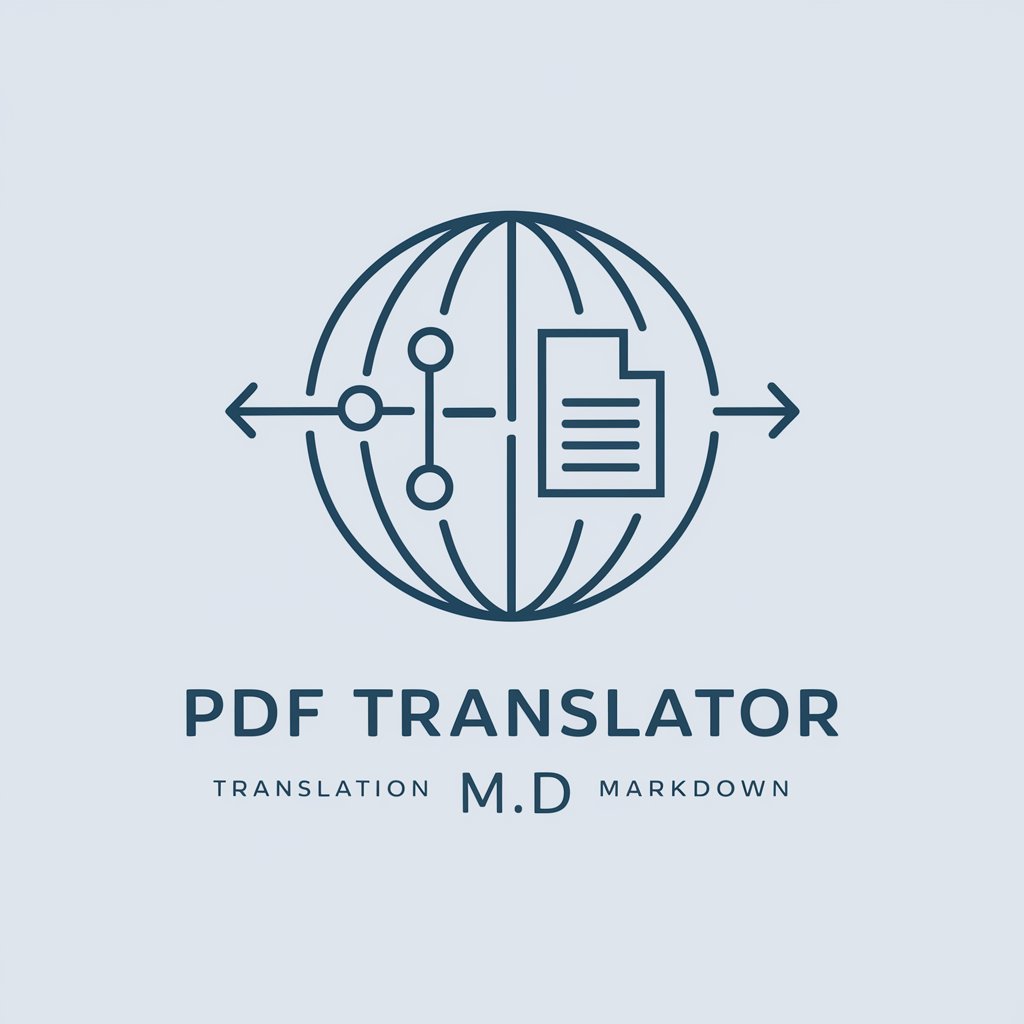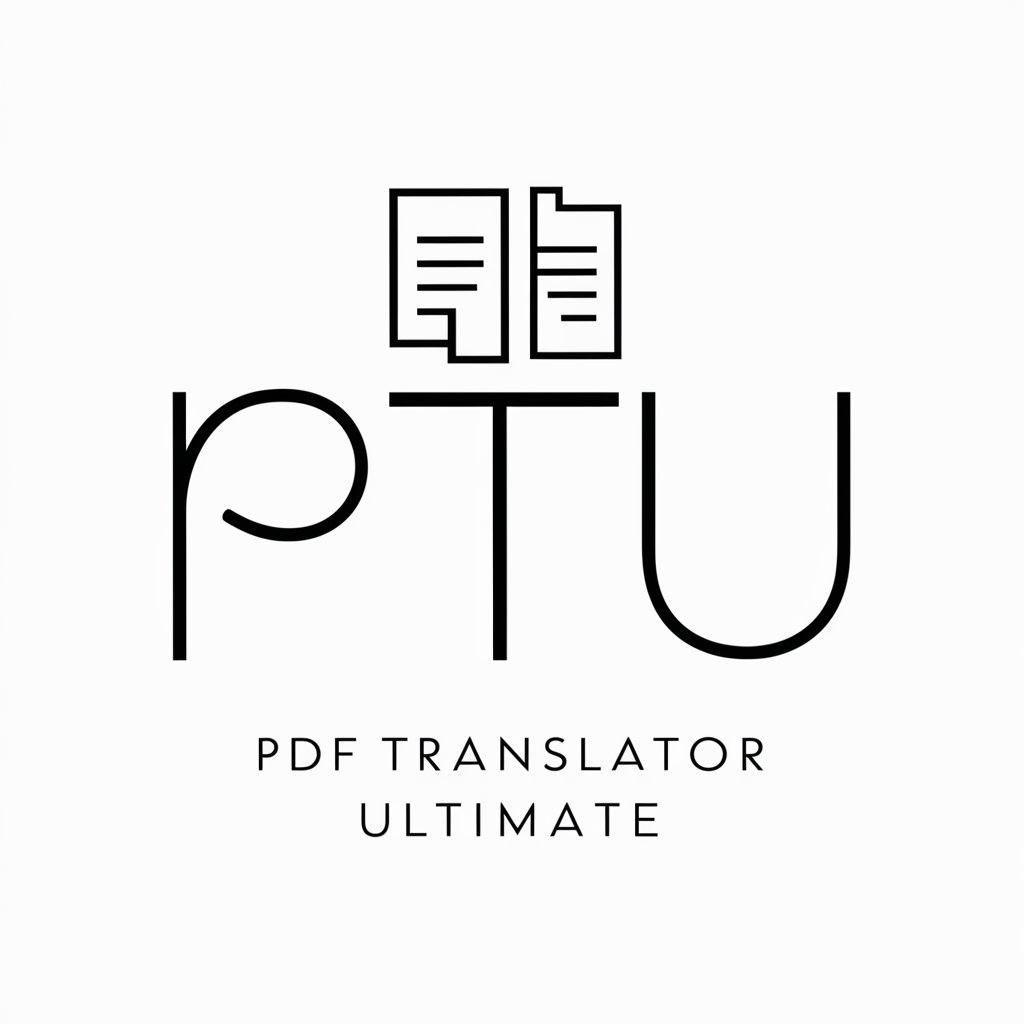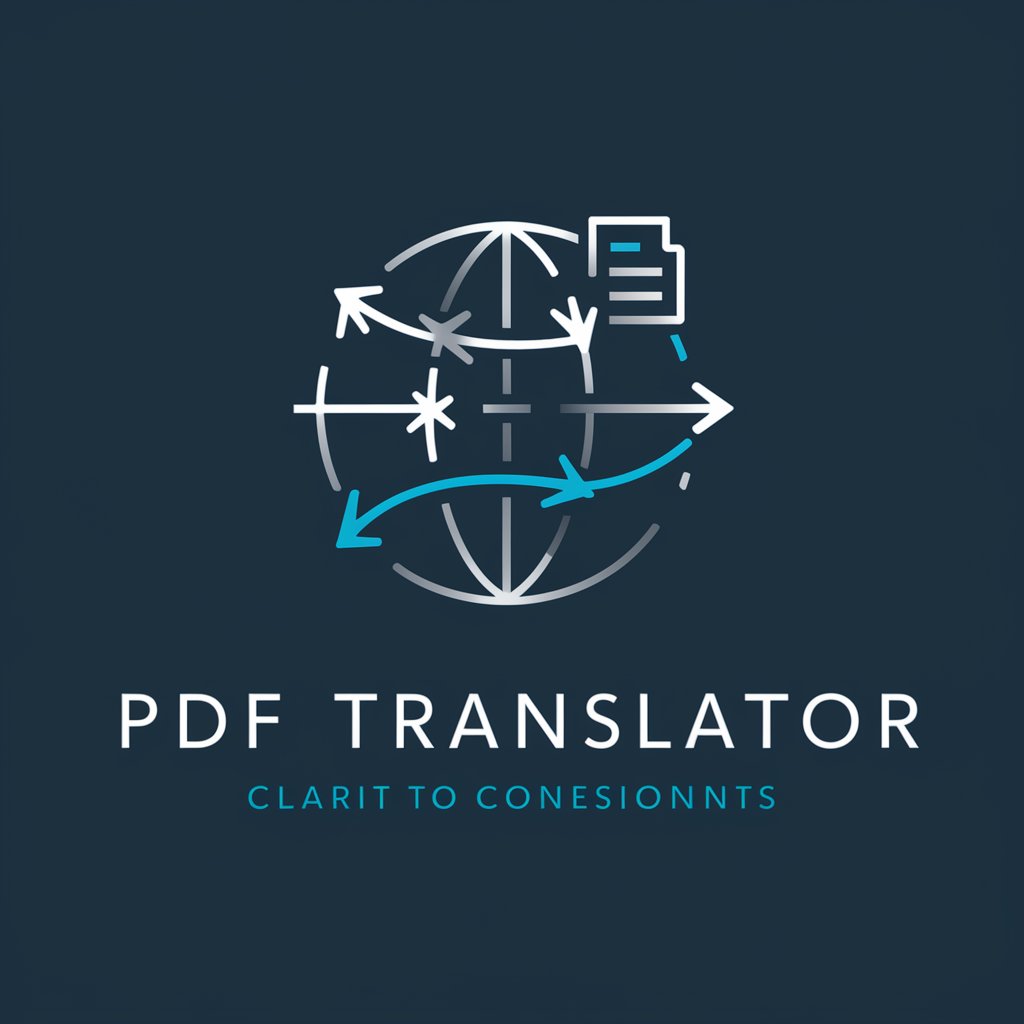DocuTranslator - AI-powered document translation

Welcome to DocuTranslator! Ready to translate your documents.
Translate documents seamlessly with AI
Translate the text in this document image to
Please convert this document image from
I need a translation for this image from
Could you translate the content of this image to
Get Embed Code
Introduction to DocuTranslator
DocuTranslator is a specialized tool designed to assist users in translating documents from one language to another, with the unique capability of handling images of documents. It uses advanced image recognition technology to identify and extract text from uploaded pictures of documents, which is then translated into the requested target language. This tool is developed to cater to the needs of individuals and professionals who encounter language barriers in documents, providing an efficient and accurate translation service. For example, a user can upload an image of a contract written in French, and request its translation into English. DocuTranslator will analyze the image, recognize the text, and provide a translated version of the document in English, maintaining the original format as closely as possible. Powered by ChatGPT-4o。

Main Functions of DocuTranslator
Image-based Document Translation
Example
Translating a printed contract from Spanish to English.
Scenario
A business professional has received a contract from a Spanish-speaking partner but does not understand Spanish. The professional uses DocuTranslator to upload an image of the contract, requests translation into English, and receives a comprehensible, translated document.
Multi-language Support
Example
Translating an instruction manual from Japanese to German.
Scenario
A German-speaking user purchases a Japanese electronic device that comes with an instruction manual in Japanese. To understand the usage instructions, the user uploads images of the manual to DocuTranslator, requests a translation into German, and quickly gets a translated version.
Text Extraction and Translation from Poor-Quality Images
Example
Translating a faded receipt from Thai to French.
Scenario
A French tourist in Thailand needs to translate a faded receipt for expense tracking. They upload the barely legible receipt image to DocuTranslator, specify the translation from Thai to French, and receive a clear translation, enabling them to understand the transaction details.
Ideal Users of DocuTranslator Services
Business Professionals
Individuals working in international trade, diplomacy, or multinational companies who often encounter documents in foreign languages. DocuTranslator helps them understand contracts, emails, reports, and other documents quickly without needing a human translator.
Travelers and Expatriates
People living abroad or traveling frequently may face language barriers with local documents, menus, instructions, or signs. DocuTranslator enables them to translate these materials instantly, facilitating smoother communication and integration into the local culture.
Academic Researchers and Students
Researchers and students working on projects that involve sourcing information from documents in languages other than their own. DocuTranslator provides them with the ability to translate and understand foreign texts, research papers, and sources, supporting their academic endeavors.

How to Use DocuTranslator
Start your journey
Initiate your translation process by visiting yeschat.ai, where you can experience a trial with no login required, nor is there a need for a ChatGPT Plus subscription.
Prepare your document
Ensure your document is clear and legible. For best results, the text should be in high contrast with the background, and the image should be well-lit.
Upload the image
Click the 'Upload' button to select an image of your document. DocuTranslator supports various image formats, including JPG, PNG, and PDF snapshots.
Specify the target language
After uploading, enter the desired target language for your translation. DocuTranslator offers a wide range of languages to choose from.
Receive your translation
Submit your document for processing. You'll receive the translated text momentarily, ready for review or further use.
Try other advanced and practical GPTs
Guest Post Finder
Your AI-Powered Path to Authoritative Guest Posting

Draft Me Blueprints
Tailoring AI with Precision and Ease

Idea Bot
Unleash Creativity with AI Power
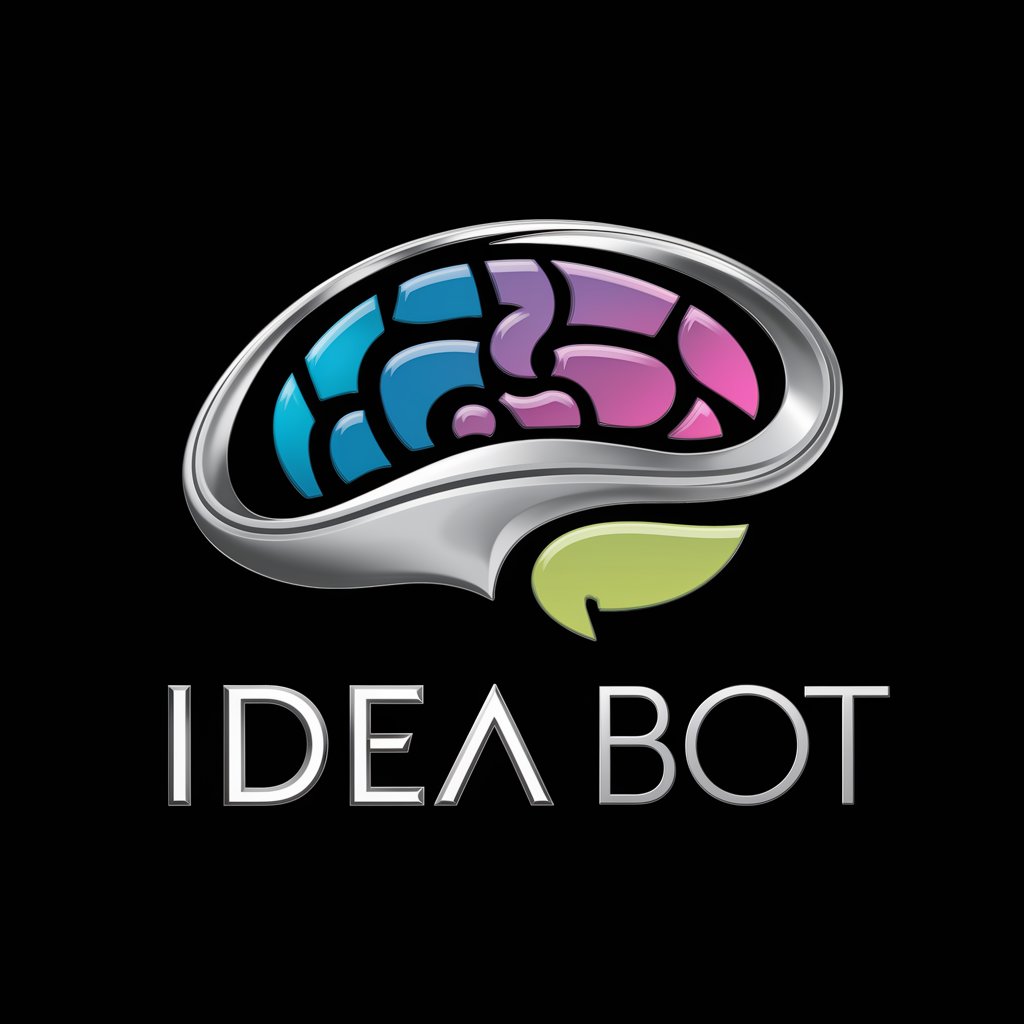
LogiCheck
Sharpen Your Arguments with AI Insight

Palette Perfection
Visualize Colors, Transform Spaces

Aussie Law Guide
Empowering Legal Decisions with AI

SEO Analyzer Pro
Elevate Your SEO with AI-Powered Insights

Resource Finder
Discover quality resources effortlessly

Post Creator
AI-Powered Professional Post Creation

DIY Guru
Empowering Your DIY Projects with AI

Car Repair
Empowering Your Car Care with AI

AI Chess Instructor
Master Chess with AI-Powered Guidance

Frequently Asked Questions about DocuTranslator
What file formats does DocuTranslator support for document images?
DocuTranslator supports a variety of image formats including JPG, PNG, and PDF snapshots, accommodating a wide range of documents for translation.
How accurate is the translation provided by DocuTranslator?
DocuTranslator leverages advanced AI technology to provide high-quality translations. Accuracy may vary based on the clarity of the document and the complexity of the language.
Can DocuTranslator handle documents with multiple languages?
Yes, DocuTranslator is capable of detecting and translating documents containing multiple languages, offering a seamless translation experience.
Is there a limit to the size of the document I can upload?
For optimal performance, it's recommended to upload documents that are within reasonable size limits. Extremely large files may affect processing time.
How does DocuTranslator ensure the privacy of uploaded documents?
DocuTranslator is designed with privacy in mind, ensuring that all uploaded documents are processed securely with no permanent storage or third-party access.