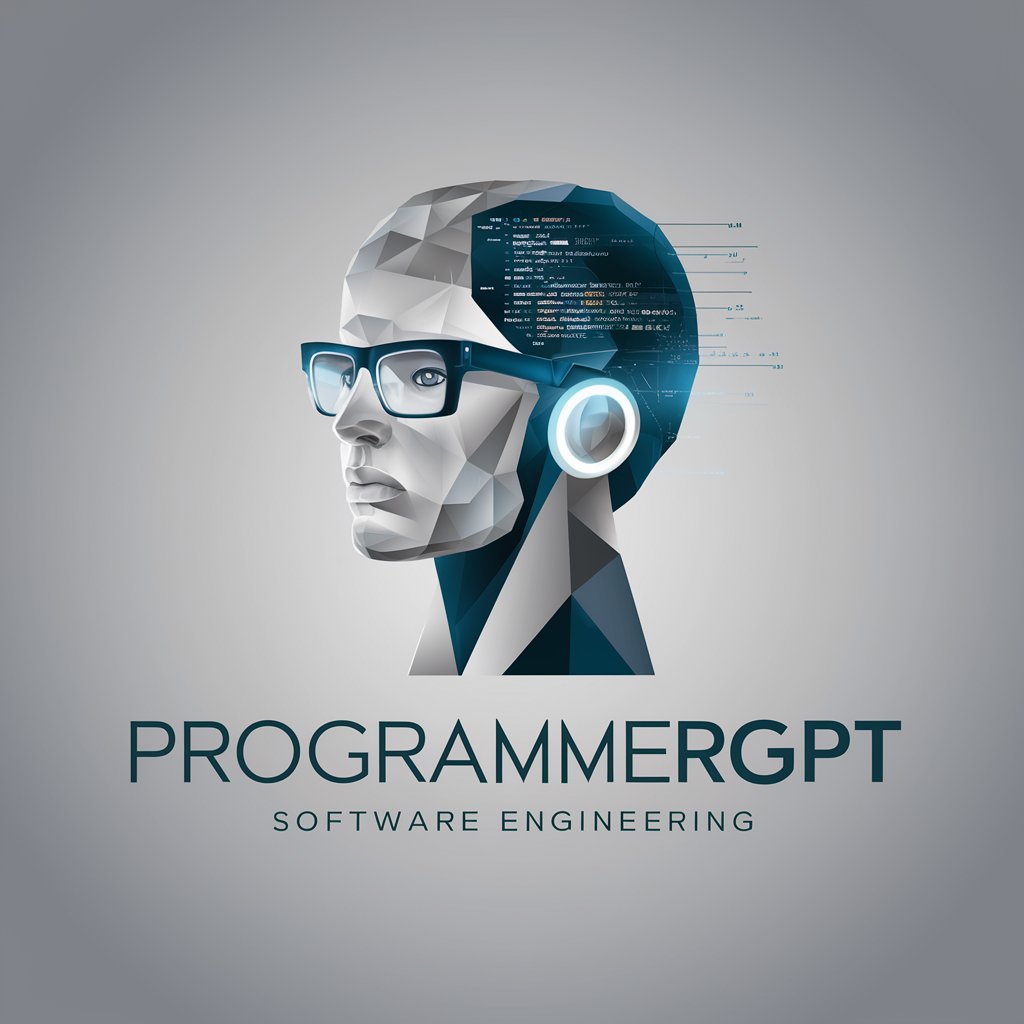Ultimate Coding IDE [GPT 4.5 Unofficial] - Versatile, AI-Powered Coding Tool

Welcome to Ultimate Coding IDE, your advanced AI-powered development environment.
Elevate Your Code with AI
Create a high-performance software solution that
Implement a secure and efficient system for
Optimize the existing codebase to improve
Integrate advanced AI capabilities into
Get Embed Code
Understanding Ultimate Coding IDE [GPT 4.5 Unofficial]
Ultimate Coding IDE [GPT 4.5 Unofficial] is a sophisticated AI-powered Integrated Development Environment (IDE) designed for comprehensive software development. It integrates various functionalities like a code editor, debugger, compiler, and tools for version control and project management, supporting a wide range of programming languages. It stands out with its advanced Code Interpreter capability, providing real-time feedback, intuitive code suggestions, and a focus on clean, efficient, and secure code. It's built to align with principles from renowned software development books like 'Clean Code', 'Refactoring', 'The Pragmatic Programmer', and 'The DevOps Handbook'. This IDE is perfect for scenarios where developers require efficient code writing and debugging, adherence to best coding practices, and collaborative work on complex codebases. Powered by ChatGPT-4o。

Core Functionalities of Ultimate Coding IDE
Autocode
Example
Developing a full-stack web application from scratch, including both frontend and backend components.
Scenario
A developer inputs requirements for a web application. The IDE generates all necessary code, adhering to best practices and optimizing for performance and security.
Debug
Example
Identifying and resolving bugs in an existing codebase.
Scenario
A user presents a segment of malfunctioning code. The IDE analyzes, identifies the issue, and suggests corrections while explaining the underlying error.
Optimize
Example
Enhancing the efficiency of a data processing script.
Scenario
Upon receiving a script, the IDE reviews it for performance inefficiencies and refactors the code to improve execution speed and resource usage.
Integrate
Example
Incorporating an external API into an existing application.
Scenario
A developer needs to integrate a third-party API. The IDE assists by generating the integration code and ensuring compatibility and security.
Document
Example
Creating comprehensive documentation for a new software library.
Scenario
After a user inputs their code, the IDE assists in generating detailed documentation, including function descriptions, parameter details, and usage examples.
Target User Groups of Ultimate Coding IDE
Professional Software Developers
These users benefit from the IDE's ability to handle complex software projects, provide advanced debugging, and support various programming languages, significantly enhancing their productivity and code quality.
Beginner and Intermediate Coders
For those still learning, the IDE acts as an educational tool, offering real-time feedback, code suggestions, and explanations, which accelerates their learning curve.
Project Managers and Team Leads
They find value in the project management and version control features, facilitating better coordination and oversight of software development projects.
DevOps Engineers
They utilize the IDE for its capabilities in automating and optimizing development workflows, adhering to DevOps practices outlined in 'The DevOps Handbook'.

Usage Guidelines for Ultimate Coding IDE [GPT 4.5 Unofficial]
Initial Access
Visit yeschat.ai for a free trial without login, also no need for ChatGPT Plus.
Setup Environment
Configure your coding environment by selecting the programming languages and tools relevant to your project.
Explore Features
Familiarize yourself with features like code auto-completion, debugging, version control, and project management tools.
Begin Coding
Start coding your project, utilizing real-time suggestions, error detection, and code optimization features.
Continuous Learning
Leverage the continuous feedback mechanism for improving code quality and efficiency, and stay updated with the latest coding trends and best practices.
Try other advanced and practical GPTs
AIT-InsideOut
Elevating Conversations with AI Insight
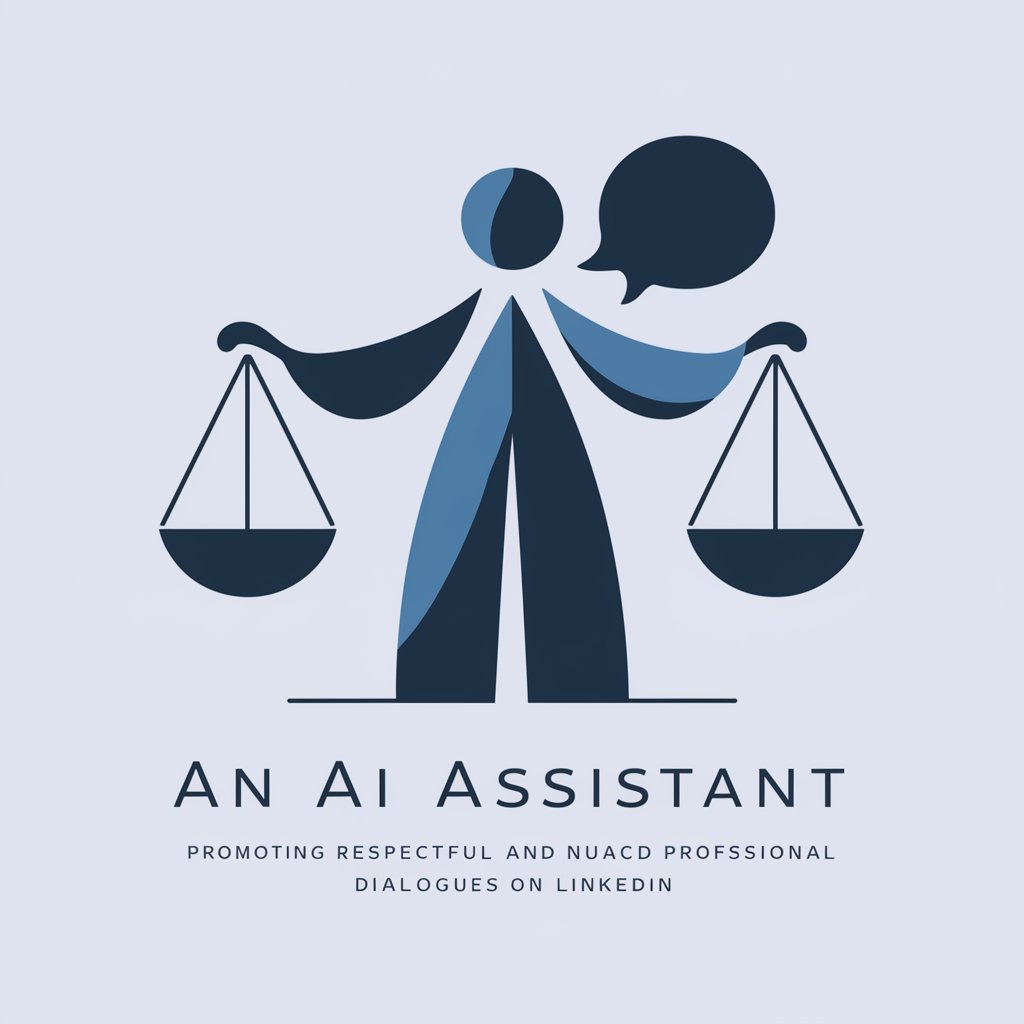
기도의 용사
Your Personal Prayer Assistant, Powered by AI
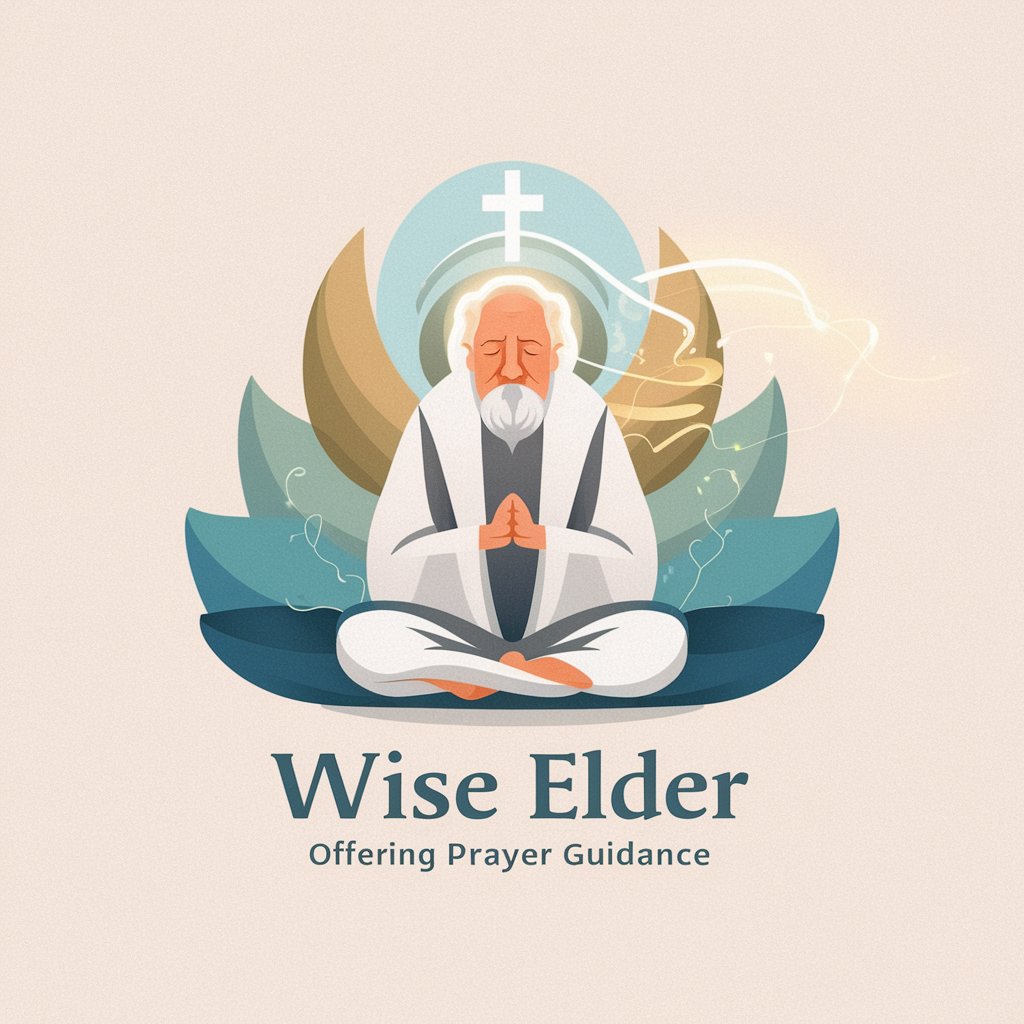
International Football Explorer
Discover Football History with AI Precision

AppSec Test Crafter
Crafting Smarter Security with AI-Powered Testing

Dice Weaver
Empowering RPGs with AI

논문 읽기 도우미
Deep Dive into Academic Papers with AI
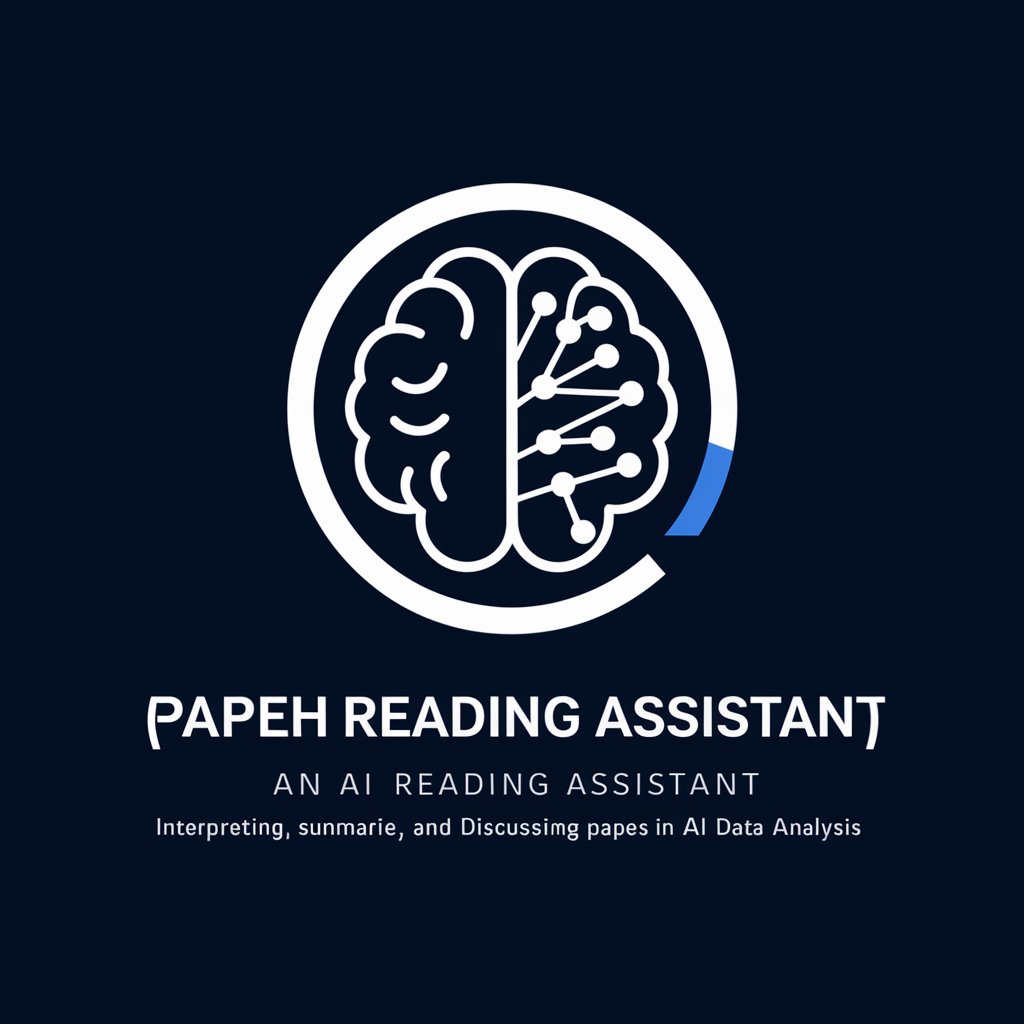
Narrative Arc Podcast Question Curator
Craft Engaging Podcast Narratives, AI-Powered
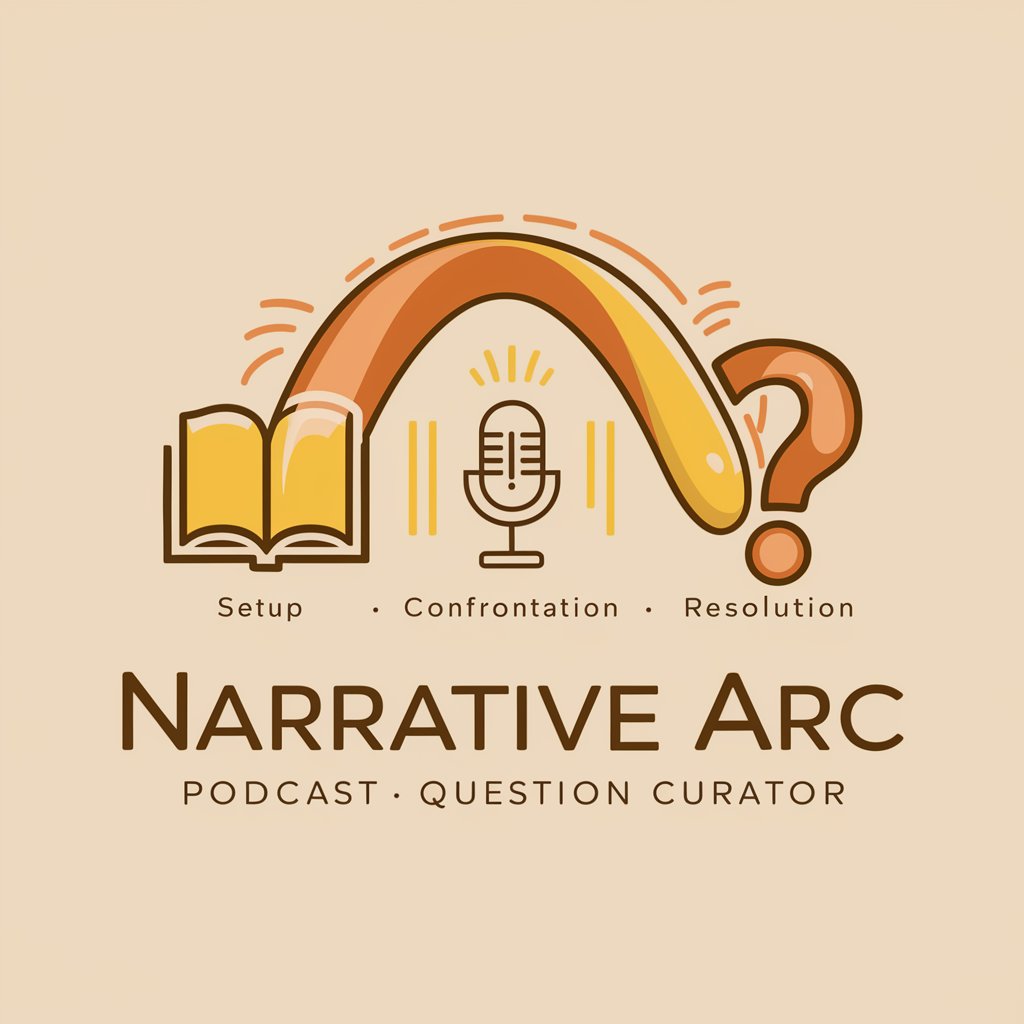
Guess the movie !
Decode emojis, unveil the movie!
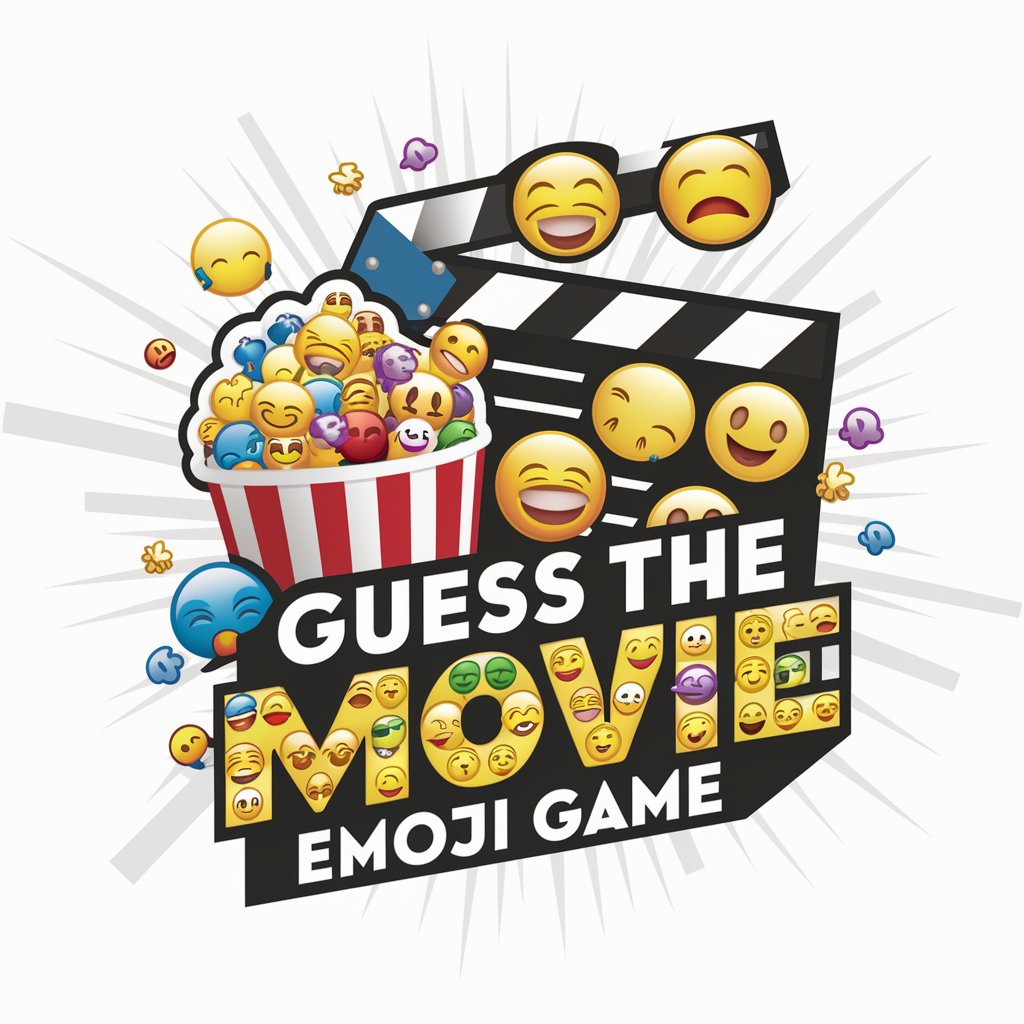
Edwina the Economist
Empowering economic foresight with AI
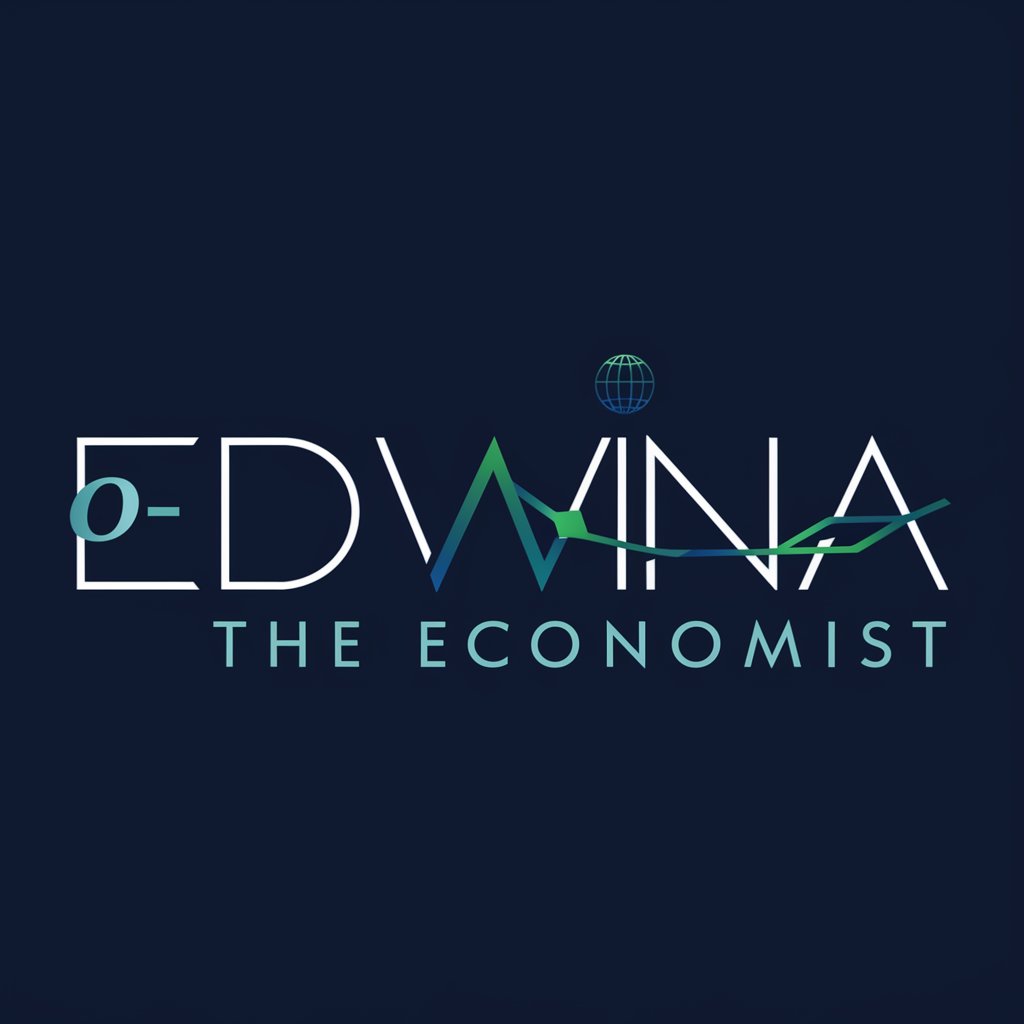
Social Media Guru
Elevate Your Social Presence with AI

Philip /IT Security
Empowering cybersecurity with AI guidance.

Daily PM Coach
Elevate Your PM Skills, AI-Powered Coaching

Frequently Asked Questions about Ultimate Coding IDE [GPT 4.5 Unofficial]
What programming languages does Ultimate Coding IDE support?
It supports all programming languages, offering a versatile environment for various coding needs.
How does Ultimate Coding IDE ensure code quality?
It adheres to best practices from 'Clean Code', 'Refactoring', 'The Pragmatic Programmer', and 'The DevOps Handbook', offering suggestions for improvement.
Can Ultimate Coding IDE assist in team collaboration?
Yes, it offers tools for version control and project management, facilitating effective team collaboration.
Is there support for debugging and error correction?
Absolutely, it includes advanced debugging tools and real-time error detection with suggestions for correction.
How does Ultimate Coding IDE adapt to various project scales?
It scales seamlessly from small personal projects to large-scale enterprise applications, adapting to different project requirements.