
ATM Simulator - Interactive ATM Experience

Welcome to ATM Simulator. How can I assist you today?
Simulate Banking, Master Finances
Check account balance of
Withdraw amount of
Deposit check for
Transfer funds of
Get Embed Code
Introduction to ATM Simulator
ATM Simulator is a virtual representation of a real-world Automated Teller Machine (ATM), designed to mimic the experience of conducting financial transactions. It simulates a variety of ATM functions in a realistic yet non-monetary environment. The primary purpose of this simulator is to provide an interactive learning tool for understanding ATM operations. It offers a safe platform for users to familiarize themselves with ATM processes without the risk of real financial consequences. For instance, a user can simulate withdrawing cash, checking their account balance, depositing checks, transferring funds between accounts, or paying bills. The simulator maintains a fictional account balance, providing a realistic context for transactions while ensuring no real money is involved. Powered by ChatGPT-4o。

Main Functions of ATM Simulator
Withdrawal
Example
A user can simulate withdrawing up to $2000 from their account, with a $4 processing fee.
Scenario
A user needing cash for a purchase simulates withdrawing $500. They receive confirmation of a $504 deduction from their virtual account.
Balance Inquiry
Example
Users can check their simulated account balance at any time.
Scenario
Before making a simulated payment, a user checks their balance to ensure sufficient funds are available.
Deposit
Example
Users can simulate depositing checks into their account.
Scenario
A user receives a check and simulates depositing it, seeing their virtual account balance increase accordingly.
Fund Transfer
Example
Simulate transferring funds between accounts.
Scenario
A user needs to transfer money to another account, simulating the transaction seamlessly.
Bill Payment
Example
Users can pay bills using the simulator, selecting the biller and specifying the amount.
Scenario
A user simulates paying their electricity bill, entering the biller's details and the amount due.
Ideal Users of ATM Simulator
Financial Education Students
Individuals learning about financial management and banking operations. ATM Simulator serves as a practical tool for these users to understand ATM functionalities without financial risk.
Banking Professionals
Bank employees or trainees can use the simulator for training purposes, familiarizing themselves with different ATM services and customer interactions.
General Public Interested in Banking
People who wish to increase their comfort with ATMs, especially those who are less tech-savvy or new to banking, can use the simulator to practice transactions in a stress-free environment.

Using ATM Simulator: A Step-by-Step Guide
Begin the Experience
Visit yeschat.ai for a complimentary trial, accessible without the need for a ChatGPT Plus account or prior login.
Choose a Transaction
Select the type of transaction you wish to simulate, such as withdrawals, deposits, fund transfers, or bill payments.
Provide Necessary Details
Enter the relevant information for your chosen transaction, including amounts, account details, or payee information.
Confirm and Process
Review the details of your transaction for accuracy, then confirm to simulate the processing of the transaction.
Review Transaction Results
Examine the outcomes of your simulated transaction, including updated account balances and summaries of actions taken.
Try other advanced and practical GPTs
TinderBot
Spark Connections with AI-Powered Humor

Time Management Wizard
Elevate productivity with AI-driven time management

Experiential Learning Theory to Practice
Transform Experience into Knowledge with AI
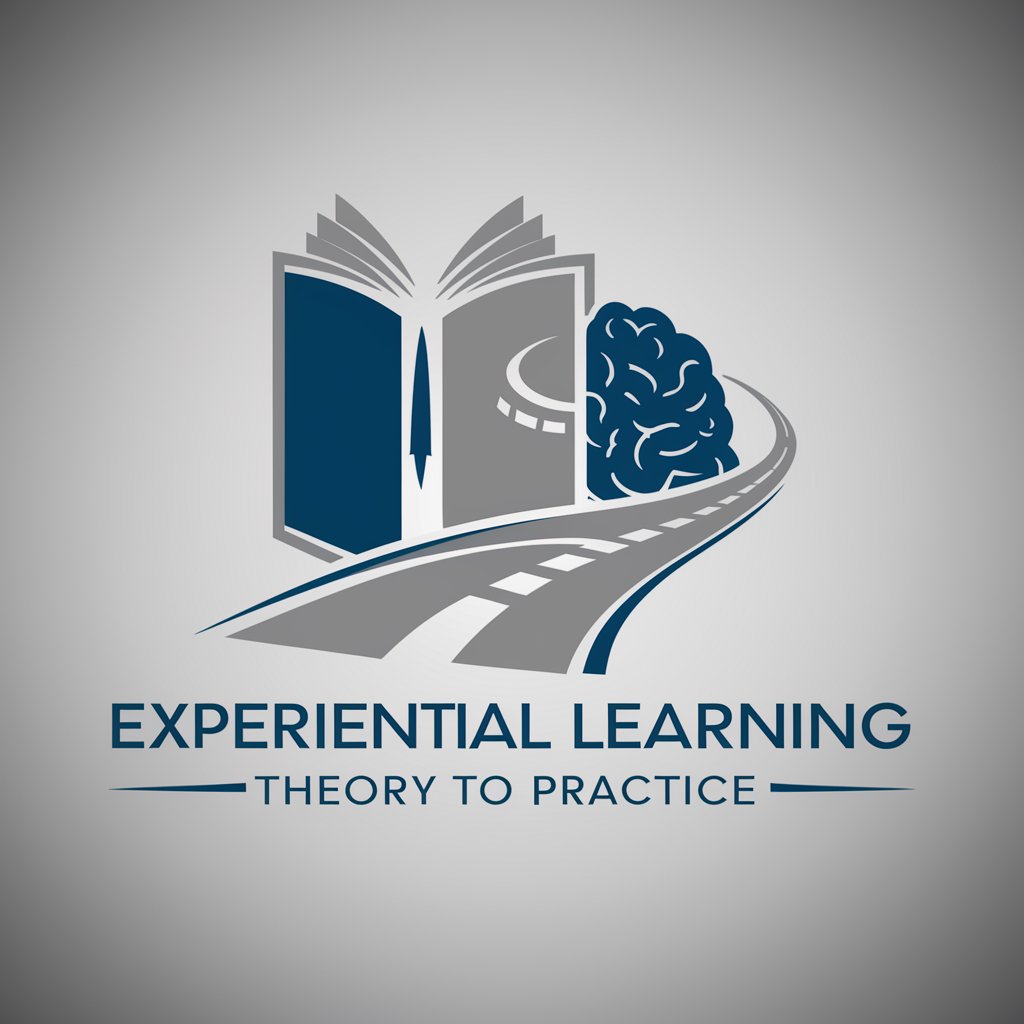
Professional Summariser
Streamline Your Text with AI-Powered Summaries

模拟专家会议
Expert Insights at Your Fingertips

SoulGirl 心灵女友
Empathetic AI Companion at Your Service

Signal Maestro
Deciphering Signals with AI Precision

Research Radar: Tracking social sciences
Navigating the Frontier of Social Science Research

Belgian Divorce Mediator
Navigating Divorce with AI-Powered Ease

Speaker Design Guru
Designing Sound, Simplified

Epic Quest
Your Journey, AI-Powered

Melody Mentor
Your AI-Powered Music Theory Coach

Frequently Asked Questions about ATM Simulator
What types of transactions can I simulate with ATM Simulator?
ATM Simulator allows you to simulate various financial transactions, including cash withdrawals, depositing checks, transferring funds between accounts, and paying bills.
Is there a limit to the amount I can withdraw using ATM Simulator?
Yes, ATM Simulator imposes a withdrawal limit of $2000 per transaction, with a $4 fee applied to each withdrawal.
Can I use ATM Simulator for real financial transactions?
No, ATM Simulator is designed for simulation purposes only and does not conduct real financial transactions.
How does ATM Simulator ensure a realistic experience?
ATM Simulator mimics real-world ATM interactions by generating unique card numbers, processing transactions with fees, and maintaining a simulated account balance.
Can I use ATM Simulator for educational purposes?
Absolutely, ATM Simulator is an excellent tool for educational scenarios, helping users understand ATM operations and basic financial transactions.





