Unix Shell Simulator with Visuals - Unix Command Simulation

Welcome to the Unix Shell Simulator with Visuals!
Visualize Unix, Simplify Learning
Simulate a Unix shell command...
Generate a visual representation of OS processes...
Display the top five resource-consuming processes...
Provide a detailed output for the 'df -h' command...
Get Embed Code
Overview of Unix Shell Simulator with Visuals
The Unix Shell Simulator with Visuals is a specialized AI tool designed to emulate UNIX terminal responses and provide visual representations of operating system processes. It's tailored to simulate a UNIX environment, offering a realistic and interactive way to understand and engage with UNIX commands and their outcomes. This tool is particularly useful for visual learners, providing an intuitive understanding of complex system processes. Powered by ChatGPT-4o。

Key Functions and Applications
Command Simulation
Example
ps aux | grep -v grep | sort -nrk 3,3 | head -5
Scenario
In a real-world scenario, this command helps system administrators identify the top five processes consuming the most CPU resources. The simulator provides an accurate terminal output, aiding in system analysis and troubleshooting.
Disk Usage Analysis
Example
df -h | grep -v 'tmpfs'
Scenario
Useful for IT professionals managing server resources, this command displays disk space usage in a human-readable format. The simulator's response assists in monitoring and managing disk space effectively.
System Information Display
Example
uname -a
Scenario
This command is vital for developers and system admins to quickly get detailed information about the machine's OS, kernel, and hardware. The simulator provides a clear and precise output, mimicking a real UNIX environment.
Visual Process Representation
Example
Visual flow chart for 'ps' command
Scenario
When a user inputs a command like 'ps', the simulator not only gives the terminal output but also a visual representation, such as a flow chart, illustrating how the process management in UNIX works. This feature enhances understanding for educational purposes.
Target User Groups
Educational Institutions
Students and educators in computer science and IT fields benefit from the simulator’s ability to visually explain complex UNIX concepts, making it an excellent educational tool.
System Administrators and IT Professionals
Professionals in system administration and IT can use this tool to better understand and simulate various UNIX commands and system processes, aiding in effective system management.
Developers
Developers working on UNIX-based systems or those needing to familiarize themselves with UNIX commands find this tool invaluable for learning and troubleshooting.
Technology Enthusiasts
Individuals with an interest in operating systems and UNIX can explore and understand system processes interactively, making learning more engaging.

Using Unix Shell Simulator with Visuals
1
Visit yeschat.ai for a free trial without login, also no need for ChatGPT Plus.
2
Select the 'Unix Shell Simulator with Visuals' option from the available tools menu.
3
Familiarize yourself with basic Unix commands, as the simulator responds to standard Unix commands for a realistic experience.
4
Input your Unix command in the provided interface and observe the simulator's output, both in traditional text format and visually through DALL-E generated images.
5
Explore advanced features like changing computer configurations or turning visuals on or off as per your requirement for a customized experience.
Try other advanced and practical GPTs
Master Yoda Chat
Wisdom of Yoda, now AI-powered.
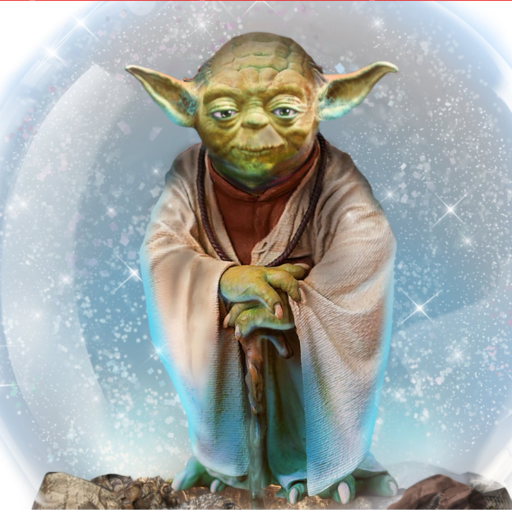
Learn LUKSO
Empowering Creativity on Blockchain

Sports Betting Guide
AI-Powered Betting Strategy Mastery

Nostalgia Navigator
Crafting Nostalgia with AI

Ghandi Wellness Guide
Empowering Your Health Journey with AI
GameCraft AI
Empowering Creativity with AI

Color Analyzer
AI-driven, Precise Color Analysis

Coin Picks GPT
Discover Undervalued Crypto Gems
Gift Detective
Find the perfect gift with AI

Style Applicator
Craft Your Vision with AI-Driven Style Fusion

Eco Mentor
Empowering eco-friendly decisions with AI

! Eco Experto !
Empowering eco-friendly decisions with AI

Unix Shell Simulator with Visuals Q&A
What is the Unix Shell Simulator with Visuals?
It's an AI-powered tool that simulates Unix shell responses and visually represents OS processes, enhancing understanding of Unix commands.
Can I customize the Unix simulator's computer configurations?
Yes, the simulator allows you to change computer configurations for a tailored user experience.
Is prior knowledge of Unix required to use this simulator?
Basic familiarity with Unix commands is beneficial, but the tool is designed to be intuitive for beginners as well.
How does the visual representation enhance the simulation?
Visual representations provide a clearer understanding of the internal processes of the Unix OS, making complex concepts more accessible.
Can the visuals in the simulator be turned off?
Yes, users have the option to turn off the visuals based on their preference or requirement.
