Style Applicator - Style Integration AI
Craft Your Vision with AI-Driven Style Fusion
Get Embed Code
Understanding Style Applicator
Style Applicator is a specialized AI tool designed to merge and apply artistic styles from multiple images onto a new image prompt. This technology synthesizes the essence of visual styles from user-uploaded images, creating a comprehensive style guide that can then be applied to generate new, unique images that embody the combined styles. For example, if a user uploads a photo with the intricate line work of a pen-and-ink drawing and another photo embodying the vibrant color palette of an impressionist painting, Style Applicator can create a new image that combines the detailed line work with the bright, impressionist colors, according to the user's specific prompt. This process involves detailed analysis of the uploaded images to understand their individual styles, including color schemes, texture, artistic techniques, and overall aesthetic, which are then creatively merged into a singular, new style. Powered by ChatGPT-4o。

Core Functions of Style Applicator
Style Analysis
Example
Analyzing a photo for its impressionistic color palette and another for its surrealistic shapes.
Scenario
A graphic designer uploads two images to draw inspiration for a new product design. One image is notable for its soft, broad brushstrokes typical of Impressionism, while the other is recognized for its dreamlike, surreal shapes. Style Applicator deciphers the unique elements from each style to apply to the designer's new concept.
Style Combination
Example
Merging the geometric patterns of Cubism with the vivid color contrasts of Fauvism.
Scenario
An artist seeks to create a digital artwork that combines the structural complexity of Cubism with the bold, emotive colors of Fauvism. They upload representative images of each style, and Style Applicator synthesizes a new visual guideline that integrates both artistic movements for the artist's new creation.
Custom Image Generation
Example
Generating an image of a futuristic cityscape in the combined styles of uploaded images.
Scenario
A science fiction writer wants an original cover illustration that blends the atmospheric perspective of a traditional landscape painting with the futuristic aesthetics of digital art. By uploading examples of both styles, Style Applicator produces a cover illustration that captures the essence of both, providing a visually unique representation of the writer's story.
Who Benefits from Style Applicator
Graphic Designers and Illustrators
Professionals in visual design fields who are constantly seeking innovative ways to blend different artistic styles for unique project aesthetics. Style Applicator allows them to experiment with and visualize the combination of multiple styles, enhancing their creative process for branding, product design, and editorial illustrations.
Digital Artists and Photographers
Creators looking to explore new horizons by infusing their work with a blend of artistic styles. Whether it's for personal projects or commercial work, Style Applicator provides a way to reimagine their art in ways that are fresh and visually engaging, pushing the boundaries of traditional photography and digital art.
Writers and Content Creators
Individuals needing unique, stylized imagery to complement their written work or digital content. Style Applicator can generate images that visually interpret the tone, setting, or themes of their projects, offering bespoke illustrations for book covers, blogs, social media posts, and more.

How to Use Style Applicator
Step 1
Access the tool easily at yeschat.ai for a hassle-free trial, no sign-in or ChatGPT Plus required.
Step 2
Upload images or photos to the platform. Ensure they are clear and represent the style you aim to replicate.
Step 3
Describe your desired outcome in detail. Include specific elements or themes you want the new image to embody.
Step 4
Review the combined style summary generated by Style Applicator to confirm it matches your vision.
Step 5
Submit your request. The tool will integrate the combined style description with your detailed prompt to create a unique, styled image.
Try other advanced and practical GPTs
Gift Detective
Find the perfect gift with AI

Coin Picks GPT
Discover Undervalued Crypto Gems
Color Analyzer
AI-driven, Precise Color Analysis

Unix Shell Simulator with Visuals
Visualize Unix, Simplify Learning

Master Yoda Chat
Wisdom of Yoda, now AI-powered.
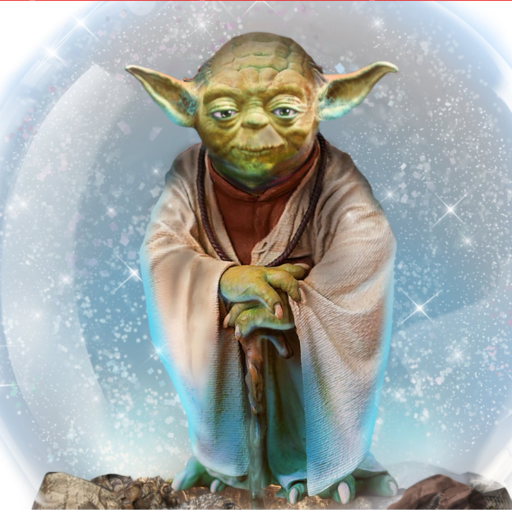
Learn LUKSO
Empowering Creativity on Blockchain

Eco Mentor
Empowering eco-friendly decisions with AI

! Eco Experto !
Empowering eco-friendly decisions with AI

SLOGAN GPT
Crafting Catchy Phrases with AI Power

Code Companion
Elevate Your Coding Journey with AI Power

Market Validation and Systems Thinking Mentor
AI-driven insight into customer problems

SpeakCraft
Empower Your Words with AI

Frequently Asked Questions about Style Applicator
What types of images can I upload to Style Applicator?
You can upload various types of images, including photographs, digital art, or scanned paintings. The key is that they clearly represent the style you wish to apply to your new image.
How does Style Applicator ensure the style of my uploaded images is accurately replicated?
Style Applicator analyzes each uploaded image, focusing on style elements like color scheme, brushwork, and composition. It then creates a summary of these styles and applies this combined aesthetic to your new image.
Can I use Style Applicator for professional projects?
Absolutely. Style Applicator is suitable for a range of professional applications, from graphic design and branding to digital art creation.
Is there a limit to the number of images I can upload for a single style application?
While there's no strict limit, it's advisable to upload a manageable number of images to ensure each style is distinctly recognized and effectively integrated into the final image.
How can I optimize my results with Style Applicator?
For optimal results, provide high-quality, clear images and a detailed description of your desired outcome. Be specific about the elements or themes you want the new image to reflect.
