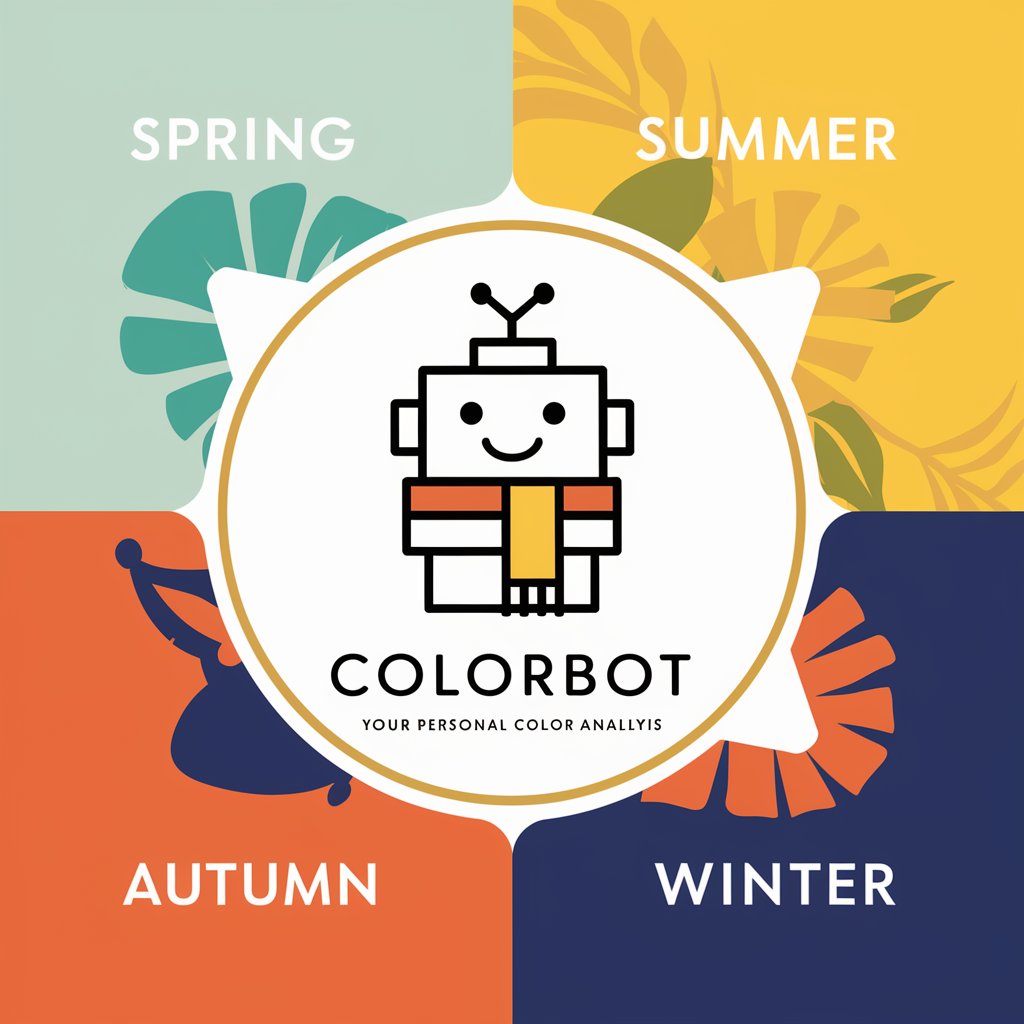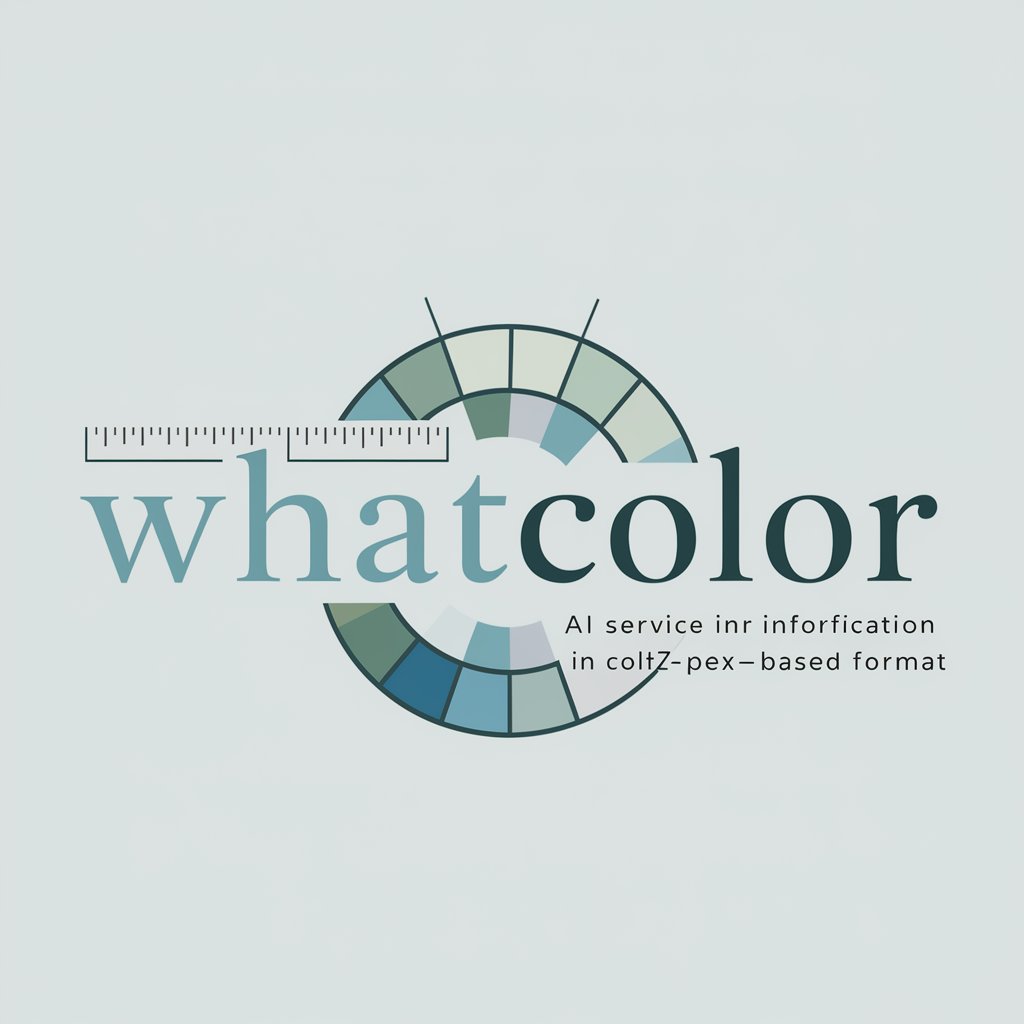Color Analyzer - Color Analysis AI Tool

Welcome to Color Analyzer, your tool for detailed color analysis.
AI-driven, Precise Color Analysis
Upload an image to analyze the color composition and distribution.
Let's break down the color channels in your image.
Discover the dominant colors in your uploaded image.
Analyze the percentage of each color present in your picture.
Get Embed Code
Overview of Color Analyzer
Color Analyzer is a specialized tool designed to analyze images focusing solely on identifying and interpreting the color composition. Its primary purpose is to dissect an image into its constituent colors, detailing the number of color channels present (typically RGB for color images and grayscale for black and white images), and provide a granular analysis of the colors found within. For each color identified, Color Analyzer ranks them based on the percentage of the image they occupy and supplies the corresponding color code (e.g., HEX code). This tool is particularly adept at offering visual insights, making it valuable for tasks that require precise color identification and quantification. Powered by ChatGPT-4o。

Core Functions of Color Analyzer
Color Channel Identification
Example
Determining whether an image is in grayscale or color by identifying the number of color channels (1 for grayscale, 3 for RGB).
Scenario
In image processing or digital art, understanding an image's color channel composition is crucial for applying accurate editing techniques or adjustments.
Color Composition Analysis
Example
Ranking colors by their prevalence in the image and providing their color codes.
Scenario
For designers selecting a color palette based on a key image, or marketers analyzing brand logos to ensure consistency across media.
Percentage Calculation of Each Color
Example
Calculating the exact percentage of the image that each identified color occupies.
Scenario
Useful in quality control for manufacturing, ensuring that the color distribution in a product's image matches the intended design specifications.
Target Users of Color Analyzer
Graphic Designers and Artists
These users benefit from precise color analysis for creating artworks, designs, or selecting color palettes that match a specific mood or theme.
Digital Marketers and Brand Managers
For these professionals, maintaining color consistency across various media is essential for brand recognition. Color Analyzer helps by identifying and quantifying brand colors in different assets.
Product Designers and Manufacturers
They require accurate color identification to ensure that product designs match the intended outcome, especially in quality control and product imagery.

How to Use Color Analyzer
Step 1
Begin by visiting yeschat.ai for a hassle-free trial, with no need for login or subscription to ChatGPT Plus.
Step 2
Upload the image you wish to analyze directly onto the platform. Ensure your image is clear and well-lit to get the most accurate color analysis.
Step 3
Wait for the Color Analyzer to process the image. The AI will identify and analyze the number of color channels and the distribution of colors in the image.
Step 4
Review the detailed analysis provided by Color Analyzer. This will include a ranking of colors based on the percentage of the image they occupy, along with the corresponding color codes.
Step 5
For further analysis or to compare multiple images, repeat the process. Utilize the data for your specific needs, whether for design, research, or personal interest.
Try other advanced and practical GPTs
Unix Shell Simulator with Visuals
Visualize Unix, Simplify Learning

Master Yoda Chat
Wisdom of Yoda, now AI-powered.
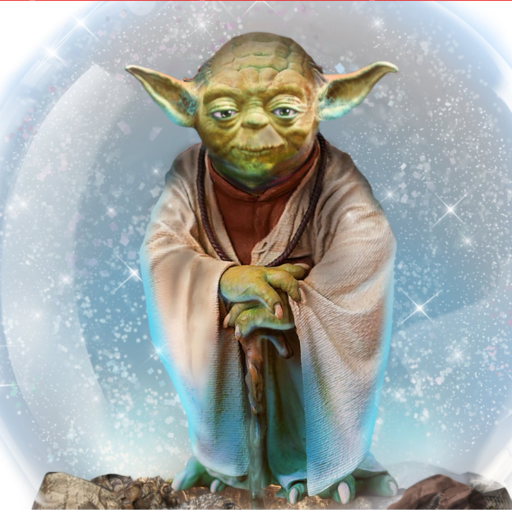
Learn LUKSO
Empowering Creativity on Blockchain

Sports Betting Guide
AI-Powered Betting Strategy Mastery

Nostalgia Navigator
Crafting Nostalgia with AI

Ghandi Wellness Guide
Empowering Your Health Journey with AI
Coin Picks GPT
Discover Undervalued Crypto Gems
Gift Detective
Find the perfect gift with AI

Style Applicator
Craft Your Vision with AI-Driven Style Fusion

Eco Mentor
Empowering eco-friendly decisions with AI

! Eco Experto !
Empowering eco-friendly decisions with AI

SLOGAN GPT
Crafting Catchy Phrases with AI Power

Frequently Asked Questions about Color Analyzer
What types of images can I analyze with Color Analyzer?
Color Analyzer is versatile and can analyze a wide range of image types, including photographs, digital art, and graphic designs. It's optimized for clear, well-lit images to ensure accurate color detection and analysis.
How accurate is the color analysis provided by Color Analyzer?
Color Analyzer employs advanced AI algorithms to ensure high accuracy in color detection and analysis. However, the accuracy can be influenced by the quality and resolution of the image uploaded.
Can Color Analyzer recognize and analyze patterns or textures in images?
While Color Analyzer is primarily focused on color analysis, recognizing the distribution and percentage of colors, it doesn't specifically analyze patterns or textures. Its main function is to provide detailed color data and codes.
Is there a limit to the number of images I can analyze with Color Analyzer?
There are no inherent limits to the number of images you can analyze. However, for optimal performance and speed, it's recommended to process images one at a time.
Can I use Color Analyzer for professional design work?
Absolutely! Color Analyzer is a valuable tool for designers, providing detailed color information that can be used for color matching, palette creation, and ensuring consistency in design projects.