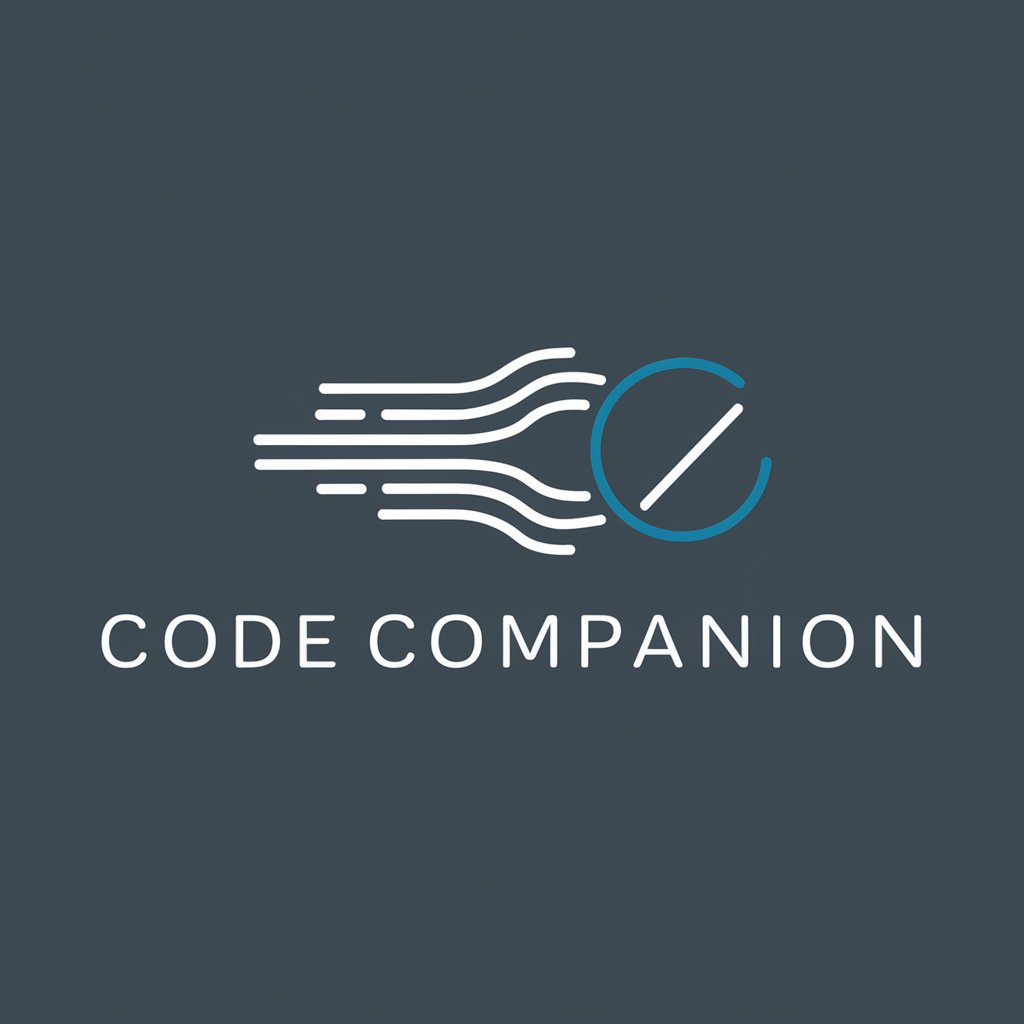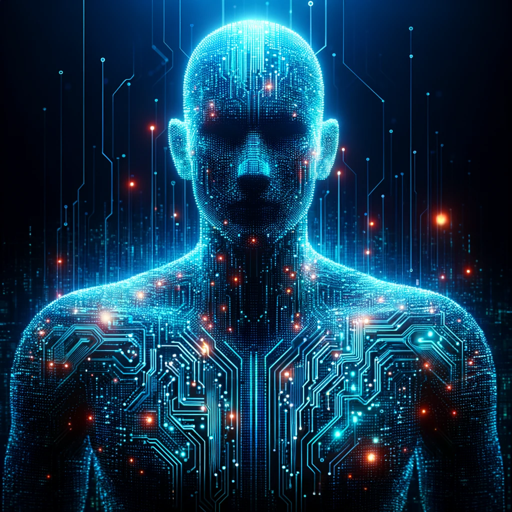Code Companion - Web Development Assistant

Welcome! Let's make web development efficient and accessible.
Elevate Your Coding Journey with AI Power
How can I optimize my website's CSS to improve loading times?
Can you provide an example of a responsive navigation bar using HTML and CSS?
What's the best way to debug JavaScript errors in my web application?
How can I make my website more accessible to users with disabilities?
Get Embed Code
Overview of Code Companion
Code Companion is a specialized assistant designed to streamline and optimize web development processes, focusing primarily on HTML, CSS, and JavaScript. Its core purpose is to provide real-time support in code creation and refinement, offering examples, troubleshooting common issues, and suggesting best practices to enhance code efficiency and accessibility. It's tailored to assist both seasoned developers and newcomers by offering code templates, debugging support, and step-by-step guides for various web programming tasks. Code Companion thrives in scenarios where users seek expert guidance to navigate the complexities of web development, ensuring that the final product is both performant and accessible. Powered by ChatGPT-4o。

Core Functions of Code Companion
Code Debugging and Optimization
Example
Identifying and resolving a JavaScript memory leak in a web application.
Scenario
A developer is facing performance issues in a web app. Code Companion analyzes the code, pinpoints the leak source, and suggests optimized code solutions to fix the problem, significantly improving the app's performance.
Provision of Code Templates and Snippets
Example
Generating a responsive navigation bar template using HTML and CSS.
Scenario
A user needs a quick setup for a responsive website. Code Companion provides a ready-to-use, customizable navigation bar template, saving the user time and ensuring a mobile-friendly design.
Guidance on Best Practices
Example
Advising on the implementation of accessible web forms.
Scenario
A developer is creating a user registration form. Code Companion offers guidance on proper labeling, keyboard navigation, and error messaging, ensuring the form is accessible to all users, including those with disabilities.
Ideal Users of Code Companion
Web Developers and Programmers
Professionals seeking to optimize their workflow, troubleshoot code, and stay updated with the latest web standards. Code Companion aids in refining their code, ensuring best practices, and keeping projects on track with efficient coding solutions.
Beginner Coders and Students
Individuals new to web development or in learning phases. Code Companion acts as a mentor, offering code examples, explaining concepts, and guiding through complex programming challenges, making the learning process more interactive and effective.

Using Code Companion: A Step-by-Step Guide
Step 1
Visit yeschat.ai for a free trial without login, also no need for ChatGPT Plus.
Step 2
Select your desired coding language (HTML, CSS, or JavaScript) to tailor the assistance to your specific project needs.
Step 3
Enter your coding queries or issues into the interface, whether it's debugging help, code optimization, or template requests.
Step 4
Review the provided solutions, examples, or guidance, and apply them directly to your web development projects.
Step 5
Utilize the tool's suggestions for best practices in code efficiency and accessibility to enhance your web development skills.
Try other advanced and practical GPTs
SLOGAN GPT
Crafting Catchy Phrases with AI Power

! Eco Experto !
Empowering eco-friendly decisions with AI

Eco Mentor
Empowering eco-friendly decisions with AI

Style Applicator
Craft Your Vision with AI-Driven Style Fusion

Gift Detective
Find the perfect gift with AI

Coin Picks GPT
Discover Undervalued Crypto Gems
Market Validation and Systems Thinking Mentor
AI-driven insight into customer problems

SpeakCraft
Empower Your Words with AI

Genuine Vibes
Deep Insights, Authentic Conversations

Code Interview GPT
AI-powered Coding Interview Mastery

Stove Repair Manual
Fix Your Stove with AI-Powered Assistance
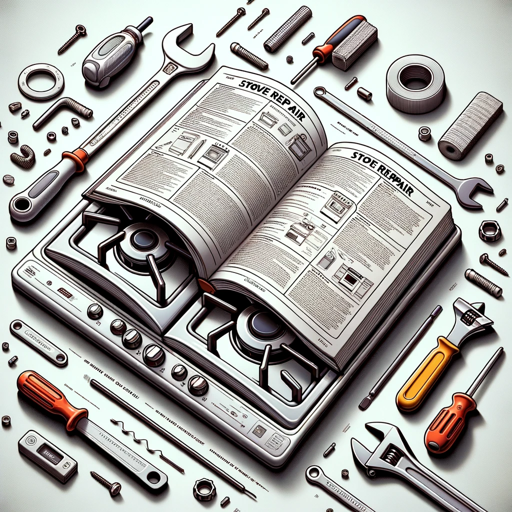
Leisure Guide
Discover, Learn, and Enjoy with AI

Frequently Asked Questions about Code Companion
Can Code Companion assist with responsive web design?
Yes, Code Companion provides guidance and examples on creating responsive designs using CSS and JavaScript, ensuring your website is mobile-friendly and adaptable to various screen sizes.
How does Code Companion help in debugging JavaScript code?
Code Companion offers step-by-step debugging assistance, highlighting common errors, suggesting fixes, and providing best practices to avoid future issues in JavaScript coding.
Is Code Companion suitable for beginners in web development?
Absolutely, Code Companion is designed to assist users of all skill levels, offering basic to advanced coding solutions, making it an ideal tool for beginners to learn and grow.
Can I use Code Companion to optimize website loading speed?
Yes, Code Companion provides tips and techniques for optimizing HTML, CSS, and JavaScript code, which can significantly improve website loading speed and performance.
Does Code Companion offer support for HTML5 and CSS3?
Definitely, Code Companion stays updated with the latest web standards, including HTML5 and CSS3, offering guidance and best practices for using these technologies.