
Wizlogo Logo Maker - AI-Powered Logo Design

Welcome! Ready to design your perfect logo?
Crafting Your Brand's Identity, Effortlessly.
Restaurant, Gourmet Bistro
Tech Company, Innovate Solutions
Fitness Center, Peak Performance Gym
Clothing Brand, Urban Threads
Get Embed Code
Overview of Wizlogo Logo Maker
Wizlogo Logo Maker is a specialized AI-powered tool designed to create unique and high-quality logotypes based on specific prompts. It combines AI algorithms with design principles to generate logos that are not only visually appealing but also relevant to the user's needs. The core functionality revolves around interpreting text prompts that describe a logo's intended appearance or the nature of the business it represents, and then generating a vector-style logo with a clean, professional look. An example scenario could be a new cafe looking to establish its brand identity; Wizlogo can create a logo that encapsulates the cafe's ambiance and ethos, using descriptors provided by the owner. Powered by ChatGPT-4o。

Key Functions of Wizlogo Logo Maker
Custom Logo Generation
Example
Generating a logo for 'Sunshine Bakery'
Scenario
A bakery specializing in organic products wants a logo. Using descriptors like 'warm, friendly, organic', Wizlogo creates a symbol that visually communicates these attributes.
Variation in Design
Example
Creating different versions of a logo for 'BlueTech Solutions'
Scenario
A tech startup requires multiple logo variations to decide which best suits their brand. Wizlogo offers different interpretations of the startup's vision, providing options to choose from.
Targeted Industry Design
Example
Designing a logo for 'Green Leaf Wellness Center'
Scenario
A health and wellness center needs a logo that reflects tranquility and health. Wizlogo tailors its design to fit the wellness industry, using elements that resonate with health-conscious audiences.
Target User Groups for Wizlogo Logo Maker
Small Business Owners
Ideal for entrepreneurs who are starting out and need a cost-effective, professional-looking logo to establish their brand identity.
Freelancers and Independent Artists
Useful for individuals who want to brand their services or artworks, especially when they need a visual symbol to represent their personal brand.
Non-Profit Organizations
Beneficial for NGOs and other non-profits seeking a simple yet effective way to create a logo that communicates their mission and values.
Event Planners and Organizers
Effective for creating thematic logos for specific events, helping in branding and promotion of the event to a wider audience.

How to Use Wizlogo Logo Maker
Initial Access
Visit yeschat.ai for a free trial without login, and no need for ChatGPT Plus.
Select Category
Choose the specific category for your logo, such as 'Restaurant' or 'Company', to tailor the design process to your needs.
Describe Your Vision
Provide a detailed description of the logo you envision, including style preferences, color schemes, and any symbolic elements.
Review Generated Logo
Examine the logo generated by Wizlogo Logo Maker. Focus on the design's relevance to your brand and its visual appeal.
Request Variations
If desired, ask for more variations to explore different design options. This step can be repeated until you find the perfect logo.
Try other advanced and practical GPTs
Turkish Cuisine Chef
Your AI-powered journey into Turkish cuisine.

Wild Geometrica
Unleash Creativity with AI-Powered Art

PamploGPT
Unveiling Pamplona with AI Expertise

Self-Instructive Meta-Task Program
Empowering AI for Smart Task Execution

GhostWriter | StoryBeats GPT
Crafting Your Story, One Beat at a Time
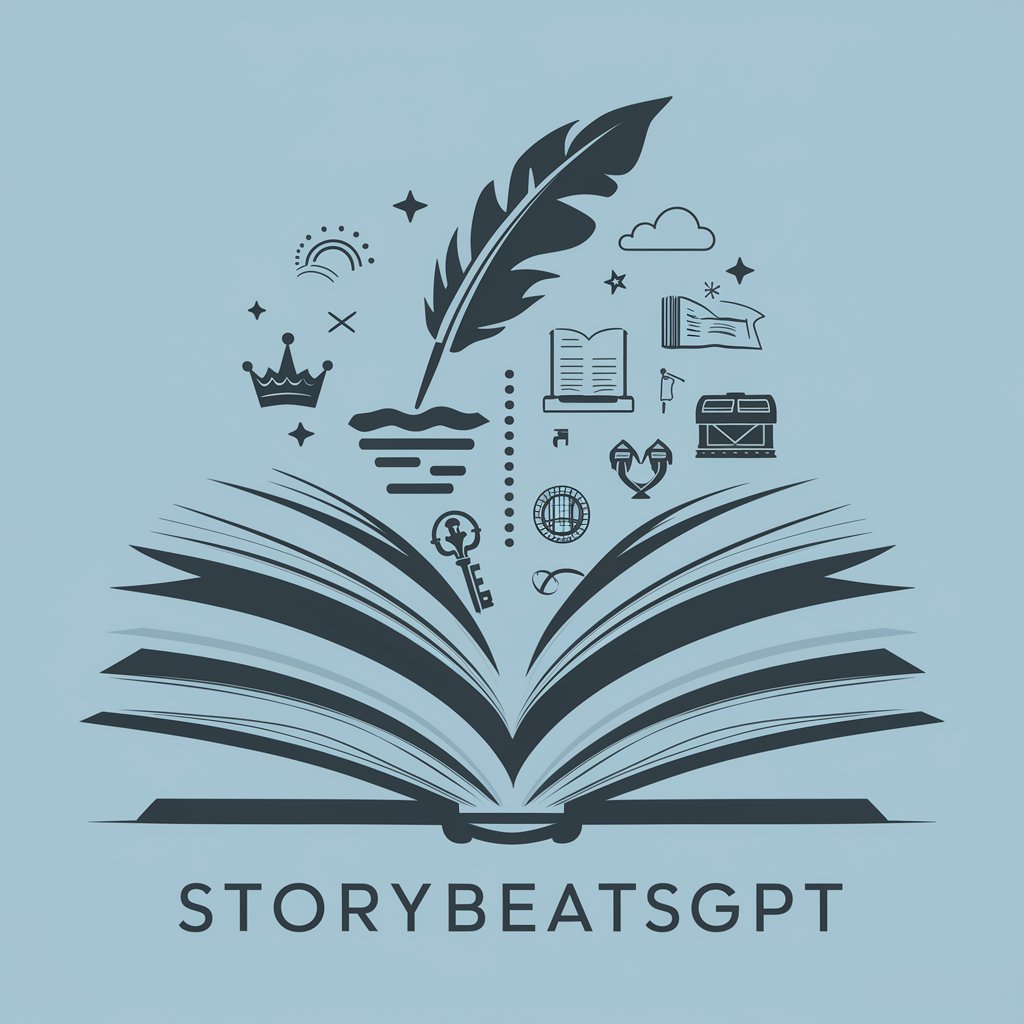
Jokester GPT
Bringing AI-powered Laughter to Conversations

Codinstructor
Learn Coding with AI-Powered Guidance
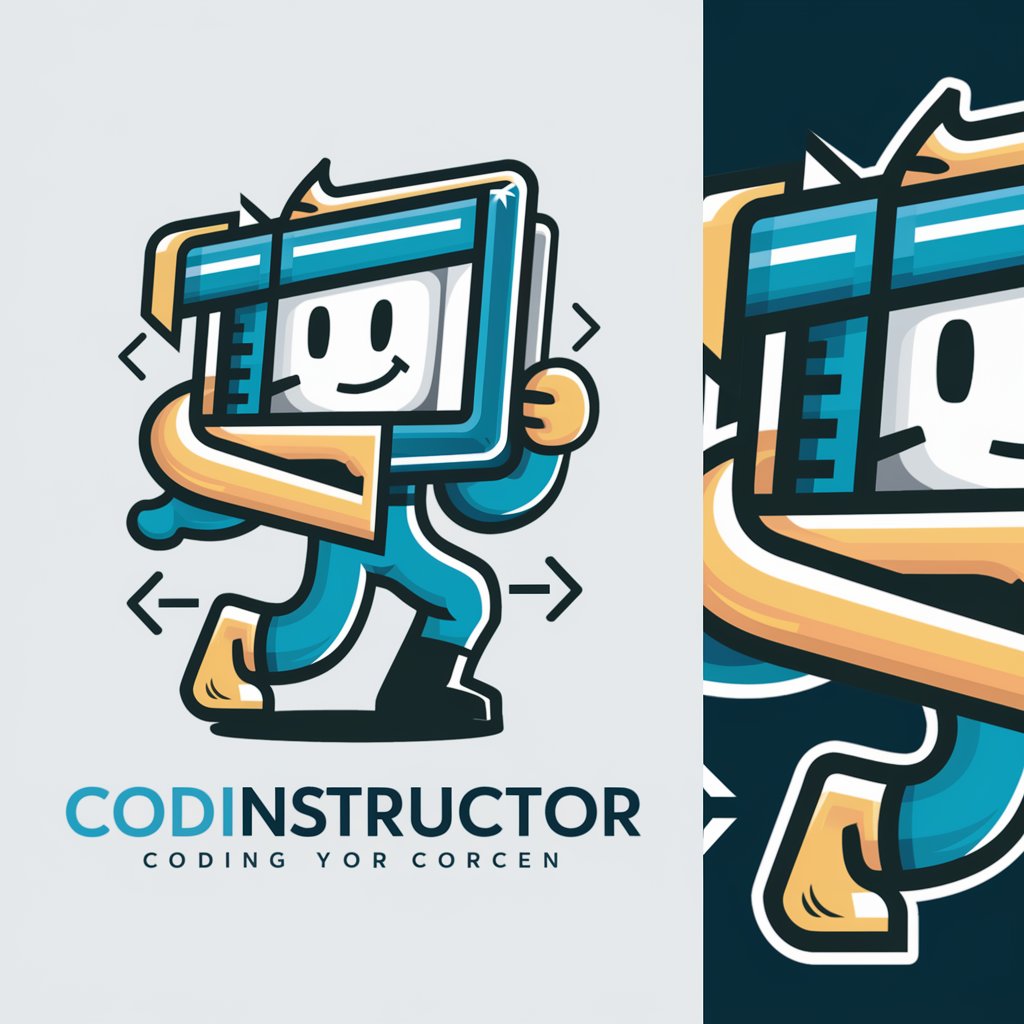
EmbeddedGPT
Empowering Embedded Innovation with AI
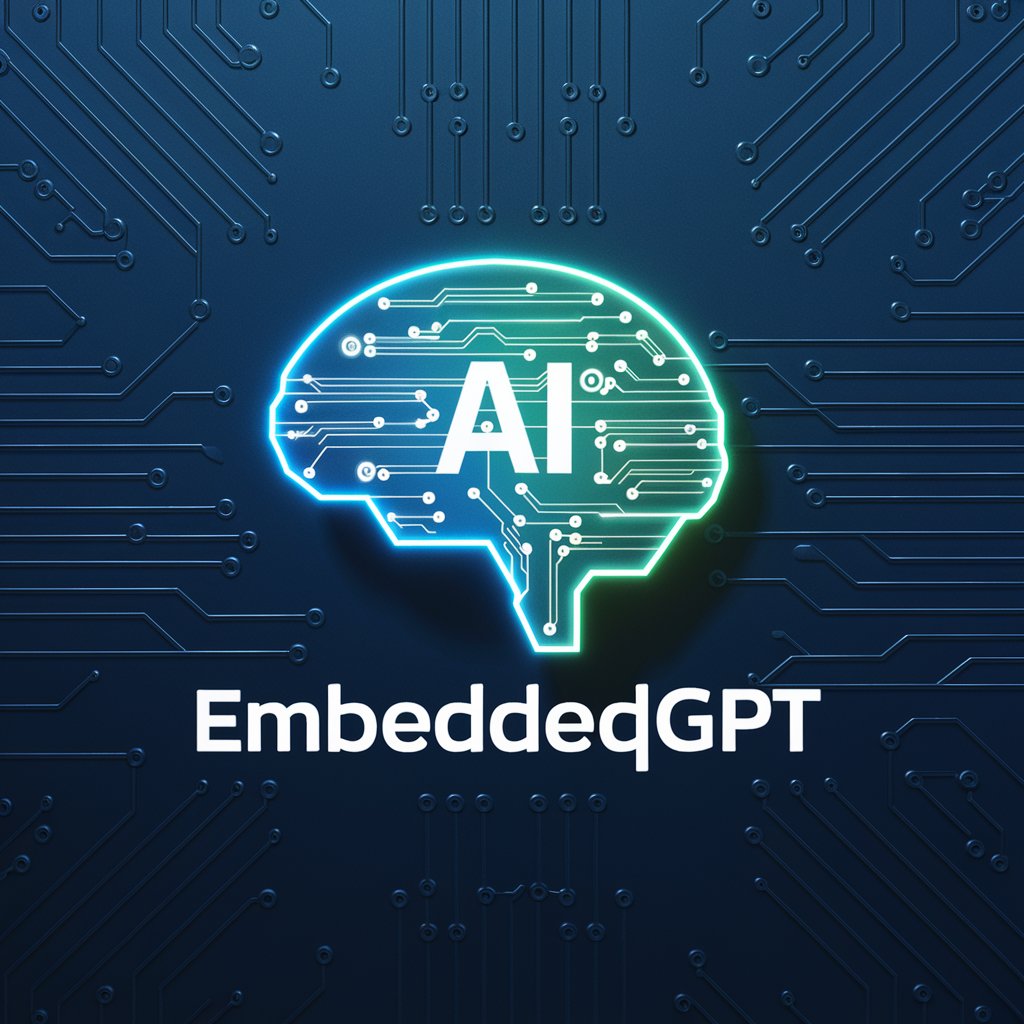
Reachify
Elevate Your Brand with AI-Powered Insights

Horoscope Harmony
Unlock the Stars: AI-Powered Astrological Insights
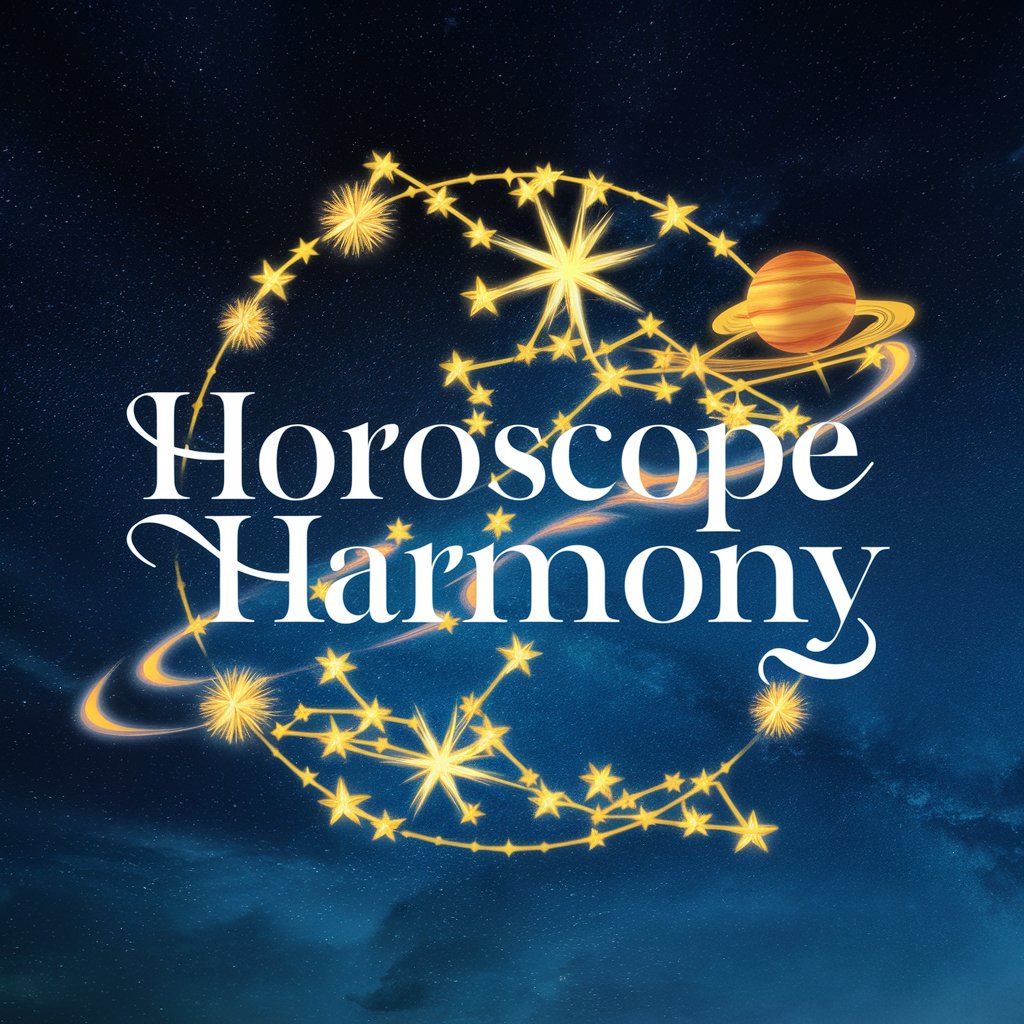
Culinary Dragon
Unlock the Essence of Chinese Cooking

Time Travel Chat
Experience History with AI-Powered Conversations
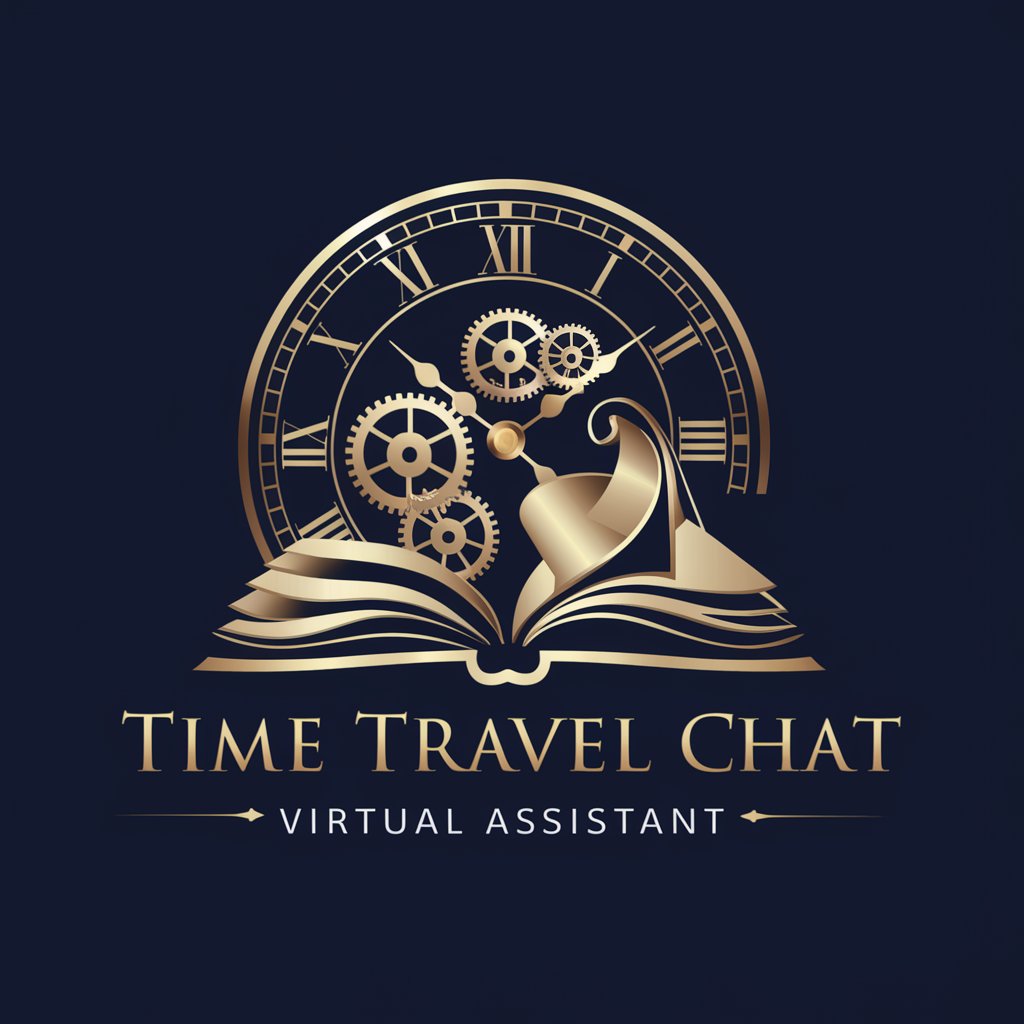
Wizlogo Logo Maker FAQs
What is Wizlogo Logo Maker?
Wizlogo Logo Maker is an AI-powered tool designed to create unique, high-quality logos based on user input. It offers custom logo design with a focus on brand relevance and aesthetic appeal.
Can Wizlogo create logos for any industry?
Yes, Wizlogo Logo Maker is versatile and can create logos for a wide range of industries by tailoring designs to the specific category provided by the user.
How does Wizlogo ensure the uniqueness of each logo?
Wizlogo uses advanced AI algorithms to generate logos that are not only visually appealing but also unique to each user's description, ensuring brand distinctiveness.
Is technical knowledge required to use Wizlogo?
No, Wizlogo Logo Maker is user-friendly and requires no technical knowledge. Users simply provide a description of their desired logo, and the AI handles the rest.
How can I get different versions of my logo?
After reviewing the initial logo, users can request more variations. This process can be repeated until the user is satisfied with the final design.





