
Video Sender - AI-Powered Video Customization

Welcome to Video Sender, your AI-powered video creation assistant.
Bring Text to Life with AI Avatars
Design a modern logo for an AI assistant called 'Video Sender'...
Create a tech-inspired logo for a digital assistant named 'Video Sender'...
Develop a clean and innovative logo for 'Video Sender', an AI tool...
Generate a sleek and professional logo for the 'Video Sender' AI assistant...
Get Embed Code
Overview of Video Sender
Video Sender is a specialized AI tool designed to create customized avatar videos using user-provided text. Its primary function is to translate text inputs into spoken messages, delivered through a digital avatar. This capability enables users to generate personalized video content for various applications. Video Sender is particularly useful in scenarios where visual representation enhances the communication of a message, adding a layer of personalization and engagement that goes beyond traditional text or voice messages. Powered by ChatGPT-4o。

Key Functions of Video Sender
Custom Avatar Video Creation
Example
Creating a birthday greeting video with a personalized message.
Scenario
A user inputs a birthday message, selects an avatar and voice type, and Video Sender generates a video where the avatar conveys the message in a dynamic and engaging way.
Business Communication Enhancement
Example
Generating a company announcement with a professional avatar.
Scenario
A business uses Video Sender to create an engaging announcement for its employees, choosing an avatar that fits their brand image and a voice that matches the tone of their message.
Educational Content Development
Example
Creating educational videos with explanatory content.
Scenario
An educator uses Video Sender to create a series of educational videos where avatars explain complex concepts in a simple, visually engaging manner, making learning more interactive and enjoyable for students.
Target User Groups for Video Sender
Individuals Seeking Personalized Communication
People looking to send unique, personalized messages for special occasions, such as birthdays, anniversaries, or greetings. Video Sender's ability to create custom avatar videos makes it ideal for adding a personal touch to digital communication.
Businesses and Organizations
Companies and organizations aiming to enhance their internal and external communication. Video Sender can be used for creating engaging announcements, marketing materials, or for adding a visual element to online meetings and presentations.
Educators and Content Creators
Teachers, tutors, and content creators who require innovative tools to develop educational and informative content. Video Sender offers a unique way to present information, making it more accessible and engaging for diverse audiences.

Guidelines for Using Video Sender
1
Visit yeschat.ai for a free trial without login, also no need for ChatGPT Plus.
2
Select your preferred avatar and voice by providing their unique IDs. Default IDs are available for first-time users.
3
Input your desired text for the avatar to speak. This text will be converted into speech in the video.
4
Review your choices and the text input, then submit for video creation.
5
Receive and download your custom avatar video, ready for use in various contexts like presentations, social media, or educational content.
Try other advanced and practical GPTs
Flutter Guru
Empowering Your Flutter Journey with AI

PopART Magic
Transforming Photos into Pop Art Masterpieces
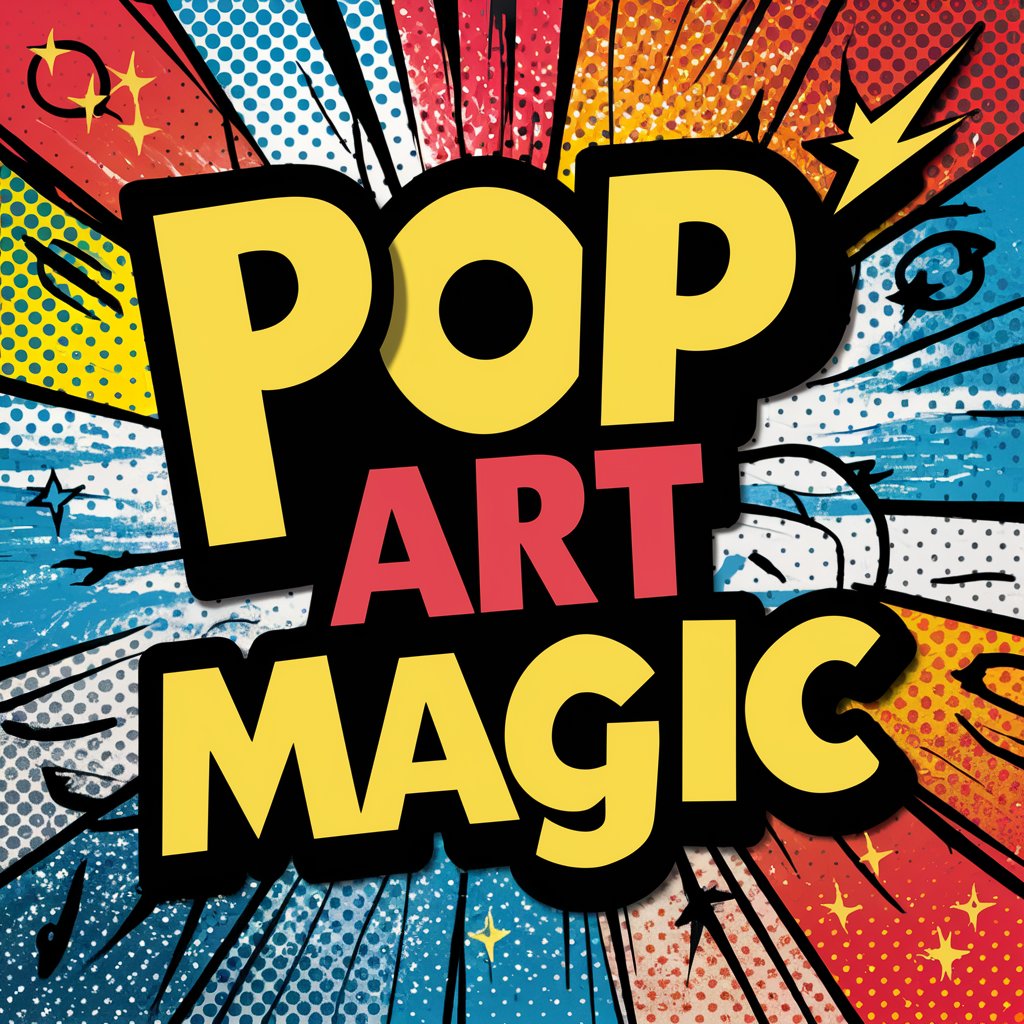
GrantMatch GPT
Streamlining Your Grant Discovery Journey

Mr. Selenium
Empowering Automation with AI Expertise

Julius Caesar
Bringing Ancient Rome to the Digital Age
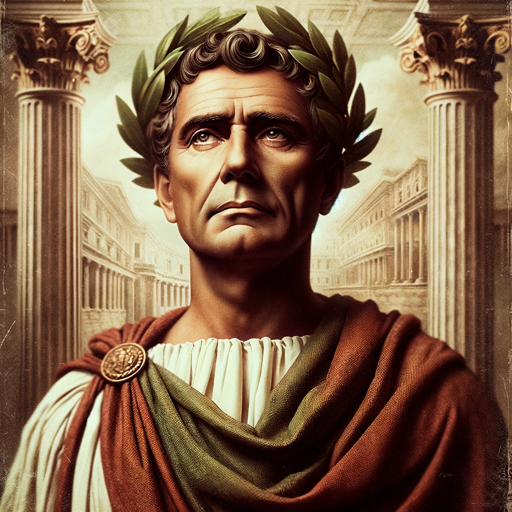
Brand Booster
Empowering startups with AI-driven marketing.

Arabs AI Master
Enhancing productivity with AI

Teacher-chan
Master Japanese with AI-powered fun!

Design Mentor
Empowering Design Innovation with AI

Mr. Jervis
Enlighten Your Mind with AI

Association GPT
Empowering Nonprofits with AI-driven Insights

Product Muse
Empowering Ethical Innovation with AI

Frequently Asked Questions about Video Sender
What is Video Sender and how does it work?
Video Sender is an AI-powered tool that creates custom videos featuring an avatar speaking with a generated voice. Users input text, select an avatar and voice, and the tool converts the text into a spoken video.
Can I customize the avatar in Video Sender?
Yes, you can customize the avatar by providing specific avatar IDs. There are default options available for new users.
What kind of voice options does Video Sender offer?
Video Sender offers a variety of voice options. Users can select different voices by providing their unique voice IDs.
Is Video Sender suitable for educational purposes?
Absolutely, Video Sender can be used for creating educational content, like explainer videos or language learning materials.
How do I access Video Sender and what are the costs?
Access Video Sender via yeschat.ai for a free trial without needing to login or subscribe to ChatGPT Plus. There may be costs for advanced features or prolonged use.





