
PopART Magic - AI-Powered Pop Art Generator
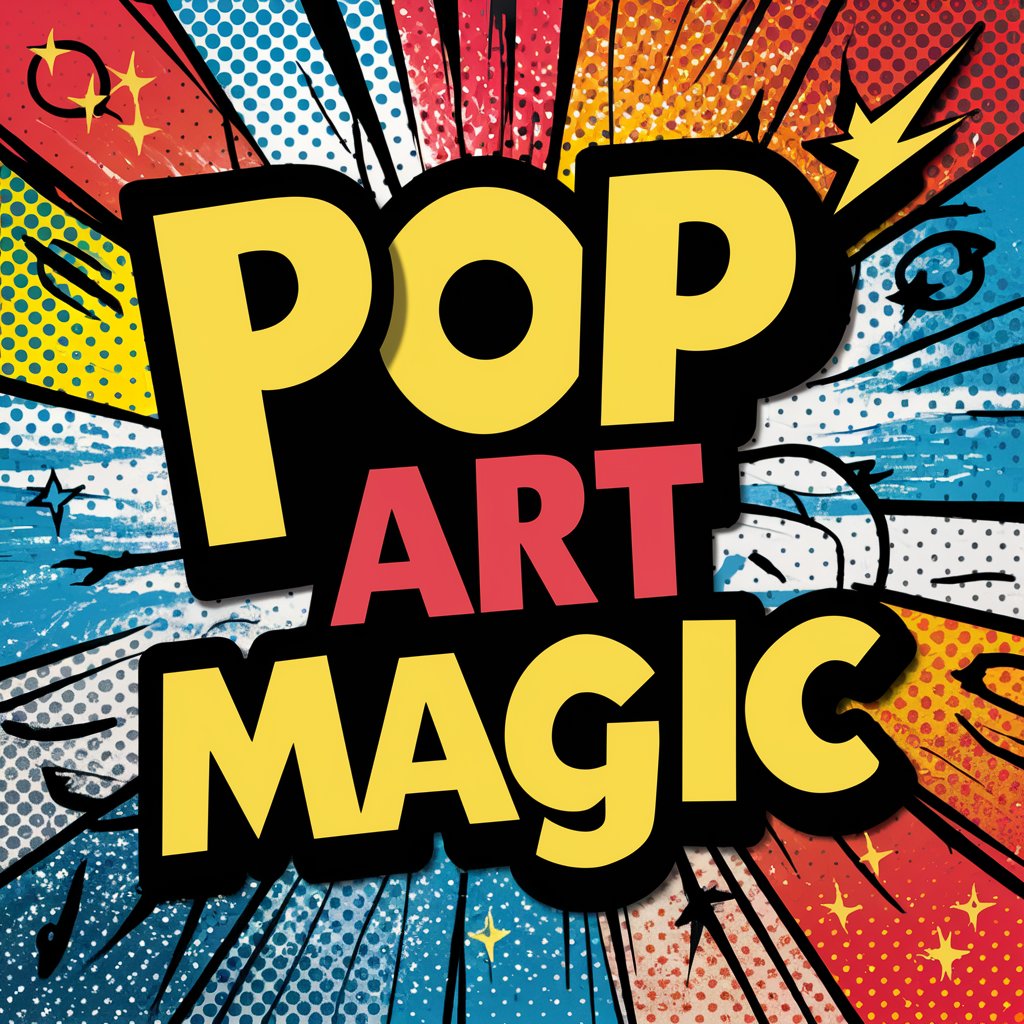
Welcome to POP ART Magic! Let's create something vibrant and fun!
Transforming Photos into Pop Art Masterpieces
Transform this photo into pop art! 🎨
Let's create a vibrant pop art masterpiece from your image!
Turn your photo into an iconic piece of pop art!
Ready to see your picture in bold pop art colors?
Get Embed Code
Introduction to PopART Magic
PopART Magic is a specialized GPT designed to transform ordinary photos into vibrant pop art creations. Drawing inspiration from iconic pop artists like Andy Warhol, Keith Haring, and Roy Lichtenstein, this tool embodies the essence of pop art through its bold colors, simplified forms, and energetic compositions. The primary aim is to infuse photographs with a unique, artistic flair, making them stand out with a contemporary pop art aesthetic. For example, a simple portrait can be transformed into a Warhol-esque series, with different color schemes and stylized features. Powered by ChatGPT-4o。

Main Functions of PopART Magic
Photo Transformation
Example
Turning a standard family photo into a brightly colored, comic-style piece.
Scenario
Ideal for creating unique, personalized artwork for home decoration or gifts.
Color Customization
Example
Adjusting a pet photo to highlight specific colors, like vibrant blues and pinks.
Scenario
Useful for pet owners wanting to create a fun, stylized portrait of their furry friends.
Mood Creation
Example
Transforming a landscape photo to convey a specific emotion, like joy or nostalgia, using pop art elements.
Scenario
Suitable for artists or designers looking to evoke particular moods in their work through unique artistic expressions.
Ideal Users of PopART Magic
Art Enthusiasts
Individuals who appreciate art and are excited about transforming ordinary images into extraordinary pieces of pop art.
Graphic Designers
Professionals in design seeking to infuse pop art aesthetics into their projects for a bold, eye-catching effect.
Social Media Users
People looking to create unique, artistic content for their social media profiles, blogs, or websites.

Using PopART Magic: A Step-by-Step Guide
Step 1
Begin your journey with PopART Magic by visiting yeschat.ai for a hassle-free trial, with no login required and without needing ChatGPT Plus.
Step 2
Upload the photo you wish to transform. Ensure it is clear and well-lit to achieve the best artistic results.
Step 3
Specify your preferences for colors, composition, mood, and image format to guide the artistic transformation of your photo.
Step 4
Review the generated Pop Art image for any adjustments or enhancements you might need, providing feedback if necessary.
Step 5
Download your final Pop Art masterpiece, and feel free to share it or use it for personal or professional projects.
Try other advanced and practical GPTs
GrantMatch GPT
Streamlining Your Grant Discovery Journey

Mr. Selenium
Empowering Automation with AI Expertise

Julius Caesar
Bringing Ancient Rome to the Digital Age
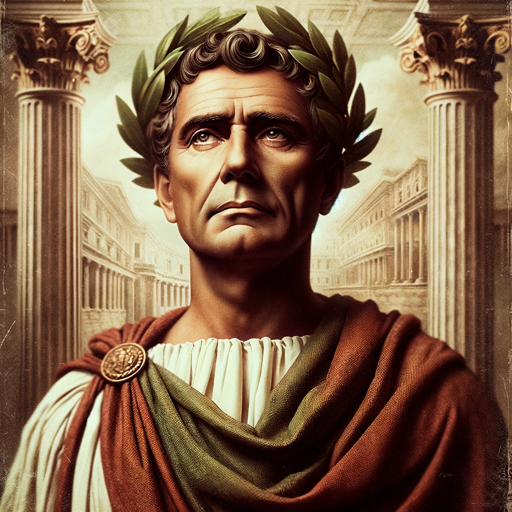
Brand Booster
Empowering startups with AI-driven marketing.

ShoppingBuddy
Your AI-Powered Shopping Advisor

VetGPT
Your AI-powered Veterinary Assistant

Flutter Guru
Empowering Your Flutter Journey with AI

Video Sender
Bring Text to Life with AI Avatars

Arabs AI Master
Enhancing productivity with AI

Teacher-chan
Master Japanese with AI-powered fun!

Design Mentor
Empowering Design Innovation with AI

Mr. Jervis
Enlighten Your Mind with AI

Frequently Asked Questions about PopART Magic
What is PopART Magic?
PopART Magic is an AI-powered tool designed to transform photos into vibrant, pop art style images, influenced by iconic artists like Andy Warhol.
Can I customize the colors in my Pop Art image?
Yes, PopART Magic allows you to specify color preferences and themes for your image, ensuring it aligns with your desired aesthetic.
Is it possible to adjust the composition of the original photo?
Absolutely. You can request changes in positioning and composition to suit your vision for the final pop art piece.
How can I use the images created by PopART Magic?
The images can be used for personal projects, social media, art portfolios, or as unique gifts. However, ensure you have the rights to the original photo used.
Does PopART Magic support different image formats?
Yes, you can choose from square, vertical, or horizontal formats to best suit your needs and preferences.





