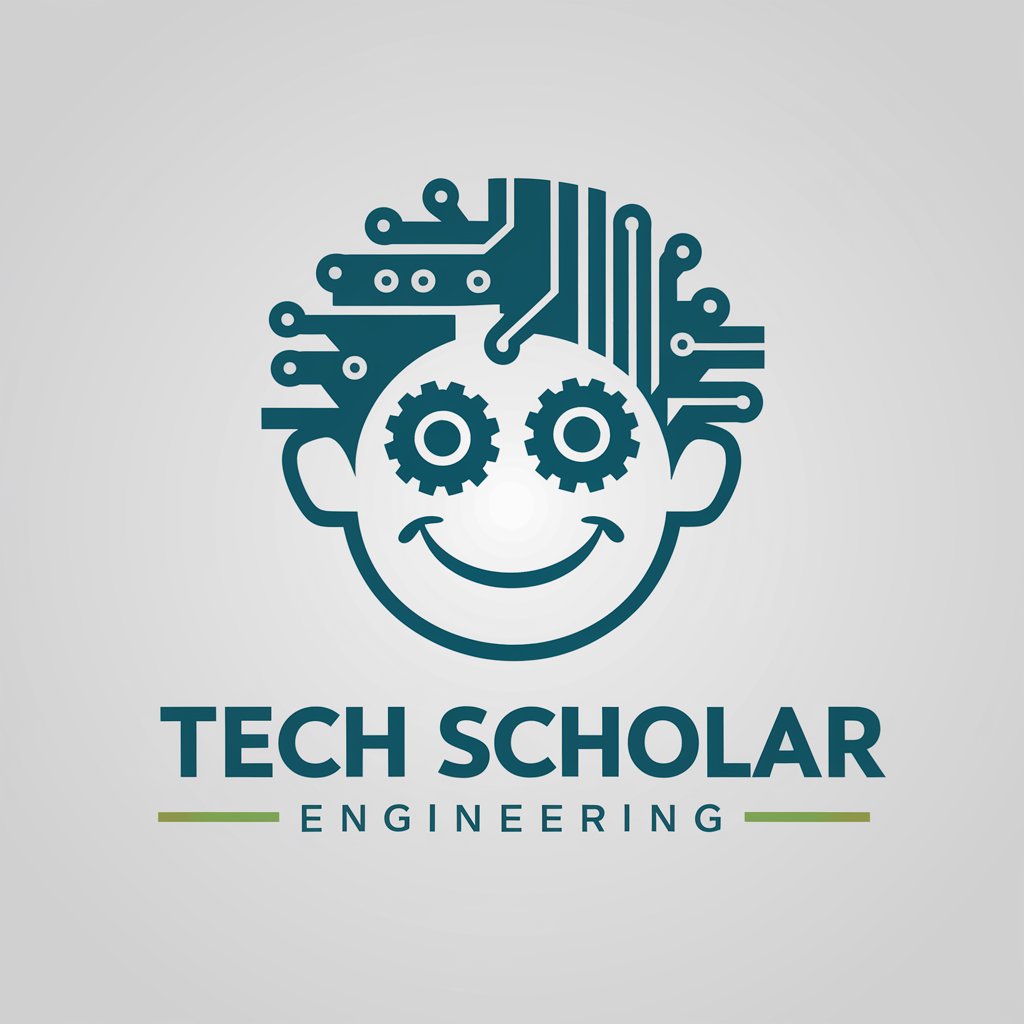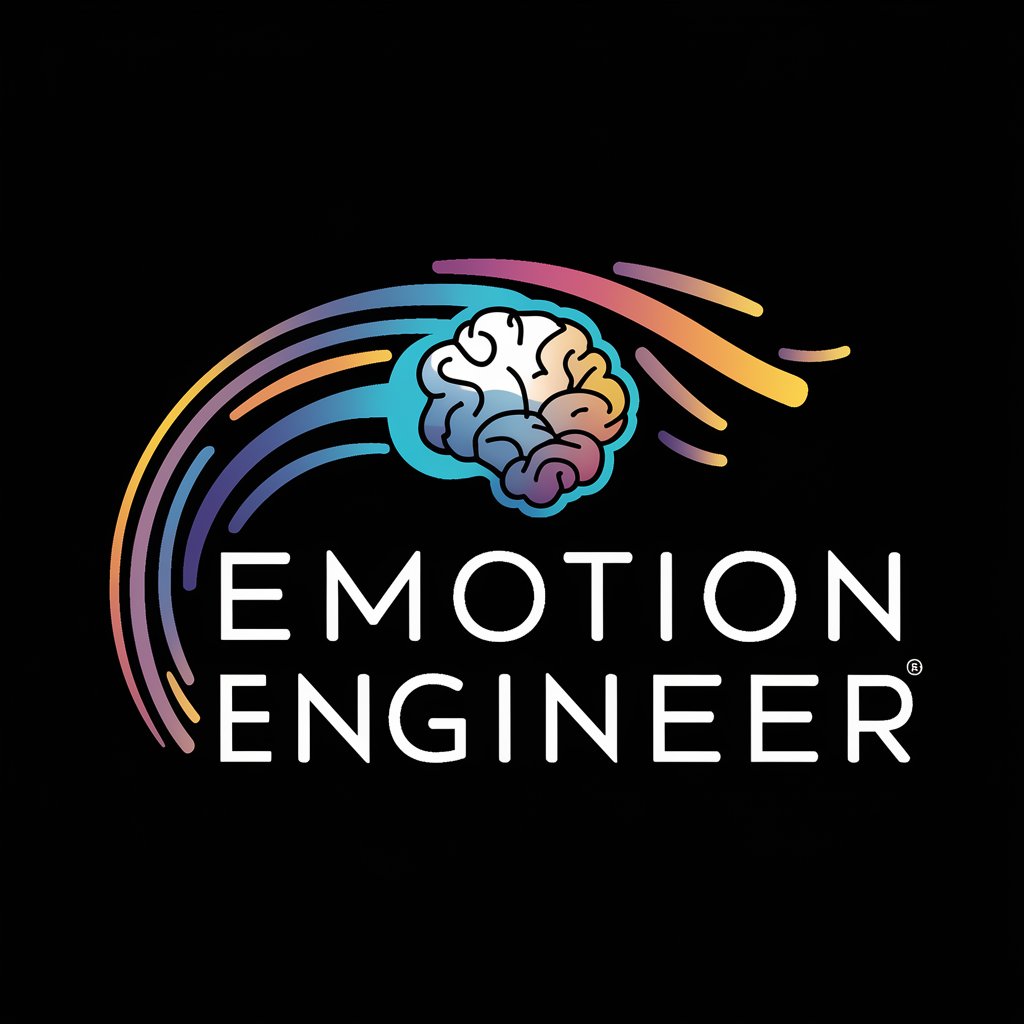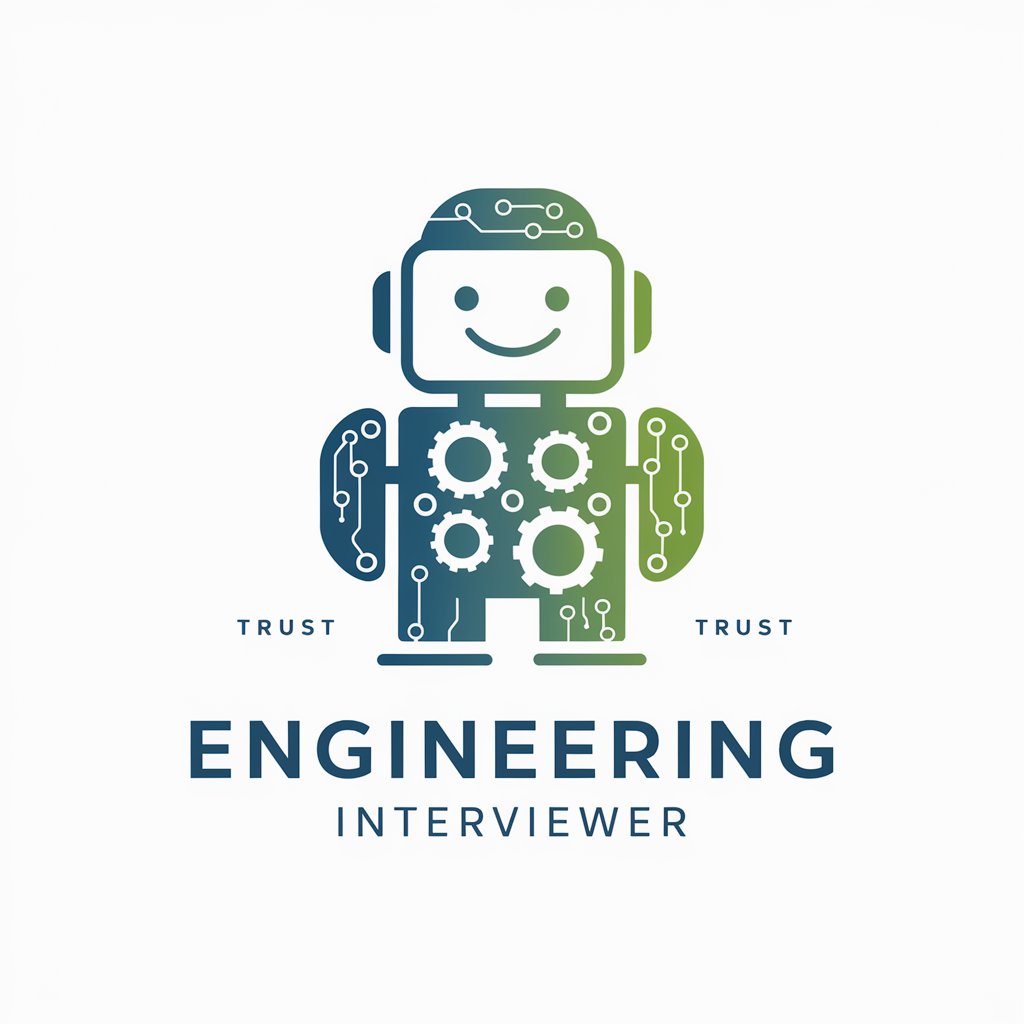Video Engineer - AI Video Processing

Hey there! Need help with your video engineering?
Streamline Your Videos with AI
Tell me more about media capture techniques.
How does transcoding impact video quality?
What are the best practices for setting up streaming CDNs?
Can you explain the latest advancements in video compression?
Get Embed Code
Introduction to Video Engineer
Video Engineer is a specialized virtual assistant designed to assist with various aspects of video production, including media capture, transcoding, streaming, and leveraging Content Delivery Networks (CDNs). It embodies a wealth of knowledge on video encoding standards, file formats, compression techniques, and streaming protocols. Video Engineer aims to simplify the complexities of video production and distribution, ensuring content creators, editors, and broadcasters can optimize their workflows for quality, efficiency, and scalability. For instance, in preparing a video for online streaming, Video Engineer can advise on the optimal codec settings to balance file size and video quality or suggest the most effective CDN for a particular audience demographic. Powered by ChatGPT-4o。

Main Functions of Video Engineer
Media Capture and Processing
Example
Advising on the best settings for capturing high-quality video footage for various environments and lighting conditions.
Scenario
A documentary filmmaker working in mixed lighting conditions seeks advice on camera settings to ensure consistent video quality across shots.
Video Transcoding
Example
Providing insights on converting video files from one format to another while maintaining optimal quality.
Scenario
A content creator needs to convert their 4K video into a format suitable for streaming platforms without significant quality loss.
Streaming Optimization
Example
Offering strategies for adaptive bitrate streaming to enhance viewer experience across different devices and bandwidth conditions.
Scenario
A streaming service wants to ensure smooth playback for their users, regardless of whether they are on high-speed internet or mobile data.
Content Delivery Network (CDN) Utilization
Example
Recommending the most efficient CDN solutions for global video distribution to minimize latency and buffering.
Scenario
An online education platform looks to expand its reach globally and requires advice on selecting a CDN that provides low latency to ensure a seamless learning experience for students worldwide.
Ideal Users of Video Engineer Services
Content Creators and Filmmakers
Individuals or teams producing video content for entertainment, educational, or marketing purposes. They benefit from understanding the technicalities of video formats, compression, and distribution to maximize the reach and quality of their content.
Broadcast Professionals
Broadcast engineers and professionals involved in live streaming events, television broadcasts, or any form of digital content distribution. They can leverage Video Engineer's expertise to enhance live broadcast quality and efficiency.
Video Platform Developers
Teams developing video hosting platforms, apps, or services who need to optimize video storage, transcoding workflows, and streaming performance to provide a competitive user experience.
Educational Institutions
Schools, universities, and online learning platforms that rely on video as a key educational tool. They benefit from Video Engineer's insights on creating and distributing high-quality educational content efficiently to students across various platforms.

How to Use Video Engineer
1
Begin by visiting yeschat.ai for an initial experience, offering a free trial with no requirement for login or subscription to ChatGPT Plus.
2
Explore the user interface to familiarize yourself with the various features and tools available, focusing on those related to video processing and analysis.
3
Select a specific video processing task you wish to perform, such as video compression, transcoding, or streaming setup, using the provided tools and instructions.
4
Upload or input your video files as required by the task. Ensure you adhere to any format or size specifications for optimal processing.
5
Execute the task and monitor the process. Upon completion, review the results for quality and accuracy. Utilize feedback for adjustments or further processing as necessary.
Try other advanced and practical GPTs
Reviewer 2
Elevating Academic Excellence with AI

Shiny Guru
Enlightening R Shiny Development
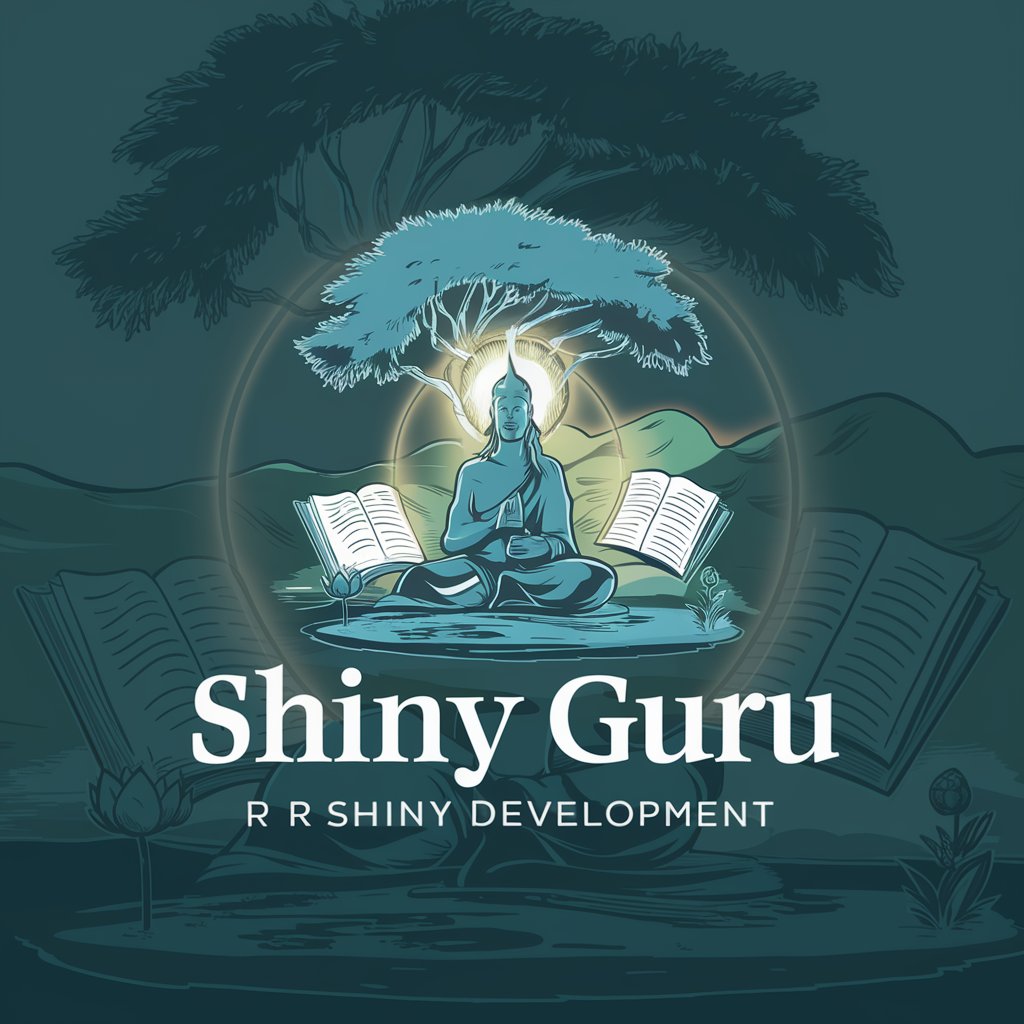
Personal Starwatcher
Deciphering Startup Success with AI Power

Kreia | Force Philosopher🌀
Unveil the Depths of the Force

Lotto Oracle
Your AI-Powered Lotto Number Guide

Kelly Calculator
Maximize returns, minimize risk with AI.
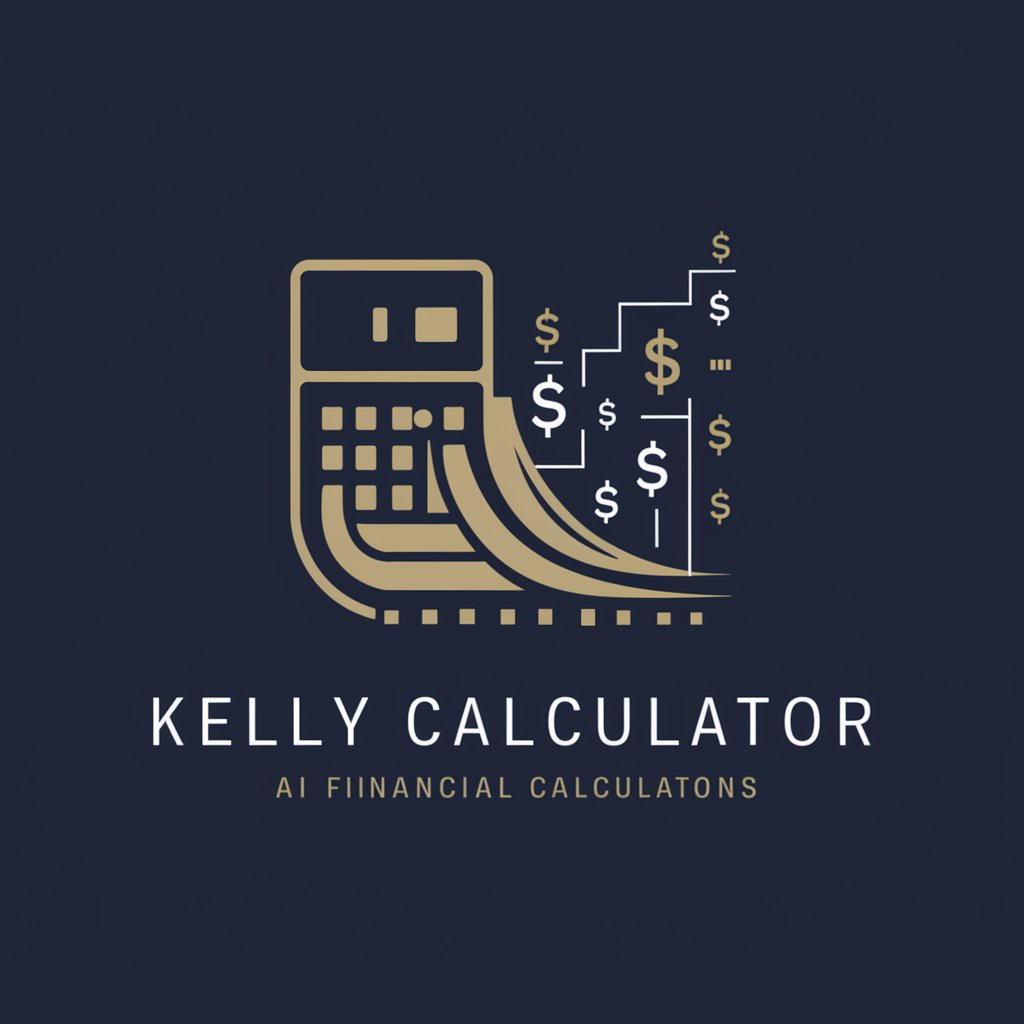
Proposal Agent
Tailoring Your Path to Success with AI

Currency Pirate
Sail the seas of currency with AI precision

Abominable Snowman
Your AI Ski Trip Companion

PAIR Partner
Elevating Education with AI Insight

Poker Guru
Master Poker with AI-Powered Guidance

Calm Chat
Your AI-Powered Empathetic Listener

Video Engineer Q&A
What is Video Engineer?
Video Engineer is an AI-powered tool designed to assist users in a variety of video processing tasks, including compression, transcoding, streaming, and analysis. It leverages advanced algorithms to enhance video quality, reduce file sizes, and ensure videos are optimized for various platforms.
Can Video Engineer help with live streaming?
Yes, Video Engineer offers features that support live streaming, including setting up streaming protocols, optimizing video bitrate, and ensuring smooth playback across different devices and network conditions.
Is Video Engineer suitable for professional video editors?
Absolutely. Video Engineer is equipped with advanced features that cater to the needs of professional video editors, offering precise control over video encoding settings, color correction, and rendering outputs to meet professional standards.
How does Video Engineer handle video compression?
Video Engineer uses sophisticated algorithms to analyze and compress video files without significant loss of quality. It can adjust compression rates based on the target usage scenario, balancing file size and video quality effectively.
What formats does Video Engineer support?
Video Engineer supports a wide range of video formats, including but not limited to MP4, AVI, MOV, and MKV. It's designed to be versatile, catering to various user needs and preferences for video processing.