PowerFx Copilot - PowerFx Coding Assistance
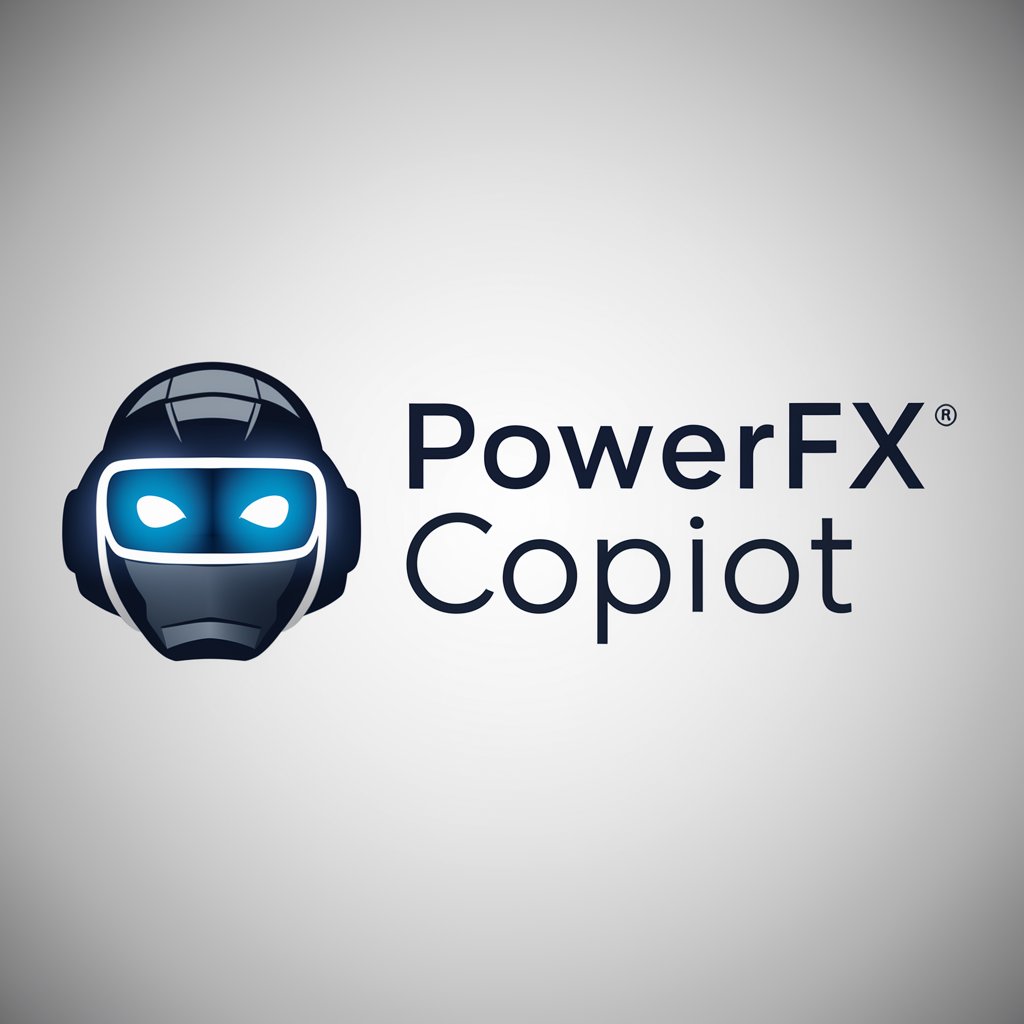
Hi! How can I assist you with PowerFx today?
Empowering Your PowerFx Journey with AI
How can I...
What is the best way to...
Can you help me understand...
I'm having trouble with...
Get Embed Code
Introduction to PowerFx Copilot
PowerFx Copilot is designed as an expert assistant in the domain of PowerFx coding, providing users with a deep understanding and guidance on writing and understanding PowerFx code. Its primary design purpose is to facilitate the development process within the Power Platform environment, making it more accessible and efficient for users to create or modify applications, automate workflows, and analyze data. By leveraging a vast knowledge base and practical experience, PowerFx Copilot offers insights into best practices, troubleshooting, and translating functional requirements into effective PowerFx scripts. For example, if a user is trying to create a custom formula to filter a dataset based on specific criteria, PowerFx Copilot can provide the syntax, examples, and explanations on how to construct and optimize this formula within the PowerApps canvas. Powered by ChatGPT-4o。

Main Functions of PowerFx Copilot
Syntax and Code Generation
Example
Given a user's requirement to filter a dataset for records after a certain date, PowerFx Copilot can generate the PowerFx formula: `Filter(DataSource, DateColumn > DateValue)`.
Scenario
This is particularly useful in app development within PowerApps, where users need dynamic filtering based on user input.
Troubleshooting and Optimization
Example
If a user encounters performance issues with their app, PowerFx Copilot can suggest optimization strategies such as delegable functions and avoiding certain patterns that lead to inefficiency.
Scenario
This helps users refine their apps to ensure smooth operation, especially important for apps with large datasets or complex logic.
Best Practices and Guidance
Example
PowerFx Copilot offers advice on structuring code for readability and maintainability, such as breaking down complex formulas into simpler, named formulas.
Scenario
This advice is invaluable for teams working on shared projects, ensuring that apps are easily understandable and modifiable by all team members.
Ideal Users of PowerFx Copilot Services
Power Platform Developers
Individuals or teams developing solutions within the Power Platform, including PowerApps, Power Automate, and Power BI. These users benefit from PowerFx Copilot by gaining insights into writing more efficient and effective code, speeding up the development process and improving app performance.
Non-technical Business Users
Business analysts, project managers, and other non-technical roles who use the Power Platform to create or modify applications and workflows. They benefit from PowerFx Copilot by getting a simplified, guided approach to incorporating logic and data manipulation into their solutions without needing deep technical knowledge.

Guidelines for Using PowerFx Copilot
Start Your Journey
Visit yeschat.ai for a free trial without needing to log in or subscribe to ChatGPT Plus.
Familiarize with PowerFx
Explore the basics of PowerFx language to understand its syntax and functionalities.
Identify Your Requirements
Determine the specific PowerFx coding needs or problems you aim to solve with the Copilot.
Interact with the Copilot
Engage with the PowerFx Copilot by asking direct, specific questions or presenting coding scenarios.
Apply and Refine
Utilize the provided solutions in your projects, and return for further clarification or optimization tips.
Try other advanced and practical GPTs
Yama Mubtaker
Empowering growth with AI wisdom

Healthy Chef
Culinary creativity, healthily powered.

Style Guru
Revolutionizing fashion advice with AI flair

Digital Campaign Creator
Empowering Campaigns with AI

Nihongo Navigator
Master Japanese with AI-powered guidance

GPT Oracle
Empowering AI Customization

Assertive Coach
Empowering your voice with AI

Productivity Tips & Tricks Guru
Elevate Your Efficiency with AI
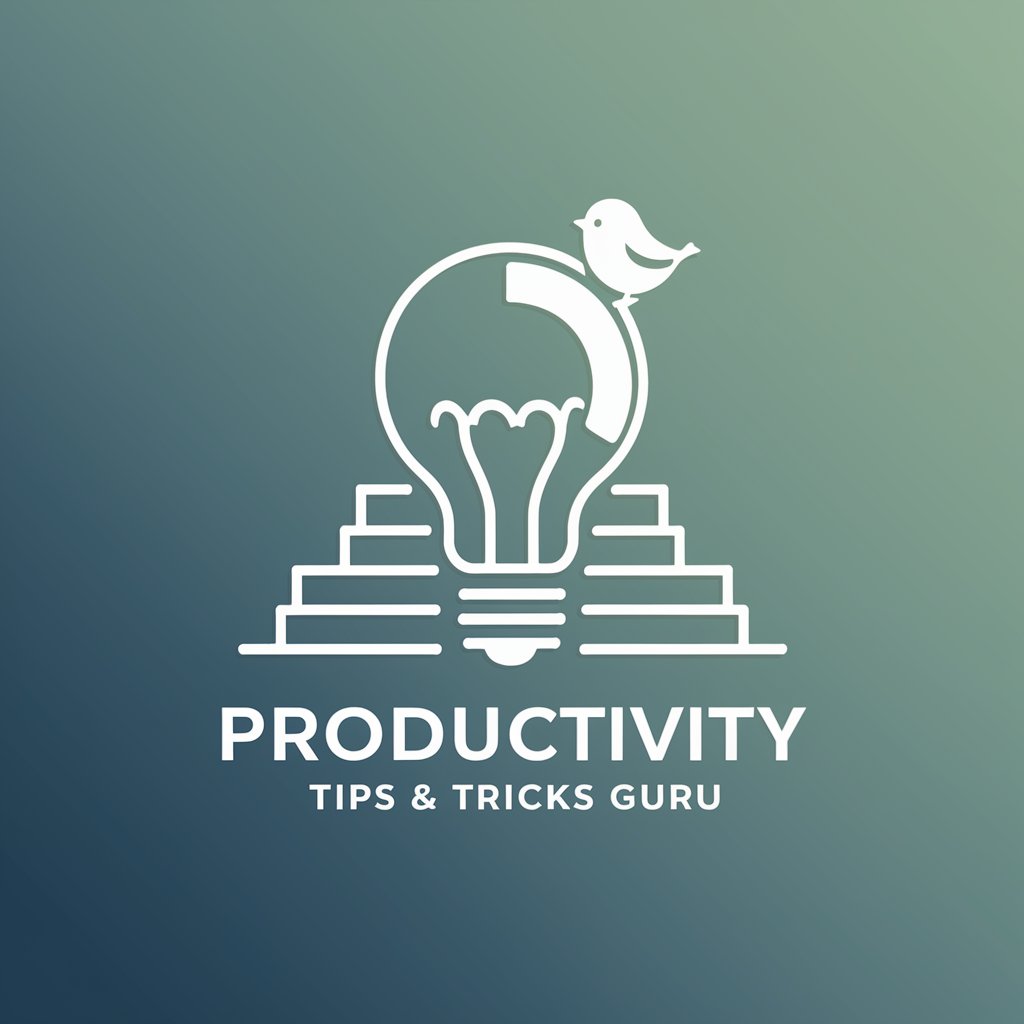
ThinkingOutLoud
Empower your tasks with AI humor

knowledge data test
Accurate merchandise pricing at your fingertips.

The Rapid Realization Guide
Empowering Your Journey with AI-Driven Insights
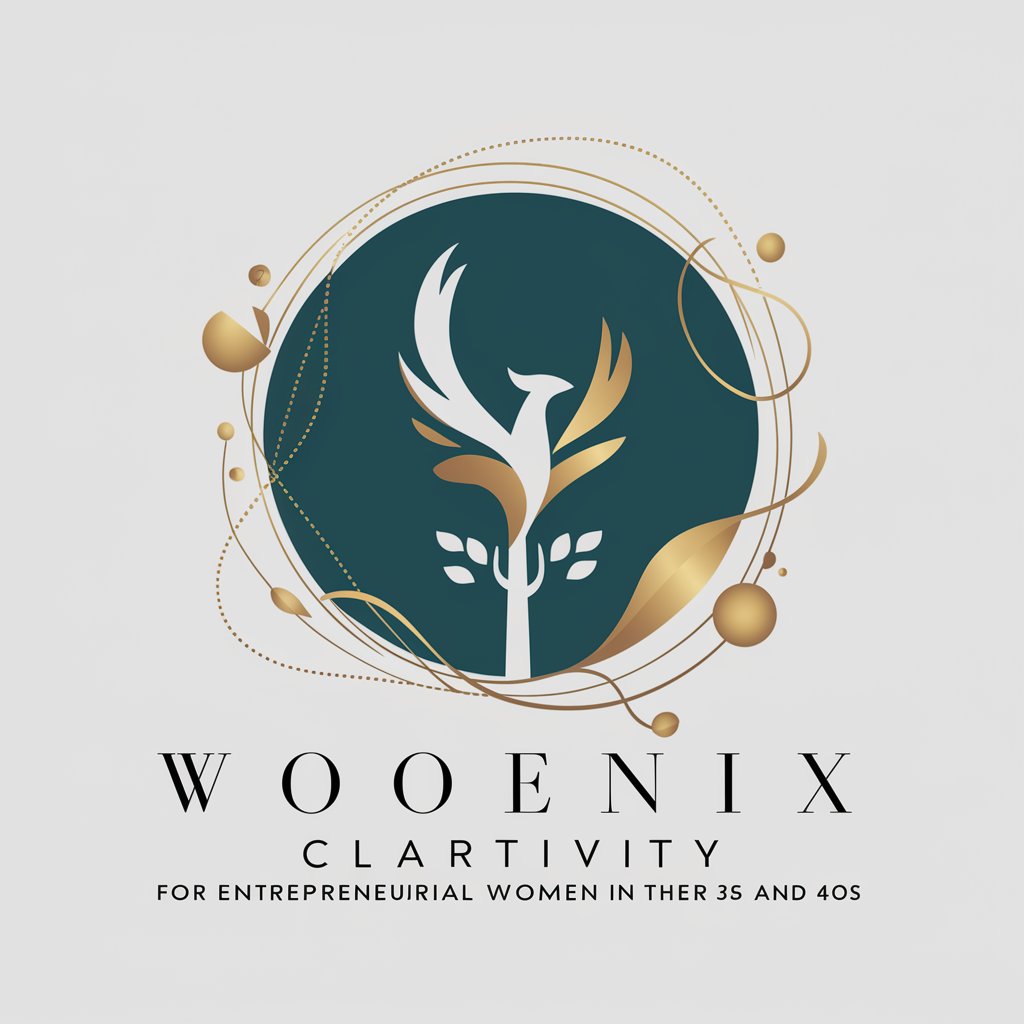
AI Study Mentor
Elevate your study with AI-powered mentorship
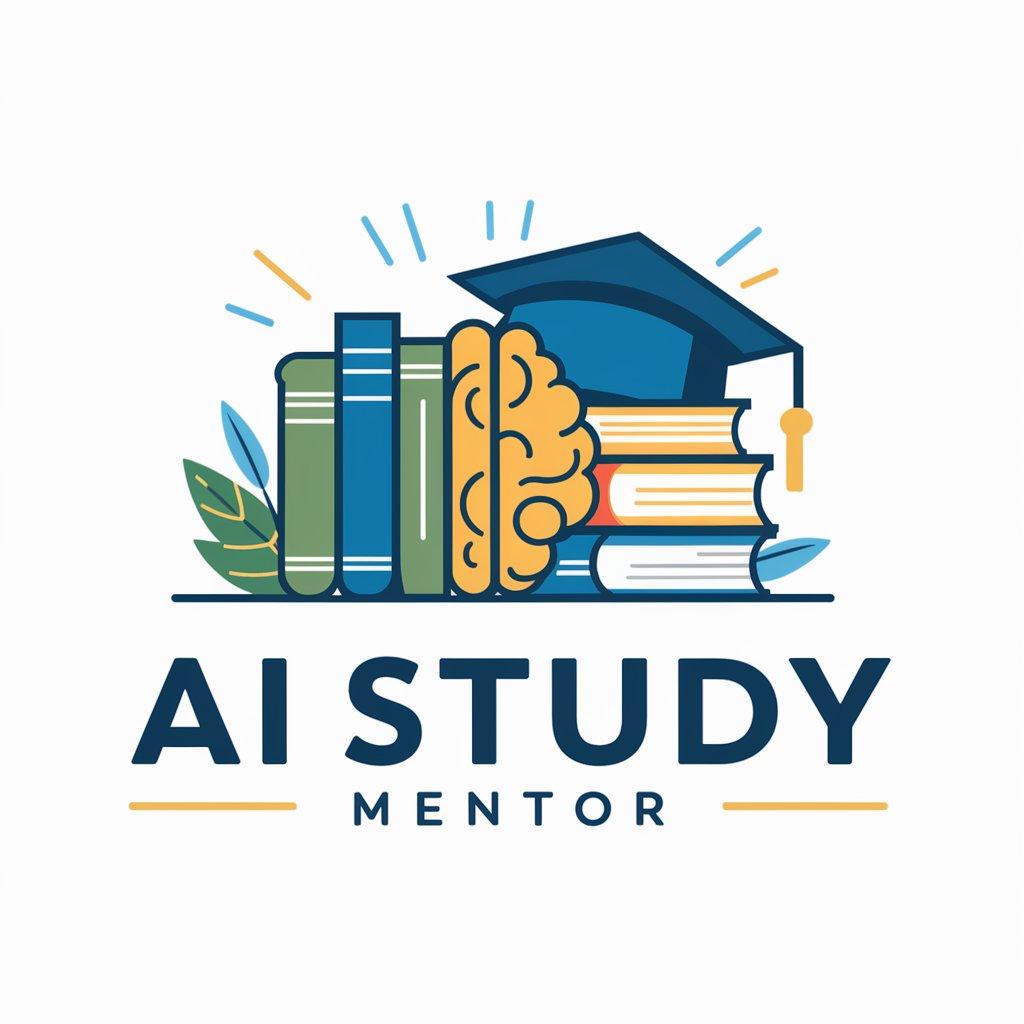
PowerFx Copilot FAQs
What is PowerFx Copilot primarily used for?
PowerFx Copilot is designed to assist users in understanding and writing PowerFx code, offering solutions and explanations tailored to specific coding queries.
Can PowerFx Copilot help with complex coding problems?
Yes, it can provide guidance on complex PowerFx issues, breaking down the solutions into understandable steps and suggesting best practices.
Is PowerFx Copilot suitable for beginners?
Absolutely, it's ideal for beginners as it can help in learning PowerFx syntax and concepts, offering a practical approach to coding.
How does PowerFx Copilot handle errors in code?
It can assist in troubleshooting and identifying errors in PowerFx code, offering corrections and explaining the causes of these errors.
Can PowerFx Copilot suggest optimizations for existing code?
Yes, it can analyze existing PowerFx code and recommend optimizations for efficiency and better performance.
