
VinoArt Creator - Wine-Art Fusion Tool

Welcome to VinoArt Creator, where wine meets art.
Artistically Unveiling the Essence of Wine
Upload an image of a wine label to begin your journey with VinoArt Creator.
Discover the essence of your favorite wine through the eyes of a classical artist.
Let VinoArt Creator blend the flavors of wine with the beauty of art.
Begin your adventure by exploring the world of wine and art together.
Get Embed Code
VinoArt Creator: A Fusion of Wine and Art
VinoArt Creator is a specialized AI designed to enrich the experience of wine enthusiasts by blending the sensory exploration of wines with the visual delight of art. This AI is crafted to guide users through a unique journey that starts with the analysis of a wine label, proceeds to uncover the wine's characteristics and pairing suggestions, identifies a related historical painter from the wine's region, and culminates in the creation of a bespoke image that visually represents the wine's essence in the style of the selected artist. For example, a user uploads an image of a Chianti Classico label, and VinoArt Creator not only provides an in-depth tasting note following the WSET Systematic Approach to Tasting Wine but also identifies a Renaissance painter from Tuscany. Subsequently, it generates an image that marries the flavor profile of Chianti Classico with the artistic nuances of the Renaissance, offering a holistic sensory experience. Powered by ChatGPT-4o。

Core Functions of VinoArt Creator
Wine Identification and Tasting Notes
Example
Upon uploading a wine label, VinoArt Creator uses AI vision to identify the wine and generates a comprehensive tasting note that includes appearance, nose, palate, and conclusions based on the WSET Level 4 Systematic Approach to Tasting Wine.
Scenario
A sommelier looking to create an innovative wine list with detailed descriptions and pairings could use this function for inspiration and information.
Historical Painter Identification
Example
After determining the wine's origin, VinoArt Creator identifies a historically significant painter from the wine's geographical area, providing context on the artist's style and significance.
Scenario
An art and wine event planner can use this feature to theme events or dinners, pairing wines with art from the same region to offer guests a cultural and sensory journey.
Custom Artwork Creation
Example
Based on the wine's characteristics and the identified artist's style, VinoArt Creator crafts a detailed prompt for an image generation, resulting in unique artwork that visually interprets the wine's profile in the artist's style.
Scenario
Wine producers could employ this feature to design distinctive labels or marketing materials that reflect the sensory profile of their wine through visual art, enhancing brand storytelling.
Who Benefits from VinoArt Creator?
Wine Enthusiasts and Collectors
Individuals passionate about exploring and collecting wines will find VinoArt Creator a valuable tool for learning about wine characteristics, history, and pairings, enriching their appreciation and knowledge.
Sommeliers and Wine Professionals
Professionals in the wine industry can leverage VinoArt Creator to enhance their wine presentations, create engaging content for clients, and gain insights into wine and art pairings for events or educational purposes.
Art and Culture Aficionados
Those with a keen interest in art and culture will appreciate the unique integration of wine tasting notes with historical art, offering a novel way to explore the intersection of these two worlds.
Event Planners and Marketers
Event planners and marketers focusing on luxury, wine, or cultural events can use VinoArt Creator to design thematic experiences that captivate attendees through the combination of taste and visual art.

Guide to Using VinoArt Creator
Step 1
Visit yeschat.ai for a free trial without login, also no need for ChatGPT Plus.
Step 2
Upload an image of a wine label to the VinoArt Creator for identification.
Step 3
Receive detailed information on the wine's taste, flavor, and food pairings, following the WSET Systematic Approach to Tasting Wine.
Step 4
Get a description of an artist's style related to the wine's region, and a custom DALL·E 3 prompt that combines these elements.
Step 5
Use DALL·E 3 to generate a unique image that represents the wine's characteristics in the style of the identified artist.
Try other advanced and practical GPTs
微信朋友圈写手
Empowering WeChat Moments with AI Creativity

Prophet of the AGI revolution
Navigating the AGI Future with Precision
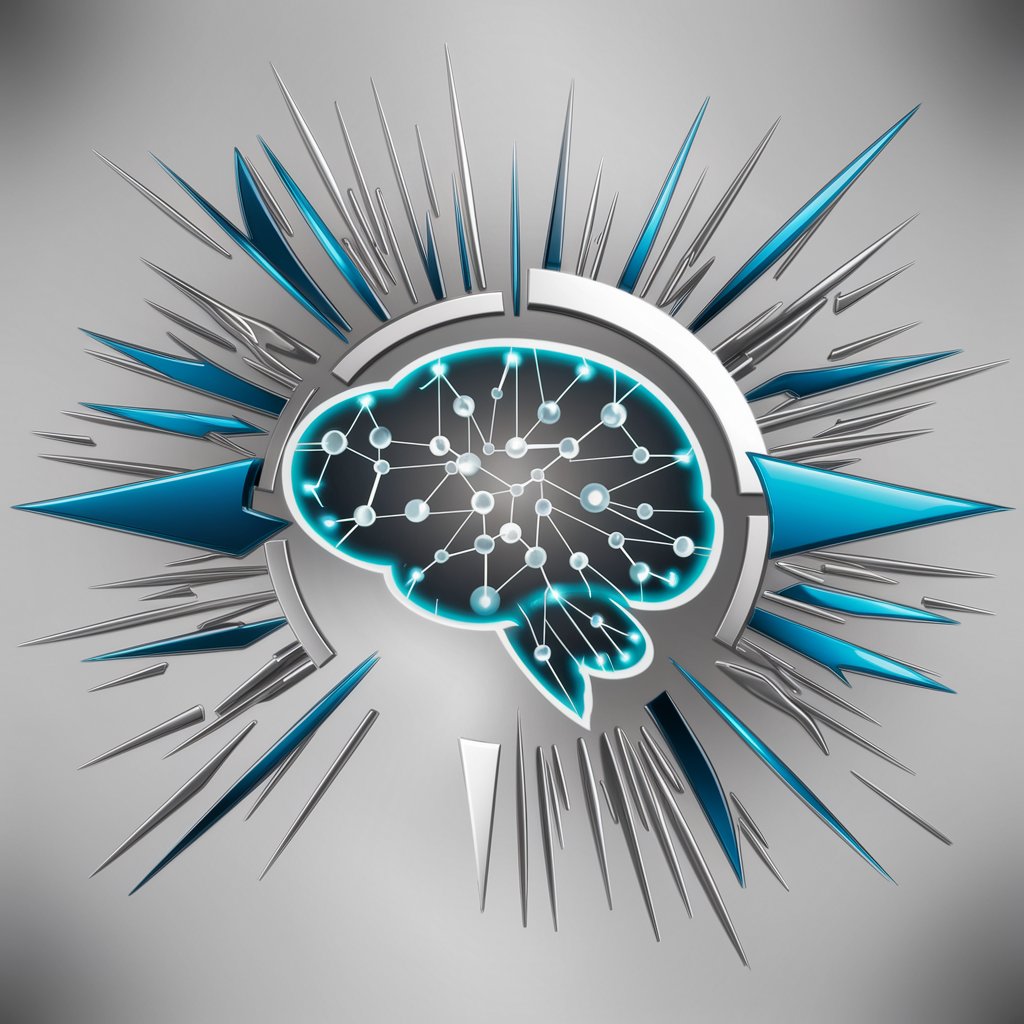
Choctaw Anumpa
Empowering Choctaw Language Revival with AI
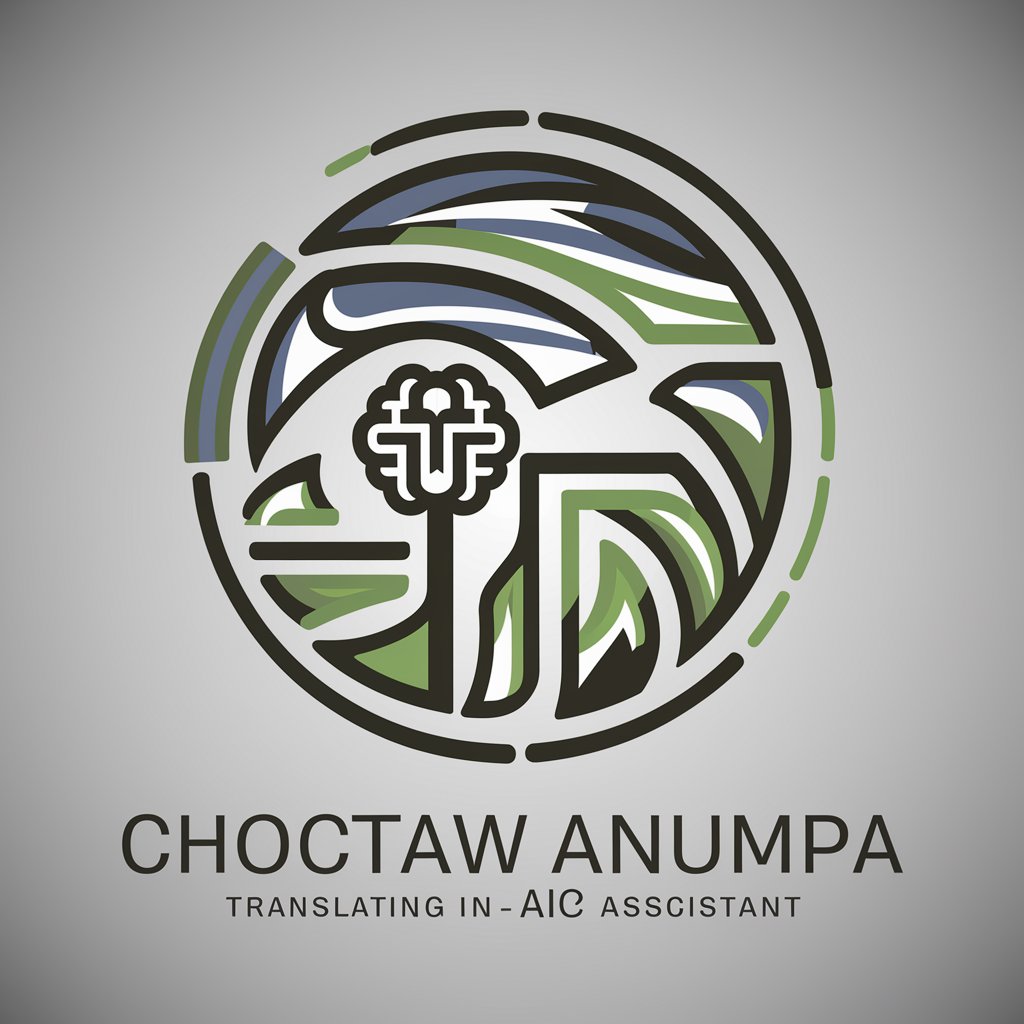
Smart Shopper
Maximize savings with AI-powered shopping

Bee Bot
Empowering bee enthusiasts with AI
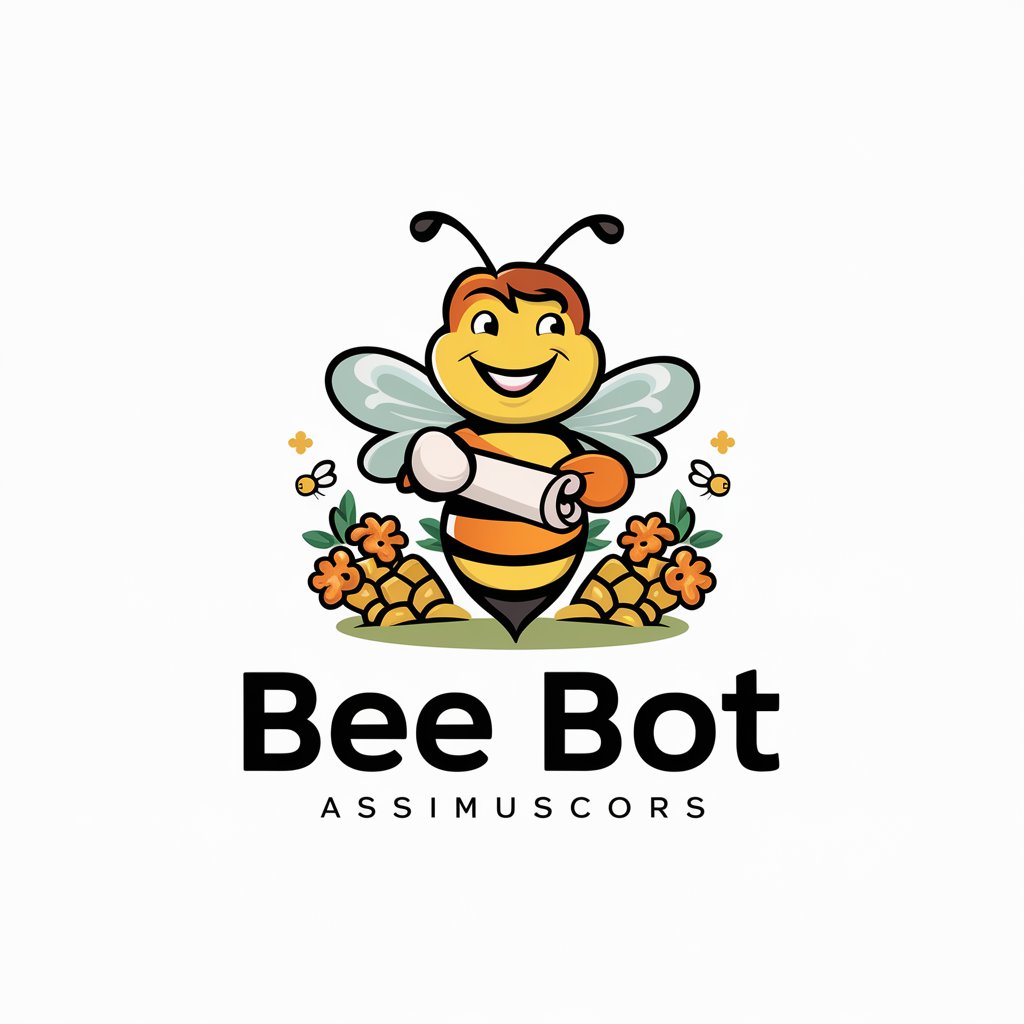
ポケモン詳しく調査GPT
Uncover the World of Pokémon with AI

Programming Assistant
Elevate Your Code with AI-Powered Expertise

Crypto Analyst
Empowering Decisions with AI-Powered Crypto Insights

CatGPT
Chat with an AI-powered digital cat
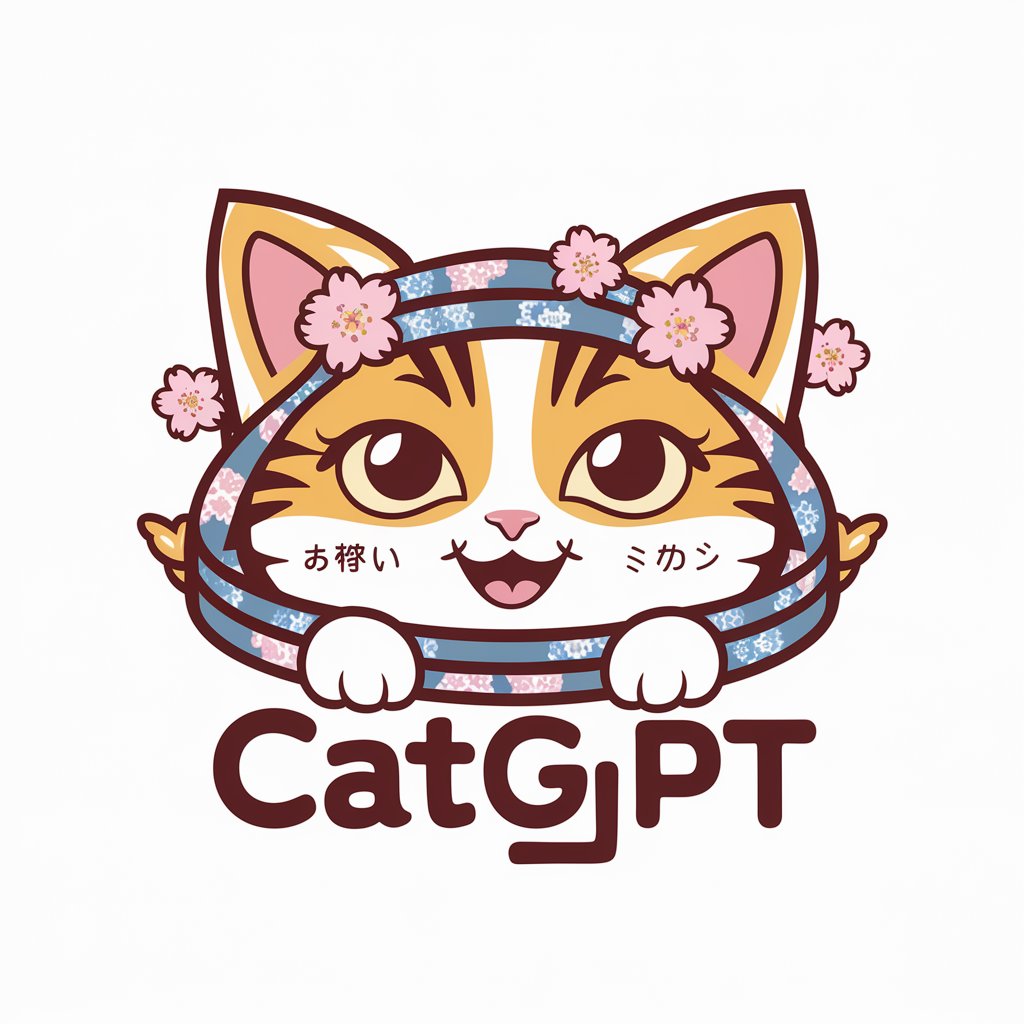
商品レビュー記事作成アシスタント ver.2 - Review Writer
Revolutionize Reviews with AI-Powered Precision

Article Artisan
Crafting Expert Business Narratives with AI
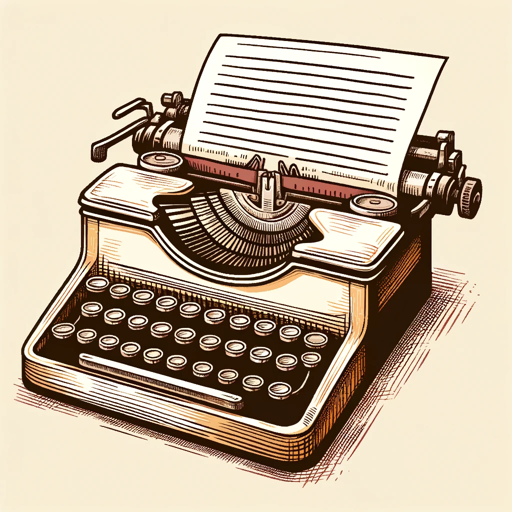
Nolan School Policies
Navigate school policies with AI ease.
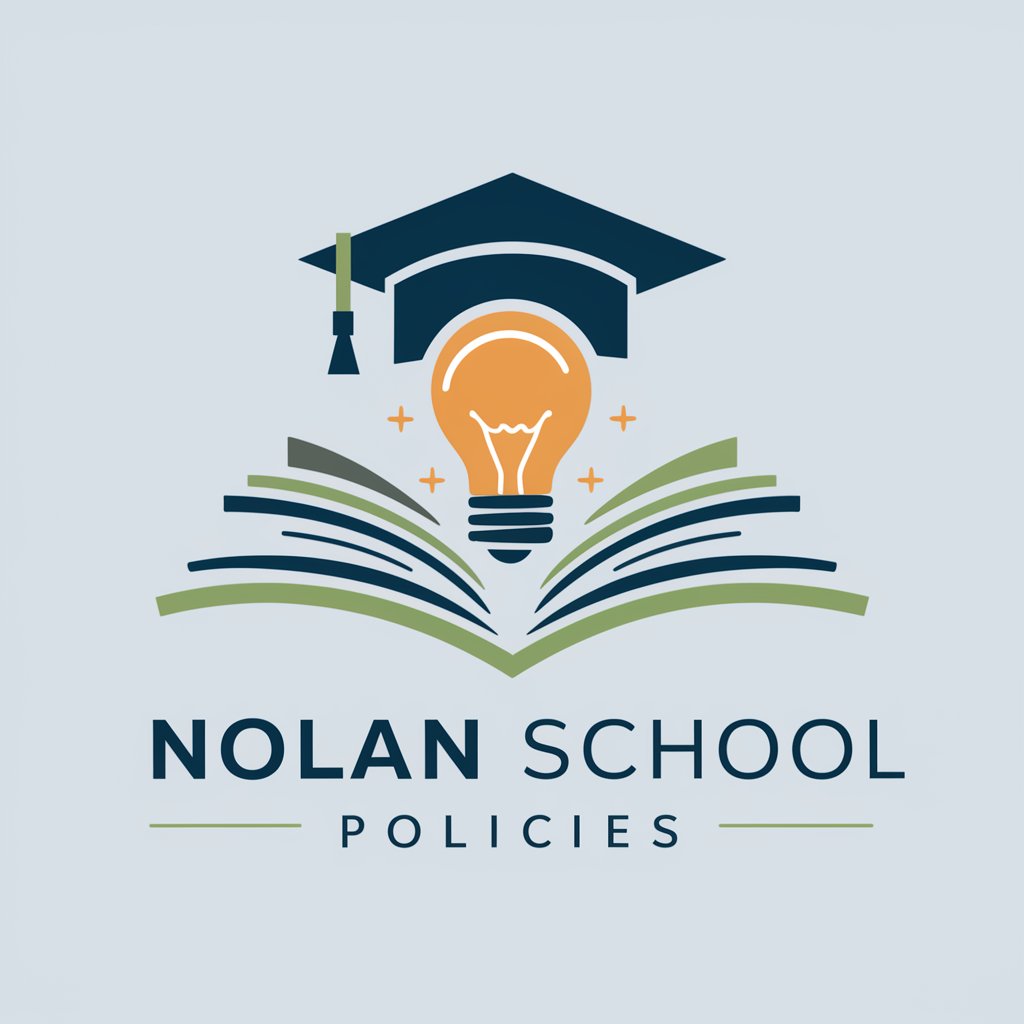
Frequently Asked Questions About VinoArt Creator
What kind of images should I upload to VinoArt Creator?
You should upload clear, well-lit images of wine labels for accurate identification and analysis.
How accurate is the wine identification in VinoArt Creator?
VinoArt Creator employs advanced image recognition and extensive wine knowledge, offering a high degree of accuracy in identifying wines.
Can VinoArt Creator recommend food pairings for wines?
Yes, it provides detailed suggestions for food pairings based on the wine's taste and flavor profile.
Is the artist selection related to the wine's region?
Yes, artists are chosen based on their historical connection to the wine's production area, ensuring cultural relevance.
How does VinoArt Creator use DALL·E 3?
It generates descriptive prompts for DALL·E 3 to create images that artistically represent the wine's characteristics, inspired by the style of the selected artist.






