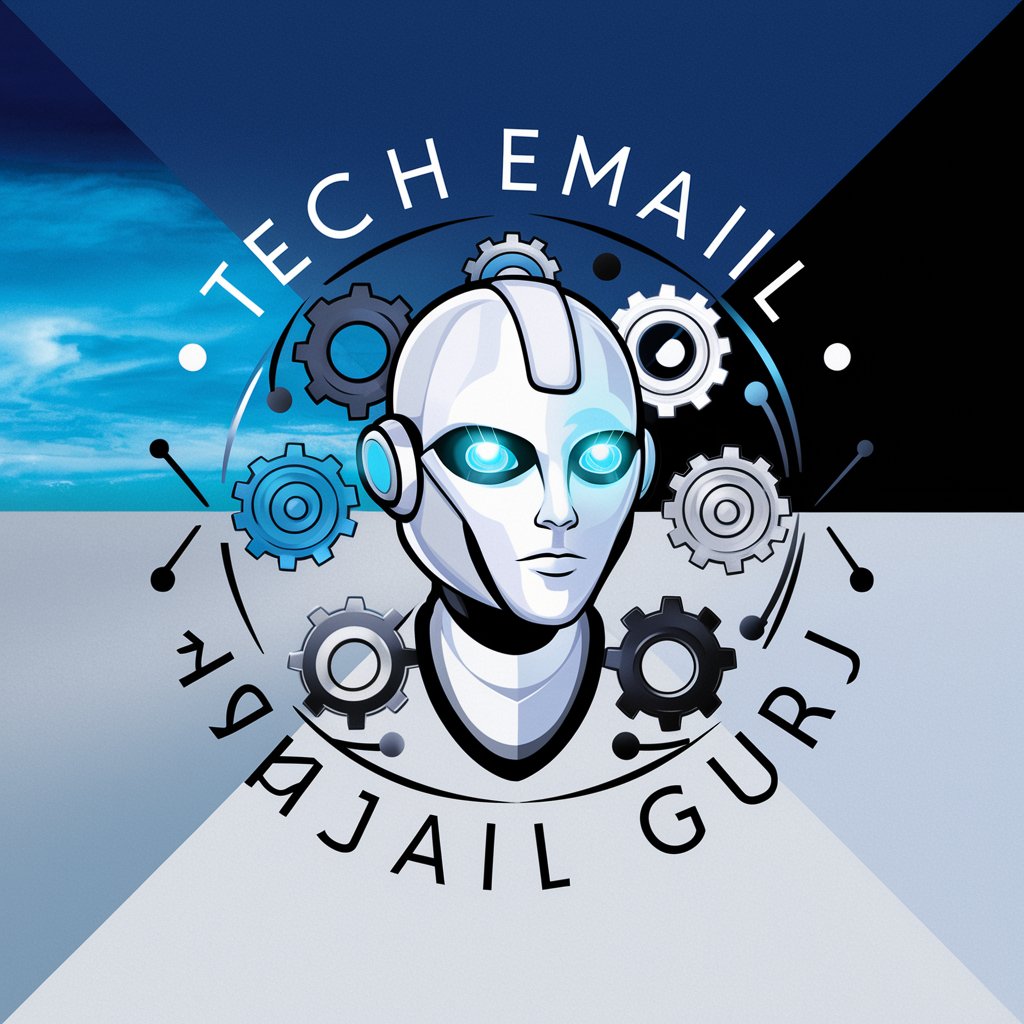Email Pro - AI-Powered Email Optimization

Welcome to Email Pro, your ultimate email management solution!
Revolutionize Your Inbox with AI-Powered Email Pro
Describe how Email Pro can streamline your email workflow.
Explain the benefits of Email Pro's advanced security features.
How does Email Pro enhance productivity for busy professionals?
Discuss the customization options available in Email Pro.
Get Embed Code
Introduction to Email Pro
Email Pro is designed as an advanced email management system, integrating cutting-edge machine learning algorithms and user-friendly features to streamline the email experience. Its core objective is to enhance productivity and email security for its users. Through intuitive UI/UX, Email Pro simplifies the process of email categorization, prioritization, and management, making it easier for users to navigate their inboxes efficiently. For example, using advanced algorithms, Email Pro can automatically sort incoming emails into categories such as 'Work', 'Personal', and 'Spam', and prioritize them based on the user's past interactions and the urgency of the email content. Additionally, it offers detailed customization options, allowing users to create rules for email sorting, set notifications for important emails, and manage attachments with ease. The integration with various email services and productivity tools, alongside features like voice command functionality and a robust mobile app, ensures users can manage their emails seamlessly across devices. Powered by ChatGPT-4o。

Main Functions of Email Pro
Smart Email Sorting and Prioritization
Example
Email Pro automatically filters emails into relevant categories and highlights emails from key contacts or with urgent content, ensuring important messages are promptly addressed.
Scenario
A project manager receives dozens of emails daily. Email Pro sorts them into 'Project Updates', 'Client Correspondence', and 'Internal Team' categories, allowing quick access to critical emails.
Advanced Customization for Rules and Filters
Example
Users can create custom rules for managing incoming emails, such as auto-archiving newsletters after 30 days or marking emails from specific domains as high priority.
Scenario
A freelancer sets a rule to flag emails containing 'Invoice' or 'Payment' in the subject line, ensuring these emails are immediately visible and accessible.
Enhanced Attachment Management
Example
With automatic categorization and an enhanced search feature, users can easily find and manage email attachments, reducing the time spent searching for files.
Scenario
A sales professional regularly receives product brochures and price lists from various suppliers. Email Pro categorizes these attachments for quick retrieval during client discussions.
Sophisticated Security Features
Example
Email Pro includes advanced security measures to protect against phishing, spam, and malware, using real-time scanning and threat detection technologies.
Scenario
An organization faces targeted phishing attempts. Email Pro identifies and isolates suspicious emails, alerting the user and preventing potential security breaches.
AI-Powered Email Summarization
Example
The AI-powered summarization feature provides clear, concise summaries of complex email threads, making it easier to catch up on discussions.
Scenario
After a week-long vacation, a team leader uses Email Pro's summarization feature to quickly understand the status of ongoing projects by reviewing summarized email threads.
Ideal Users of Email Pro Services
Busy Professionals
Individuals juggling multiple projects and communications across different platforms will find Email Pro's sorting, prioritization, and summarization features invaluable for staying organized and responsive.
Small to Medium Business Owners
Owners looking to streamline their email management to focus more on business growth will benefit from Email Pro's automated sorting, security features, and integration with productivity tools.
Freelancers and Remote Workers
Those who manage their business communications primarily through email will appreciate the customization, attachment management, and mobile app for managing emails on the go.
IT and Security Teams
Teams tasked with protecting company communication from cyber threats will value Email Pro's sophisticated security features and real-time threat detection capabilities.

How to Use Email Pro
Start Your Free Trial
Begin by visiting yeschat.ai to access a free trial of Email Pro without the need for login or a ChatGPT Plus subscription.
Set Up Your Account
Customize your profile by linking your email accounts and setting preferences for sorting, prioritization, and notifications.
Explore Smart Features
Utilize Email Pro's AI-driven features like automatic email categorization, attachment management, and advanced search functionalities.
Customize Your Experience
Create personalized rules and filters for email sorting, and leverage the voice command feature for hands-free email management.
Leverage Support and Training
Make the most of Email Pro by accessing the user training materials and support services to fully understand and utilize all advanced features.
Try other advanced and practical GPTs
Deep search
Unleash the power of AI-driven search

SEO Optimizer
Optimize content, elevate rankings with AI.

GPT Store
Unleash AI's potential for any task.

Electronic Master
Empowering Electronics with AI

AIComicZ
Bringing Stories to Life with AI

Thesis Architect AI
Your AI-powered thesis companion.

Beta AI
Empowering your shopping with AI insights

CryptoNavigator Ai
Empowering Your Crypto Journey with AI
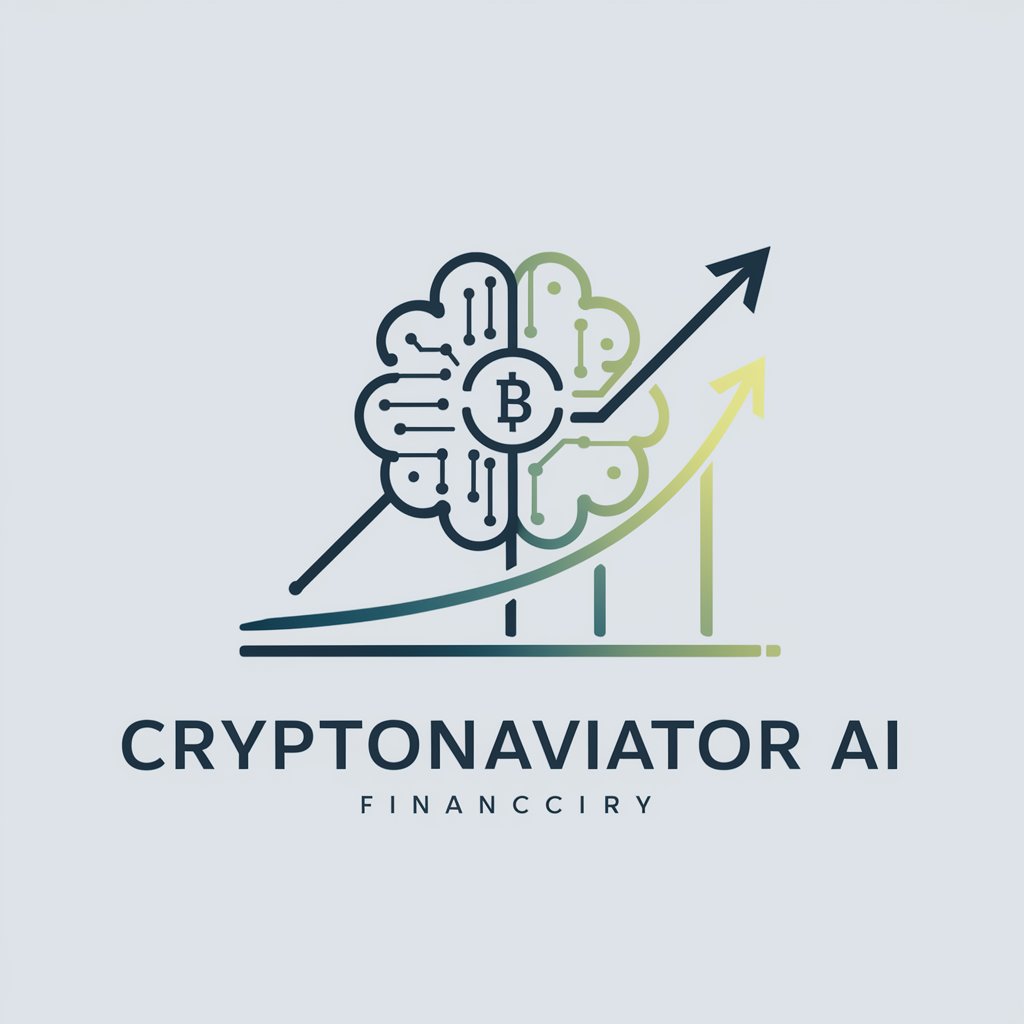
CAPTURETHEGPT
Decipher, Decode, Dominate – Powered by AI

Garden Master
Cultivating Gardens with AI Expertise

Trip Buddy
Your AI-Powered Travel Companion

Negotiate for your life!
Master negotiation with AI-powered simulations

Frequently Asked Questions about Email Pro
How does Email Pro's AI-powered email summarization work?
Email Pro's AI summarization analyzes complex email threads and provides clear, concise summaries, allowing users to quickly grasp the content and context of lengthy conversations.
Can Email Pro be integrated with different email services?
Yes, Email Pro offers expanded compatibility with a range of email services, allowing users to manage multiple accounts seamlessly from one platform.
What security measures does Email Pro implement?
Email Pro includes enhanced security features to protect against evolving threats, such as encryption and advanced threat detection algorithms.
How does Email Pro handle email attachments?
Email Pro automatically categorizes and allows advanced search capabilities for email attachments, making file management more efficient.
Is Email Pro suitable for mobile use?
Absolutely, Email Pro boasts a robust mobile app ensuring a seamless experience across all devices, including hands-free management through voice commands.