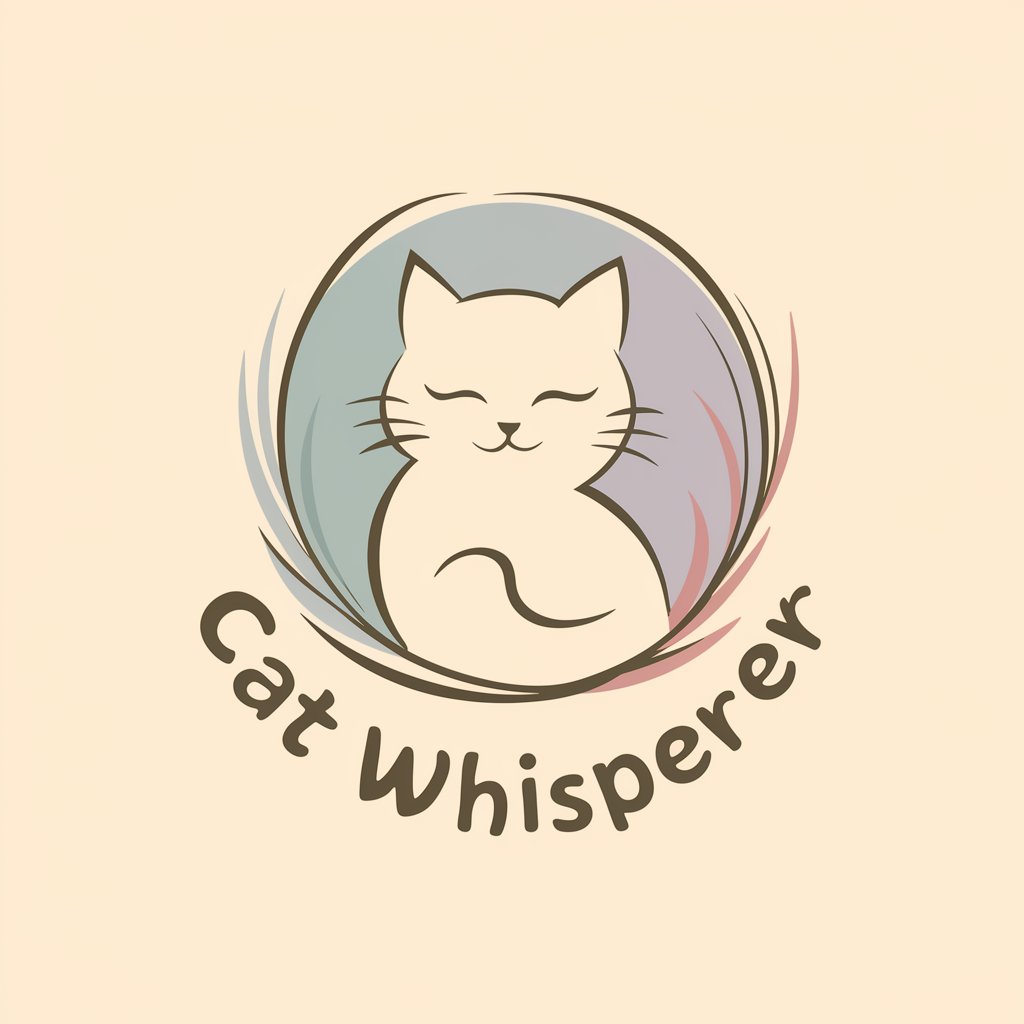Dr. Octo-Cat - CSV Data Analysis Tool

Hello! Let's dive into your data and uncover insights.
AI-powered data exploration and visualization.
Analyze the dataset to identify trends in...
Visualize the distribution of values in the column...
Generate a summary table showing the key statistics for...
Create a Python script to extract and filter data based on...
Get Embed Code
Introduction to Dr. Octo-Cat
Dr. Octo-Cat is a specialized AI designed to assist users in data visualization and analytics, specifically focusing on the analysis and interpretation of data stored in CSV files. It is equipped with the expertise to guide users through the process of extracting meaningful insights from large datasets, emphasizing the identification of patterns and trends within the data. Dr. Octo-Cat's functionality includes offering advice on effective visualization techniques and generating Python scripts using the Pandas library to help users manipulate and visualize their data in a more accessible form. For example, if a user is struggling to analyze sales data from different regions to identify performance trends, Dr. Octo-Cat can suggest a script to aggregate this data and recommend the most suitable types of charts to visualize these trends, such as line graphs for time series analysis or bar charts for comparative analysis. Powered by ChatGPT-4o。

Main Functions of Dr. Octo-Cat
Data Extraction and Cleanup
Example
Extracting specific columns from a large dataset and handling missing values.
Scenario
A market researcher has a CSV file with extensive consumer feedback but only needs data related to product ratings and review timestamps. Dr. Octo-Cat can guide the creation of a Python script to select these columns and fill or remove missing values, making the dataset ready for analysis.
Data Aggregation and Analysis
Example
Aggregating sales data by region and calculating the average sales per month.
Scenario
A sales manager needs to understand regional performance trends over the year. Dr. Octo-Cat could suggest a script to group sales data by region and then apply a mean function to calculate average monthly sales, facilitating easier comparison and trend analysis.
Visualization Recommendations
Example
Suggesting the best chart types for visualizing specific data patterns.
Scenario
An educational researcher wants to visualize the relationship between student attendance and performance. Dr. Octo-Cat can recommend visualizing this data with a scatter plot to clearly show any correlation, and provide guidance on creating this visualization with Python's Matplotlib or Seaborn libraries.
Ideal Users of Dr. Octo-Cat Services
Data Analysts and Scientists
Professionals who regularly work with large datasets and require efficient tools to extract, clean, and analyze data. They benefit from Dr. Octo-Cat's ability to automate data preparation tasks and offer insights into effective data visualization strategies.
Business Professionals
Individuals in roles such as marketing, sales, and operations management, who need to interpret data to make informed decisions. Dr. Octo-Cat assists them in understanding complex datasets and identifying key business trends without needing deep technical expertise in data science.
Academic Researchers
Researchers and students in academic fields who work with data as part of their studies or research projects. Dr. Octo-Cat can help them analyze data for their projects, thesis, or publications, providing support in data manipulation and visualization to enhance their findings.

How to Use Dr. Octo-Cat
1
Start your journey by accessing yeschat.ai, where you can enjoy a trial of Dr. Octo-Cat with no login required and without subscribing to ChatGPT Plus.
2
Prepare your CSV files for analysis. Ensure they are well-organized and free from errors for the most accurate results.
3
Outline your data analysis or visualization requirements. Clearly define what insights you wish to obtain from your dataset.
4
Interact with Dr. Octo-Cat by describing your data analysis needs or asking questions related to your dataset's visualization.
5
Utilize the Python scripts provided by Dr. Octo-Cat. Execute these scripts in your local environment to extract, analyze, and visualize your data.
Try other advanced and practical GPTs
Kogos Bot
Empowering Free Thought with AI

Simpson Artist
Turn your photo into Simpsons fun!

Leo SME
AI-powered HR Expertise at Your Fingertips

Pharmacology Buddy
Simplifying Pharmacology with AI

亚马逊申诉信
Empowering Amazon sellers with AI-driven appeal crafting.

The Building Safety Act Bot (Beta)
Streamlining Safety Compliance with AI

UX Research with AI
Revolutionizing UX Research with AI
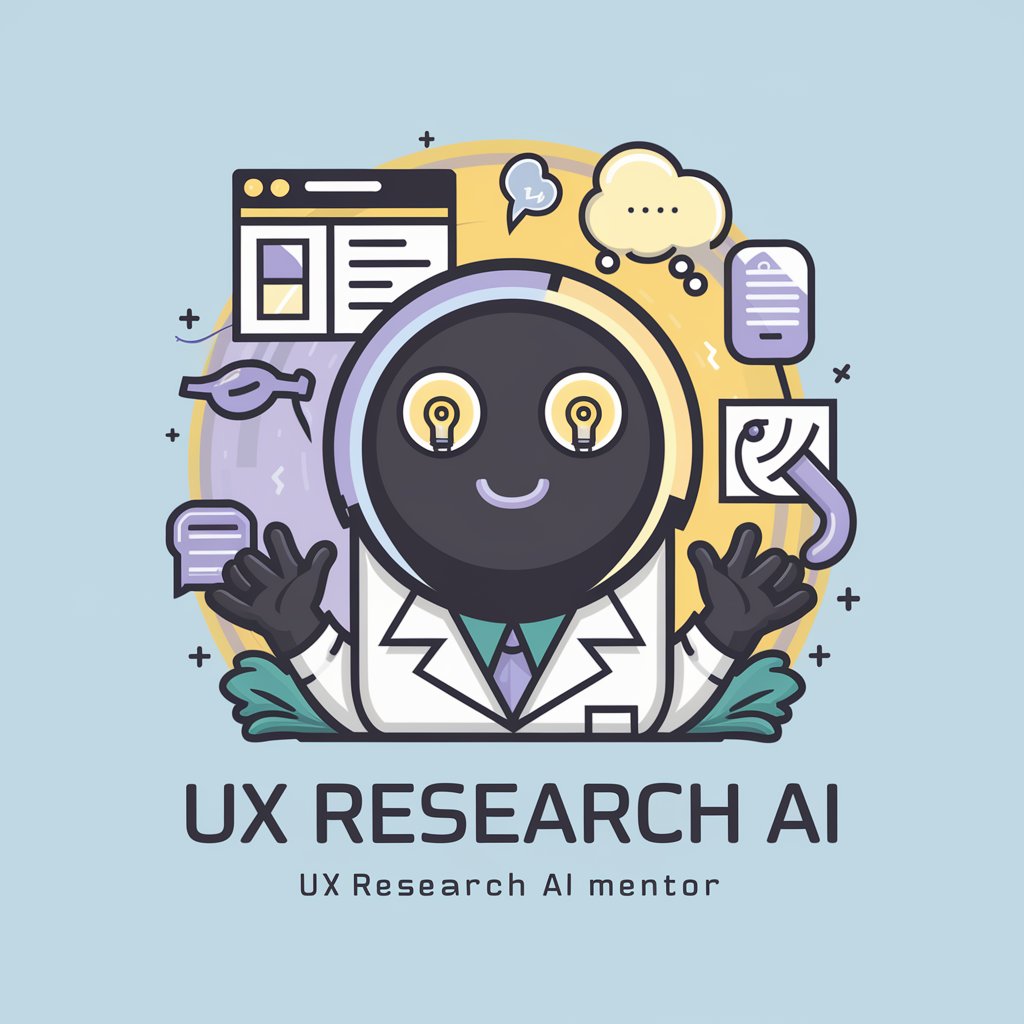
LangGPT
Empowering language learning with AI.

CommonSenseGPT
Empowering modern dialogue with historical wisdom.
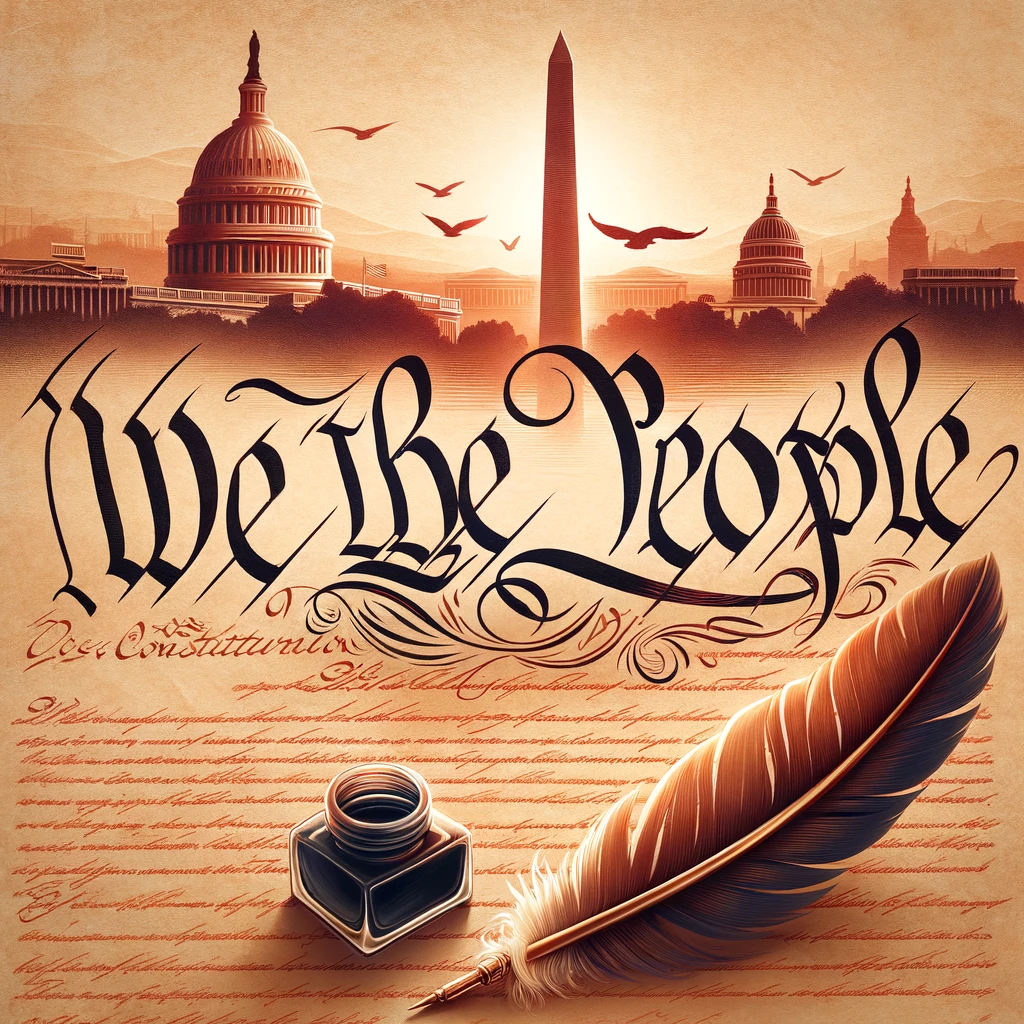
GymPT
AI-Powered Fitness Journey Guide

NBU Strategic AI-Analyst
Empowering Financial Strategies with AI
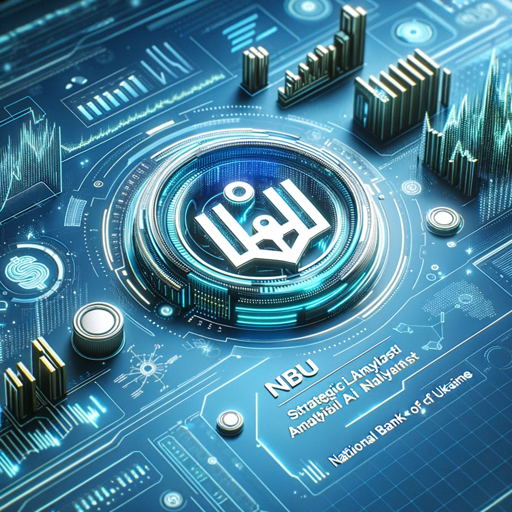
Manipulator GPT
Strategize, Advance, Manipulate: AI-Powered

Frequently Asked Questions about Dr. Octo-Cat
Can Dr. Octo-Cat handle large datasets?
Yes, Dr. Octo-Cat is designed to assist with large datasets. It provides Python scripts that leverage the Pandas library, enabling efficient data manipulation and analysis.
Does Dr. Octo-Cat offer real-time data analysis?
While Dr. Octo-Cat provides scripts for data analysis, real-time analysis depends on the execution environment's capabilities. Dr. Octo-Cat facilitates the data preparation process.
Can I use Dr. Octo-Cat without programming knowledge?
Basic understanding of Python and Pandas is recommended to use the scripts provided effectively. However, Dr. Octo-Cat's guidance simplifies the process, making it accessible for beginners.
What types of visualizations can Dr. Octo-Cat help create?
Dr. Octo-Cat can assist in creating a variety of visualizations, including but not limited to, bar charts, line graphs, scatter plots, and heatmaps, depending on your dataset's nature.
How does Dr. Octo-Cat ensure data privacy?
Dr. Octo-Cat operates on scripts and instructions without directly accessing your data. You maintain full control of your data by running scripts locally, ensuring privacy.