Tailwind-Framework_v1.1 - Utility-First CSS Framework
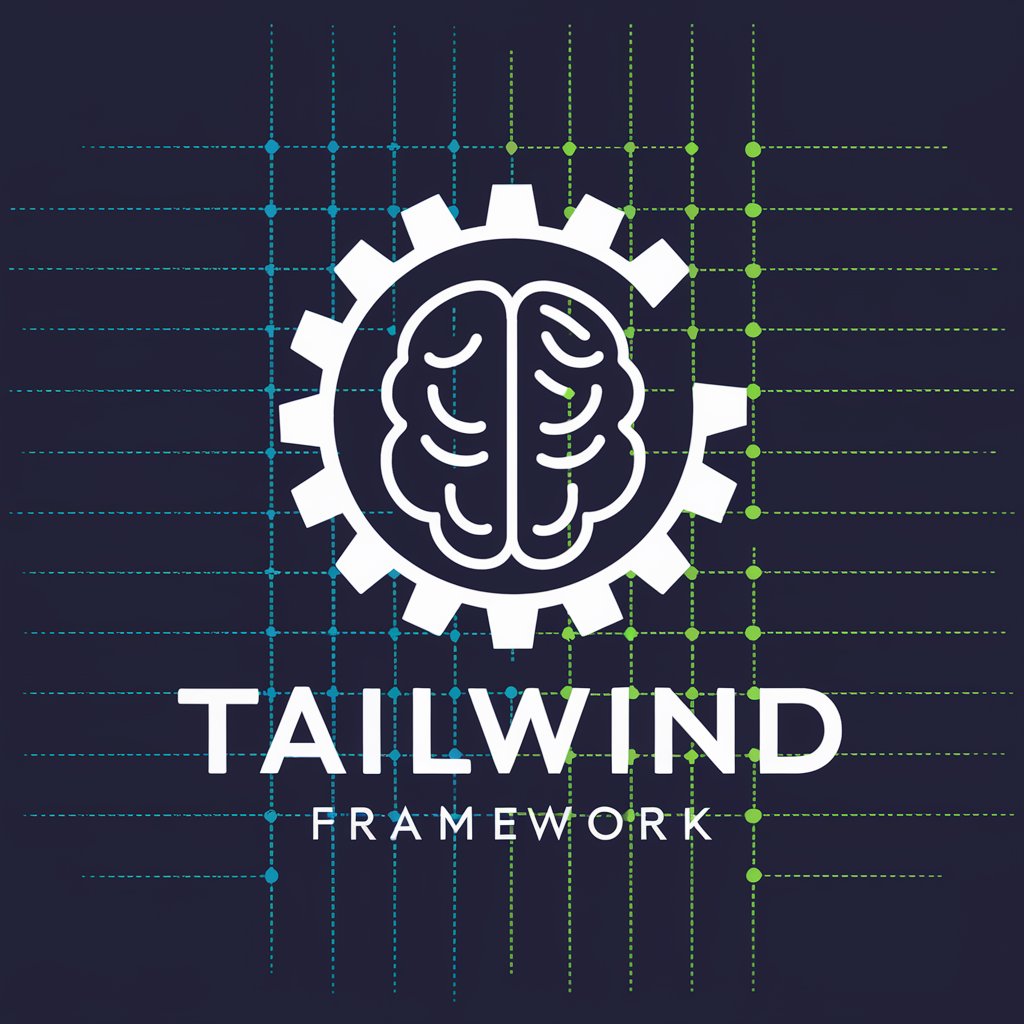
Hello! How can I assist you with Tailwind CSS today?
Design faster with AI-powered styling
Explain how to integrate Tailwind CSS with a React project.
What are the best practices for customizing Tailwind CSS?
How can I optimize my Tailwind CSS configuration for performance?
Describe the process of setting up a Tailwind CSS project from scratch.
Get Embed Code
Introduction to Tailwind CSS
Tailwind CSS is a utility-first CSS framework for rapidly building custom designs. Unlike other CSS frameworks that provide predefined components, Tailwind offers low-level utility classes that let you build complex, responsive layouts through a set of modular, reusable styles. This approach promotes a 'design as you go' methodology, making it easier for developers to customize their design without fighting against overly prescriptive styles. Tailwind's design purpose centers around efficiency, flexibility, and the encouragement of a DRY (Don't Repeat Yourself) codebase. An example scenario where Tailwind shines is in the development of a responsive web application where the design requirements are unique and heavily customized, allowing developers to rapidly prototype and iterate on designs with minimal custom CSS. Powered by ChatGPT-4o。

Main Functions of Tailwind CSS
Utility-first styling
Example
Applying padding, margin, colors, and typography directly in the HTML with utility classes.
Scenario
When building a web interface, instead of writing custom CSS, developers use Tailwind's utility classes like 'px-4', 'py-2', 'text-green-500' to directly style elements, speeding up development and ensuring consistency.
Responsive design
Example
Using responsive modifiers like 'md:', 'lg:' to adjust styles based on the screen size.
Scenario
In a scenario where a web application needs to be accessible on devices of varying screen sizes, Tailwind's responsive prefixes allow developers to define different styles for different breakpoints directly in the markup, simplifying responsive design.
Customization and theming
Example
Configuring the tailwind.config.js file to define custom colors, fonts, and breakpoints.
Scenario
For a brand-specific web project, Tailwind allows the definition of custom themes within the tailwind.config.js, enabling developers to adhere to a brand's design guidelines with ease.
Component extraction
Example
Using @apply directive to create reusable custom components from utility classes.
Scenario
When a development team identifies common patterns in their design, they can use Tailwind's @apply to extract these patterns into reusable CSS classes, reducing redundancy and promoting a cleaner codebase.
Ideal Users of Tailwind CSS
Web developers and designers
Individuals or teams looking for a flexible, utility-first CSS framework that allows for rapid UI development without the constraints of a component library. Tailwind is ideal for those who prefer a higher degree of customization and control over their design.
Project managers and stakeholders
Those overseeing web development projects who value speed and efficiency in the development process. Tailwind's utility-first approach significantly reduces the time needed to prototype and build custom designs, making it a preferred choice for fast-paced development environments.
Educators and students in web development
Educators teaching web design and development can leverage Tailwind CSS to introduce students to responsive design principles, custom theming, and efficient CSS strategies, preparing them for modern web development challenges.

How to Use Tailwind-Framework_v1.1
1
Start by exploring yeschat.ai for a complimentary trial, accessible without any need for registration or a ChatGPT Plus subscription.
2
Install Tailwind CSS via npm by running `npm install tailwindcss` in your project directory, ensuring Node.js is pre-installed on your system.
3
Configure Tailwind by creating a `tailwind.config.js` file in your project root, using the command `npx tailwindcss init`, to customize your design system.
4
Incorporate Tailwind into your CSS by adding `@tailwind base;`, `@tailwind components;`, and `@tailwind utilities;` directives in your main CSS file, enabling the use of Tailwind's utility classes.
5
Start building your UI by applying Tailwind's utility classes directly in your HTML markup to style elements, leveraging the framework for a faster and more responsive design process.
Try other advanced and practical GPTs
Django-Framework_v1.1
Empowering development with AI

ObsidianMD-v1.0
AI-powered knowledge and idea management

Tante Mitzi
Perfect Your German Texts with AI Precision

JollyGPT
Spreading joy through AI-powered image enhancement.

Fenerbahçe Uzmanı
Unlock the world of Fenerbahçe with AI

α7III Guide
Unlock your creativity with AI-powered photography assistance.

React-Library_v1.1
Streamlining React development with AI
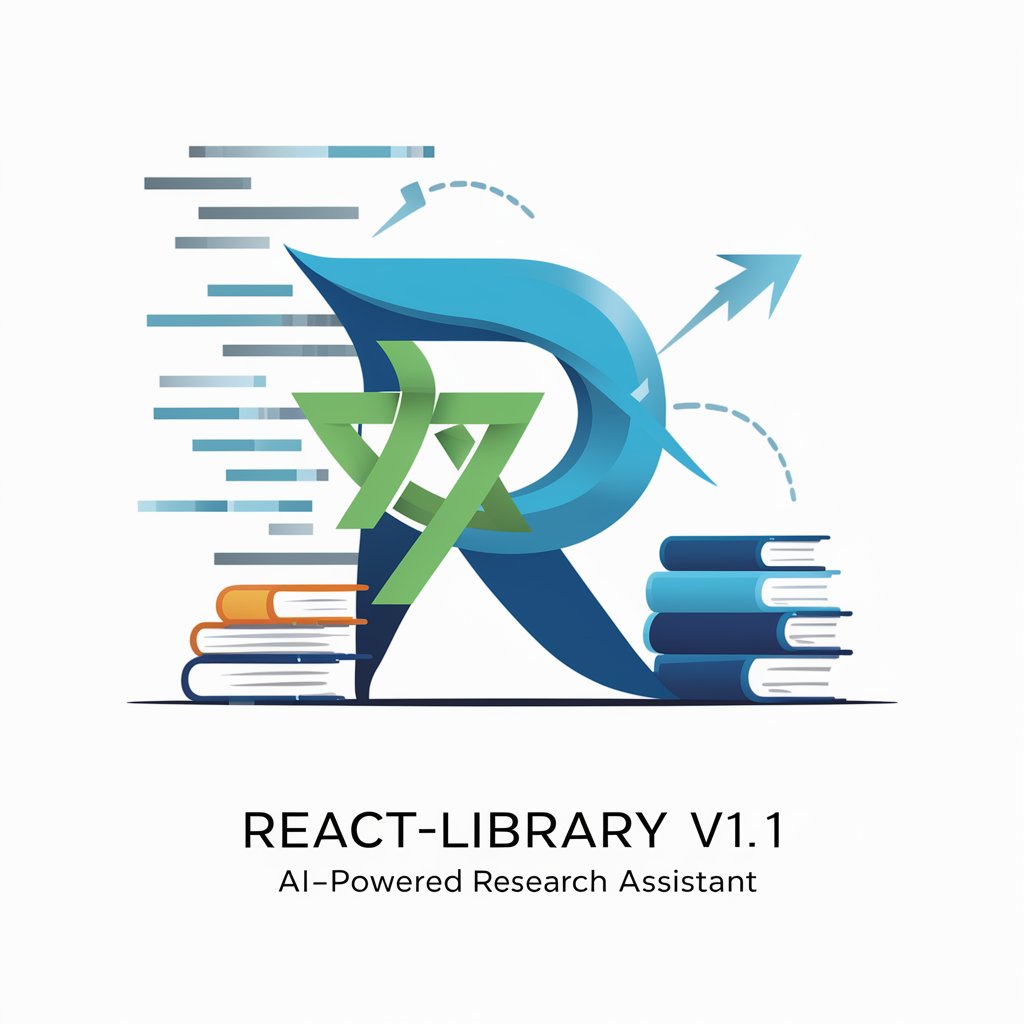
FAISS-library_v1.1
Powering AI with efficient search capabilities

OA-Python-API_v1.2
Empower your projects with AI capabilities.
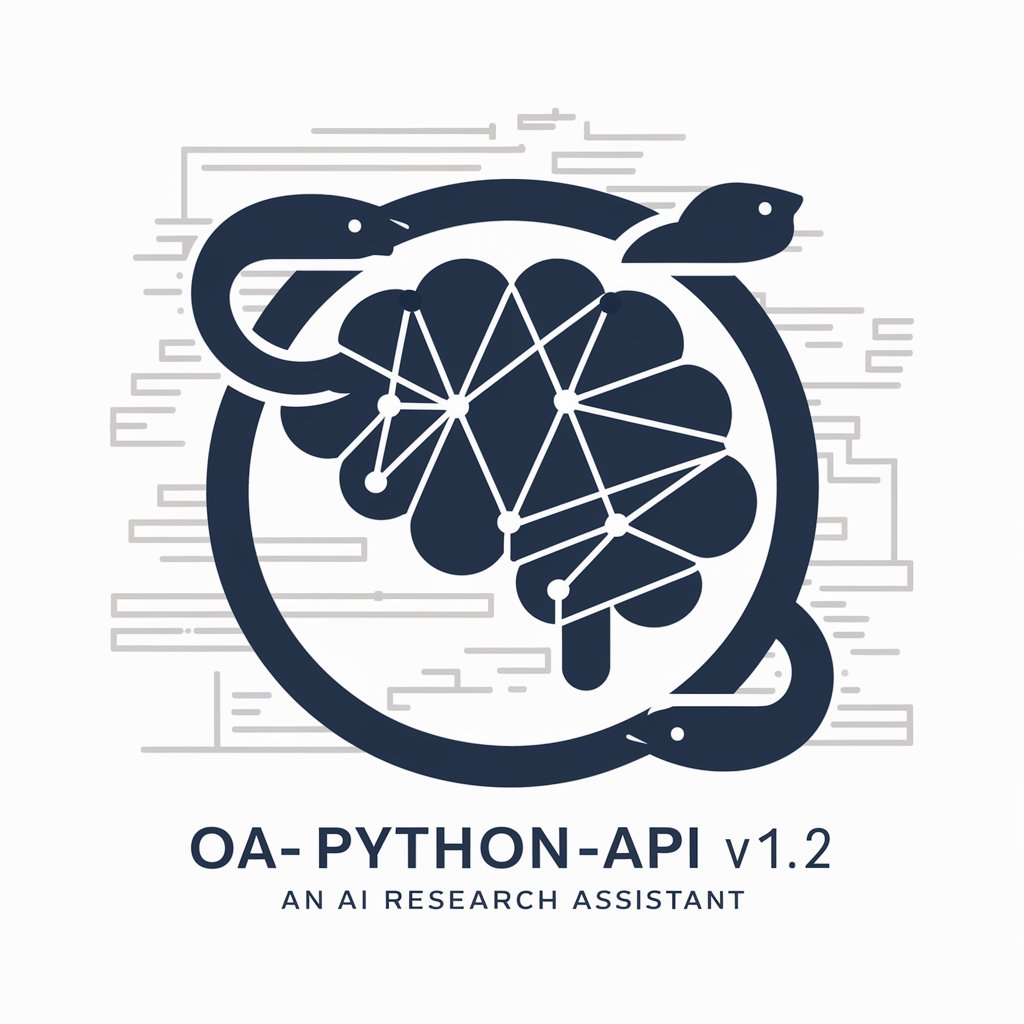
Pixelglyph Storyteller
Bringing NFTs to Life with AI Stories

Gilford Hardware's Chain & Guide Bar Advisor
AI-powered Chainsaw Compatibility Guide

Soothing Advisor
Empowering you with AI-driven guidance

FAQs about Tailwind-Framework_v1.1
What makes Tailwind-Framework_v1.1 unique?
Tailwind-Framework_v1.1 stands out for its utility-first approach, offering a highly customizable and low-level CSS framework that enables developers to build complex designs with ease.
Can I use Tailwind-Framework_v1.1 with React?
Yes, Tailwind can be seamlessly integrated with React and other JavaScript frameworks, enhancing component-based development with its utility classes.
Does Tailwind-Framework_v1.1 support responsive design?
Absolutely, Tailwind includes responsive utility classes that make it straightforward to build designs that adapt to various screen sizes, using simple modifiers like `md:`, `lg:`, and so on.
How do I customize Tailwind's default theme?
Customization can be done through the `tailwind.config.js` file, where you can override default settings or extend the theme with custom values, ensuring a tailored design system.
Where can I find resources to learn Tailwind-Framework_v1.1?
Official documentation, community forums, and development blogs are great resources. The Tailwind CSS website itself hosts extensive guides and tutorials for all skill levels.
