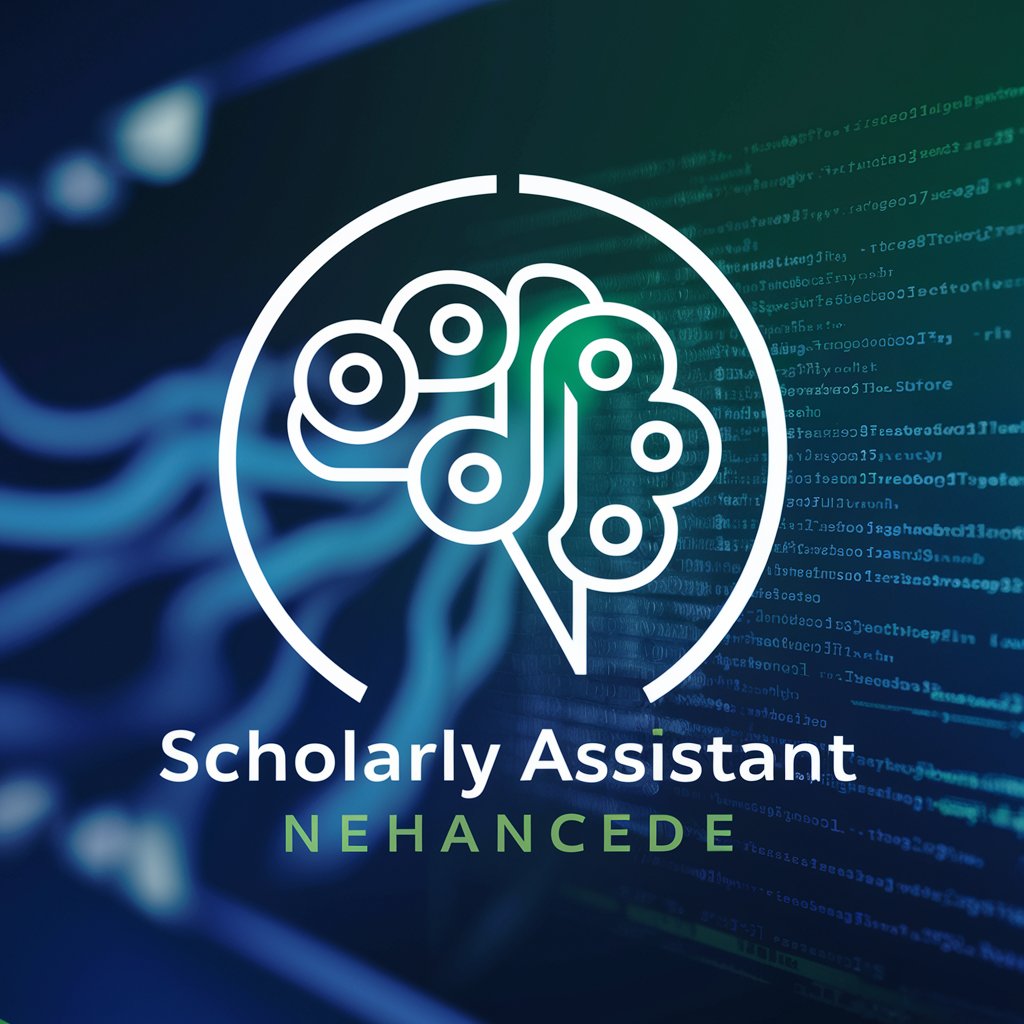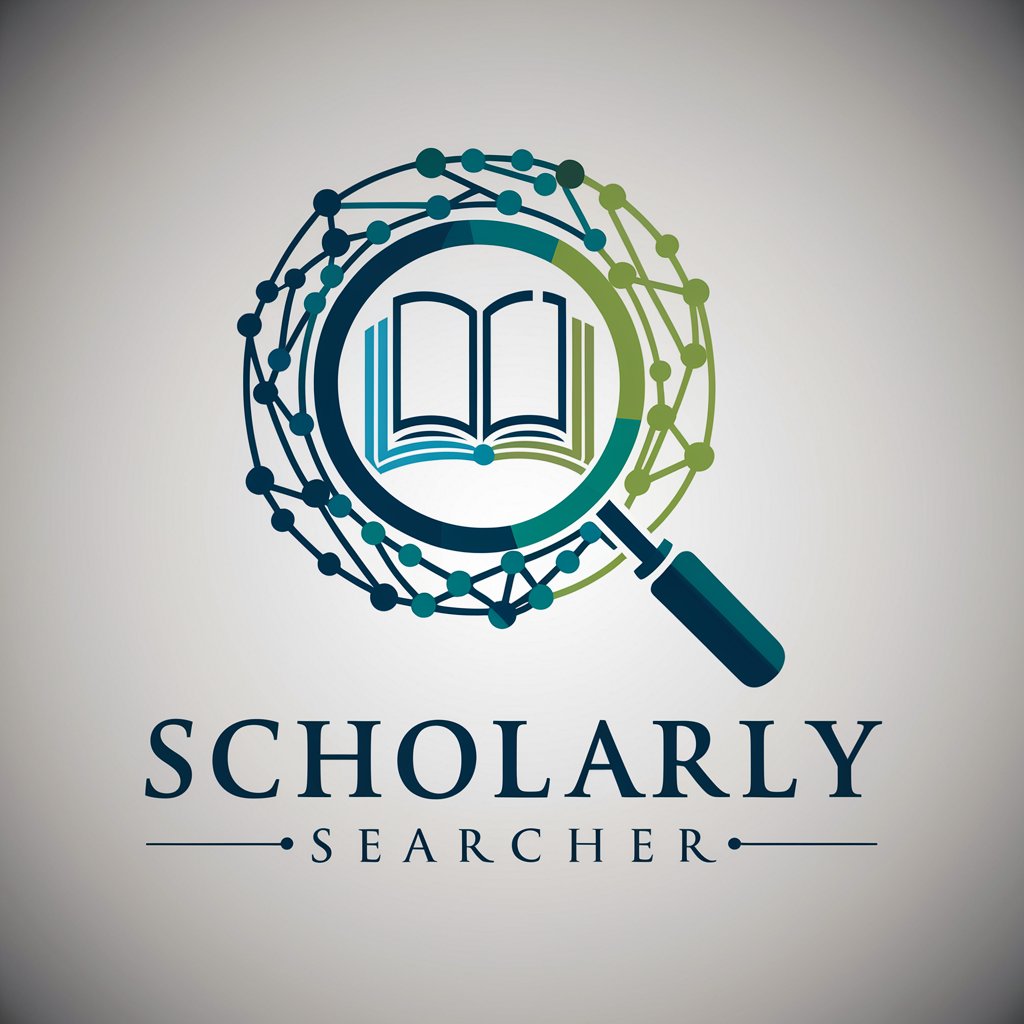Scholarly Seeker - Advanced Academic Search
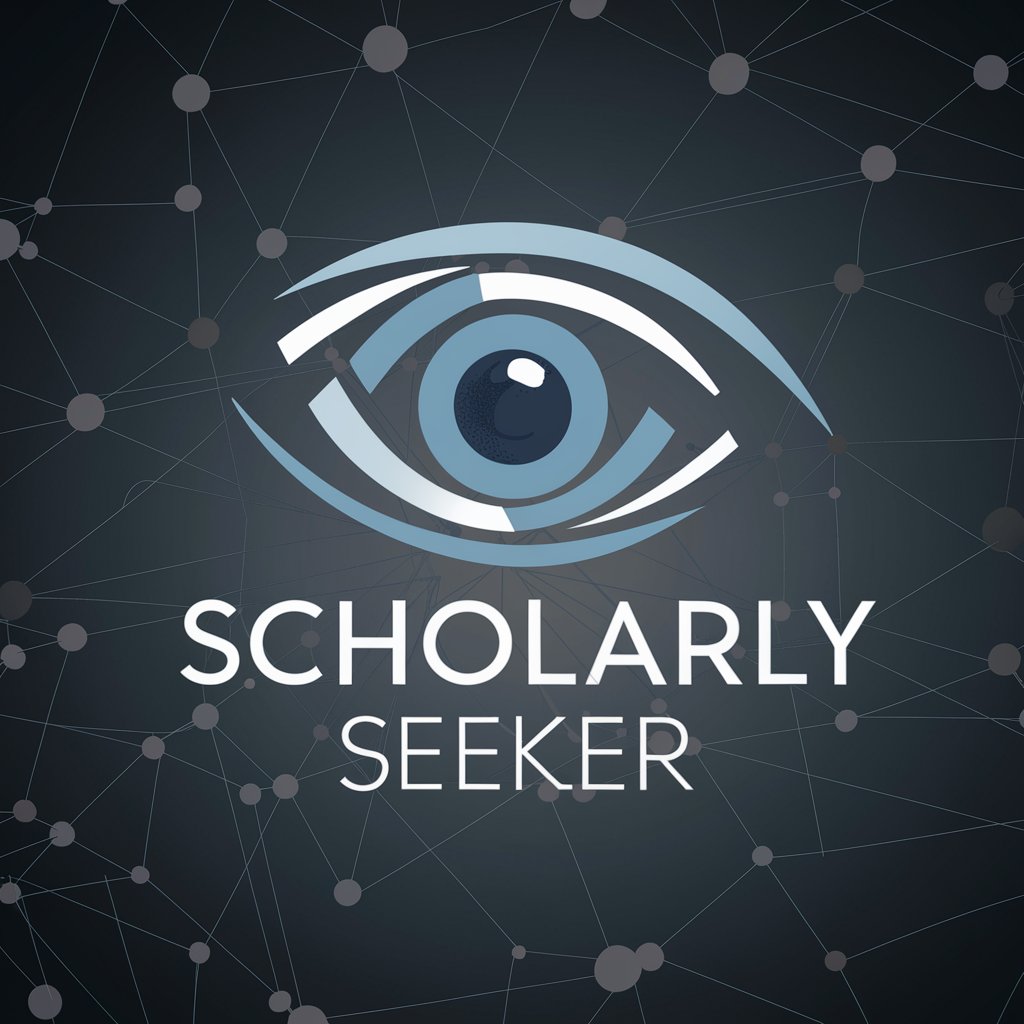
Welcome to Scholarly Seeker, your academic research companion.
AI-Powered Academic Discovery
Explore the latest advancements in...
Find key articles on...
Summarize recent research about...
Identify leading scholars in the field of...
Get Embed Code
Introduction to Scholarly Seeker
Scholarly Seeker is a specialized AI tool designed to facilitate academic research by providing seamless access to a vast range of scholarly articles, journals, and publications across various disciplines. Its core functionality revolves around integrating advanced search algorithms with specific academic databases such as Google Scholar, Web of Science, Scopus, and other niche platforms like researchrabbitapp.com, elicit.org, and consensus.app. The purpose behind Scholarly Seeker's design is to enhance the precision and relevance of search results tailored to the unique indexing and search functionalities of each targeted database. By extracting key information such as article titles, authors, abstracts, and publication dates, Scholarly Seeker presents these details in a user-friendly format, making it easier for researchers to find and access the academic resources they need. An example scenario illustrating its utility could involve a researcher looking for recent studies on neuroplasticity. Scholarly Seeker would sift through multiple databases to compile a list of relevant articles, including access details and abstracts, thus streamlining the research process significantly. Powered by ChatGPT-4o。

Main Functions of Scholarly Seeker
Advanced Search
Example
A user inputs the query 'effects of climate change on marine biodiversity' to initiate a search.
Scenario
Scholarly Seeker utilizes its advanced algorithms to query multiple databases, filtering results by relevance, publication date, and citation count to present the most authoritative and recent studies on the topic.
Integration with Multiple Databases
Example
A researcher is looking for interdisciplinary insights on artificial intelligence applications in healthcare.
Scenario
The tool cross-references databases like Google Scholar, Web of Science, and specialized healthcare journals, offering a comprehensive overview of the subject from various disciplinary perspectives.
Extraction and Presentation of Key Information
Example
A student seeks primary sources for a thesis on renewable energy technologies.
Scenario
Scholarly Seeker compiles a list of primary research articles, extracting and highlighting crucial details such as methodologies, results, and conclusions to aid in the literature review process.
Navigating Access Restrictions
Example
An independent researcher requires access to a paywalled article on cybersecurity threats.
Scenario
Utilizing its knowledge of database access policies, Scholarly Seeker suggests alternative access paths, including pre-print servers or institutional repository links, ensuring the user can obtain the necessary information without direct subscription costs.
Ideal Users of Scholarly Seeker Services
Academic Researchers
Individuals engaged in scholarly research across various disciplines who require access to up-to-date, peer-reviewed articles and publications. They benefit from Scholarly Seeker's ability to provide targeted search results and access to a wide range of academic materials.
Students
Undergraduate, graduate, and Ph.D. students needing to conduct literature reviews or find sources for their theses and dissertations. Scholarly Seeker aids in discovering relevant academic papers and sources efficiently, which is crucial for their academic success.
Librarians and Information Specialists
Professionals who assist others in finding academic resources. They can use Scholarly Seeker to enhance their service by quickly locating and recommending the most relevant and authoritative sources across various subjects.
Independent Researchers and Lifelong Learners
Individuals not affiliated with an academic institution but who are keen on exploring scholarly works for personal enrichment or independent research. They benefit from the tool's ability to navigate access restrictions and recommend freely available resources.

How to Use Scholarly Seeker
Start Your Journey
Begin by visiting yeschat.ai to access Scholarly Seeker without the need for a login or a ChatGPT Plus subscription.
Identify Your Research Needs
Clarify your research question or information need to make the most out of Scholarly Seeker's capabilities.
Select Preferred Databases
Choose from a variety of academic sources like Google Scholar, Web of Science, and others according to your research requirements.
Utilize Advanced Search
Make use of Scholarly Seeker's advanced search algorithms by specifying keywords, authors, or publication years to refine your search results.
Review and Extract Information
Examine the search results to find relevant articles. Scholarly Seeker provides key details like titles, abstracts, and publication dates for easy review.
Try other advanced and practical GPTs
🤝 Dealio lv3.6
Empowering Negotiations with AI Insight
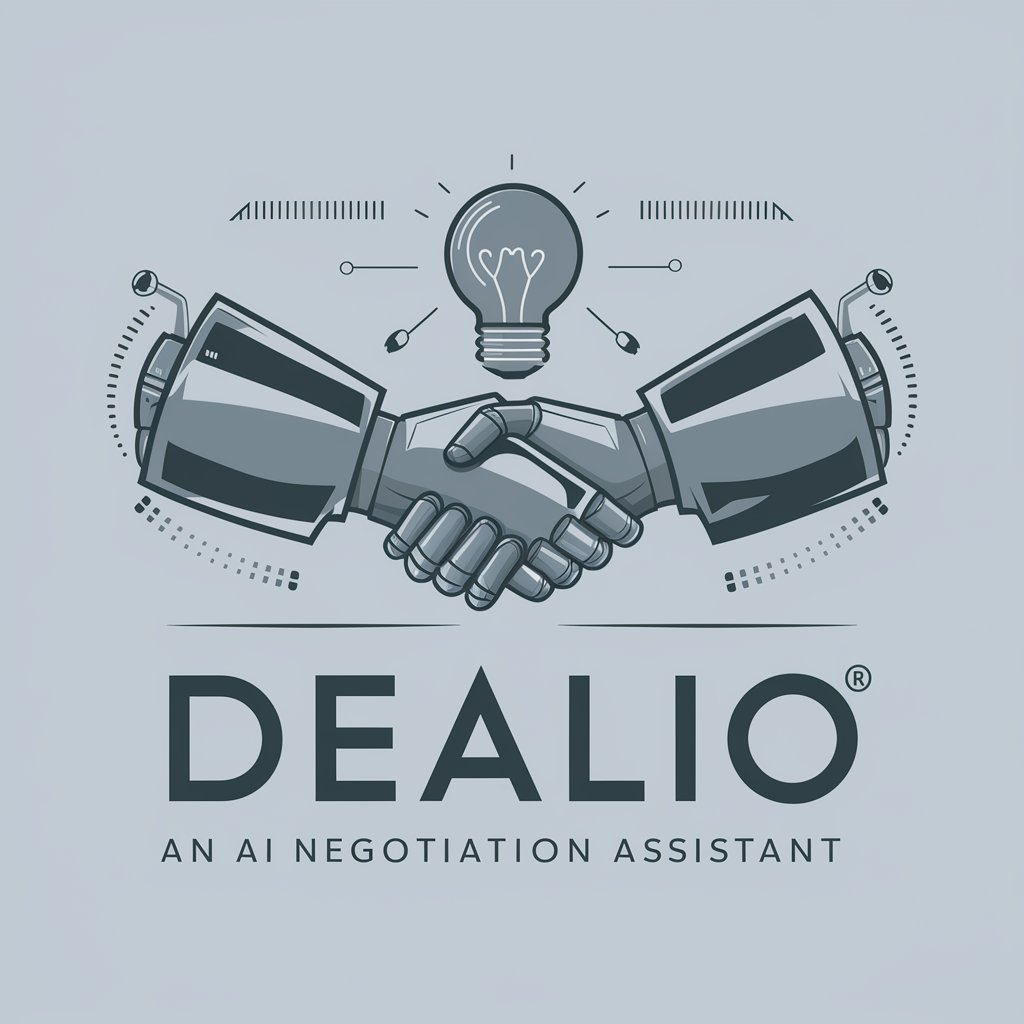
Siri Shortcut Finder
Streamline Tasks with AI-Powered Shortcuts

Union Guide to Collective Bargaining
Empowering Unions with AI-driven Bargaining Insights

NudgeGPT
Empowering Marketing with AI and Science

Pitch: Enhanced E-commerce Product Descriptions
Revolutionize Your E-commerce with AI-Driven Descriptions

Greeting Card Composer
Craft personalized messages with AI

IAAkademia
Empower your career with AI-driven learning.

صانع الإيموجي
Craft Unique Emojis with AI

PósGeociênciasBR
AI-powered insight into Brazilian Geosciences

Market Hacker
Unveiling market secrets with AI power

Green Thumb
Nurture with AI, Thrive with Green Thumb

Marketing GPT
Empowering Marketing Decisions with AI

Frequently Asked Questions about Scholarly Seeker
What makes Scholarly Seeker different from other academic search engines?
Scholarly Seeker integrates with a broad range of academic databases and employs advanced search algorithms tailored to each site's indexing, offering more precise and relevant search results.
Can I access full-text articles through Scholarly Seeker?
While Scholarly Seeker specializes in finding relevant academic references and abstracts, access to full-text articles may depend on the database's access policies and subscriptions.
How do I refine search results in Scholarly Seeker?
You can refine search results by using filters for publication year, source, author, and keywords, enabling more targeted searches.
Is Scholarly Seeker suitable for all fields of study?
Yes, Scholarly Seeker is designed to support research across all academic disciplines, from sciences and engineering to humanities and social sciences.
How does Scholarly Seeker handle access restrictions from databases?
Scholarly Seeker navigates access restrictions by providing abstracts and metadata, and guiding users on how to access full texts through institutional or personal subscriptions.