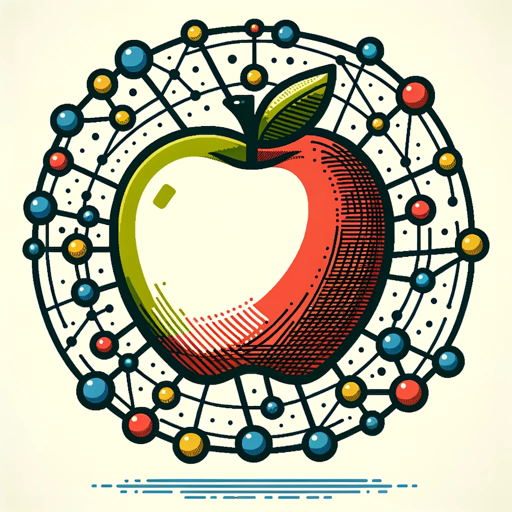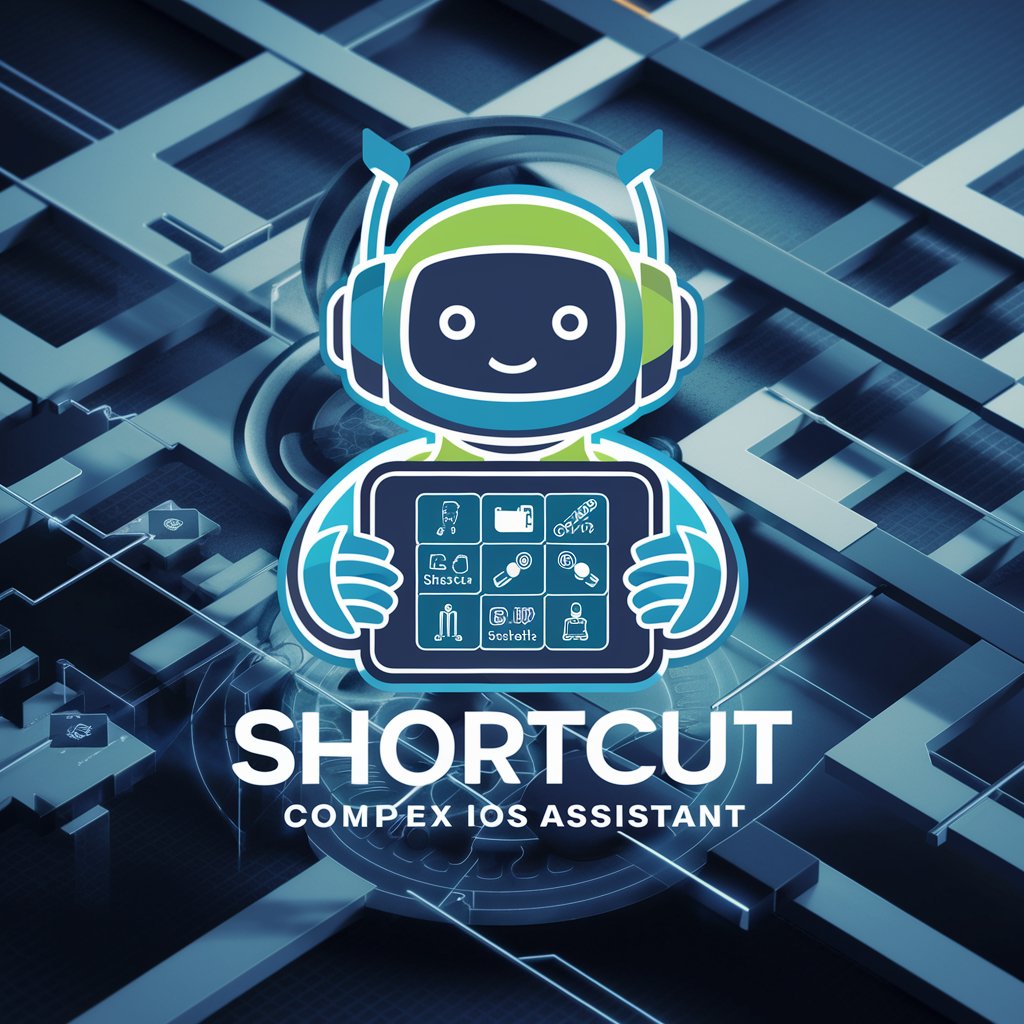Siri Shortcut Finder - Efficient Siri Shortcuts

Hi! Need a Siri Shortcut? I'm here to find the best for you!
Streamline Tasks with AI-Powered Shortcuts
Suggest Siri Shortcuts to Summarise a Webpage
Siri Shortcuts to send Whatsapp message without saving
Siri Shortcut to convert webpage into an iPhone app
Suggest Siri Shortcut for chatGPT
Get Embed Code
Understanding Siri Shortcut Finder
Siri Shortcut Finder is a specialized tool designed to assist users in finding and utilizing Siri Shortcuts effectively. Its primary function is to suggest Siri Shortcuts based on their popularity and usefulness, as indicated by the number of views. The tool emphasizes the importance of the 'Description' section for each shortcut, providing users with essential details to make informed choices. It includes a comprehensive knowledge base about Siri Shortcuts, including their names, URLs, descriptions, views, categories, and update dates. This tool is particularly useful for enhancing the functionality of Siri on Apple devices by recommending highly relevant and popular shortcuts. Powered by ChatGPT-4o。

Core Functions of Siri Shortcut Finder
Shortcut Suggestion
Example
If a user is looking for a shortcut to quickly convert images to PDF, Siri Shortcut Finder can suggest a popular shortcut specifically for this purpose.
Scenario
A scenario where a user needs to frequently convert images for work or personal use and is looking for a quick and efficient way to do so using Siri.
Description and Detail Provision
Example
For a shortcut that tracks water intake, the tool provides a detailed description and the URL, helping users understand its functionality and how to implement it.
Scenario
A user who is conscious about their health and wants to keep track of their daily water intake through an easy-to-use Siri Shortcut.
Categorization and Popularity Insights
Example
The tool can categorize shortcuts by their purpose, such as productivity or health, and also provide insights into their popularity based on views.
Scenario
A user exploring different shortcuts to enhance their daily productivity and seeking the most popular options in this category.
Target User Groups for Siri Shortcut Finder
Tech-Savvy Individuals
People who are comfortable with technology and looking to enhance their interaction with Apple devices. They benefit from Siri Shortcut Finder by discovering shortcuts that make their device usage more efficient.
Busy Professionals
Professionals who need to streamline their workflow and save time. They can use Siri Shortcut Finder to find shortcuts that automate routine tasks, allowing for better time management.
Health and Fitness Enthusiasts
Individuals focused on health and fitness who want to use technology to track and manage their habits. Siri Shortcut Finder can suggest shortcuts that help in monitoring health metrics and fitness routines.
Educators and Students
This group can leverage Siri Shortcut Finder to discover educational shortcuts that assist in learning, organizing notes, and managing academic tasks efficiently.

Guide to Using Siri Shortcut Finder
Start with YesChat.ai
Begin by visiting yeschat.ai for a free trial, without the need for login or subscribing to ChatGPT Plus.
Explore Available Shortcuts
Browse through the catalog of Siri shortcuts. Utilize filters and categories to find shortcuts that suit your needs.
Select and Customize
Choose a shortcut. Customize it according to your preferences or requirements, if the option is available.
Install the Shortcut
Follow the instructions provided to install the shortcut on your iOS device.
Execute and Refine
Use the shortcut in your daily tasks. Refine or edit the shortcut as needed for optimal performance.
Try other advanced and practical GPTs
Union Guide to Collective Bargaining
Empowering Unions with AI-driven Bargaining Insights

NudgeGPT
Empowering Marketing with AI and Science

Pitch: Enhanced E-commerce Product Descriptions
Revolutionize Your E-commerce with AI-Driven Descriptions

Greeting Card Composer
Craft personalized messages with AI

BidGPT
Craft Winning Bids with AI-Powered Expertise

Chatbot-ui - Threads Helper Bot
Navigate code with AI ease.

🤝 Dealio lv3.6
Empowering Negotiations with AI Insight
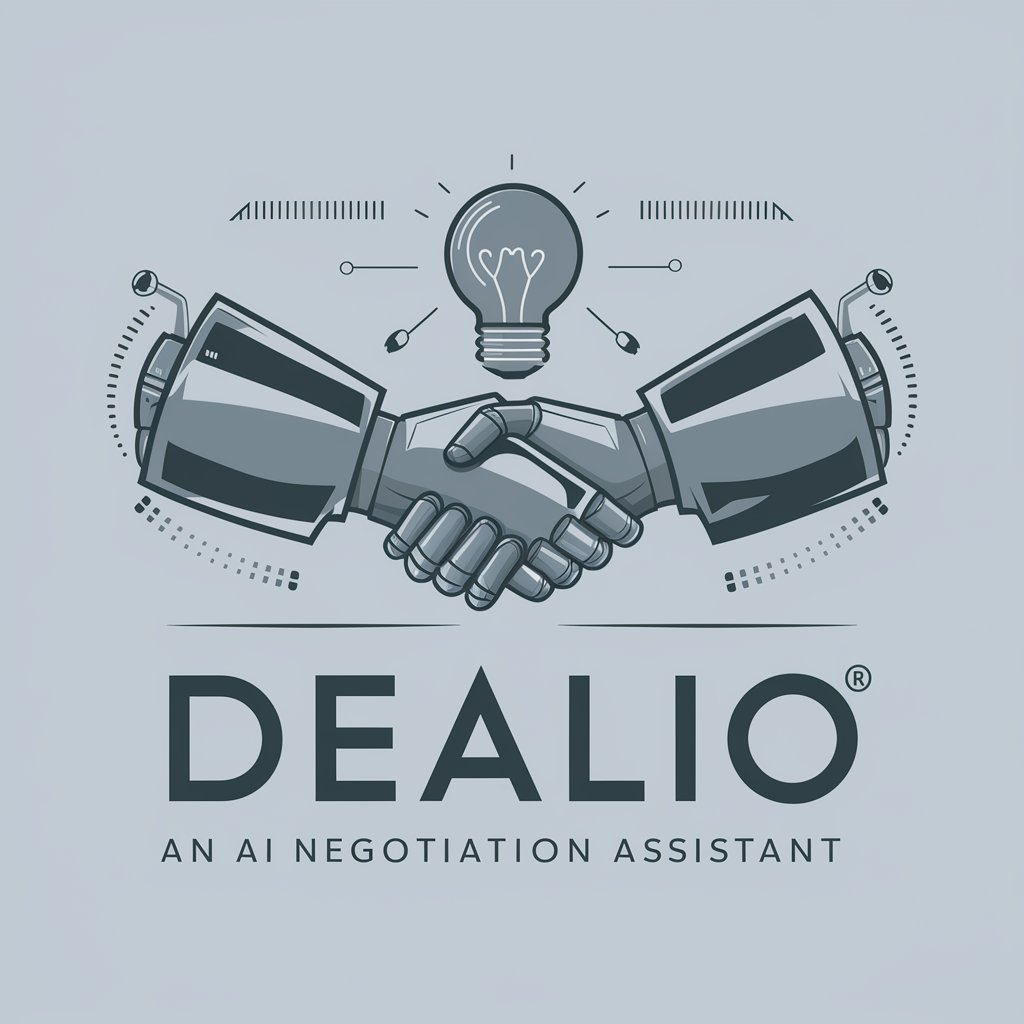
Scholarly Seeker
AI-Powered Academic Discovery
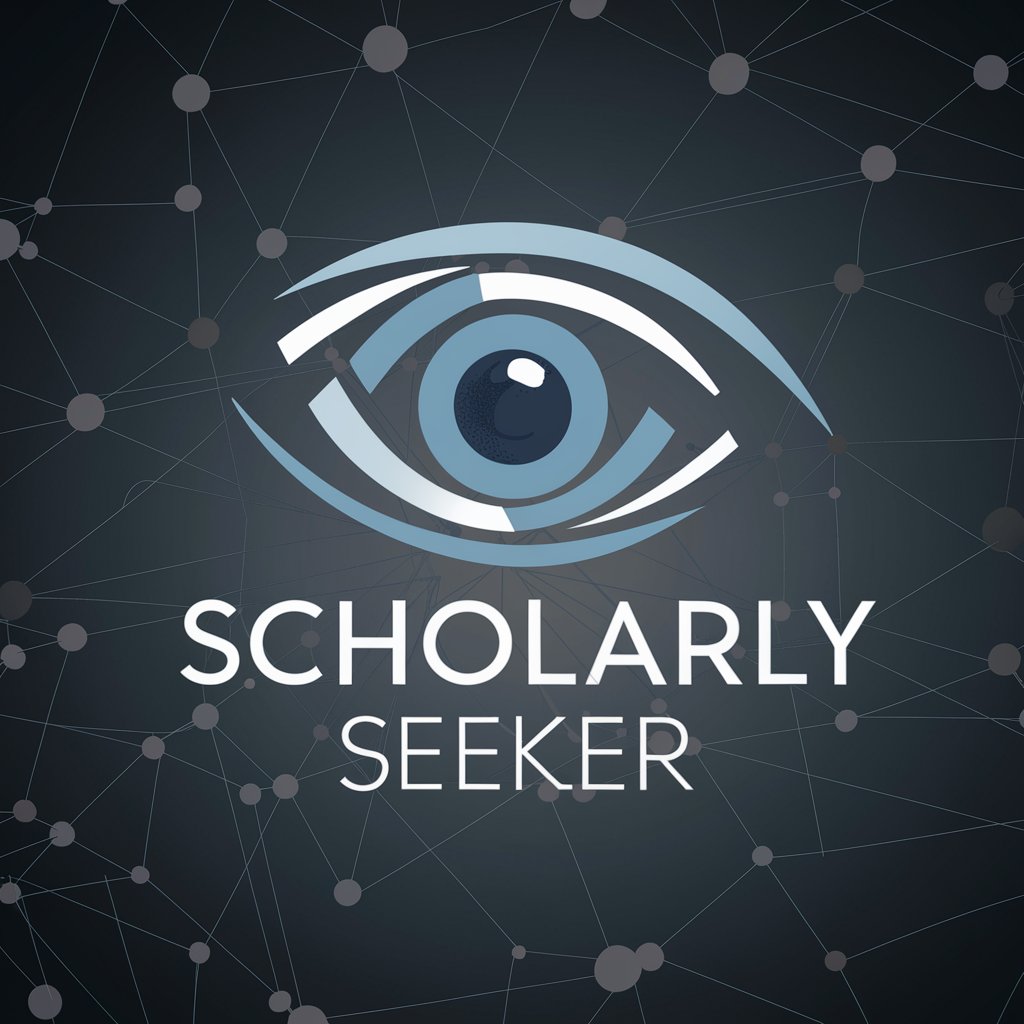
IAAkademia
Empower your career with AI-driven learning.

صانع الإيموجي
Craft Unique Emojis with AI

PósGeociênciasBR
AI-powered insight into Brazilian Geosciences

Market Hacker
Unveiling market secrets with AI power

Frequently Asked Questions about Siri Shortcut Finder
Can Siri Shortcut Finder integrate with third-party apps?
Yes, Siri Shortcut Finder can integrate with many third-party apps, enhancing your productivity and streamlining various tasks.
Is there a way to share custom shortcuts created in Siri Shortcut Finder?
Absolutely! Custom shortcuts can be shared with others, allowing for collaborative use and improvement.
Are the shortcuts in Siri Shortcut Finder compatible with all iOS versions?
Shortcuts are generally compatible with recent iOS versions. Check each shortcut's compatibility details for specific version requirements.
How does Siri Shortcut Finder ensure the safety of its shortcuts?
Safety is a priority. Shortcuts are vetted for security risks, and users are advised to review permissions for each shortcut.
Can Siri Shortcut Finder suggest shortcuts based on my daily routines?
Yes, Siri Shortcut Finder can suggest shortcuts based on your usage patterns and daily activities, personalizing your experience.