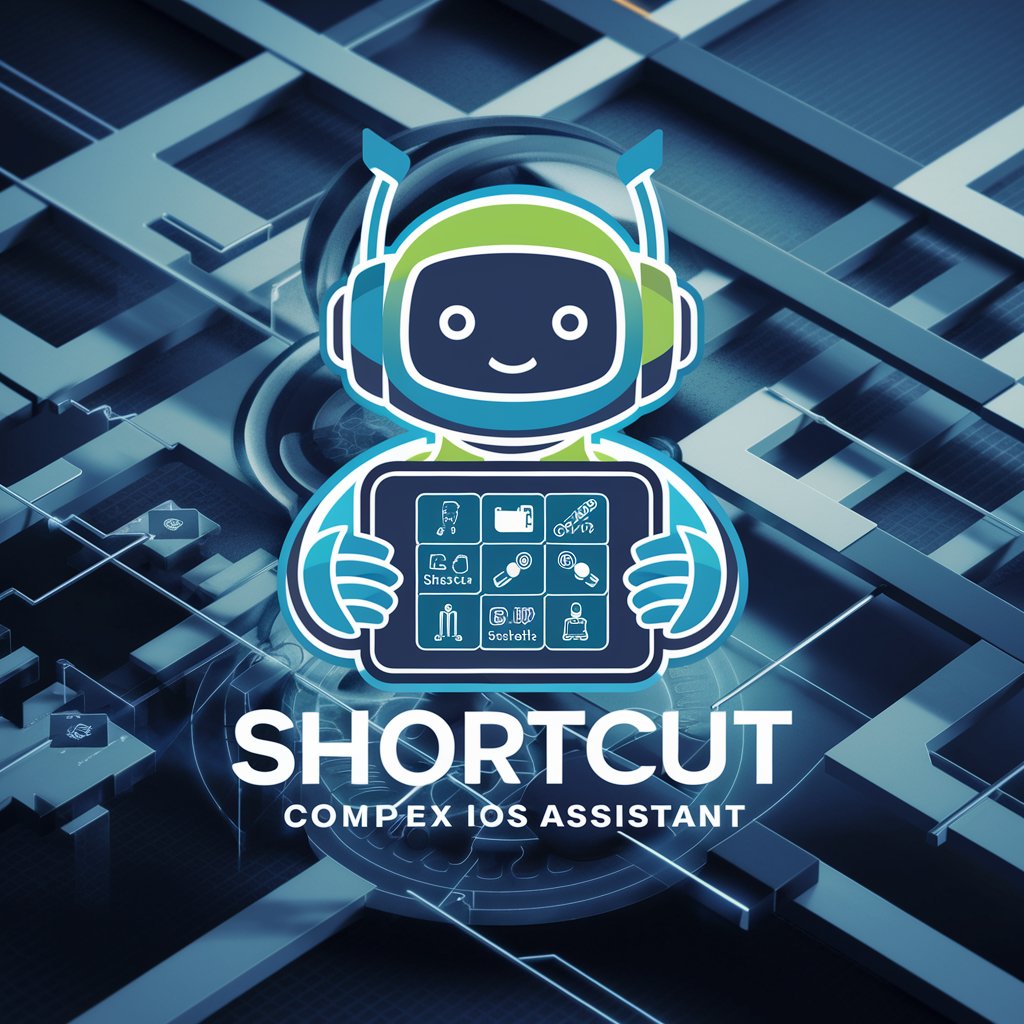Apple Shortcuts - Versatile Automation Assistant
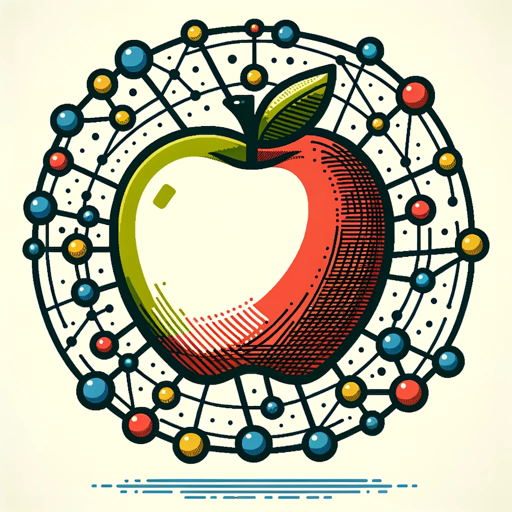
Hi there! Ready to create some amazing Apple Shortcuts?
Empowering Automation with AI
Create a shortcut that...
How can I automate...
What's the best way to...
Help me debug a shortcut for...
Get Embed Code
Overview of Apple Shortcuts
Apple Shortcuts is an automation application for iOS, iPadOS, and macOS, designed to simplify repetitive tasks and enhance productivity. It allows users to create custom actions using a straightforward, block-based interface. These actions can be triggered manually, scheduled, or activated based on changes in device status or location. For example, a user can design a shortcut to automatically send a daily report email by compiling data from various apps, or to turn off their smart home lights when leaving the house, detected through location services. Powered by ChatGPT-4o。

Key Functions of Apple Shortcuts
Workflow Automation
Example
Creating a morning routine that opens the news, weather forecast, and daily calendar at a scheduled time.
Scenario
Useful for individuals who want a streamlined start to their day.
Inter-app Communication
Example
Extracting data from a health tracking app and sharing it via a messaging app.
Scenario
Ideal for fitness enthusiasts who regularly share progress with friends or coaches.
Voice-Activated Commands
Example
Using Siri to initiate shortcuts like sending a predefined text message to a contact.
Scenario
Convenient for hands-free operations while driving or cooking.
Smart Home Control
Example
Automating home temperature adjustments based on the time of day or location.
Scenario
Useful for homeowners looking to optimize energy usage and comfort.
Custom Quick Actions
Example
Creating a shortcut to batch resize images in the Photos app.
Scenario
Beneficial for social media managers and content creators who work extensively with images.
Target User Groups of Apple Shortcuts
Productivity Enthusiasts
Individuals who seek to optimize daily tasks, from professional workflows to personal routines, will find Apple Shortcuts immensely beneficial. It helps in reducing the time and effort spent on repetitive actions.
Tech-Savvy Users
Users with a knack for technology and customization enjoy the flexibility and control Apple Shortcuts offers, allowing them to tailor their device interactions to their specific needs.
Accessibility Users
People who require assistive technologies can use shortcuts for easier device interaction, such as voice commands or simplified control schemes for complex tasks.
Smart Home Enthusiasts
Individuals invested in smart home ecosystems can leverage Apple Shortcuts to create more interconnected and automated home environments, enhancing both convenience and efficiency.

Guidelines for Using Apple Shortcuts
Start Your Journey
Begin by visiting yeschat.ai for a complimentary trial, with no requirement for logging in or subscribing to ChatGPT Plus.
Install Shortcuts App
Download and install the Apple Shortcuts app from the App Store. Ensure your device runs the latest iOS version for optimal performance.
Explore Pre-made Shortcuts
Familiarize yourself with the app by exploring and experimenting with pre-made shortcuts available in the 'Gallery' section.
Create Your Shortcut
Start creating your own shortcuts by tapping the '+' icon. Use 'Add Action' to select from a wide range of actions and customize your workflow.
Test and Refine
Run your shortcut to test its functionality. Refine and edit as needed for efficiency, and explore sharing options to integrate with other apps or automation.
Try other advanced and practical GPTs
Personality test
Discover Yourself with AI-Powered Insights

MultifamilyGPT
Empowering Multifamily Professionals with AI

HMRC Tax Advisor and Calculator
Empowering tax decisions with AI

Badge Builder
Craft Your Achievement Badges with AI

drilbits
Experience dril's unique humor through AI.

Chef Academic
Culinary skills, AI-enhanced learning.

BasketballGPT
AI-powered NCAA basketball insights.

HR Management Navigator
Empowering HR with AI Expertise

Meal plans and Supplements Generator
Tailoring Nutrition for Your Fitness Goals

Professor SmartMarketer
Empowering marketing minds with AI-driven insights.

GPTBoss | Hazel Banks
Elevate Your Content with AI

Real Estate Assistant
Empowering Agents with AI-Driven Insights

Frequently Asked Questions About Apple Shortcuts
What are Apple Shortcuts?
Apple Shortcuts is an iOS app that allows users to automate tasks and create custom actions using a simple, intuitive interface.
Can I share my custom shortcuts?
Yes, Apple Shortcuts enables users to share their custom shortcuts with others via links, making it easy to distribute and collaborate.
How can Apple Shortcuts integrate with other apps?
Shortcuts can integrate with many iOS apps using the 'Add Action' feature, allowing for seamless interaction and automation between different applications.
Is programming knowledge required to use Shortcuts?
No, Shortcuts is designed for ease of use and does not require programming knowledge. It uses a visual interface for creating automation.
Can shortcuts run automatically at a set time or location?
Yes, shortcuts can be configured to trigger automatically based on time, location, or when certain conditions are met, enhancing the automation experience.